We’ve all seen the movies or TV shows where some unfortunate sap was monitored through his laptop camera and then is blackmailed or worse. While it sounds far-fetched, covering the webcam on your laptop, desktop, or even your tablet is something that many security experts recommend. Even James Comey, the FBI Director, covers his with a piece of tape. While a piece of tape or a Post-it note suffices, why not go for something a little more elegant? Our Spyslide review takes a look at an extremely thin, elegant looking privacy webcam cover currently funded on Indiegogo that is easy to install and just as easy to use.
Specifications
The Spyslide Privacy Webcam Cover has the following features and specifications:
- World’s thinnest webcam cover (0.6mm/0.023 inch);
- Installed in 5 seconds;
- Cover your webcam at your convenience;
- Beautifully layered in a matte black coating;
- Made from platinum durable stainless steel.
What’s in the box
- Spyslide Privacy Webcam Cover

Design
The Spyslide Privacy Webcam Cover is a very simple design. A matte black stainless steel outer shell houses a smaller stainless steel circular slider with a small dimple on it. When following the installation instructions exactly, sliding the slider to the left exposes a hole for your webcam to pass through, while sliding it to the right covers this hole preventing your webcam for getting a picture.

Ease of Use
Installation is super easy, simply peel off the back to expose the sticker, slide the slider to the open position exposing the hole, align the hole over the webcam on your device and press down to stick it to your screen. While this can be a quick process, you’ll definitely want to take your time to line it up properly. Being so small, it would have been nice to have some sort of removable plastic layer over the top to give you a bit more to grab on to and help align it properly. If I was to do it again, I’d put a piece of tape on the top side and use that to hold on to and help put it in place.

Once attached, it’s stuck on and I expect difficult to remove — I tried picking it off with my fingernail and it didn’t budge. After you’ve installed it on your laptop (or other device), it can easily be opened and closed. I found the best way was by sliding your fingertip over it in the direction you want to go — to the right to cover your webcam and to the left to uncover it (if installed according to the directions).
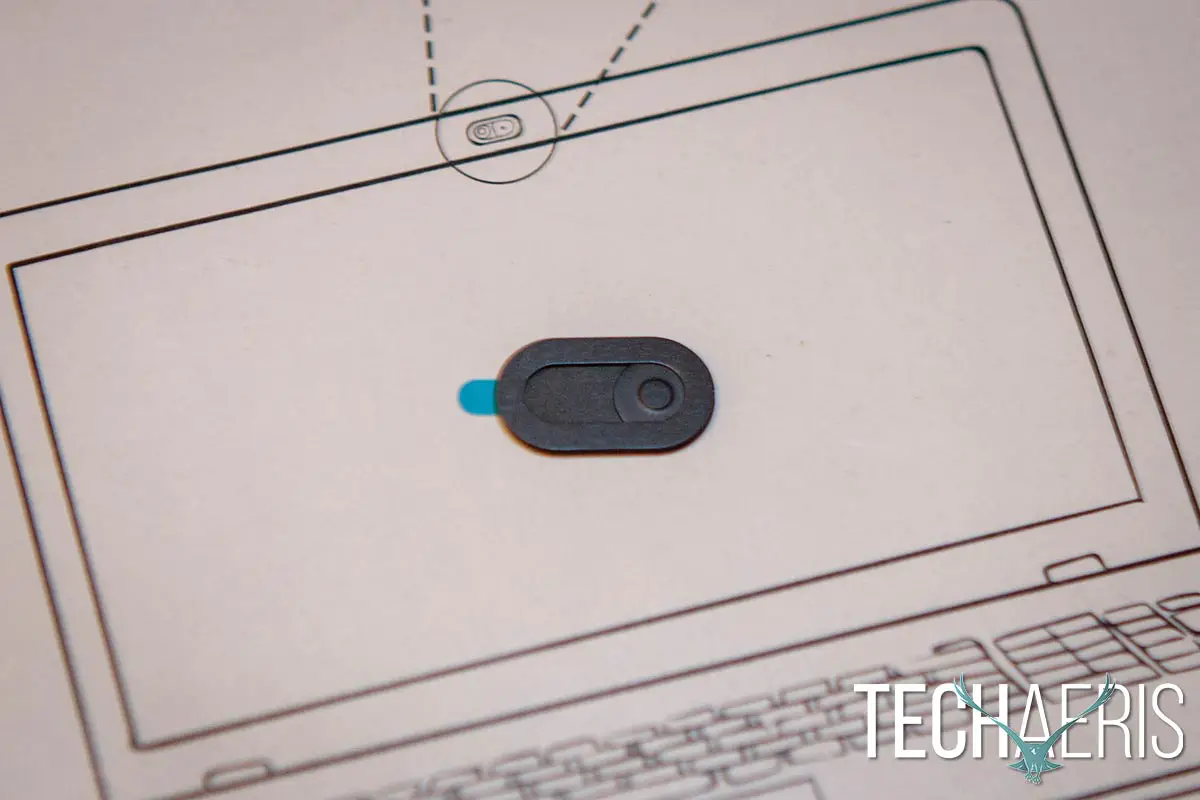
Performance
In a recent TED talk, Christopher Soghain from the ACLU spoke about privacy and specifically mentioned webcams.
There are some general tips that I would recommend for everyone. The most basic one, and the tip that is really the best bang-for-buck when it comes to privacy, is putting a sticker or a Band-Aid over your webcam on your laptop. When I first started researching privacy and surveillance, I was shocked to learn the capabilities of the many software tools that people can buy online and install surreptitiously on someone’s computer. The ease with which someone can take over your webcam, turn on the camera and have it surreptitiously collect video footage even without the light on the camera turning on is really staggering.
And while I hope that one day we will have computers that are secure enough that they can protect us from that, when you put a sticker or Band-Aid over the camera, you don’t have to worry about that any more. Now you’re not trusting the security of your operating system or the security of your computer, you’re trusting the fact that there’s something physical between the lens and you.
Spyslide does exactly that and does it well. As mentioned previously, slide to the left to open your webcam and slide the cover to the right to cover your webcam. During our test call, the Spyslide didn’t interfere with the camera at all when opened. As you’d expect, once covered, no one can see you through your webcam.

Being only 0.6mm (0.023″ thick), it doesn’t interfere with closing your laptop either, and in fact, sits pretty flush with the outer frame of our test laptop.
Price/Value
With the Spyslide being fully funded many times over on Indiegogo, many of the Early Bird specials are gone. Still, a single Spyslide can be ordered for €9 (roughly $9.75USD), and there are still a few three packs left at €16 (~$17USD) €17 (~$18USD) . Once those are gone, you’ll still be able to get a three pack for €18 (~$19.20USD). At these prices, which includes free shipping anywhere in the world, it’s definitely a worthy investment to help protect your privacy.
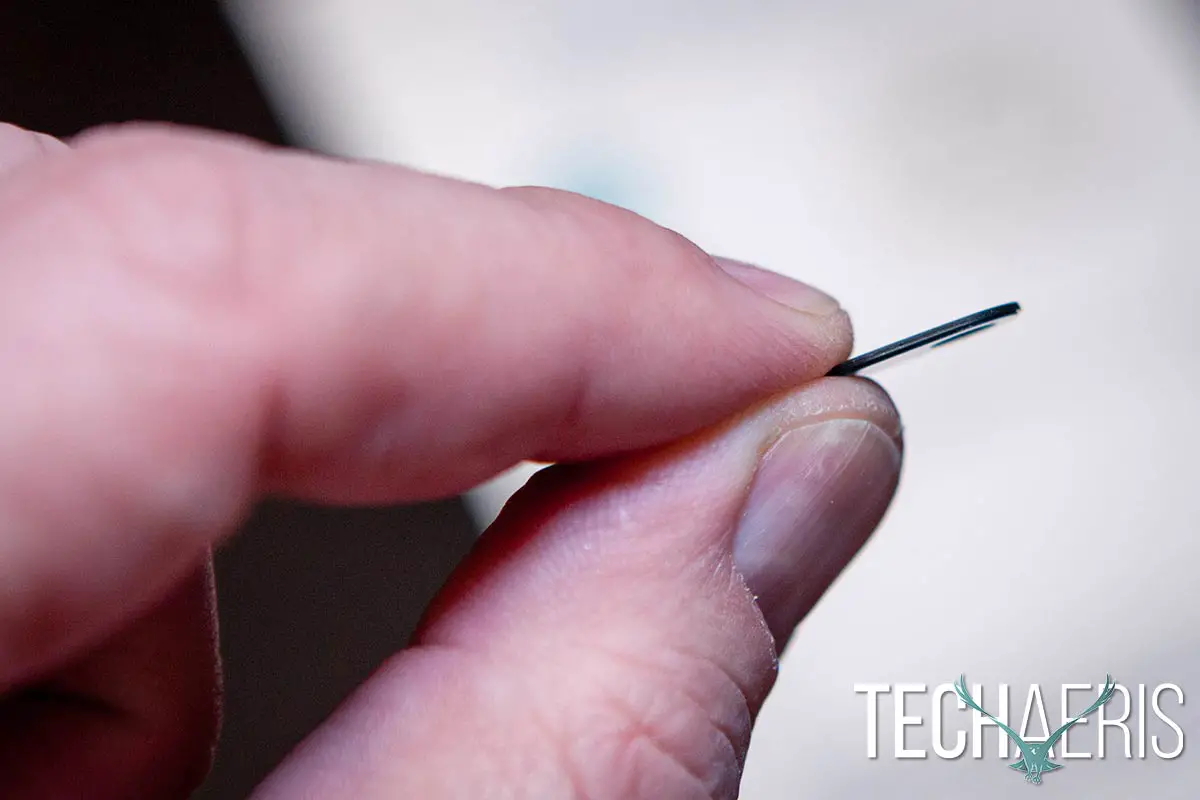
Wrap-up
If you have a webcam on your laptop, desktop, tablet, or monitor that doesn’t have a built-in cover, the Spyslide Privacy Webcam Cover is an elegant looking, thin, easy to install, and easy to use webcam cover that will do the job for you.
[rwp-review id=”0″]









