It’s been almost a year since we reviewed the SCUF Infinity1 Xbox One controller, and since then it has been my go-to controller. Until now. A lot has happened since then, including SCUF partnering with Microsoft late last year resulting in the SCUF ELITE controller. Our SCUF ELITE review takes a look at SCUF’s customizable Xbox Elite wireless controller and I can tell you right now it’s my current favorite controller and easily earns a Top Pick of 2017 Award.
Specifications
The SCUF ELITE Professional Gaming Controller has the following optional features and specifications:
- Customizable shell colour, button colour, trim colour, thumbstick length, and thumbstick ring colour.
- SCUF ELITE Control Paddle System
- SCUF paddles are positioned for optimal ergonomic performance, using crossover paddle control system
- Paddles mimic any face button, allowing thumbs to remain on the thumbsticks – shortening response time between actions.
- Modular and customizable, choose from 0 to 4 paddles, to utilize more of your hand in game.
- Comfortable, intuitive and familiar way = link familiar to SCUF, to play like a Pro
- SCUF ELITE Directional Bias D-pad
- Tilted D-pad to access a single direction bias quicker – reduced distance when alternating from the thumbstick to D-pad
- The angle helps the gamer focus on the direction of the D-pad bias
- Adjustable to all 4 positions
- Magnetic technology for easy position changes
- SCUF ELITE Precision Thumbsticks
- Improve precision and accuracy
- Length and shape caters to different hand sizes
- Military grade grip for increased comfort and durability
- Magnetic technology for easy changing of thumbsticks
- SCUF ELITE Pro Grip Handles
- Contoured to fit your hands
- Military grade material for improved grip
- Easy to install
What’s in the box
- SCUF ELITE Professional Gaming Controller
- Standard D-pad
- 2x AA batteries
- Product Guide
Design
As with the SCUF Inifinty1 Xbox One Controller, the first thing you notice about the SCUF ELITE is the attention to detail and quality as you open the box. The very next thing you notice — especially if you haven’t used the Xbox Elite Wireless Controller before — is the weight of the controller. At first it felt really heavy, but in short order, that extra weight definitely adds to the gaming experience.
The SCUF ELITE has a nice soft feeling to the shell. Our review unit came with the Digital Camo Red design with grey buttons and default silver trim. The view and menu buttons don’t have the icon on them like other colours do, and checking the SCUF ELITE design choices, certain colours come with the icons and others without. It’s not a big deal if you’re an experienced user but I did run into a “support” issue when telling my wife to press the button with the three lines on it when I wasn’t at home one night. In between the view and menu buttons is a switch which allows you to store two configurations on the controller.
The thumbsticks have nice metal shafts and are covered with a comfortable rubber grip on the top. The metal SCUF Control Disc is interesting at first glance, as it bulges up towards one side between the east and south directions on the d-pad when it’s set in the default position. More on that later in the performance section. Both the thumbsticks and the control disc are held in place by magnets for easy changing up, but at the same time are solidly held in place.
The front section of the controller which houses the Xbox button and the left and right bumpers is coated in a metal-like material for a solid feel. The left and right triggers are also coated with the same material and it’s impossible to tell that they’re not completely metal in construction. The finish gives it a nice feeling when used, though, and feels much nicer than your standard plastic finish. In between the left and right bumpers is your Micro-USB port and towards the left bumper is your green wireless connection button which doubles as a paddle on/off toggle switch. Just under this is the SCUF logo on the back of the battery compartment door.
The bottom portion houses a 3.5mm aux jack for your headphones and the Xbox expansion port.
The underside of the controller features the Xbox Elite grips by default, at the time our review unit was sent out, the custom SCUF grips were not yet available. The SCUF Elite Pro Grip Handles & Precision Thumbsticks Kit accessory pack should be available soon, offering the choice of grips and thumbsticks after the fact. The Xbox Elite grips are tightly textured and fairly comfortable, but I do still prefer the SCUF Pro Grip Handles on the SCUF Infinity1 and find them more comfortable for extended gaming sessions.
On either side of the battery compartment are two green switches which allow you to quickly switch between full and half-trigger mode. Under the battery pack are four slots and green buttons where the default Xbox Elite Wireless Controller paddles are installed. In the case of our review unit, it came with the SCUF ELITE paddles which are attached to the back of the battery compartment door. The SCUF ELITE paddles are metal and extend straight down instead of angling outwards like the Xbox Elite paddles. Each has the SCUF ELITE words on them and can be slid out by lifting them up and pulling towards the left or right side. This allows you to remove them altogether, or insert however many you want to have on your controller.
Overall the SCUF ELITE controller is the most comfortable Xbox One/PC controller I’ve handled to date due to its design and weight.
Ease of Use
Like most other Xbox One controllers, the SCUF ELITE is super easy to use. Simply pair it to your Xbox One as you would any other controller and you’re good to go. If you wish to temporarily disable the paddles, double press the wireless connection button and you will feel a series of vibrations to indicate the paddles have been disabled. To re-enable them, simply repeat the process.
The trigger sensitivity switches are nice to have as well. With the SCUF Infinity1 controller, you could tweak the trigger sensitivity but it requires a hex key. While you can fine tune it to exactly where you want it, the switches on the SCUF ELITE were perfectly fine for me. When pushed towards the triggers, they allow full range of motion which is great for racing and other games. Switching to some Battlefield or Call of Duty? Flick both switches — or only one if you want — and the triggers will register as fully depressed with only half a press. This allows you to aim and/or shoot more quickly which can definitely give you a slight advantage. The nice thing about the placement of the switches is that they can easily be accessed without having to flip the controller over.
Finally, you can store two configuration profiles on the controller and switch between them at will. This is set up through your Xbox One console using the Xbox Accessories app, which we’ll talk about in the next section.
Software
Being based on the Xbox Elite Wireless Controller, the SCUF ELITE takes full advantage of the controller configuration through the Xbox Accessories app. Simply launch the app on your Xbox One with your SCUF ELITE paired to it and turned on, and you’ll be able to customize a number of features on your controller.
The Xbox Accessories app may look a bit confusing the first time you launch it, and if you’re a bit confused you’re not alone. The interface leaves something to be desired but once you figure it out, you can easily change a number of settings, store up to 256 different configurations, store two configurations on your controller, and even use preset configurations from first party publishers.
Some of the settings you can change include:
- remapping controller buttons
- remap same button multiple times
- map paddles to buttons
- swap sticks
- swap triggers
- invert y axis on sticks
- adjust stick sensitivity
- adjust trigger sensitivity
- adjust vibration motors
- adjust Xbox button brightness (although this didn’t seem to work on my review unit)
I won’t get into the ins and outs of how you accomplish this here, as there is an excellent Xbox Support article on the subject.
Performance
Having used the SCUF Infinity1 for quite a few months, the SCUF ELITE performed pretty much exactly as I expected it to. It was nice to have a couple configurations stored for on the fly switching, and being able to quickly adjust trigger sensitivity while in-game is a great feature as well. I was really surprised by the thumbsticks as they have a nice little snap to them which actually assisted slightly when changing direction.
So what’s with that weird shaped D-pad control disc? As many games utilize the D-pad for various important things but in different ways, the SCUF Control Disc allows you to pick which one is most important to you and align the control disc with the bulge over that direction. What this does is allows for less travel between your left thumbstick and that direction on the D-pad because it is raised up closer to your thumb. It sounds like a weird concept, but in practice, it actually works very well and I certainly felt like I was switching weapons or downing that healing pack slightly faster because of it.
I also tried out four or five different headsets with it and had no issues with sound or audio through the 3.5mm aux jack on the controller.
I had one minor issue with Peggle 2 in which the movement of the aiming was excruciatingly slow but I had no issues with any other games, and SCUF was at a loss as to why I was having issues with Peggle 2 as it was something they hadn’t encountered either.
Price/Value
The SCUF ELITE ranges in price, but the base version is actual $10 cheaper than the Xbox Elite Wireless controller. Starting at $139.95USD, you can customize the shell colour, button colour, trim colour, thumbstick length, thumbstick ring colour, choice between the Xbox Elite or SCUF control disc, add Xbox Elite or SCUF ELITE paddles, and finally select your grip type. These add-ons can easily increase the cost and our review sample comes in at $189.90USD. It’s a pretty high price for sure, but much cheaper than the SCUF Infinity1 and, in my opinion, offers a much better gaming experience. If you can afford it and game a lot, you won’t be disappointed with the SCUF ELITE.
If you’ve already got an Xbox Elite Wireless Controller, you can customize it with the SCUF ELITE Paddle Control System & Directional Bias D-pad accessory pack for $39.95USD. While not yet available, the SCUF Elite Pro Grip Handles & Precision Thumbsticks Kit accessory pack will allow even further customization.

 If you already have the Xbox Elite Wireless Controller, you can get the SCUF ELITE Paddle Control System & Directional Bias D-pad Accessory Pack.
If you already have the Xbox Elite Wireless Controller, you can get the SCUF ELITE Paddle Control System & Directional Bias D-pad Accessory Pack.Wrap-up
The SCUF ELITE Professional Gaming Controller builds upon the Xbox Elite Wireless Controller and adds SCUFs own spin on it including customizable shell and button colours, control discs, paddles, and grip types. Its solid design and comfortable grips make this a controller gamers won’t want to pass up and is why it’s earned a Top Pick of 2017 Award here at Techaeris.
*We were sent a sample of the SCUF ELITE Professional Gaming Controller for the purposes of this review.
Last Updated on December 3, 2018.










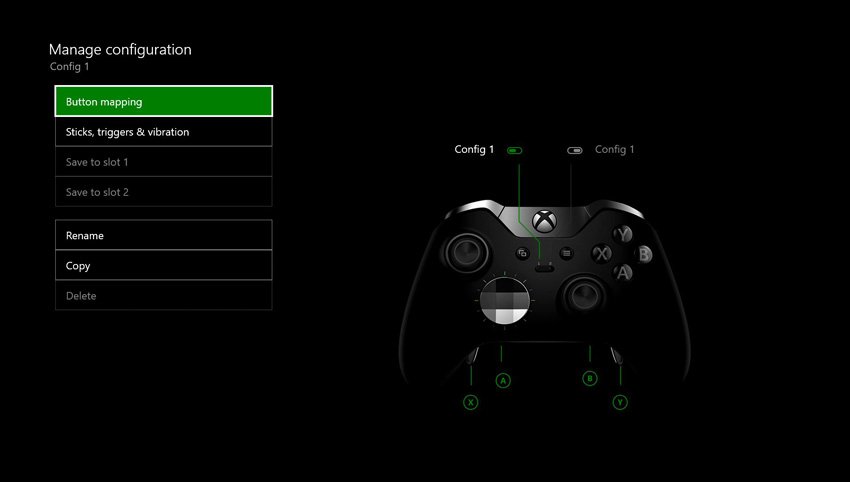











Comments are closed.