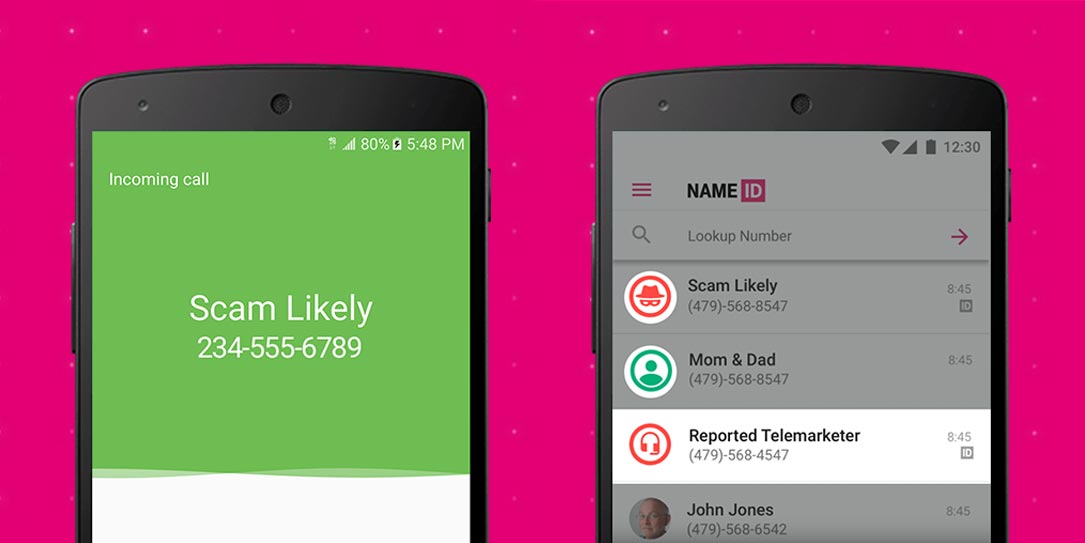No one enjoys receiving spam calls — especially if they’re out to sell you something or take your information. That’s where T-Mobile has stepped up to help prevent those kinds of phone calls to you and keep you safe from any of your information getting into the wrong hands. A few days ago, T-Mobile announced Spam ID and Spam Block to safeguard its subscribers from these types of calls.
Chief Technology Officer Neville Ray explains that three out of four people in the US get spam calls and end up spilling out their info to fraudsters.
Every year, three out of four people in the US get at least one scam call—and fraudsters cheat consumers out of more than half a billion dollars per year! It’s insane – so we had to do something to protect our customers! So the T-Mobile team designed a brilliant set of patent-pending technologies — then built them directly into our network, so there’s nothing customers have to do. No hoops to jump through, no app to download. Like most T-Mobile technologies, it just works.
Here’s how Spam ID and Spam Block work. Scam ID lets you know that an incoming (potentially) scam call is waiting, while Scam Block automatically blocks that call that’s been previously reported as spam. T-Mobile’s network analyzes calls to the millisecond and compares it to an advanced global database of tens of thousands of known scammer numbers. It’s all updated at real-time by analyzing behavioral heuristics and intelligent scam pattern detection to warn the customer about the call being spam.
Scam ID/Block is rolling out to every T-Mobile customer free of charge starting with T-Mobile One customers first. Any new T-Mobile One customer will start receiving this on April 5th along with any other T-Mobile customer out there that isn’t on the TMO One plan. Just dial #ONI# (#664#) for Spam ID and #ONB# (#662#) for Spam Block.
Do keep in mind that enabling Scam Blocking may inadvertently block desired calls, but users can disable Scam Blocking at any time. What are your thoughts about T-Mobile’s new scam blocker? Are you going to try it out? Let us know in the comments below or on Google+, Twitter, or Facebook.
[button link=”https://explore.t-mobile.com/callprotection” icon=”fa-external-link” side=”left” target=”blank” color=”285b5e” textcolor=”ffffff”]Source: T-Mobile[/button]