 I’m not a big fan of sound bars. So when the JBL Cinema sb450 was sent to me, I was skeptical going into it. The last full size sound bar I had was a cheap Samsung variety and the bar itself vibrated when the sound got too loud. The tone was flat and the sound just didn’t sound great. While my last experience with a JBL sound bar was a pleasant one, I was still on the fence about owning a sound bar. Needless to say, the JBL Cinema sb450 had its work cut out in terms of convincing me that my Samsung sound bar was just a bad egg. But did it? Let’s find out.
I’m not a big fan of sound bars. So when the JBL Cinema sb450 was sent to me, I was skeptical going into it. The last full size sound bar I had was a cheap Samsung variety and the bar itself vibrated when the sound got too loud. The tone was flat and the sound just didn’t sound great. While my last experience with a JBL sound bar was a pleasant one, I was still on the fence about owning a sound bar. Needless to say, the JBL Cinema sb450 had its work cut out in terms of convincing me that my Samsung sound bar was just a bad egg. But did it? Let’s find out.
Specifications
- Total Cinema SB450 Amplifier Power – 440W
- Max SPL103dB
- Frequency Response – 40Hz-20kHz
- Three HDMI Video Inputs
- One HDMI Output
- HDMI version 2.0a
- HDCP version 2.2
- JBL Connect
- TV Remote Control Learning
- Clear Dialogue and Voice Enhancement
- Bluetooth 3.0
- Max Bluetooth Range – 32 ft (10m)
What’s in the Box
- Soundbar
- Wireless subwoofer
- Optical cable (5 ft, 1500mm)
- HDMI cable (3 ft, 1000mm)
- 2 power cables
- Remote control
- Wall-mount brackets
- Quick-start guide
- Printed mounting template
- Warranty card
Design
One of my favorite aspects of the JBL Cinema sb450 is its design. The bar itself feels solid and well built. There’s some heft in lifting the bar, which may not matter to some. Meaning you’ll rest assured that the sound bar will sit pretty solidly on your TV stand thanks in part to the build quality and the sturdy feet under it. The all black finish with silver trim gives it a premium look that I found complimented my living room setup quite nicely.
The buttons for the speaker were on top, and were lit up. This made it easier to find and navigate the sound bar in a dimly lit room. The only complaint here is that the input lights that let you know which input you’re on may be hard to see depending on the angle you’re sitting at.
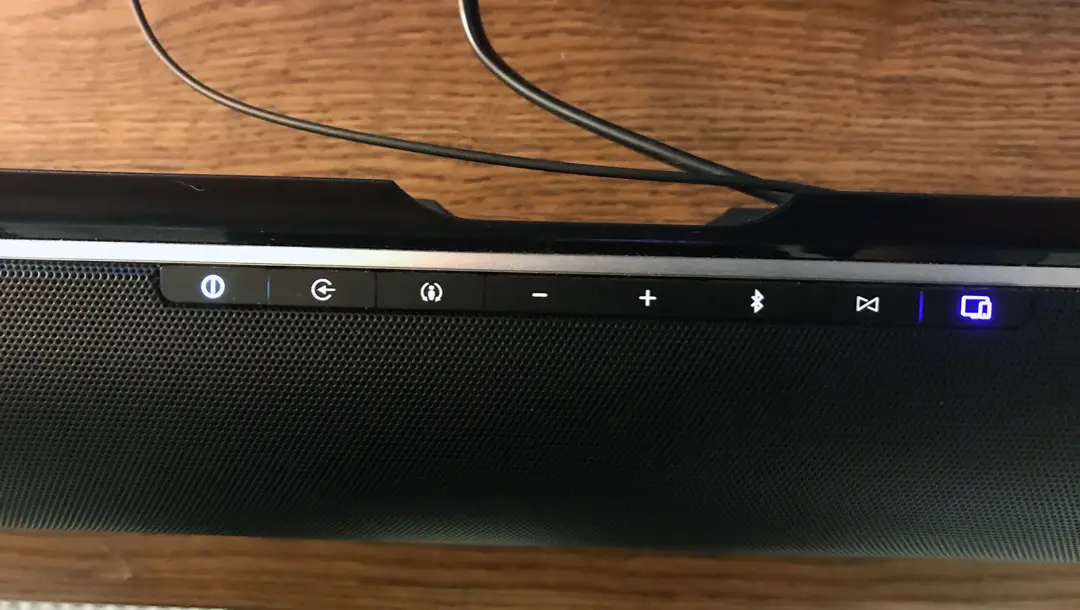
The subwoofer itself is massive. Pictures don’t do it justice. I’ve hidden it under a table I have by my TV but you can easily tell that it’s there. That’s not necessarily a bad thing. Personally, I don’t mind it, but those who enjoy the minimalist look in their living rooms will be hard pressed to make it inconspicuous.

Installation or Assembly
The nice aspect of the sound bar is that it is easily mountable. Included in the box is installation hardware. I have it just sitting on my TV stand and unlike my old system, it sits high enough that it’s not blocked by the lip of my TV stand.
As far as assembling the sound bar, there’s really nothing to it. Just pull it out of the box. Then pop in the HDMI cables if you want to go that route and you’re good to go. I know it’s an older standard but I prefer to use the optical cable. I did find using the HDMI port route easy to set up and use. Choosing which input was as simple as pressing a button once I remembered which device was connected to which HDMI Port.
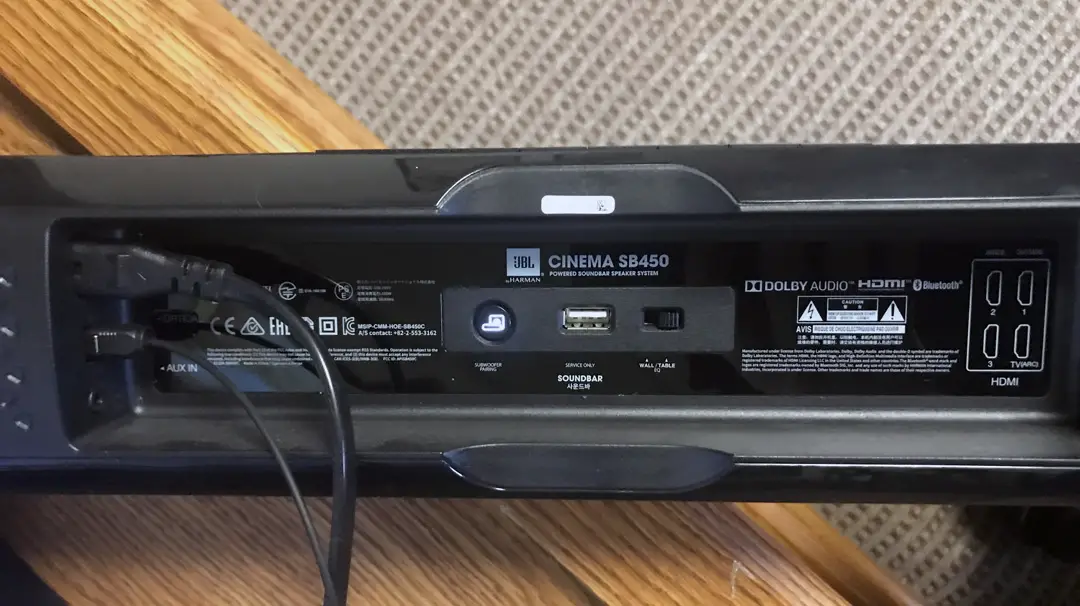
Ease of Use
Once you figure out which input your sound is coming through, the system is simple to use. It comes with a small remote that packs a lot of buttons on it, which in my opinion is the only real pitfall of this system. The remote is so small and there are so many buttons I found myself accidentally pressing different buttons than the one I wanted. The sound system does come with the ability to be paired with a universal remote. I recommend going this route.

Other than that, from using JBL Connect, to connecting my phone via Bluetooth, the sb450, is really easy to use.
Performance/Sound Quality
The most important part of the review right? I’ve combined these two categories as I feel they’re one in the same. The system performs well. The bar packs a punch no matter the volume level. The subwoofer complements the sound bar itself quite well (once it’s adjusted). The 440w of total sound this sound bar and subwoofer put out will make you feel as if you’re part of the action.
I turned on Guardians of the Galaxy to test the capabilities of this system and I was not disappointed. The action was loud, voices were clear, and I found no issues in the clarity at any volume whatsoever. I turned on the virtual surround sound option, and for the most part the sb450 did well, but there were times when it fell flat. However, for the most part, the virtual surround sound pulled off the illusion of surround sound. The clear dialogue and voice enhancement worked well and I found myself able to articulate what was said on the TV even at low volumes.
I only have two complaints (if you want to call one of them that). Listening to music through the Bluetooth option just didn’t seem to pack the same punch as movies and TV shows. After a little bit of adjustment, I was able to get my music to pack some punch but it still didn’t pack quite as much of a wallop as TV shows and movies.
My second complaint about the JBL Cinema sb450, is just how strong the subwoofer is. I know you’re asking yourself, how or why is that a complaint? Well, for my smaller living room, if the bass is up too high, the whole room rattles. The nice thing about this system though is there are two ways to turn the bass down. There’s a knob on the back of the sub and you can turn it down from the remote.
Once I turned the sub down some, I found a harmonious balance of bass and sound and the overall experience was a pleasant one.
The system has the ability to push 4K resolutions through its HDMI ports and it worked well. I had a few issues with the screening wigging out but I think that was more the HDMI cable I used than the system itself. I ordered new cables from Amazon and will update the review once I receive them.
Price/Value
The sound bar comes in at $499.95, but it’s currently on sale for $399.95 in a variety of places. For instance, you can pick it up on Amazon with Prime shipping. Some will balk at the $499.95 and normally I would, too. However, JBL does well in pushing out the sound with this system. At $399.95, I couldn’t recommend this system more and you’d be hard-pressed to find a better system for the money.
Wrap-up
The JBL Cinema sb450 packs quite a wallop when it comes to sound. At under $400 in most places currently, you won’t find a better bang for your buck. The only real downer of this system is the remote, but you can pick up a pretty decent universal remote with the $100 you saved. With room-rattling bass and clear sound in an easy-to-look-at package, you’ll be hard pressed to find better in this price range.
Let me be clear. I’m still not a fan of most sound bars. But the JBL Cinema sb450 muddies that opinion. It’s the first sound bar I’ve used where I find myself not wanting to use anything else. From its sleek design to clear sound, it really gives me a great impression of what a sound bar should look — and sound — like.
*We were sent a review sample of the JBL Cinema sb450 for the purposes of this review.
Last Updated on January 12, 2019.










