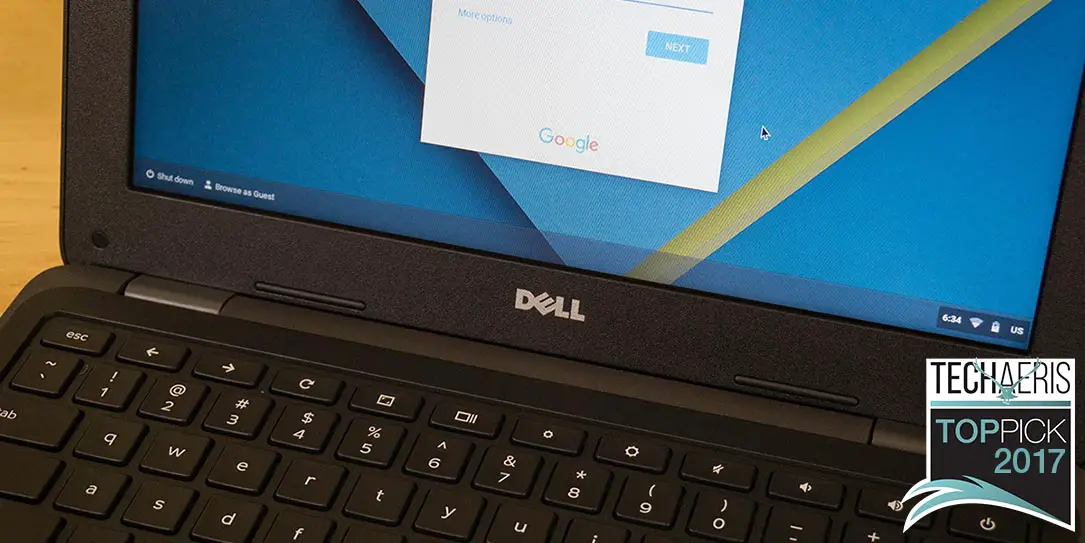There’s no question that Chromebooks have taken over the classroom and various manufacturers offer multiple options for students. Our Dell Chromebook 11 3180 review takes a look at one of Dell’s latest Chromebooks designed to enable collaborative, flexible, and active learning environments centered around students.
There’s no question that Chromebooks have taken over the classroom and various manufacturers offer multiple options for students. Our Dell Chromebook 11 3180 review takes a look at one of Dell’s latest Chromebooks designed to enable collaborative, flexible, and active learning environments centered around students.
Specifications
The Dell Chromebook 11 3180 has the following features and specifications:
- Processor: Intel Celeron N3060
- RAM: 4GB (2GB option available)
- Storage: 32GB eMMC (16GB eMMC option available)
- Graphics: Intel HD Graphics
- Display: 11.6″ HD (1366×768) anti-glare
- Sound: High-Quality Speakers
- Connectivity: Intel Dual-Band Wireless-AC 7265 Wi-Fi + BT 4.2 Wireless (2×2)
- Ports: 2x USB 3.1 Gen 1, HDMI, MicroSD Memory card reader, headset/mic combo jack, Noble Wedge lock slot
- Input: Single pointing non-backlit keyboard, multi-touch touchpad
- Webcam: Integrated webcam with microphone
- Battery: 42 WHr Prismatic
- Power Supply: 65-watt AC Adapter
- Dimensions: 11.94″ x 0.82″ x 8.11″ (303.3mm x 20.8mm x 206.0mm)
- Weight: 2.79lb (1.27kg)
What’s in the box
- Dell Chromebook 11 3180
- Power adapter

Design
The Dell Chromebook 11 3180 doesn’t look all that much different than many other Chromebooks on the market. The Dell logo is centered on the lid, with the ChromeOS logo in the upper left-hand and an activity light in the upper right-hand corner.
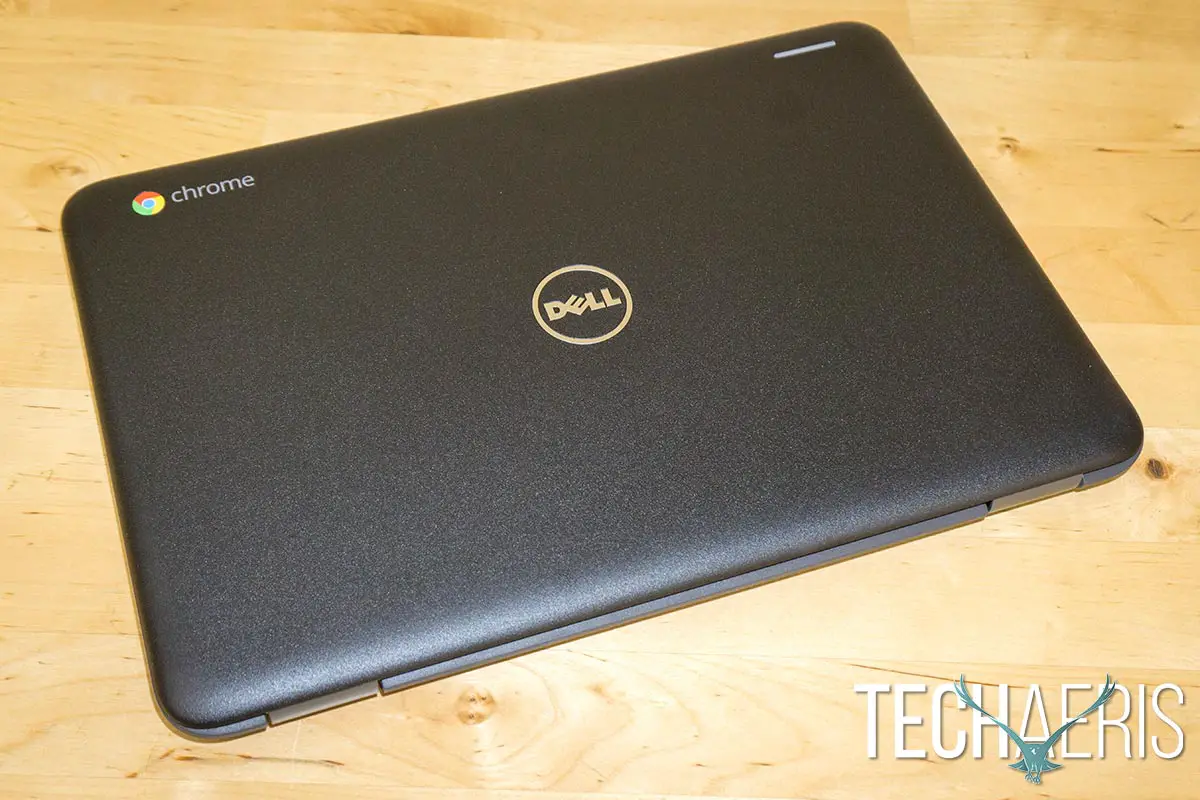
The right-hand side is where you’ll find the headphone/mic combo jack, battery light, and Noble Wedge lock slot. The left-hand side houses two USB Type-A 3.1 ports, HDMI port, MicroSD memory card reader, and power port. Primarily black, the Dell Chromebook sports a grey rubberized edge for added protection against bumps and accidental drops.

The bottom of the Chromebook has two speakers on either side near the front and four rounded rubber feet.
The front of the Dell Chromebook 11 3180 features a slight cutout which makes opening it much easier. The lid opens all the way to 180º so the Chromebook lays flat if you need it to. The display is inset in a fairly thick bezel on all four sides with the Dell logo centered on the bottom and the webcam, camera status light, and microphone centered above the screen. The keyboard itself has a pretty standard layout with the search key in place of caps lock and the power button in the upper right-hand corner. In place of your Windows function keys are keys which provide useful functions such as forward, back, refresh, and brightness/volume adjustments. In the case of this model, the keyboard is sealed and spill-resistant making it easy to clean in case of an accidental spill.
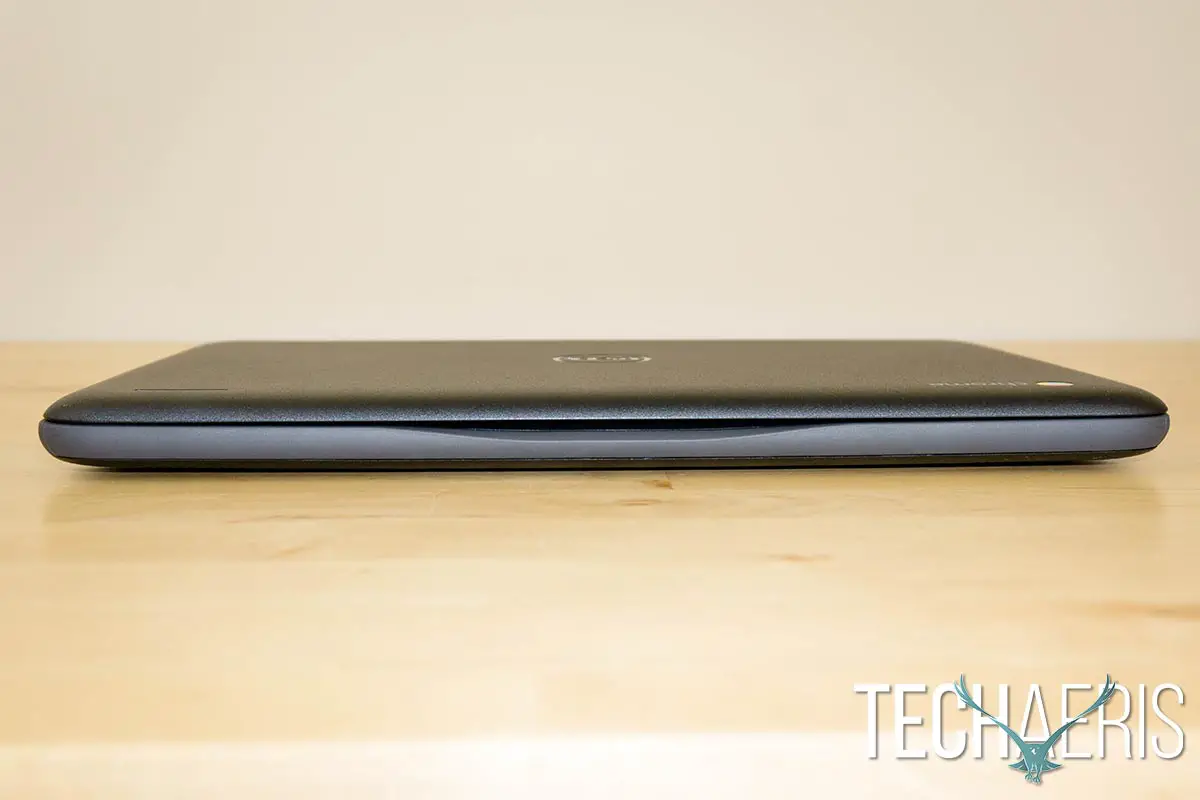
While the Chromebook doesn’t look like much, it definitely has a sturdy feel to it and the extra features like the rubberized edge and spill-resistant keyboard add an extra kid-proof level to this computer.
Display
The standard resolution for most Chromebooks seems to be 1366×768 and the Dell Chromebook 11 3180 is no exception. Given the 11.6″ screen size, however, that resolution works just fine. The screen is crisp and clear, and the colour representation is pretty decent as well. The brightness levels go from almost black to fairly bright and there are no issues with finding the right setting depending on the ambient light of your surroundings.
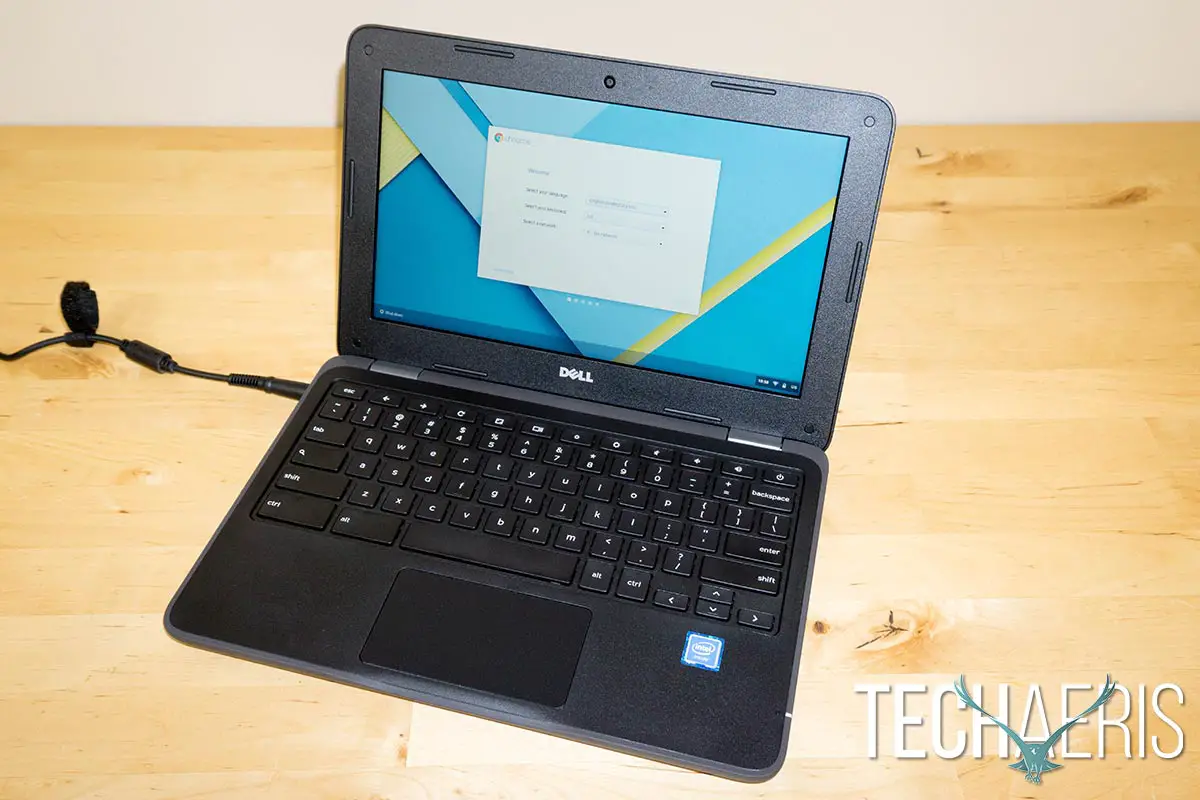
While Chromebooks are mostly used for school work like Google Docs and Slides, video watching was pretty decent as well on the display.
Software/Ecosystem
If you’re looking to purchase a Chromebook, you obviously know that they run ChromeOS so you should know what to expect. It works rather well, especially in school settings, with an emphasis on Google Apps and services — including the Chromebook G Suite for Education — allowing students to focus on their school work. In addition, the Chromebook 11 3180 is on the list for future Android App support which will only increase its functionality.
Of course, for those down times at home, you can also access and view your Google Play Movies and Music on the Chromebook as well as other web-based music and video streaming services.
For schools, the Dell Chromebook 11 3180 can also be tracked, customized, and user access controlled using the Google Chrome Management Console.
Performance
As far as performance goes, our review unit featured 4GB of RAM with the 32GB eMMC hard drive and I honestly wouldn’t recommend going with anything less. There were absolutely no performance issues with this configuration and everything from the Google apps to video watching and music streaming ran as expected without any hiccups.
The keyboard has pretty shallow travel and softer key presses, but functions just fine and is pretty quiet when in use. I hit up the “experts” and both my kids — who have other branded Chromebooks — decided they liked the keyboard on the Chromebook 11 3180 the best. The trackpad is pretty responsive as well, and there were no issues with its use either.
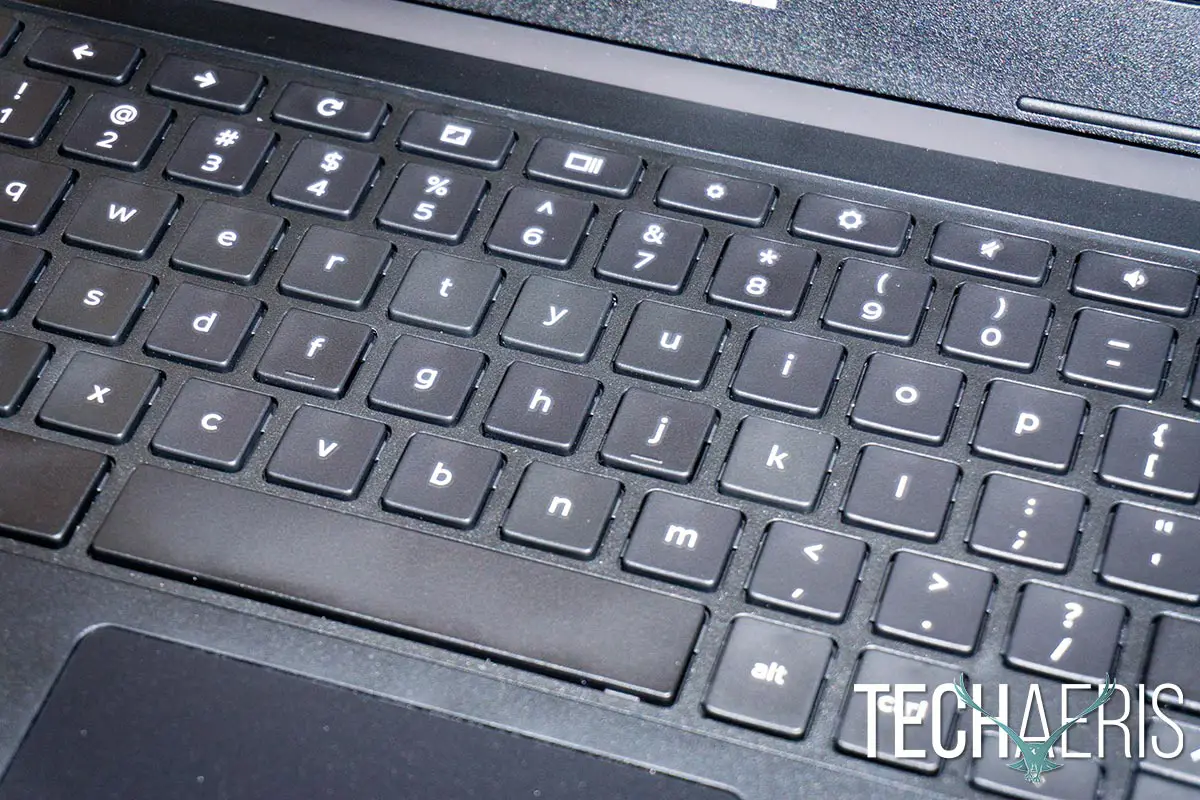
We usually don’t cover physical attributes in our performance section, but it is worth a mention here given the additional “kid-proofing” on this Dell Chromebook. While we didn’t perform any drop tests, it definitely feels sturdy and the rubberized edge will definitely help absorb impact from accidental falls on the sides or corners. What we did test — with much trepidation — was the spill resistant keyboard. An “accidental” spill of water on the keyboard was quickly wiped off with no damage to the Chromebook, a welcome feature for some extra peace of mind when handing a laptop off to kids for use.
Speakers/Sound
I was actually surprised by the quality of the speakers in the Dell Chromebook 11 3180. While there is a definite lack of bass, the stereo speakers are quite loud at full volume and remain crisp and clear. As a result, there were no issues making out speech in videos, and music listening was enjoyable as well.
Camera
Like most Chromebooks, the Chromebook 11 3180 is equipped with a webcam and microphone for video conference use. During a quick Hangouts video call, the image and sound was more than acceptable given the price of the unit.
Battery Life
One of the more important features of a Chromebook — or any laptop — is its battery life. Dell claims the Chromebook 11 3180 should get up to 10 hours on a single charge and we definitely hit that mark a few times during testing. As we’ve mentioned in the past, battery life does depend on what you’re doing and depending on our activities (a combination of using Google apps, watching videos, and streaming music) we averaged between 7 1/2 and just over 10 hours during testing.
Price/Value
Starting at $219 USD for the 2GB/16GB version ($309 CAD for the 4GB/16GB version), the Dell Chromebook 11 3180 is very affordably priced. The extra features like the rubberized edges and spill-resistant keyboard definitely add value. Our review unit with 4GB of RAM and 32GB of storage is currently available for $259USD ($329CAD) which, in my opinion, is the way to go with this unit.
Wrap-up
If you’re in the market for a Chromebook for your child or looking at Chromebook solutions for the classroom, you can’t go wrong with the Dell Chromebook 11 3180. With accessories like the optional mobile computing cart with a space-saving design that makes it easy to charge, manage, and store up to 36 systems at once, and the Google Chrome Management Console, classroom management of the Dell Chromebook 11 3180 should be a breeze. Given the price point, extra features, and performance of this Chromebook, it’s easy to give this a Techaeris Top Pick of 2017.