 We all love our headphones, but occasionally you just need a good pair of PC speakers. Creative and the Sound Blaster brand has been in the midst of a bit of a renaissance, expanding their product offerings and getting back to basics with audio. We’ve been impressed with their new products so far. I had a chance to try out the Sound BlasterX Kratos S3 speakers a few months ago and came away impressed. Will the Sound BlasterX Kratos S5 speaker continue in the same tradition? Keep reading this full review to learn more.
We all love our headphones, but occasionally you just need a good pair of PC speakers. Creative and the Sound Blaster brand has been in the midst of a bit of a renaissance, expanding their product offerings and getting back to basics with audio. We’ve been impressed with their new products so far. I had a chance to try out the Sound BlasterX Kratos S3 speakers a few months ago and came away impressed. Will the Sound BlasterX Kratos S5 speaker continue in the same tradition? Keep reading this full review to learn more.
Specifications
- System Configuration: 2.1 system
- Dimensions (H x W x D):
- Satellite: 198.5 x 118 x 120 mm
- Subwoofer: 306 x 220 x 260 mm
- Weight:
- Subwoofer: 3.4kg
- Satellite: 0.8kg x 2
- Connector Type: USB, Analog
- Speaker Power:
- Total Watts: 60 Watts(RMS)
- Satellites: 2 x 12 Watts
- Subwoofer: 36 Watts
- Frequency Response : 55Hz – 20 kHz
- Input Rating: 100-240V 50/60Hz 1.3A
- Operating Temperature range: 0ºC to 45ºC
- USB Audio Support up to 24 bit/96 kHz High Resolution Audio Format
What’s in the Box
- 2 x Sound BlasterX Kratos S5 satellites
- Sound BlasterX Kratos S5 subwoofer
- Micro USB Cable (1.8M)
- power cord
- Warranty and Technical Support Booklet
- Quick Start Guide
- Safety and regulatory leaflet
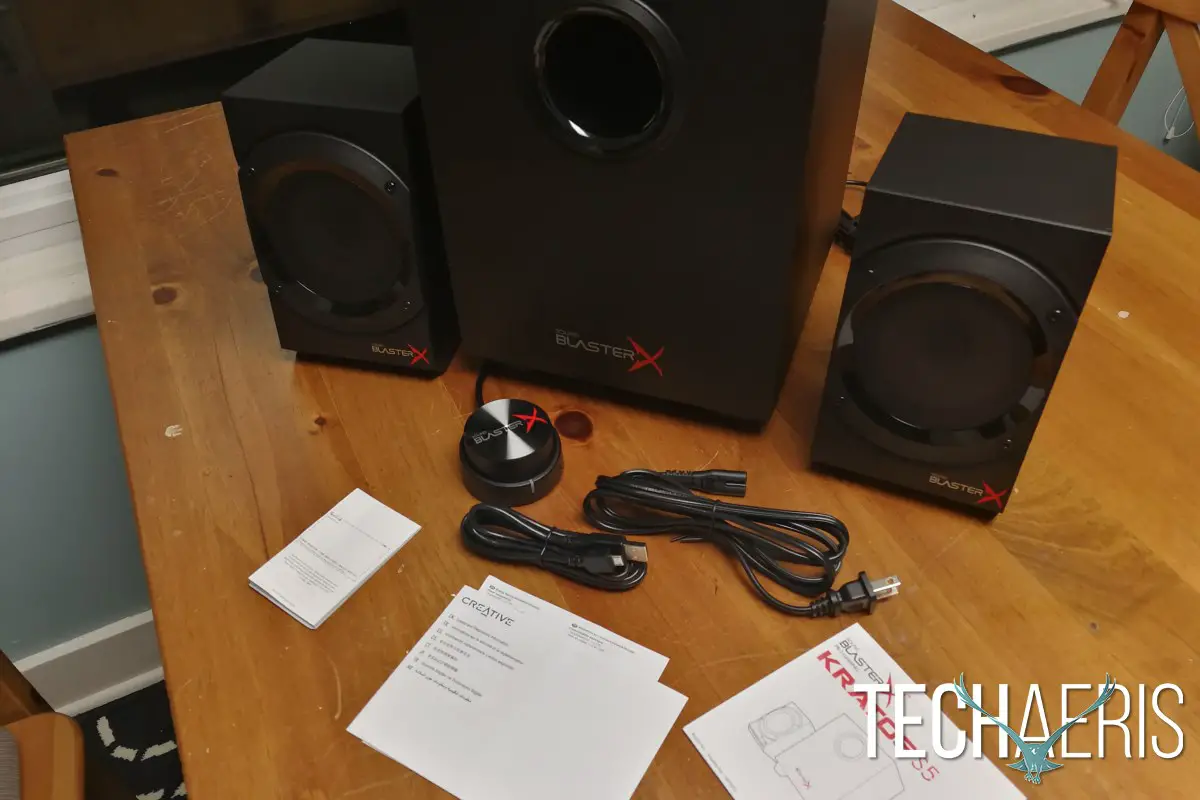
Design
If you’ve read my Kratos S3 review, there are going to be quite a lot of similarities here. The S5s feature a very similar design to the S3s, just bigger. The satellite speakers measure in at around 4.5” x 4.5” x 7.5”, while the sub is also larger at around 8 ⅔” x 10” x 12”. The satellite speakers feature larger 4.5” drivers as well as an RGB lighting strip at the bottom, just underneath the Sound BlasterX logo. The sub includes a larger driver as well, to push out even more bass, though it retains the port-tube design here as well. Otherwise the overall shape and design of these speakers is the same, just bigger.
Each of the satellite speakers connect to the sub via a mini-DIN connector, and the S5s differ from the S3s by way of how volume is controlled as well. Where the S3 had a volume dial and headphone jack integrated into the side of the right speaker, the S5s include a separate volume “puck” which handles volume as well as headphone connection. The puck is approximately 2 ¼” in diameter, and has the Sound BlasterX logo on top dial. The top dial also has a bit of texture. The front of the puck has a red LED strip that tells you when the speakers are on. One somewhat curious omission, there is no indication on the dial portion of the puck what volume level you’re at. Some sort of markings other than logo on the top of the puck might have been nice. The headphone jack and mic input are offset just slightly to the right of the power LED.

The back of the sub once again includes all of the various inputs for the speaker system. The volume puck is directly attached to the sub and cannot be removed. Otherwise, from top to bottom you’ll first find an LED on/off/selection switch with the bass level dial just below that. Next there are RCA inputs if you’d like to connect your speakers to a TV or other RCA enabled device. Just below are the mini-DIN inputs for the satellite speaker input. Below that is a 3.5mm input in case you’d like to plug into your mobile device, or other 3.5mm audio source. The audio puck is connected just next to the 3.5mm jack. Just below is the USB input, which is how you’ll really want to hook these speakers up in order to get the most out of them. To the right of the USB input is the power input, and finally you’ll have the auto standby on/off switch.
These are once again a very solid set of speakers. The wood construction gives them not only a great look, but helps with the sound as well.
Ease of Use
At their most basic, using the Sound BlasterX Kratos S5 speakers is really very easy. Just plug your audio source into the 3.5mm audio jack, the RCA inputs, or the USB input. For your computer you’re really going to be best served using USB for your audio. They’ll work just as easily via 3.5mm or RCA for other purposes too though.
Sound
I put any speakers that I review through a set playlist of songs. I have a pretty diverse set of music in that setlist, with everything from pop to heavy metal, jazz, dubstep, EDM, punk, and more, each with specific things that I want to listen for. This allows me to have a consistent point of comparison with which to listen.
I was impressed by the sound on the Kratos S3 speakers, and the Kratos S5s kick it up even a few more notches. The bigger speakers, unsurprisingly, provide bigger sound, and even at lower volumes you get pretty good punch from the mids and highs. The sub is also bigger and more powerful, so it kicks out stronger bass as well.

I’ll talk more about the available software tweaks in the next section, but you can get some really great sound out of these speakers. They also get really loud. I mean *really* loud if you want, and I didn’t really notice any distortion, though I also couldn’t comfortably get them up to their loudest volume with their position a few feet away from me on the desk. Even at the louder volumes the mids and highs are clear, and the sub offers a decent kick for bass. Bass-heavy tracks won’t be overpoweringly bass-heavy, but bass is definitely present.
Software
Creative offers their Sound Blaster Connect software that allows you to dig in and customize your sound in a number of ways. There’s an LED control switch in the app, which makes turning the RGB lighting on or off easier as well. When plugged in via USB, the software will recognize your speakers automatically. The dashboard offers a few preset EQ settings along the left side, with your personal settings in the large window on the right.
The EQ presets offer settings for thing like movies, concert, and flat, as well as some game-specific EQ settings for stuff like Battlefield 1, Call of Duty, Overwatch, and others. Each of the preset list who created them. Some of the music-related presets were set by musicians, many of the game-centric EQs were created by the BlasterX Pro Gaming Team, etc.
The remaining tabs let you dive deeper into the personal settings, and include Sound, Voice, and Lighting options. Each will give you an opportunity to customize each setting to your desired levels, and there are plenty of options to customize as much or as little as you want. The EQ changes are made live as well, so you are able to hear the effects of your changes as you make them, letting you more easily find the various levels that you want to use.
Price/Value
The Sound BlasterX Kratos S5 speakers can be yours at an MSRP of $159.99. You can, however, right now pick up the S5 speakers for only $129.99 on Amazon as well as Creative.com. At that price you’re getting a solid set of speakers with a great build quality and impressive sound. They’ll take whatever audio you throw at them and if you’re into all of the crazy lighting, they’ve got you covered there too.

Wrap Up
If you’re in the market for a nice 2.1 speaker system, the Sound BlasterX Kratos S5 should be at the top of your list. The quality wood construction and huge sound are worth the asking price.
*We were sent a review sample of the Sound BlasterX Kratos S5 speakers for the purposes of this review.
Last Updated on November 19, 2017.











Comments are closed.