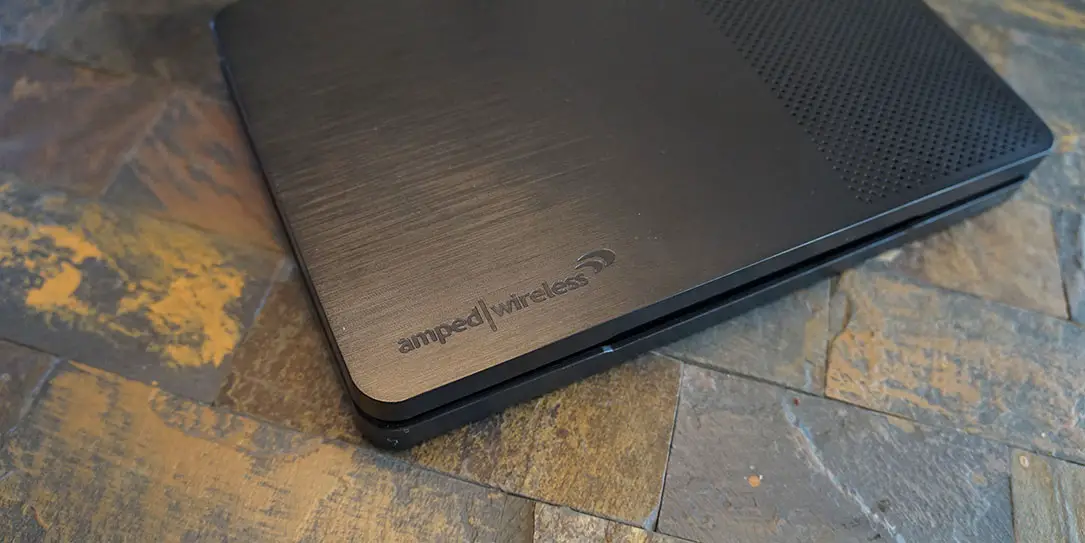Routers are one of the things that keep us connected to the internet and you all know that without the internet we’d go mad. Just saying. But sometimes routers can’t handle the multitude of internet browsing or console gaming or music/video streaming we do, so that’s where higher end routers come into play. Dual-band routers are pretty good for someone who doesn’t do much other than stream or game so often while tri-band routers are a step up giving you more available networks to hop on to keep speeds up so you’ll be able to play games or stream without any lag. Amped Wireless is here to help you with keeping those speeds to a max for whatever you’re doing with the Amped Wireless Helios AC2200 High Power Tri-Band Router. Why don’t we dive into the review and see how it does?
Routers are one of the things that keep us connected to the internet and you all know that without the internet we’d go mad. Just saying. But sometimes routers can’t handle the multitude of internet browsing or console gaming or music/video streaming we do, so that’s where higher end routers come into play. Dual-band routers are pretty good for someone who doesn’t do much other than stream or game so often while tri-band routers are a step up giving you more available networks to hop on to keep speeds up so you’ll be able to play games or stream without any lag. Amped Wireless is here to help you with keeping those speeds to a max for whatever you’re doing with the Amped Wireless Helios AC2200 High Power Tri-Band Router. Why don’t we dive into the review and see how it does?
Specifications:
- CPU: Quad-Core ARM
- Memory: 128MB DDR3
- Ports:
- x1 WAN — RJ-45 10/100/1000M
- x4 LAN — RJ-45 10/100/1000M
- x1 USB 3.0
- Frequency Band: 2.4/5GHz simultaneous
- Wireless Standard: 802.11a/b/g/n/ac
- Wireless Speed:
- 2.4GHz: 399Mbps receiving, 399Mbps transmitting
- 5GHz-1: 866Mbps receiving, 866 transmitting
- 5GHz-2: 866Mbps receiving, 866 transmitting
- Buttons: Power on/off, LED, WPS
What’s in the box:
- Helios High Power Tri-Band Router
- Power adapter
- Ethernet cable
- 3 x detachable antennas
- Manual/Setup Guide/Warranty Card
Design
The Helios Tri-band router has a simplistic design that I prefer much more than some flashy routers and their six to eight antennas. I like that Amped Wireless kept the design easy going because it’s small enough to fit on a shelf or desk without taking up too much space. The body is rectangular with rounded corners and doesn’t bulge out as some other routers may. The top and bottom are sandwiching the middle part that is home to the LED lights showing the power is on, all three networks are running, etc. Helios is labeled in the bottom right of the front while the Amped Wireless logo is located on the top on the bottom left-hand side. Speaking of the top, there are vent holes covering the majority of the right side giving it a nice addition to aesthetics. The bottom has four rubber feet in the corners so the router doesn’t scratch your shelf or get scratched itself, while the left and right sides of the router don’t have anything going on.

Now, the party really happens right on the back where you’ll find all the ports and buttons including Gigabit network ports, a Gigabit modem port, the power on/off button, all three antenna connectors, and more. Let’s start out with the antenna connectors to get those out of the way. As mentioned before, there are three of them, one located on each side and one right in the middle. It’s a nice place for all three as they’re spaced out evenly making sure there’s plenty of room for the other ports and buttons. Leaning towards the left side of the middle antenna are the four Gigabit network ports, a reset button, and a WPS 1 touch setup button. Moving on to the right side you have the Gigabit modem port, a USB 3.0 port, the LED on/off button, a power on/off button, and the power adapter port. When the antennas are connected, it doesn’t make the router seem much bigger giving it an aggressive look, but more of a subtle one. Those antennas still make the router look compact and that’s what’s nice about the design.
Software
Much like other routers, Amped’s software is web based for getting your router settings setup and make some modifications if you prefer your own tweaks. Your basic dashboard shows you the SSID names you’ve given to each of the three frequencies (2.4GHz and two 5GHz networks) and guest networks, while another button under dashboard goes much more in depth with the settings. When you click on the other buttons they’ll start to drop more options for that specific category you’re looking at.
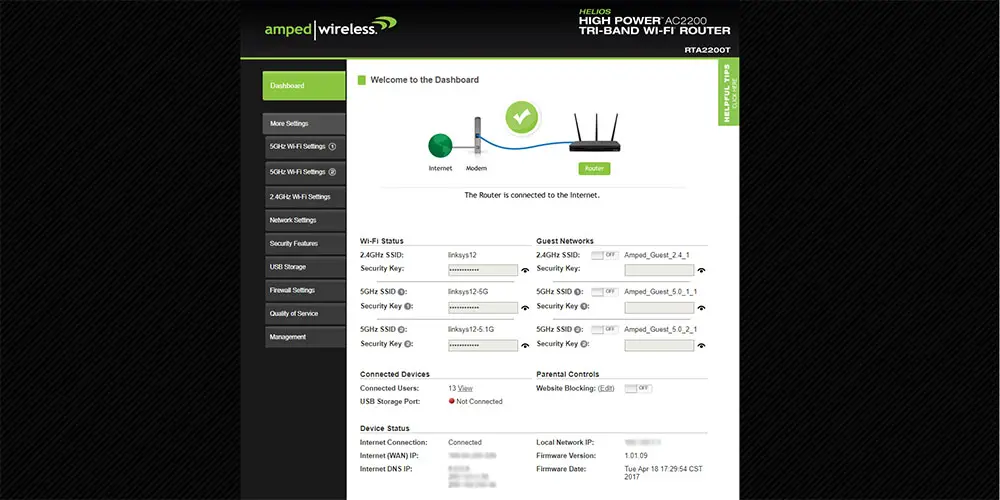
If you’re a parent/guardian looking to get this router as an upgrade you’ll be glad to know you will have the ability to schedule access time like many other routers do. All three frequencies come with their own Access Schedule that you can enable manually to either the main network or the guest network. Speaking of the guest networks, if you do plan on using that, you have four different SSIDs per band, i.e 2.4GHz will have four guest SSID, 5GHz will have four guest SSID and so on. Those also work with the Access Schedule aspect if you don’t want certain relatives using your network at 3 in the morning. Port Forwarding is located under the Firewall Settings tab letting you redirect the network to wherever you want and same goes for QoS (Quality of Service). Under the Management tab are options to sync the time with the internet or change the time zone, reboot the router, see system logs, upgrade firmware, and more. Each tab provides plenty of options to make your router settings just the way you prefer
Ease of Use
Honestly, setting up a router isn’t really that hard considering all you need to do is read the instructions after you plug in the power and Ethernet cable and go from there. Inside the box, you’ll get a setup guide that helps you get started and it’s simple to understand. Even if you’ve never used or setup a new router, you won’t have any issues trying to figure out what to do as it’s all in the setup guide. Moving on, when you actually need to change the passwords or the SSID, it doesn’t get any more difficult than originally setting up the router. It’s all labeled out as far as which network is which. Overall, this is pretty easy to understand.
Performance
So I’ve been using a single band router for the past 8 or so years and then I ended up getting a dual band router to help out some of the congestion with all the electronics hooked up to the network. Speeds were good when using the dual band router and I couldn’t complain because it was a lot faster than before. Then Amped Wireless came into my life. Did my network speeds change from switching from a dual band to a tri-band? Yes and no. There was a slight increase in speed tests along with putting different electronics on different bands. For instance, I tested my Xbox One on all three frequencies and I didn’t notice any difference from playing games or streaming music/videos. Now, when I used my desktop and laptop on all three frequencies, I did notice a small difference between all three. Not much, but some higher speeds were there. I tested a few other things and didn’t notice much, but I’m happy. So, with that in mind, the performance of the router does super well, but the speeds will vary depending on your ISP.
Price
Routers range in price anywhere from $20 to $500 USD and up depending on what you’re looking for. The Helios AC2200 will run you $179.99 USD for pre-order. It’s not too expensive, and you’ll get good value based on what you’re paying.
Wrap Up
If you’re looking to upgrade your current router to get a bit more speed and less congestion with all the tech you have in the house, definitely check out this router right here. I highly recommend it because it’s extremely easy to setup, doesn’t take up any room at all, it’s tri-band so more things can connect to the network, the price isn’t going to hurt you, and did I mention that it’s tri-band?
*We were sent a review sample of the Amped Wireless Helios AC2200 Tri-Band Wi-Fi Router for the purposes of this review.
Last Updated on July 5, 2017.