 The Lenovo ThinkPad series of laptops are well known for their business prowess but they also make damn fine home machines. The Lenovo ThinkPad X1 Carbon 5th gen isn’t only a small, powerful, and capable laptop. It’s also pretty sexy looking and feeling too. The X1 Carbon is certainly built to handle life in the hands of a business person but it’s just as amazing right in your home. Read on for our thoughts on this robust, small, and capable machine in this full Lenovo ThinkPad X1 Carbon 5th gen review.
The Lenovo ThinkPad series of laptops are well known for their business prowess but they also make damn fine home machines. The Lenovo ThinkPad X1 Carbon 5th gen isn’t only a small, powerful, and capable laptop. It’s also pretty sexy looking and feeling too. The X1 Carbon is certainly built to handle life in the hands of a business person but it’s just as amazing right in your home. Read on for our thoughts on this robust, small, and capable machine in this full Lenovo ThinkPad X1 Carbon 5th gen review.
Specifications
The Lenovo ThinkPad X1 Carbon 5th gen sent to us had the following features and specifications:
- Processor: Intel Core i5-7300 2.60GHz – 2.71GHz
- Installed RAM: 8GB LPDDR3 1866MHz
- Installed Graphics: Intel HD Graphics 620
- Operating System: Windows 10 Pro 64-bit
- Installed Storage: 1TB SSD PCIe OPAL2.0
- Display: 14.0″ FHD (1920 x 1080) IPS Anti-Glare Non-Touch
- Battery Life: Up to 15.5 hours Based on testing with MobileMark 2014. Battery life varies significantly with settings, usage, & other factors.
- Speakers: Dolby® Audio™ Premium
- Security: dTPM 2.0 and touch fingerprint reader
- I/O ports:
- 2 Intel Thunderbolt 3
- 2 USB 3.0
- HDMI
- Native Rj45
- MicroSD
- MicroSIM
- Connectivity:
- WWAN: Qualcomm® Snapdragon™ X7 LTE-A
- WLAN: Intel® Dual-Band Wireless-AC 8265 (2×2) AC + Bluetooth® 4.1
- Dimensions and Weight:
- 12.7″ x 8.5″ x 0.6″ / 323.5 mm x 217.1 mm x 15.95 mm
- Starting at 2.49 lbs / 1.13 kg
What’s In the Box
- Lenovo ThinkPad X1 Carbon 5th gen
- Power adapter and cable
- Documentation and Warranties
Design
Lenovo managed to shave some of the X1 Carbon thickness off bringing it from its previous 0.78″ down to 0.6″ thick. They also managed to shave the weight down from around 3 lbs down to 2.49 lbs. That’s about the same thickness as Apple’s 13″ 2016 MacBook Pro and lighter than the MacBook Pro.
Starting on the right side of the laptop you’ll find one USB 3.0 port, the headphone jack, and a vent for pushing hot air away from the processor. Along the back edge of the X1 Carbon you’ll find the MicroSD/MicroSIM slot which I thought was an odd place for it. Moving on to the left side of the laptop you’ll find the 2 Thunderbolt 3 ports, USB 3.0 port, full-size HDMI port, and the OneLink+ port. The bottom has a vent for cooling along with the speakers and the top has the ThinkPad logo with the fun red lit dot over the “i” in ThinkPad.
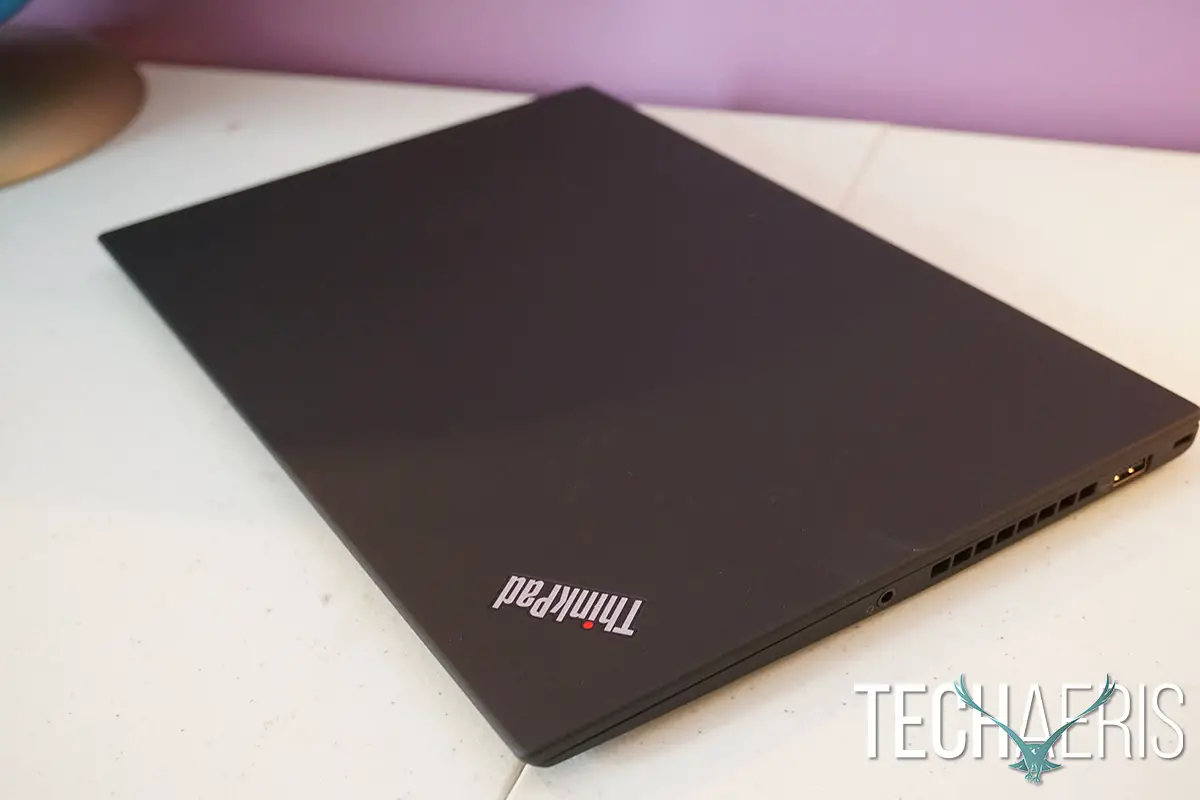
Opening the X1 Carbon up, you’re greeted with Lenovo’s super nice keyboard, which I happen to really enjoy typing on. The power button is located just under the display above the top row of keys. There is a fingerprint reader near the trackpad and another ThinkPad logo on the wrist rest. One of the complaints in past reviews has been the swapping of the Fn and Ctrl keys on this keyboard. This isn’t something that bothered me and I don’t mind that they’re switched around, but I do understand that it could cause some to get frustrated.
Like all ThinkPad’s, the X1 Carbon has the signature TrackPoint nestled among the G, H and B keys. This is something I’ve never used but again, I can understand why some people might enjoy the feature. Below the keyboard is the trackpad and this is an area where I’ve been critical of Lenovo in the past. I’ve always found Lenovo’s trackpads to be a little muddy and not very fluid. I am pleased to say that this trackpad is a huge improvement over past Lenovo trackpads. This trackpad is comfortable, easy to use, and feels very nice. It reminds me Apple’s trackpad and that is a good thing.

The keyboard is also backlit and provides great illumination in dark conditions. On the front top bezel of the display is the 720p HD camera and mic array. Along the bottom bezel is the Lenovo logo along with the X1 Carbon branding. The display also folds back flat, which we’ve still not understood why but it doesn’t really effect anything in terms of performance.
At first glance, the laptop looks like it may be made of cheap materials but once you handle it, you can tell that it is not. The construction is solid and the feel of the whole laptop is very premium. The laptop is even supposed to be splash proof and repel water, though I am certain you probably shouldn’t be going swimming with it. Overall this is a nice looking and very well built Ultrabook with decent port options for most.
Display
The 14.0″ FHD (1920 x 1080) IPS non-touch display is actually pretty nice on this little machine. The anti-glare coating that Lenovo uses works great for viewing angles and bright sunlight which is handy for those working on the go. I believe Lenovo offers a touch-screen version but I’m not a huge fan of touch-screen laptops so this display is perfect for my needs.
The display is pretty bright, though I would have liked to see a bit more brightness from it, and the colors look great. There’s no oversaturation of the colors here, they look very natural yet vibrant. The whites are balanced well and the blacks look good as well.
Reading on this laptop is great, the text is crisp and sharp although if you have bad eyes, you may have to bump up the resolution. There’s really nothing much to complain about on the display on the X1 Carbon. Overall it’s crisp, with good colors, nice whites, good blacks, and a full HD resolution.

Software/Ecosystem
The Lenovo ThinkPad X1 Carbon 5th gen comes with Windows 10 Pro installed, along with a few other software pieces. I think we’re all familiar with Windows 10, I have said before that it’s Microsoft’s best OS to date. Also included are extras like Norton Antivirus, Asphalt 8, Fallout Shelter, and Sling TV, all of which I question the need of pre-installing. I’m not a fan of bloatware and I do have to give Lenovo credit for actually installing less these days, but even one or two is too much. Overall the software experience in Windows 10 is great, the rest of the non-essential stuff could have been left out.
Performance
The X1 Carbon can be outfitted with an Intel Core i7 and up to 16GB of RAM, if needed, ours sported the Intel Core i5 and 8GB of RAM. The GPU is integrated so this isn’t intended to be some beastly gaming machine but it could handle some light gaming if needed (dependent on configuration). The ThinkPad line of laptops is really meant to be a business laptop and for that use, it’s probably going to work like a champ. The X1 Carbon even features a MicroSIM slot for LTE connectivity which is really great for business users who are on the go. I feel that configuring it as our review unit is (mid-level) that you’ll get really great multi-tasking results and it should work really well for business use.
Speakers/Sound
The speakers are pushing Dolby Premium Audio and they sound decent but nothing worth raving over. If you really want to listen to music or watch movies and have any sort of depth to your sound, I suggest a good pair of headphones or an external speaker.
Camera
A webcam is a webcam. Not much to say here, it performs as it should and will serve you well in those Skype meetings. Basically, don’t expect to take family pictures of videos with this, it’s not its intended use.

Battery Life
Battery life is going to be a mixed bag for everyone, it’s purely dependent on your use and settings. Having used the X1 Carbon on basic settings with brightness at full all of the time, I was able to get just under 14 hours. This was basic web browsing, email, some video and word processing. Results may vary from person to person and it’s really not easy to pinpoint an exact battery life.
Price/Value
With a starting price of just over $1300 USD and going over $2500 USD this isn’t a cheap Ultrabook to get into. For these prices, you’re getting a well-made, premium business class machine which is well worth the cash. While this machine can certainly be used at home, you’ll have to decide if you want to sink in that much cash into a home machine.
Wrap Up
Here are my final thoughts. A super great Ultrabook for the business user that is well built, light, portable, rugged, and a great performer. I’d highly recommend a business user look into the X1 Carbon. For home users, I think this laptop will serve you well but you might consider the price tag before you purchase.
*We were sent a Lenovo ThinkPad X1 Carbon 5th Gen review unit for the purposes of this review.
Last Updated on July 15, 2017.













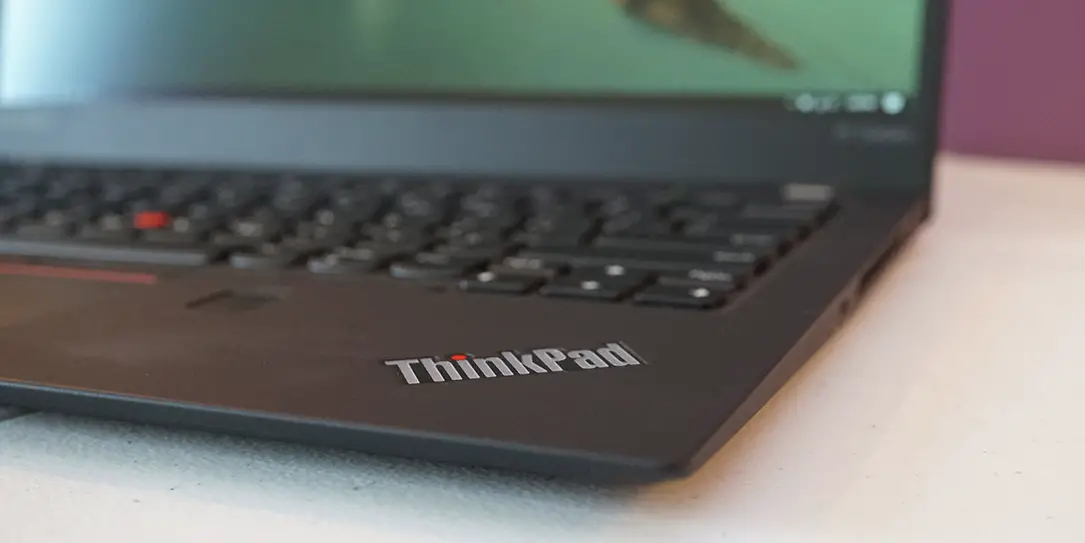









Comments are closed.