 At one time, Canada’s RIM with their BlackBerry devices was the go to for smartphones for businesses and governments. One of the key features, of course, was the presence of the physical keyboard. Blackberry has had its ups and downs lately and have started making new devices running Android with the assistance of TCL. Our BlackBerry KEYone review takes a look at the latest from the company which runs Android 7.1.1 and includes that all familiar physical BlackBerry keyboard. A quick note, BlackBerry has posted more than a few KEYone usage videos, so I’ll be including them throughout this review to show some of the functionality and apps in action.
At one time, Canada’s RIM with their BlackBerry devices was the go to for smartphones for businesses and governments. One of the key features, of course, was the presence of the physical keyboard. Blackberry has had its ups and downs lately and have started making new devices running Android with the assistance of TCL. Our BlackBerry KEYone review takes a look at the latest from the company which runs Android 7.1.1 and includes that all familiar physical BlackBerry keyboard. A quick note, BlackBerry has posted more than a few KEYone usage videos, so I’ll be including them throughout this review to show some of the functionality and apps in action.
A quick note, BlackBerry has posted more than a few KEYone usage videos, so I’ll be including them throughout this review to show some of the functionality and apps in action.
Specifications
The BlackBerry KEYone has the following features and specifications:
- Processor: Qualcomm® Snapdragon™ 625 Octa-Core 2.0 GHz, 64-bit Adreno 506, 650MHz GPU
- Memory: 3 GB RAM
- Storage: 32 GB Flash, expandable memory via hot swappable microSD memory card (up to 2TB)
- Screen size: 4.5″ diagonal; 3:2 aspect ratio
- Resolution: 1620×1080 IPS LCD, 433 PPI, 24-bit color depth
- Rear camera: 12MP f/2.0 auto-focus, large pixel camera with PDAF, fast focus lock, HDR, dual-tone LED flash, multi-frame low light enhancement
- Front camera: 8MP f/2.2 fixed-focus, 1.125um pixel size, 84° wide angle/field of view lens, image & video stabilization, light-up LCD flash, wide selfie mode, multi-frame low light enhancement
- Ports: USB Type-C (USB 3.1)
- Battery: 3505 mAh 4.4V non-removable Lithium-Ion battery QC3.0; Enabled 50% charge in 36 minutes
- Operating system: Android OS 7.1.1 Nougat
- Wi-Fi: 802.11 b/g/n 2.4GHz, 802.11 a/n 5GHz, 802.11 ac 5GHz, 4G mobile hotspot, Wi-Fi Direct
- Bluetooth: Bluetooth 4.2 LE and EDR
- NFC: Yes
- GPS: GLONASS, BeiDou2, OTDOA
- Sensors: Accelerometer, magnetometer, gyroscope, proximity, ambient light, hall effect
- Dimensions: 149.3 x 72.5 x 9.4mm (5.8 x 2.8 x 0.37″)
- Weight: 180g (6.34oz)
What’s in the box
- BlackBerry KEYone
- USB to USB Type-C cable
- Power adapter
- BlackBerry branded earbuds
- SIM card tray remover
- Quick Start Guide
Design
The first thing you’ll probably notice when you take the BlackBerry KEYone out of its box is the weight. Smartphones tend to be trending towards the “thinner is better” school of thought but to be totally honest, the weight and thickness of the KEYone is refreshing and at the same time reassuring. It not only feels solid but is well constructed and even just the feeling of holding it gives you confidence that it will last for some time to come.

The phone has your typical as of late aluminum frame with rounded edges. The bottom edge houses the USB Type-C port and the speaker grille. A second grille balances out the look but is not an actual speaker. The bottom edge also features rounded cornerstones. Moving up the phone, you’ll find two physical buttons on the right side and one on the left. The left side button is your power button which is located about it 1/4 of the way from the top.

The SIM/microSD card slot is located near the top on the right side. Not quite halfway down from the top on the right side are the volume down and up rocker button as well as a convenience button to which you can assign your most used app or function for quick access. While the convenience button is a great idea, I did find that more often than not I was accidentally pressing it and I think it would have been better positioned up where the SIM/microSD card slot is. Additionally, there didn’t seem to be a way to disable it completely.
A microphone and a 3.5mm audio jack sit on the top edge of the device. Unlike the sides and bottom, the top edge is flat and has square corners. This really gives the KEYone a unique look and is rather stylish.
The back of the smartphone is pretty plain and is covered with a nice grippy black rubber overlay with the BlackBerry logo somewhat centered on it. The camera with dual flash is located on the upper left side when looking at the back of the phone. The camera lens itself protrudes slightly from the back of the device.

The front of the KEYone is where things differ significantly from other smartphones. The top bezel is aluminum as well and houses the front-facing camera, earpiece grille, multi-colour LED notification light, and light sensor. Below that is the 4.5″ screen which actually looks larger than it sounds. Below the screen is the four-row physical keyboard with a thin metal bar separating the screen and each row. The fingerprint scanner is on the space bar and works very well for unlocking the phone.
Overall, the design and build quality of the BlackBerry KEYone is top notch and definitely high-quality both in design and looks. The physical keyboard does take some getting used to if you haven’t used one in awhile, but it’s very functional and you can even assign shortcuts to each key. Once assigned, pressing or long pressing a specific key will launch an app or perform the assigned function. In addition, there are keyboard swipe functions which include swiping up to use the suggested word, swiping left to delete the previous word, double-tapping the keyboard inserts a cursor into a block of text, swiping up or down scrolls through web page content, and text can be selected by holding down the shift key on the keyboard and then swiping left to select text.
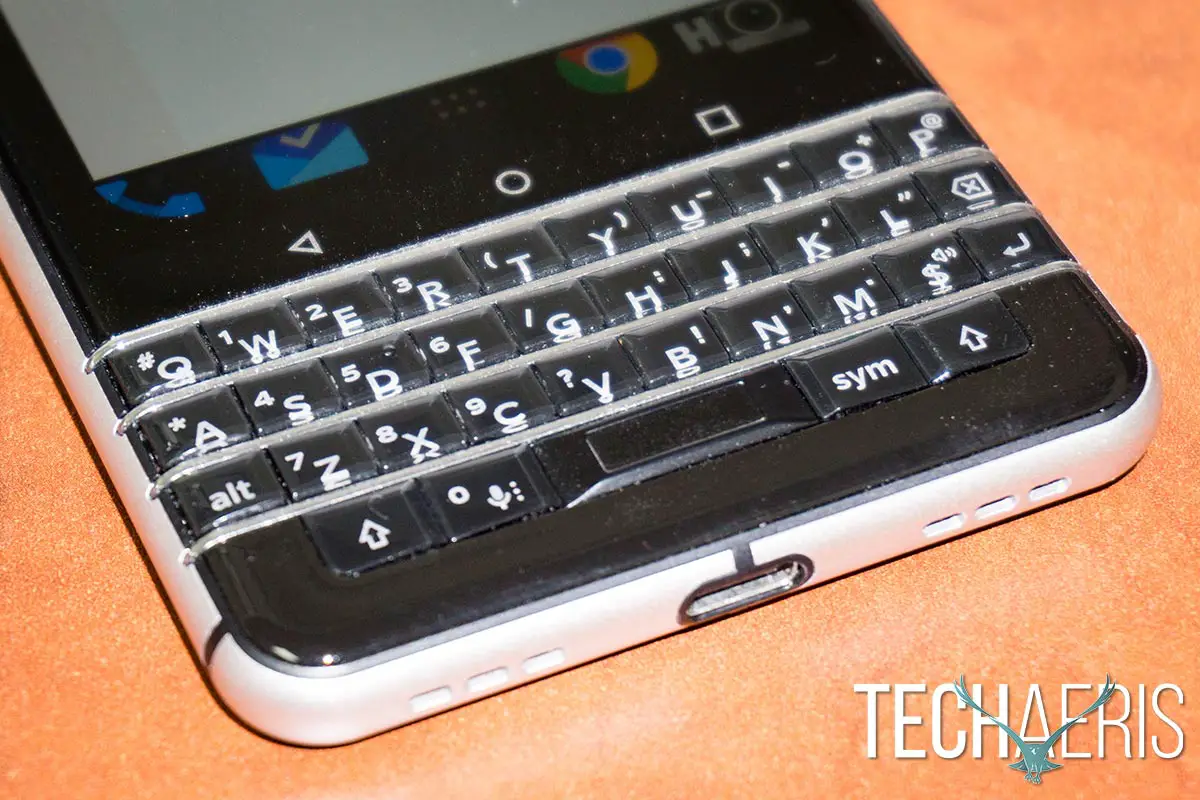
After a day or two, using the physical keyboard was as familiar as using the typical onscreen keyboard and, in fact, this entire section was typed out using it with next to no issues. That’s not to say the keyboard is perfect, for example, the shift and alt key are switched from a standard keyboard and I did find myself hitting alt when wanting shift and vice versa from time to time. Personally, I’d swap those and I’d also add a back and menu key on either side of the space bar with a long press on the space bar acting like the home button. This would place the Android navigation buttons in a more familiar location and free up a bit of room for extra real estate on the screen.
Display
Given the space the physical keyboard takes up, that means there’s less space for the display. Being used to smartphones with 5″ or larger displays, I immediately discounted the smaller screen. However, after using the BlackBerry KEYone for less than a day, the smaller 4.5″ screen is just fine for pretty much any business-related task. In fact, if you spend a lot of time typing on your phone, the KEYone ends up giving you more real estate while typing as the physical keyboard takes up less room than the default Android software keyboard.
Most apps and games resized fine to the 3:2 aspect ratio and I definitely enjoyed it better for taking pictures over the more common 16:9 aspect ratio. That being said, watching videos is a bit odd as the aspect ratio is definitely off and as a result, the video is smaller and black bars on the top and bottom are larger than you might regularly encounter.
Actual display size aside, the 1620×1080 resolution was crisp and clear, with decent colour representation. Users can also specify in the settings if they want Cool, Normal, or Warm colour — by default, it’s set to normal and that worked rather fine for my preferences.
Software
Android 7.1.1 and Preinstalled Apps
The BlackBerry KEYone comes running Android 7.1.1, which is currently the latest and greatest version of Google’s smartphone operating system — and includes the Google Assistant. Aside from the usual pre-installed Android culprits, there are more than a few BlackBerry Applications installed. While it seems like a big list, BlackBerry has always been business focused and these applications are no exception. BlackBerry apps that come pre-installed on the device include:
- BlackBerry® Keyboard
- BlackBerry® Hub
- BlackBerry® Calendar
- Contacts by BlackBerry®
- Notes by BlackBerry®
- Tasks by BlackBerry®
- BBM®
- DTEK™ by BlackBerry®
- BlackBerry® Device Search
- BlackBerry® Launcher
- BlackBerry® Services
- BlackBerry® Help
- BlackBerry® Password Keeper
- BlackBerry® Content Transfer
- BlackBerry® Productivity Edge
- BlackBerry® Toolbox
As you can ascertain, there certainly are some apps above that are duplicated among Google’s available apps and you can tell they’re holdovers from the BlackBerry OS days. However, there are a few really useful ones and overall the pre-installed apps assist with productivity. Going through each and every app could well be a post unto itself, and some are pretty self-explanatory like the Calendar, Contacts, Notes, and Tasks apps so I’ll just touch base on a couple apps that I found pretty interesting and most definitely useful. If you wish, you can also easily disable pop-up widgets for apps you don’t want to use the functionality for on a per-app basis.
BlackBerry Apps
Of course, the BlackBerry changes to Android start with the BlackBerry Launcher. While it looks fairly similar to stock Android, there are more than a few customizable options including icon pack support, a dark theme, and integration with other BlackBerry apps. Another fun feature of the BlackBerry launcher which saves screen real estate is the inclusion of pop-up widgets. If an app icon has three dots under it, you can swipe up to show what widgets are available. After you select one, the next time you swipe up on that app icon, the widget will pop up and show on the screen until you hit the home button again. As you can well imagine, this lets you easily access a number of widgets without crowding your home screen.
One of the most useful BlackBerry apps, from a business standpoint, is the Productivity Edge. This app adds a barely visible tab on the side of your screen which, when swiped, gives you quick access to your Calendar, Contacts, and unread messages from the BlackBerry Hub. The nice thing about the Productivity Edge tab is that it can be accessed no matter what screen or app you’re using for quick and easy access. You can adjust the height, position, and transparency of the tab as well to position it in the best spot for your workflow.

I mentioned the BlackBerry Hub above — another useful BlackBerry app. The BlackBerry Hub lets you access your email, text messages, calls, and other social apps in one place. Once you’ve added the necessary accounts, opening the BlackBerry Hub lets you see everything at a glance with app icons for unread messages coloured and read messages greyscaled. While in the Hub, you can respond to, snooze, mute, and delete emails while selecting a text message or Hangout message will open up the SMS or Hangouts app. You can change account colours as well, rearrange accounts, and even create custom alerts within the app for emails. The custom alerts are pretty beefy as well and let you choose the LED notification colour and alert sound based on who an email is sent to, sent from, or based on a subject.
It’s a small feature, but for those concerned with privacy, there’s a built-in Privacy Shade as well. You can choose between rectangular and circular shapes, choose from a number of preset sizes, and set the transparency of the rest of the screen. The option to add a permanent notification so you can quickly access it is also available.
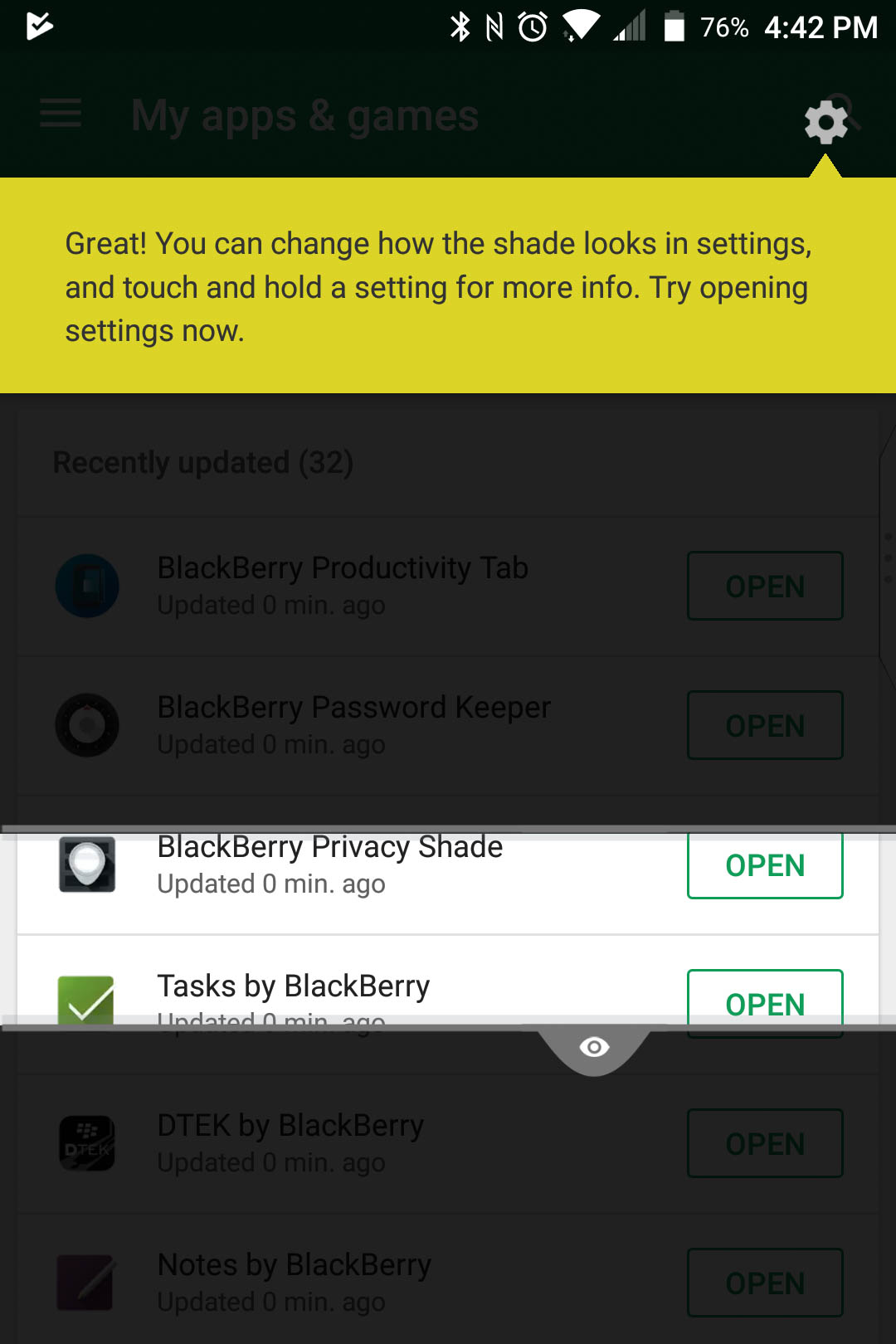
The last app that is worth extra mention is the DTEK by BlackBerry app. BlackBerry was always lauded for their security which is why it made a fantastic device for business and government use. The BlackBerry KEYone continues that tradition with its compatibility with the Enterprise features of Android, as well as taking advantage of Android’s default encryption. The DTEK app not only lets you check the security health of your device at a glance with a familiar red/yellow/green dial graphic, but suggests what you can do to increase the security of your device and also includes event logging for apps and permissions. You can also set up DTEK to notify you when a specific app, or all apps, access your personal information or tries to access another app like your Calendar, Contacts, or email.
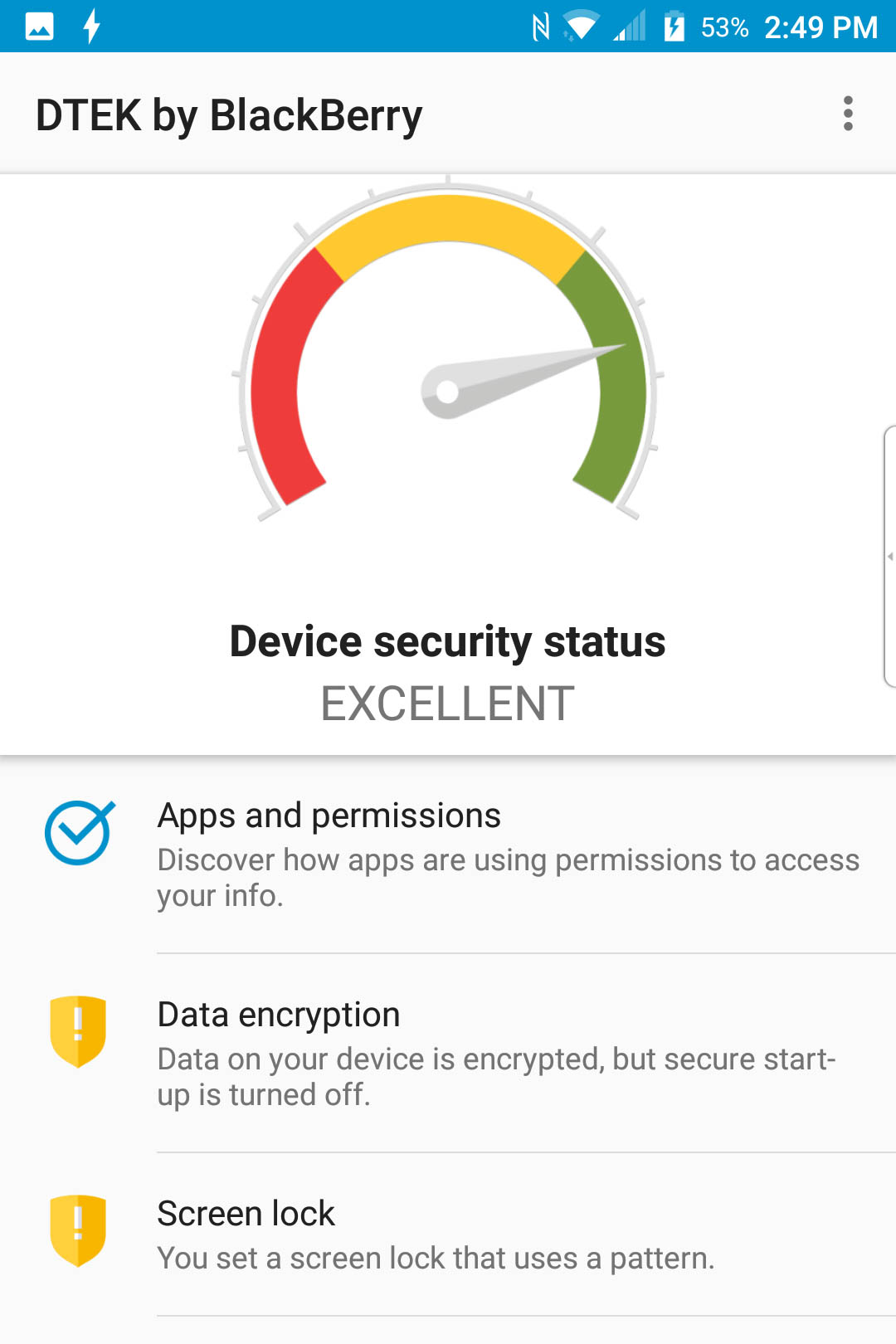
BlackBerry Keyboard
I’ve been using the KEYone as my daily driver for about three weeks now, and it seems like every time I poke around, I find a new useful keyboard feature. While I covered some of this briefly in the design section, the keyboard functionality is worth repeating here as well. Some are fairly mundane and simple like long pressing a letter to make it a capital letter while typing, while others are more useful like being able to double tap the keyboard to bring up an on screen cursor in the text area that you can maneuver through the text block for editing.
Besides being a physical keyboard, the BlackBerry Keyboard app really lets you customize and take advantage of having 35 extra buttons on your phone. For starters, you can assign a shortcut to any key on the keyboard which will launch a particular app or function. Call home a lot? Press the H (or other assigned key) to automatically launch the dialer and call home. Press C to bring up your contacts or M to bring up your mail. You can even add shortcuts to other device functions like toggling the flashlight, muting your media or ring volume, toggle Bluetooth or Wi-Fi, set an alarm… you get the idea. Even better? You can assign a shortcut to activate on a long press as well, effectively doubling the number of shortcuts you can add to the keyboard buttons.
Even though it’s a physical keyboard, it’s also touch sensitive. While the cursor nub of BlackBerry’s past is missing, you can still swipe left or right on the keyboard to change screens or scroll through emails or web content, swipe up while typing under one of the three predictive words that appear to use that word, swipe from right to left to delete the previous word, and you can even active “Type by swiping” on the keyboard. If you choose to forgo the previously mentioned shortcut functionality, the keyboard can be used to launch a search just by starting to type on the keyboard.
As you can see, there is most definitely a ton of additional functionality added with the BlackBerry Launcher and other apps — and I’ve only gone over some of it. While some of them seem simple enough, they do make using your smartphone even that much easier.
UPDATE (07/20/2017): It appears that there are issues with pairing fitness trackers with the BlackBerry KEYone. So far I’ve tried the Misfit Ray, TomTom Spark 3, and the Timex IQ+ Move and while a couple of them said they paired, the respective app for each device states that it failed to connect. Misfit seemed to indicate that it was something they could fix within their app. In the meantime, I’ve also contacted BlackBerry and will update this review as I find out more. I will stress though that I had no issue pairing Bluetooth headphones or speakers with the KEYone.
Performance
Even though the BlackBerry KEYone is only sporting a Qualcomm Snapdragon 625 Octa-Core 2.0 GHz CPU with 3GB of RAM, I had no issues with running any programs, apps, or games on the device during testing. I’ve alluded to this in other reviews but to be honest processor speeds in smartphones are to the point where the mid-range CPUs perform just as well as the high-end range CPUs for the tasks that the majority of smartphone users use their devices for on a daily basis.
Other than that, once I figured out the keyboard — and I’m sure there are other features that are still hiding and waiting to be discovered, it worked as expected and I actually rather enjoyed typing with the physical keyboard as opposed to the software keyboard on previous devices.
Speakers/Sound
As mentioned in the Design section, the bottom of the phone has similar cutouts on either side of the USB Type-C port. At first glance, one would assume these are both speaker grilles but unfortunately only the right one is. As such, the BlackBerry KEYone has your typical smartphone sound. While loud and reasonably crisp, there’s a definite lack of bass.

A pair of BlackBerry branded earbuds is also included with the device. The included earphones are nothing to write home about and are your basic black earbuds with an in-line single button multi-function remote control. The earbuds themselves have the BlackBerry logo in silver on the outside. While nothing really special, they’re definitely better than the onboard speaker and are more than adequate for listening to music or watching videos on your device. Using the in-line MFC button, you can control your music and answer/hang up calls when using the earbuds.
Camera
Smartphone cameras have definitely improved over the years but most are to the point where they are adequate but still not great quality. While there are a few standouts, there’s usually something to be desired when taking pictures with smartphones. The BlackBerry KEYone camera — which uses the Sony IMX378 Sensor — isn’t perfect, it’s still obvious on some pictures when zoomed in all the way that it was taken with a smartphone, but I was more than impressed with the quality of most of the photos taken with it. In fact, some of my recent reviews featured photos that were taken with the KEYone.

The camera launches and focuses fairly quickly — under a couple seconds at most — and can be setup to launch by double pressing the power button. The volume rocker can also be set as a capture button. The BlackBerry camera features the usual flash, HDR, resolution, and mode (photo, pano, video, slow-mo, manual) settings. Sliding your finger just above the bottom feature buttons allows you to easily adjust the brightness of the shot from -2 to +2. In addition, the app has 18 different filters including a couple black and white and an inverse filter. Some of the filters are pretty cool but, unfortunately, are applied at the time the photo is taken and couldn’t be applied after the fact.

While you can choose the ratio (4:3, 16:9, 3:2, or 1:1) and select fine or standard quality, the app doesn’t give you any indication of the actual resolution being shot. I set the camera to shoot at the 3:2 resolution and fine setting right off the bat and was more than impressed with photos taken both indoors and outdoors in varying light conditions. I don’t normally take a lot of video with my smartphone but the BlackBerry KEYone seemed to perform o.k. in this department as well. The supported video modes include 720p 24/30/60fps, 1080p 24/30fps, and 4K 24/30fps. When shooting at either 1080p mode, you also have the benefit of enhanced video stabilization.

One of the biggest things I was impressed about was the low light functionality. In the past, pretty much any picture I’ve taken in my basement in the evening has resulted in the auto-flash triggering. With the BlackBerry KEYone however, the flash only triggered occasionally while focusing but most of the time a night mode kicked in and I was able to take a suitable flash-free photo.
Overall, I found the camera on the BlackBerry KEYone to be responsive, fast-focusing, and decent quality in most conditions.
Reception/Call Quality
After the previous long-winded sections, there’s not much to say here aside from the fact that calls made and answered with the KEYone were clear and there were no issues with reception or call quality on this device.
Battery Life
Battery life. The bane of many a high-end smartphone. Fortunately, the BlackBerry KEYone is equipped with a 3505 mAh Lithium-Ion battery with QuickCharge 3.0 support. The QC3.0 support allows for the device to reach a 50% charge in 36 minutes when needed. When charging, you also have the option to select Boost Mode which limits processing power while the device charges for a faster charge. Another neat feature is a toggle-able bar that runs up the side of your screen when you are charging the device. The bar displays the current battery percentage and also changes color depending on the amount of battery charge remaining. When you take a look at it, you can easily see what level the battery is currently sitting at without having to pick up and unlock your device.

That being said, the KEYone should easily last you through an entire day with ease, and even a couple of days with light use. During heavy testing, I was able to easily hit 7 or 8 hours of screen on time and have between 35-30% battery life left at the end of the day. This included streaming music, watching a couple full-length movies, playing a few games, and answering emails, texts, and calls. A more typical day for me sees about 2-4 hours of screen on time and I usually end the day with between 50-70% battery life left.
While battery life varies by usage, the battery life on the KEYone definitely seems more than enough to get you through a day of heavy usage or a weekend of light usage.
Price/Value
Available for $700CAD off contract or $200 on a two-year contract through most carriers, the BlackBerry KEYone sits nicely between budget and flagship device price. While it doesn’t sport an 800-series chip, it performs just fine for business and other tasks, has a more than decent camera, and excellent battery life. Those alone make it worth the price, but the added features and functionality that BlackBerry apps and the physical keyboard bring to the table adds more than enough value if you’re considering a BlackBerry KEYone purchase.
Wrap-up
The BlackBerry KEYone with its business-oriented focus isn’t for everyone. However, the BlackBerry KEYone is a fantastically built Android smartphone with plenty of additional business-focused features to make it worthwhile. To be honest, it’s going to be difficult to give up the KEYone as a daily driver, and as a buddy said: “I can see the appeal of a ‘grown up’ phone too.” It definitely has enough going for it that sets it apart enough from the “same as everything else” smartphone crowd these days and is worthy of a Top Pick of 2017 here at Techaeris.
*We were sent a review unit of the BlackBerry KEYone for the purposes of this review.
Last Updated on December 5, 2017.











Comments are closed.