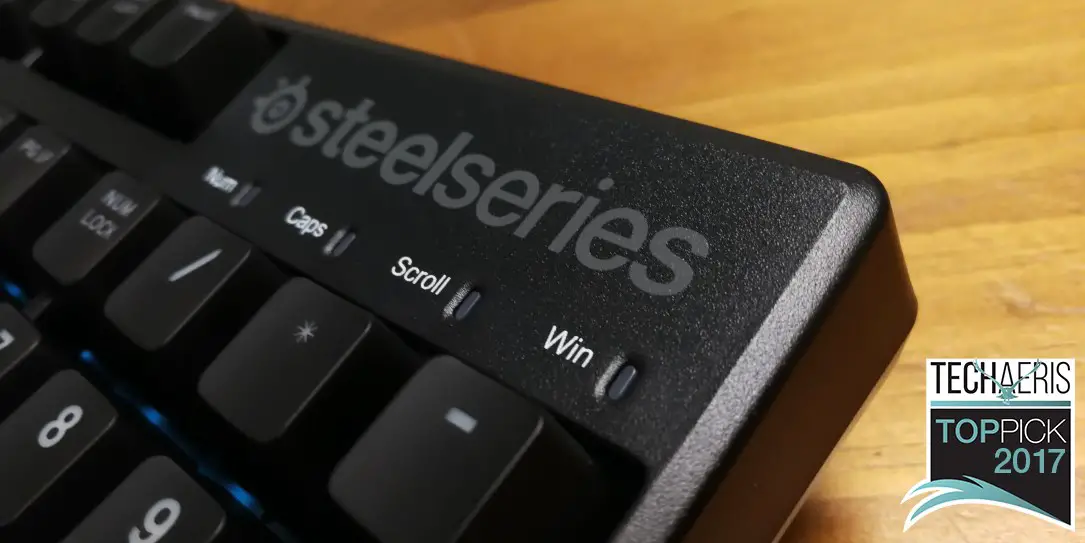I’ve said it before, and as my stack of mechanical gaming keyboards pending review continues to grow I’ll say it again: mechanical keyboards are experiencing a renaissance, especially in PC gaming circles. The tactile experience and quick response of mechanical keys offer an experience that you just won’t find on other keyboards. The gaming-specific features and lighting effects add to the allure. We’ve had good luck with SteelSeries products in the past. Will the SteelSeries Apex M500 continue their tradition of excellence? Keep reading this review to find out.
I’ve said it before, and as my stack of mechanical gaming keyboards pending review continues to grow I’ll say it again: mechanical keyboards are experiencing a renaissance, especially in PC gaming circles. The tactile experience and quick response of mechanical keys offer an experience that you just won’t find on other keyboards. The gaming-specific features and lighting effects add to the allure. We’ve had good luck with SteelSeries products in the past. Will the SteelSeries Apex M500 continue their tradition of excellence? Keep reading this review to find out.
Specifications
The SteelSeries Apex M500 includes the following features and specifications:
- Switch Type: Mechanical
- Switch Name: Cherry MX Red Gaming Switches
- Switch Durability: 50 million clicks
- Throw Depth: 4 mm
- Actuation and Reset Depth: 2 mm
- Actuation Force Needed: 45cN
- Layout: Traditional
- Illumination: Per-Key Blue LEDs
- Anti-ghosting: 24 keys
- Easy Access Media Keys: Yes
- Gaming Mode (Windows lock): Yes
- Fully Programmable: Yes
What’s in the Box
- Apex M500 Keyboard
- Product Information Guide

Design
The SteelSeries Apex M500 is, for lack of a better description, shaped exactly as you’d expect a keyboard to be shaped. It does not include additional macro keys, though I’ll get into why they really aren’t necessary here in a few sections. The keyboard has a standard US layout, with the only difference being a button labeled with the SteelSeries logo — which acts by default as a Function key, allowing for additional controls on the F5 – F12 buttons to be used — located between the left ALT and “right click” button on the right side of the keyboard. Each key includes blue LED lighting that gives the keyboard a very nice and subdued look. I’m honestly completely OK with the one color lighting since the blue looks really good for one thing. Some other keyboards I’ve used have kind of crazy key combinations for switching their lighting controls, so a bit of simplicity is also definitely not a bad thing here. If you opt to, you can also dim the brightness level of the LED lighting or disable it altogether.
While the design may be relatively standard, the build quality is top notch. This keyboard is solid, heavy, and well put together. The bottom of the keyboard features a nice cable management channel that allows you to run the rubberized USB cable either directly out of the middle of the back of the keyboard, or off to either of the sides if that is more conducive to the flow of your desk.

Ease of Use
Getting started is as easy as plugging the Apex M500 into an available USB port on your computer. You’ll want to download and install the SteelSeries Engine software for any of the customization benefits, but the keyboard will absolutely work without it if you’d prefer.
Typing on the Apex M500 is pretty fantastic. The review sample I was sent included Cherry MX Red switches, which offer a relatively quiet typing experience. If you’re more the clicky type, the Apex M500 is also available with Cherry MX Blue switches for your noisier typing needs. The red switches do offer great action and adequate feedback for not only typing but also quick actions while gaming.
Software
The SteelSeries Engine software is going to be the home for any SteelSeries products that you might own. The capabilities will naturally differ based on the attached hardware, but it’s really nice to have the settings for all of your gear in one place — provided you’re using all or even multiple pieces of SteelSeries gear, of course.
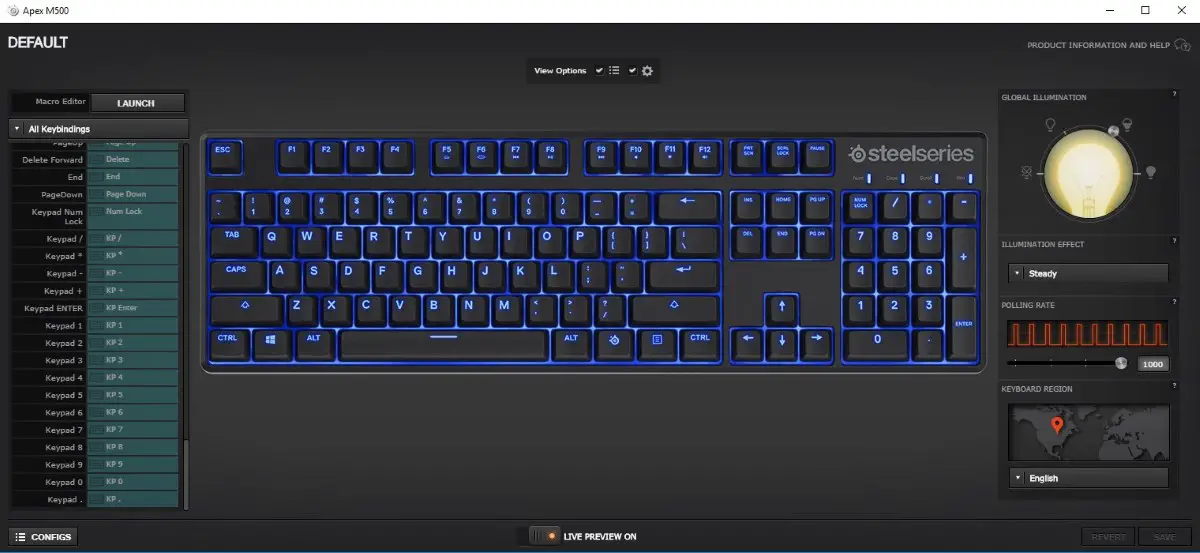
As mentioned in the design section, the Apex M500 doesn’t include any additional buttons or macro-specific keys. You can, however, customize every button on the keyboard via the SteelSeries Engine. Using the Macro editor you can generate macros for nearly anything you’d like, and then bind those macros to the keyboard using the standard key editor. Your keyboard can be as ordinary or as extraordinary as you’d like, and you can control all of it down to each individual key.
Performance
Twenty four key Anti-Ghosting and 104 key rollover will ensure that your inputs will be recognized, even if you’re just mashing your hands on the keyboard in a fit of rage. I had no issues with my input getting across in any of the games that I played. Response was quick, accurate, and exactly as I would have expected.
I mentioned a few sections above that typing on the Apex M500 was also pretty spectacular. The Cherry MX Red switches provide great feedback for typing while still imparting a bit of the clickiness that some love. The red switches are definitely quite a lot quieter though, and definitely better for certain environments.

Price/Value
Priced at $99.99 USD the SteelSeries Apex M500 is already a pretty good deal. It’s great for typing, gaming, or any other keyboard-related activities, it’s fully customizable with the SteelSeries Engine software, and it’s built like a tank. You can, however, take a few bucks off right now on Amazon, where the keyboard is currently available for $86.99. That’s an even better deal for an incredibly solid keyboard.
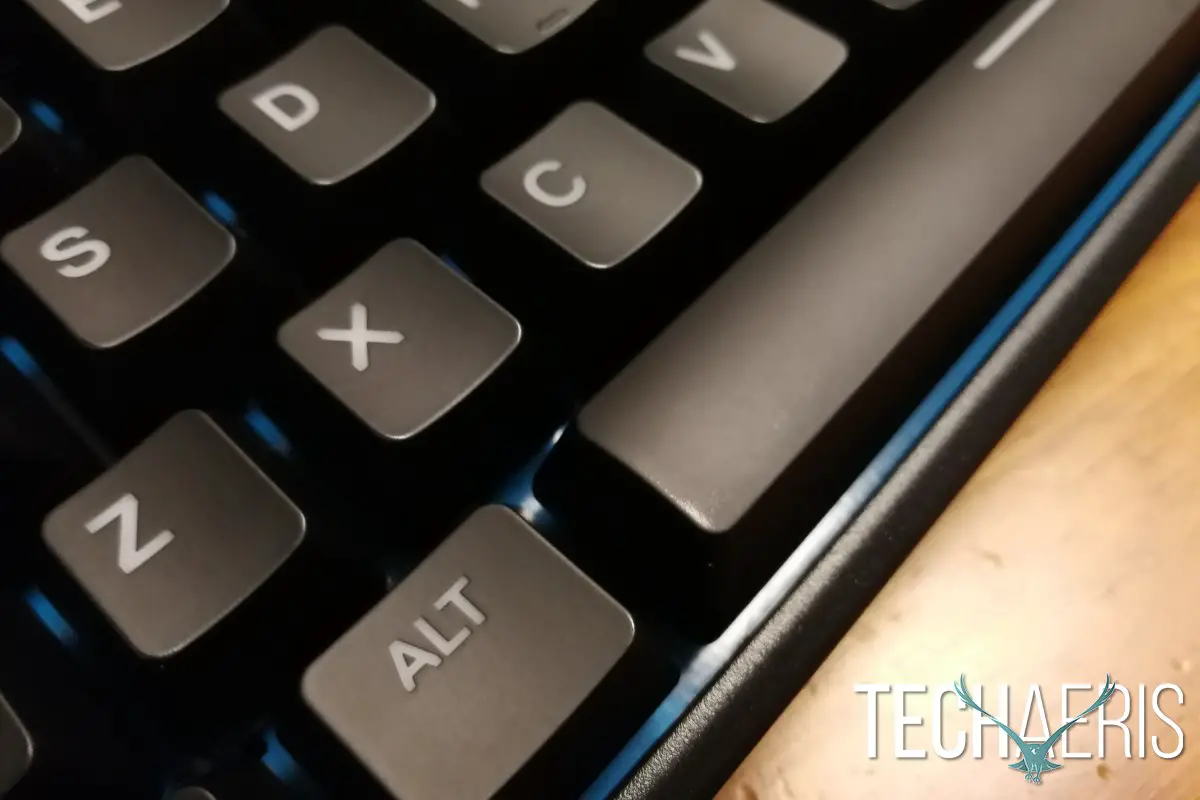
Wrap Up
When it comes to mechanical gaming keyboards, you’ve definitely got options. If you don’t need all of the crazy RGB lightings, but want a keyboard that does exactly what it’s supposed to do, the SteelSeries Apex M500 should be on your list. For its solid construction, great looks, fantastic performance, and good price, the SteelSeries Apex M500 definitely earns a Techaeris Top Pick for 2017.
*We were sent a review sample of the SteelSeries Apex M500 for the purposes of this review.
Last Updated on November 19, 2017.