 Gamers want to have every possible advantage when it comes to their favorite games, and audio plays a huge part in that. Patriot offers several gaming headphones as part of their Viper gaming line. Today I’m looking at the Patriot Viper V361 and the Patriot Viper V370 gaming headphones. The headphones themselves are identical in most ways, though the V370 features RGB lighting effects while the V361 does not. Keep reading our Patriot Viper gaming headphone review to see how they perform.
Gamers want to have every possible advantage when it comes to their favorite games, and audio plays a huge part in that. Patriot offers several gaming headphones as part of their Viper gaming line. Today I’m looking at the Patriot Viper V361 and the Patriot Viper V370 gaming headphones. The headphones themselves are identical in most ways, though the V370 features RGB lighting effects while the V361 does not. Keep reading our Patriot Viper gaming headphone review to see how they perform.
Specifications
- This gaming headset will get you into the game with fully immersive high definition 7.1 virtual surround sound
- Ultra Bass Response for booming in game sound effects
- Customizable RGB LED illumination (V370 only)
- Built-in foldable noise cancelling microphone
- closed back, ergonomic ear-cup design for premium sound and fit
- USB interface, extra set of cloth mesh ear pads, and travel pouch
What’s in the Box
- Viper V351 / V370 headset
- Travel Pouch
- Extra cloth mesh ear pads
- Ear pad removal tool
- Quick Start Guide and other paperwork

Design
Starting at the top, the Viper gaming headphones feature a plastic headband with a trapezoid cutout across the top. The Viper Gaming logo can be seen through that cutout on the top side of the cushioning. The padding sticks pretty close to the headband, though it isn’t completely attached. It does provide good cushioning though, and is comfortable on the top of your head. The bottom of the headband has the standard R/L indicator on the inside.
The earcups attach to the headband via a thin metal strip attached to the earcup backed by more plastic from the headband. The metal strip includes markings and numbering to show which position you’re using, making it easier to re-size if you’re sharing the headphones with someone else or frequently collapse the headphones to their smallest size.

The earcups are “D” shaped with the Viper wordmark inset on a silver plastic piece. The Viper 370 includes RGB lighting around the outside of the silver Viper piece while the 361 does not. The Viper piece is surrounded by a black speaker grille-like covering while the body of the earpieces are a nice soft touch plastic. The left earcup is where the black and red braided USB cable attaches. The left earcup also includes a volume dial and an Ultra Bass Response (UBR) switch on the back while the collapsible boom mic folds down from the front of the left earcup. The right earcup doesn’t feature any additional controls or buttons. The headphones include two pairs of earcups, including a soft leatherette as well as a soft mesh pair. The leatherette earcups were sufficiently squishy and comfortable.
Unfortunately, these headphones do have a bit of an unfortunate design for some people (including me). The earcups do not flex or move except for up/down and so there’s very little “wiggle room” when you’re wearing them. When I had them at what to me was a comfortable position, the earcups angled in a way where the top of the earpads were raised slightly away from my head while the bottom of the earcup would push very uncomfortably into my jaw. Pushing the earcups to a slightly smaller position reduced the issue a bit, though there was still room at the top and they weren’t exactly comfortable that way, though for different reasons. Your mileage will obviously vary, as I had my wife try them on to see if she had the same discomfort and she did not notice anything right away. There was still a similar gap up at the top of the earpad though, so the lack of any tilt/motion in the earcup is definitely a miss in the design category.
Sound
The design problems are unfortunate, especially considering the Viper series headphones actually sound pretty good. Gaming headphones aren’t always known for their music playback, but you can get decent results here. Bass isn’t overpowering, but present enough under the normal settings. Mids and highs are relatively clear, and these headphones honestly get pretty loud.

For gaming, results are equally positive. I didn’t have any problem hearing characters moving around me in games like Overwatch, and in single player games the soundtrack and sound effects could absolutely shine through. The simulated 7.1 surround sound helps provide a very large-sounding area for any music or effects.
The solid construction does create a kind of odd and hollow-sounding “thunk” if you tap the sides of the headphones, and turning on the Ultra Bass Response will also create enough reverberation for the headphones to vibrate slightly causing a similar effect. It was enough for me to just keep the UBR turned off as bass was usually adequate without it.
Software
The available software for the headphones is pretty straightforward. Somewhat curiously, there are separate applications for each pair of headphones, one each for the V361 and V370. This is a bit of foreshadowing for another upcoming Patriot Viper review, but one of their gaming mice also has its own separate application for its setup. Patriot has quite a few products in their Viper gaming lineup, it would be helpful for gamers that own a lot of Patriot gear if maybe the applications were consolidated, with additional functionality downloaded and added as any new hardware was plugged in. Otherwise a gamer could conceivably have an app on their desktop for their headphones, mouse, and keyboard if they’re using all Patriot Viper gear.
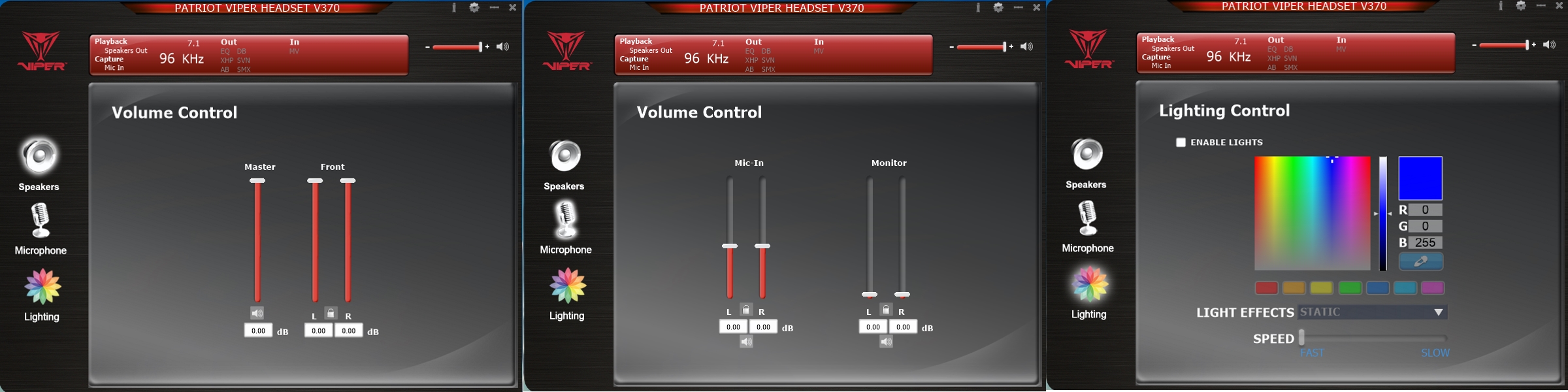
The screenshots and description here will refer to the Viper V370 software, as it has additional settings for the headset lighting (V361 software simply does not have the Lighting menu item in the app). The app itself is really pretty straightforward otherwise. There’s one screen for speaker volume, a second for microphone volume, and a third for lighting options. Right-clicking on the speaker icon will open up additional options for an equalizer, surround settings, and more. App settings really just determine whether or not you’ll see a system tray icon, app transparency, and whether or not a startup message pops up with the app. The Viper logo in the upper left will take you to the Patriot website, and otherwise there’s a persistent setting bar across the top that shows some basic information about the audio properties handled by the headphones.
Microphone/Voice Quality
The foldaway mic gets nicely out of the way when not in use, and is also easy enough to flip down when you need it. It’s a solid piece of plastic and doesn’t bend or adjust to get closer to your mouth. The mic does include some noise cancelling, and its relatively short extension does help keep it closer to your mouth. I was occasionally told that I was a bit quiet, which can ultimately be tweaked a bit in the software, though otherwise my voice sounded good.
Price/Value
The Viper V361 headphones have an MSRP of $49.99, though you can currently get them for $39.99 on Amazon. The Viper V370 headphones have an MSRP of $69.99, though they too are currently less on Amazon to the tune of $44.99. The value at the lower Amazon prices is pretty good, although if you have an opportunity to try the headphones on before you purchase I’d recommend it. As I mentioned, the design was pretty uncomfortable for me, though it wasn’t as bad for my wife so your mileage may vary. As I also mentioned the sound is pretty good, especially at the lower price point, so there is definite value there.
Wrap Up
For a relatively inexpensive pair of headphones, the Patriot Viper line does have some good things going for it. I would recommend trying them on before you buy if you have the opportunity simply because they do run the chance of being uncomfortable.
*We were sent review samples of the Patriot Viper V370 and 361 Gaming Headphones for the purposes of this review.
Last Updated on November 19, 2017.



















Comments are closed.