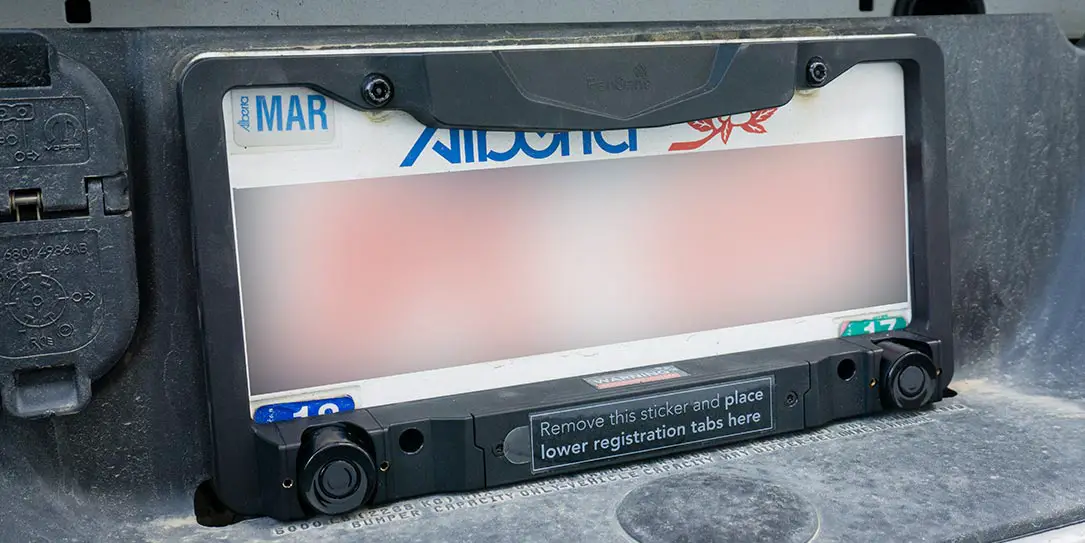With auto safety a paramount concern these days, some automobiles come equipped with parking sensors and/or backup cameras. However, this is still an optional feature for many vehicles and can be quite expensive. Our FenSens review takes a look at a recently funded Indiegogo smart wireless parking sensor license plate cover and companion app.
With auto safety a paramount concern these days, some automobiles come equipped with parking sensors and/or backup cameras. However, this is still an optional feature for many vehicles and can be quite expensive. Our FenSens review takes a look at a recently funded Indiegogo smart wireless parking sensor license plate cover and companion app.
Specifications
The FenSens has the following features and specifications:
- App launches instantly hands-free and allows you to easily access other connected car apps.
- Ultrasonic parking sensors provide audio, visual, and vibration alerts on your app. Smart parking sensor mounts on front and/or back of your vehicle.
- Weather proof for long-lasting use and completely wireless for simple installation. Universal AA battery size lasts 5 months.
- Anti-theft features keep your device safe
- Available for iOS (4s + iOS7.1+ preferred) and Android (5.0 with 4.4 software+) smartphones.
- Bluetooth v4.1
- Operating Distance: 10m
- Battery life: About 5 months (5 times per day)
- Battery type: AA
- App: iPhone 4s + iOS7.1+; Android 5.0+
- Dimensions: 12″ x 6″ x 1 1/8″
- Weight: 2lbs
What’s in the box
- FenSens Smart Wireless Parking Sensor
- QuickLaunch Button
- Smartphone Mount
- 3x Custom Security Screwdrivers
- 2x Sets Custom Security Screws (one pointed end, one flat end)
- 4x Plastic Bumper/Screw Receptacles
- 2x AA Batteries
- User Manual

Everything you need is included, including security screws and wrenches.
Design
The FenSens Smart Wireless Parking Sensor is roughly the size of a standard license plate cover at about 12″ wide and 6″ in height. It is obviously a bit thicker in spots and at the bottom where the batteries are contained and the sensors are housed is about 1 1/8″ thick. The sensors are located on each side of the plate and the battery compartment is in the middle. The sensors can be adjusted with the included security screwdriver and the battery compartment opens by using a second security screwdriver. The middle top section of the parking sensor features the FenSens logo. There are two standard screw holes on the top and two on the bottom for attaching the FenSens over your plate on your vehicle. I did notice that my plate was just slightly taller than the FenSens is (as can be seen in the main article image above), but your mileage may vary based on where you live.

The biggest issue with the design of the FenSens parking sensor, at least here in Alberta and holds true for most provinces in Canada, is that the sensors cover the year tag for your registration of your license plate. The flat battery compartment surface does have a removable sticker on it that states you can place your lower registration tags there. In theory, that would work. Unfortunately, I registered my vehicle in March and the stickers aren’t removable so in order to legally use the FenSens I’d have to pay for replacement tags or wait until next March.

Aside from that issue, which of course may not be an issue in your country, the FenSens has a solid feel to it and a pretty plain design.
Installation
Installation is as easy as installing a regular license plate cover with a couple of additional steps. First, you’ll need to insert the batteries by opening the compartment between the sensors with the middle sized security screwdriver. Next, you’ll need to download the app for your Android or iOS device. Once that’s done, you can screw the FenSens Smart Wireless Parking Sensor over your front or rear license plate (or both if you have two FenSens devices). Once installed, the app will detect and walk you through the rest of the setup which includes selecting where you installed it and the distance from the FenSens to the edge of your car.

The kit also comes with a QuickLauch button which snaps easily onto your steering wheel. It pretty much looks like it sounds and features a simple button you press to launch the app.

A magnetic vent car phone mount with metal plates to attach to your phone case are also included should you wish to mount your phone while driving. Of course, if you already have an existing car mount you can just use that. One thing to note though, the FenSens app only works in portrait mode so if you have a landscape oriented car mount, you’ll have some issues using the app.

Software
The FenSens app requires creating an account which is used to connect the FenSens to your account so that it can only be used by you. Once you’ve done so and added your FenSens, as mentioned above, the app walks you through the rest of the setup. Once your FenSens and Tap devices are connected, you’ll get a warning stating that you acknowledge that FenSens is not a replacement for safe driving (liabilities and all that, I’m sure).
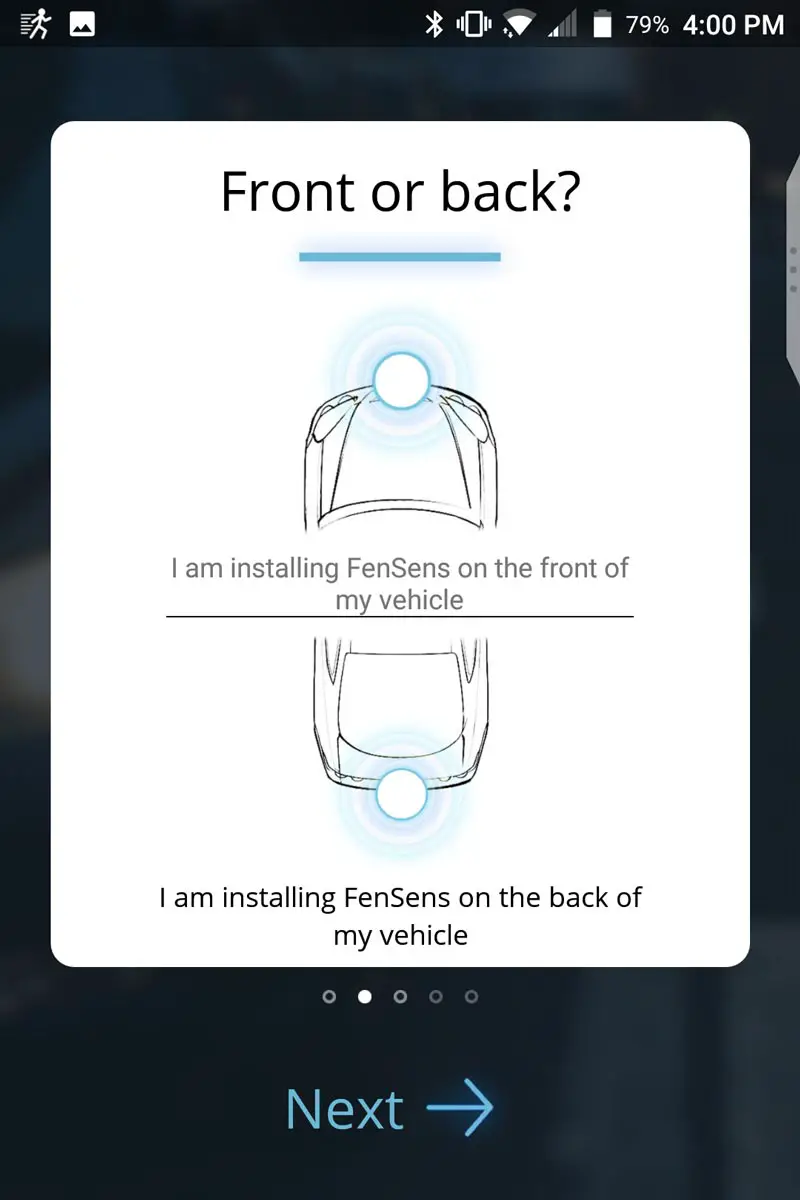
Whenever you’re in range of your FenSens, i.e. walking towards your vehicle, you’ll get a notification on your device (at least on the Android app which is what we tested). Clicking on the notification takes you directly to the parking notification screen while launching the app takes you to the FenSens home screen. The home screen has large buttons for Google Maps, Spotify Music, Pandora Radio, YourMechanic, AAA Mobile, and RescueTime. Clicking on these buttons simply launches the app, and if you don’t have it installed will redirect you to the Google Play Store to install them. Unfortunately, Pandora, YourMechanic, and AAA Mobile are U.S. specific apps and as such are useless elsewhere, and I’m not sure why a time management app was included in a driving screen interface.
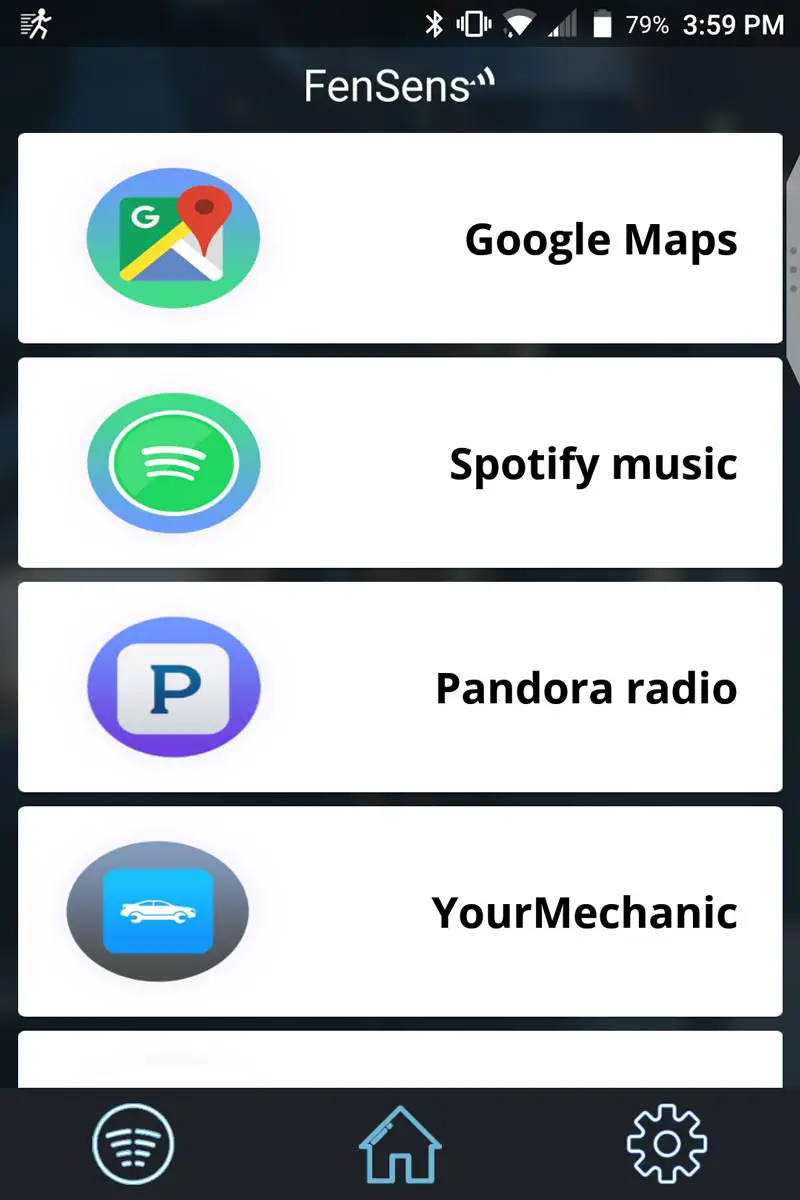
When in the sensor screen, you are presented with an above view of a car with red, orange, yellow, and green lines arcing out from the front or back of your vehicle — depending on where you’ve installed FenSens. If you’ve installed one on each end of your vehicle, there is an F/R button on the right of the screen to toggle between the two. There is also a volume/mute button on the left side which you can toggle to hear or silence the audible beeps as you’re parking.
The final section lets you adjust your notifications, clearance, manage your devices, and check for updates.
The app is simple and while it attempts an Android Auto-type home screen interface, it’d be nice if you could choose what apps to include in this section — not to mention that it could use a little design help.
Performance
So now for the real question — just how well does it work? I’ll admit, I was a bit worried when I read through the site and it mentioned the possibility of needing the FenSens Truck version. As such, I continued to install it on my 2017 RAM 1500 and set the clearance to 7.9″ as suggested in the manual (3.6″ for 2.0 feet in height off the ground and 4.3″ for the distance from the FenSens to the edge of my bumper). After assigning the devices to the app, I walked back into the house, force closed the app, and then walked back outside.
I was about three feet from my truck when my phone buzzed with the FenSens notification. As I was “leaving,” I ignored it. I hopped in, started up, hit the QuickLaunch button to open the app, switched to the sensor display screen, and then proceeded to back into my driveway. Sure enough, as I got closer to my garage door, the beeping started and the line arrays got shorter until finally the beep and screen indicated I should stop. I tested it a few more times and even tested it while backing up towards another vehicle and had similar results. Each time the sensor indicated I should stop pretty much where I’d want to stop anyway.
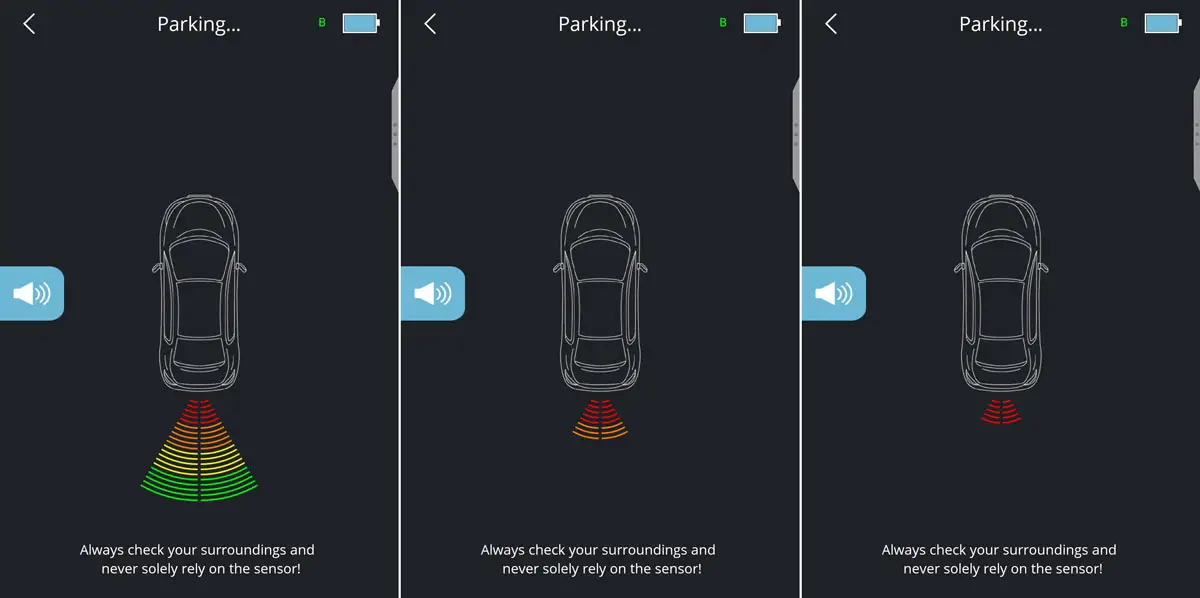
As a “fun” test, but more of a thought due to how many news reports you hear about kids getting accidentally run over, I also tested walking past the FenSens to see how fast it reacts to that. Over the course of multiple tests, some walking slow, some walking fast, and a couple jogging or running, the FenSens picked up the sudden distance variation within a second or two. In the case of running past, I was clear of the sensor when it beeped, but it did still catch it. Unless you’re backing up at a fast speed, the FenSens should also give you enough warning should a kid or other sudden obstruction pop up while you are backing up with the FenSens active.
FenSens is said to be suitable for operation in temperatures between -30°F (-34°C) and 130°F (54°C). However, the company says you shouldn’t store or keep it in temperatures below 0°F (-18°C) or above 110°F (43°C). Obviously, we couldn’t test extreme cold as it is the middle of summer, but I did place the FenSens in the freezer for a few hours. Interestingly enough, I was about two feet from the freezer when the FenSens notification went off, which I was pretty impressed by since it was detecting it through the freezer walls. I opened the app, and due to the placement of the FenSens, the warning beep and red display arcs were showing. I opened the freezer and the FenSens was lightly covered with frost but still worked as expected. That being said, the temperature limitations could be a cause for concern depending on where you live, here in Canada it is not uncommon to see -20°C or below for extended periods of time in the winter.
Another thing that I would like to see is the FenSens kick in when it notices a sudden distance change from the sensor. I know that this would obviously utilize more battery power on the part of the sensors, but it could be a useful feature.
Battery Life
As we’ve only had the FenSens Smart Wireless Parking Sensor for a short time, we haven’t been able to accurately ascertain full battery life. According to the company, the AA batteries should last about 5 months based on the sensor being used five times per day. Both the FenSens plate cover and the QuickLaunch button have replaceable batteries and they are easy to replace. On that note, during our testing period, battery drain seems to be in line with how long the company indicates they should last.

Being a smart device however, it would have been nice to see some sort of rechargeable battery option. Even something as simple as a Micro-USB port in the side of the plate you could plug into while parked in your garage would be useful. That being said, having simple, replaceable AA batteries, while potentially a pain to replace in the dead of winter, definitely covers users who park on the street or in parkades and don’t have access to a garage on a daily basis.
Price/Value
Priced at $149.99USD, the FenSens Smart Wireless Parking Sensor may seem a bit pricey. However, if you consider the OEM alternatives or the cost of adding on that option to your vehicle, you are spending far less than what you might at a dealership — even if you do opt to get a pair of FenSens for your vehicle. Not only that, should you upgrade your vehicle, you can simply remove the FenSens from your old one and swap them over to your new one and save on the cost of that option.
A quick note for Canadians, the FenSens parking sensor is also available to pre-order on Best Buy Canada’s website for $199.99CAD with a release date of August 25th.
Wrap-up
While it doesn’t have a perfect design (namely the covering of the bottom registration tags on your license plate), the FenSens Smart Wireless Parking Sensor works well in providing distance warnings while parking your vehicle.
*We were sent a sample of the FenSens Smart Wireless Parking Sensor for the purposes of this review.
Last Updated on August 8, 2017.