 Like phones, there are people who like to customize the look of their devices to gives them a personal touch. Our Skinit review takes a look at a site that offers hundreds of custom and personalized premium 3M vinyl skin designs for different electronic devices.
Like phones, there are people who like to customize the look of their devices to gives them a personal touch. Our Skinit review takes a look at a site that offers hundreds of custom and personalized premium 3M vinyl skin designs for different electronic devices.
While each device is different, the skins are similar in quality and as such, I’ll be talking about them as they apply to different devices but will be providing an average review score instead of one for each item.
Design
Skinit sent us over three sample skins for the purposes of this review. These skins were for the Amazon Echo Dot (2nd Gen), Xbox One, and the Nintendo Switch. Each skin is a removable premium 3M vinyl decal with a different design printed on it.
Due to licensing agreements, Skinit skins are available in a number of designs including (but not limited to) major sports teams, colleges, Marvel, Disney, and DC, as well as natural, metallic, and artistic options.
Echo Dot
For the Echo Dot, we opted for the silver carbon fiber skin. The print on this one was probably my favorite of the three as it had a more matte finish than the other two. The skin came in two pieces: one for the top of the Echo Dot and the second to wrap around the main area.
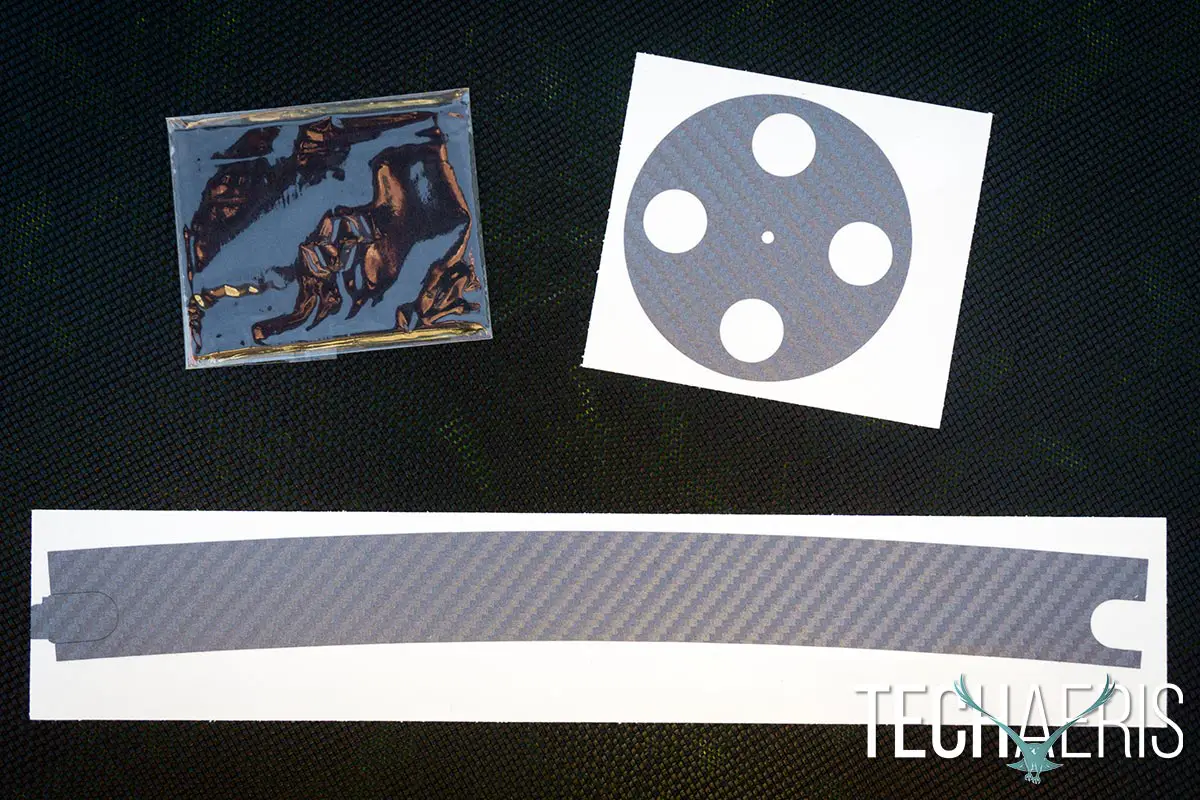
Xbox One
The Xbox One skin that we were sent was the Ebony Wood skin. Like the Echo Dot skin, the Xbox One skin is pretty simple and consisted of three pieces: one for the front, one for the top, and one for a single controller. When on the sheet it didn’t look overly spectacular and had a pretty glossy finish to it. Honestly, I would have expected a wood finish skin to have a matte finish instead.

Nintendo Switch
Of the three skins, the skin for the Nintendo Switch was the most fun looking as we chose a Guardians of the Galaxy cast skin. It also had the most pieces —14 or 15 — for covering the Switch, the Switch Dock, both Joy-Cons, the Joy-Con grips, and the Joy-Con Controller base. Like the Xbox One skin, it was glossy as well but looked great given the design.
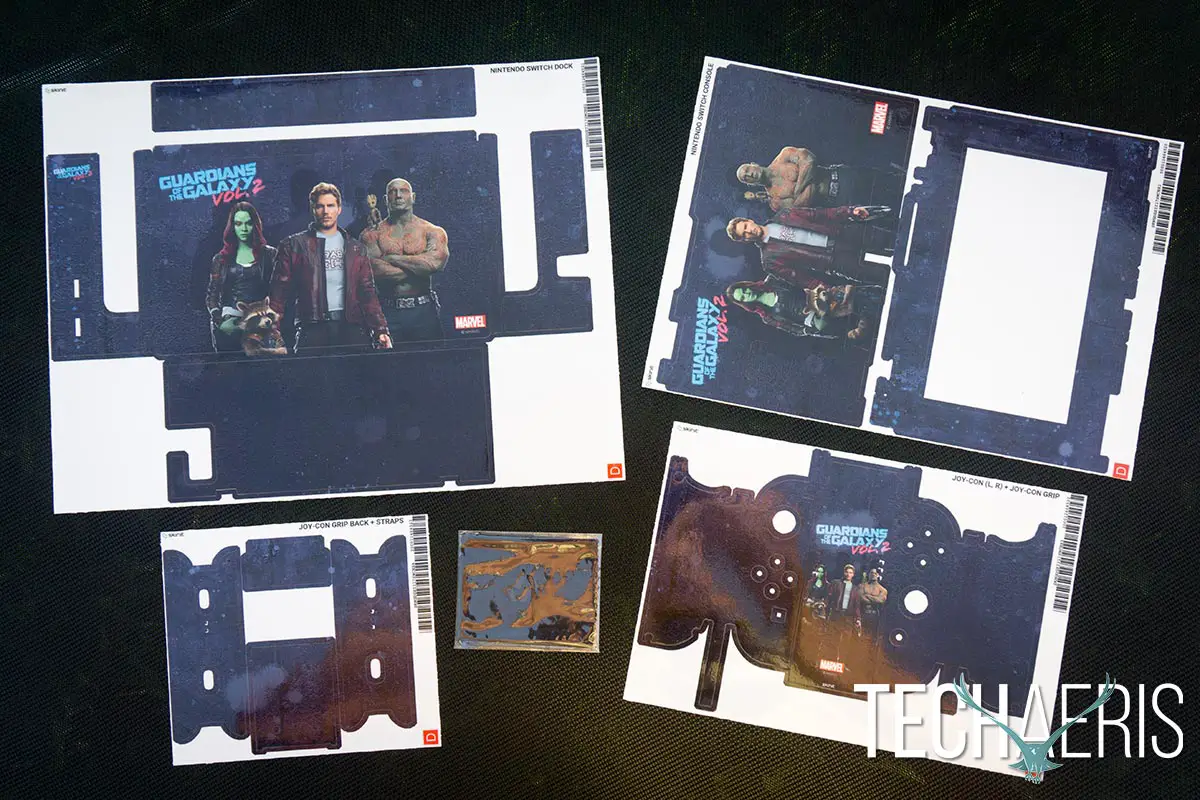
Installation
In addition to the actual skins, each one came with a micro fiber cloth to help prep your device’s surface — and presumably keep your skin clean after installation.
Echo Dot
Installation on the Echo Dot was super easy. After wiping down the device with the included micro fiber cloth, it took a couple of minutes to put the Skinit skin on. The top piece lined up nicely around the four main buttons and went on easily. The main band was easy to apply as well but ended up being about ¼” too long. Because it meets at the back where the ports are, it overlapped a bit over the cutout for this area.

Due to the fact it was a bit too long, I actually removed the sticker twice to try and get the best alignment I could. One thing this showed was just how easy the decals can be removed, and they left no residue on the device after it was removed.

Xbox One
Another easy install, the main Xbox One pieces fit perfectly. The front piece went on first and at first glance appeared to be too wide, but after lining up the Xbox logo and the slot, the “extra” width ends up folding over onto the small top angled piece on the front of the system. The second decal goes on the left hand side of the top and there were no issues with alignment.

As for the controller, the decal was easy to apply and line up with the holes. Interestingly enough, the holes around the left thumbstick and the B button weren’t completely isolated and had a bit of a cut out on each side.
Nintendo Switch
The skin for the Nintendo Switch definitely took the longest to put on due to the number of pieces and components involved. For the most part, the pieces were easy to remove from the sheet. A little care and use of a toothpick were required to remove the small squares which were cut out from the design to facilitate the LED lights and sensors on the Joy-Cons and Switch but was nothing terribly difficult.

All of the pieces for the Nintendo Switch console, the Nintendo Switch dock, and the Joy-Con Controller lined up perfectly. One nice side effect of adding a skin to the Nintendo Switch console is that it overlapped the edges of the screen protector, sealing the edges (which had a tendency to lift on occasion) down. A few pieces could have been combined into one like the Switch Dock border pieces and the Joy-Con Controller piece, but with some patience the individual pieces for these parts lined up fine.

The skins for the Joy-Cons could have had a bit more to them for wrapping towards the edges of the controllers but as for the skin that was included it aligned nicely as well.
Final Look
Of course, the look of the skin will depend largely on your personal preferences and what you ordered. In the end, it was a toss up between the silver carbon fiber Echo Dot skin and the Guardians of the Galaxy Nintendo Switch skin. Both looked fantastic for the most part. It would have been nice to have the top of the Echo Dot skin extend right to the edge of the LED ring, but after experiencing the extra work involved to push out the small LED cutouts for the Switch skins I wouldn’t want to have to push all those little pieces out on the Echo Dot.
Our Nintendo Switch has the coloured controllers and there are areas that aren’t covered by the skins. While they are still visible and look a tad odd, the skin still looked pretty fantastic overall. It’d definitely look better on the gray Joy-Cons. The skins on the Joy-Cons have stood up well so far, with no signs of lifting or wanting to peel back at all.
Even though I was unsure about the Xbox One skin we chose when I saw it on the sheet, it actually looked pretty good once applied, offering a subtle look from the stock look. The printing on the Xbox One skin was a bit off and there was a solid white line on the top piece. Fortunately, we were able to place this near the back and once the Xbox One was hooked back up in its usual spot, it wasn’t noticeable at all.
Finally, the Xbox One controller skin was probably my least favourite for looks as it only covered the top regions of the controller. The obvious reasons for this are due to the rounded shape of the controller and the fact that the skin is glossy and would definitely affect grip over longer gaming sessions. That being said, it did still look a bit odd and lacking and in the future I’d probably stick to just an Xbox One skin and pass on the controller skin altogether (apologies for the photo quality on these).
One thing about the skins. In all three cases, the skins covered the logos of the devices. While I don’t mind that, it is something to keep in mind in case you’re a fan of having your Nintendo Switch or other logos visible on your device.
Price/Value
Skinit vinyl decal skins vary in price. The Echo Dot skins sell for $14.99 USD, while the Xbox One skin bundle costs $39.99 (you can get the Xbox One only for $29.99 and the controller for $14.99), and the Nintendo Switch skin bundle runs at $34.99. If you want a truly personalized skin and want to upload your own design, it’ll cost you an extra $5.
At the prices for the devices we skinned, I’d say they are pretty fair. The Xbox One skin might be a bit higher priced than I’d like to see but even though it is a simple skin, it does cover quite a large surface area.
Wrap-up
If you’re looking to personalize your devices, Skinit offers hundreds of great looking, high-quality 3M vinyl decal designs for a number of devices.









































