Optimizing the performance of any framework often causes a tremendous time loss for both startups and outsourced agencies, and can lead to various errors. In this article, you will learn how to make Django work faster and more efficiently by following a short list of simple recommendations.
Google’s most recent research has shown that 53% of online visitors leave a mobile website if it takes more than three seconds to load. This is too high a price for poor site performance. The funny fact is that the average mobile website load time is between 14-19 seconds, depending on the connection generation (4G or 3G). This is where a page load speed becomes important for business success.
When using Python to build a custom web application, this aspect becomes especially important. In the Django vs Rails comparison, the second framework shows better results in performance than the first one. That is why we have prepared Django performance tips that will help you optimize the framework efficiency.
1. Setting A Persistent Database Connection
In cases where there is no persistent connection, a web app creates requests every time there is need for addressing a database, e.g. user authentication. It can take anywhere from 2-75ms if the database is situated on another host. Input the “CONN_MAX_AGE” parameter to the “DATABASES” setting and set the value to “600.” This value will set up the period of persistent connection to 10 minutes and eliminate potential memory leaks or discontinued connection.
2. Ensure Cached Template Loading
Django uses two template loaders by default: “filesystem” and “app_directories.” How do they work? The loaders search for templates in the file system every time a corresponding request is made. Cached loading will help reduce the load time by parsing templates only once, and by providing a prepared result upon request. To turn cached loading on, add the line “(‘django.template.loaders.cached.Loader’)” to “TEMPLATE_LOADERS” settings. Then switch the cached loading on in the IDE (integrated development environment).
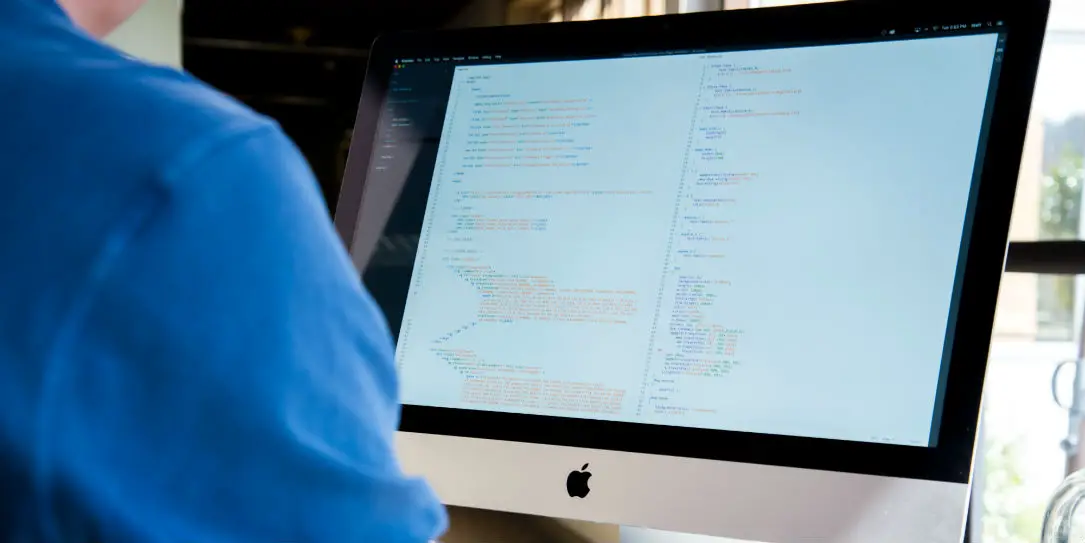
3. Use the Memcached Server
To ensure Django performance optimization, use Memcached – the official memory-based cache server supported by Django. It provides an efficient interface for removing, retrieving, and adding data to the cache, and its main advantage includes the data being stored in the memory, eliminating the chance of database and file system overload.
Use the following short checklist to set up Memcached in the settings file (“CACHE” settings):
- Set the “BACKEND” to “django.core.cache.backends.memcached.MemcachedCache”
- Set the “ip:port” values for the “LOCATION”
4. Do Not Rely on Memcached for All Data
Memcached is used for caching temporary data, not for complete data storage. If you rely solely on memory-based caching, you will lose all your data when your server crashes. Remember that no Django caching servers are equipped to deal with permanent data storage.
5. Optimize Django Sessions
Django stores user sessions in the database by default, which involves sending SQL queries to the database to get session and user object data. The cached session data storage will help process requests much faster. To cache session data, use the command “SESSION_ENGINE = ‘django.contrib.sessions.backends.cache”.
6. Use the “select_related()” Function
To achieve the best Django performance, use the “select_related()” function which helps significantly decrease the number of SQL queries. If you use a “BlogPost” model containing a ForeignKey, a piece of code which is situated in your templates stops performing the selection against the “blog_post” table and starts the selection function against the “auth_user” for each blog post on the list. That is why it will be useful to make Django object related mapping (ORM) join the “auth-user” table to ensure the “object.user” is an object which will lead to creating only a single query. To fix it, use the following command: “queryset = BlogPost.objects.select_related().active()”.

7. Use the “prefetch_related()” Function
This function can boost the performance of the whole framework. It is aimed at the usage in “ManyToManyField” relationships. Due to using “prefetch_related()”, the “join” function happens at the ORM level in Python which can be very useful when the “ManyToManyField” contains a small number of rows and the model has many rows. In this case, use the following command: “queryset = BlogPost.objects.prefetch_related().active()”. Then benchmark the performance to check the efficiency of this function.
8. Use Elasticsearch for Data Search Implementation
The built-in Paginator works well when it is about several hundreds of pages in length; however, with a growing number of pages, database queries will take more and more time to be processed. In this case, store your data in the search index and keep it synchronized with the database. Then fill the database with the data that is retrieved from the search index. This method is hundreds of times faster than the usage of PostgreSQL.
9. Optimize Your Code
There is a good tool for code optimization called Line Profiler. This recommendation is mostly related to Python performance tips. The Line Profiler package allows checking the performance of specific code line blocks. To use this package, you need to create a script which would allow to evaluate your code, and add the “@profile” decorator to the methods you need.
10. Take Time to Monitor Results
Do not try to apply all these tips at once. Premature optimization can lead to difficulty finding errors in the event where something goes wrong, because there will be too many places to search for omissions. You should initiate changes over time, waiting for an impact after each action. In addition, perform Django performance monitoring after each recommendation is applied.
These ten tips provided by gearheart.io can help significantly improve the performance of your framework. Any company can apply them to its Django project to make it fast-working and cost-effective.
Last Updated on August 11, 2019.










