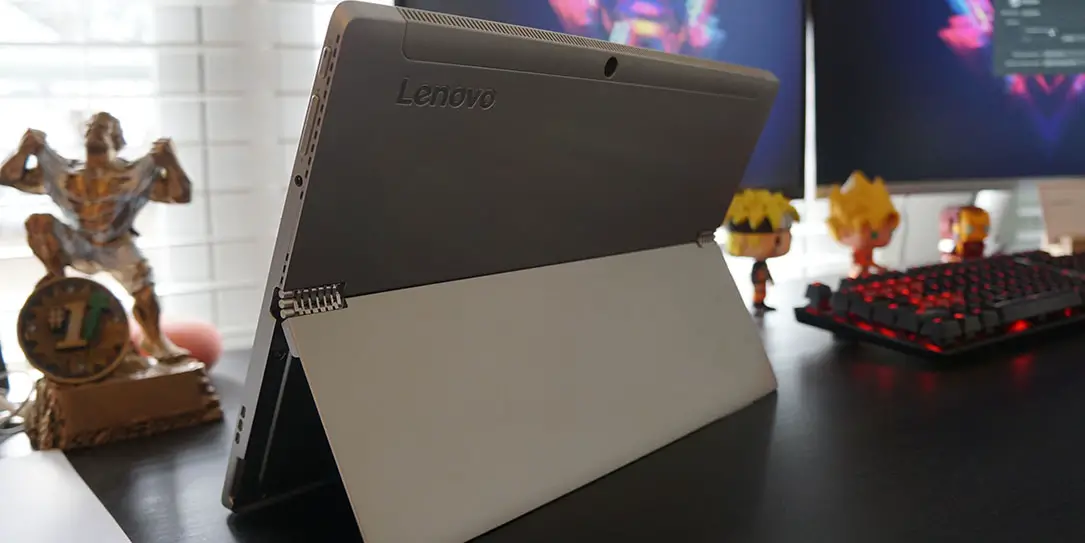Another year has passed and Lenovo has come out with another Miix 500 series 2-in-1 computer. Last year, we reviewed the Miix 510 and while it got the job done there were a few things that weren’t the best, such as the camera resolution or that it carried the 6th generation Intel Core SoC. With the Lenovo Miix 520 out and about, it keeps the same look and feel as the Miix 510, but with a slight upgrade in the processor, graphics, and camera departments. Let’s take a look at how different the Miix 520 is from its younger brother the Miix 510.
Another year has passed and Lenovo has come out with another Miix 500 series 2-in-1 computer. Last year, we reviewed the Miix 510 and while it got the job done there were a few things that weren’t the best, such as the camera resolution or that it carried the 6th generation Intel Core SoC. With the Lenovo Miix 520 out and about, it keeps the same look and feel as the Miix 510, but with a slight upgrade in the processor, graphics, and camera departments. Let’s take a look at how different the Miix 520 is from its younger brother the Miix 510.
Specifications
The Lenovo Miix 520 has the following available features and specifications:
- OS: Windows 10
- Processor: 8th Generation Intel® Core™ i5-8250U Processor (1.60GHz 6MB)
- Display: 12.2″ FHD (1920 x 1200) IPS LED Glossy Multitouch
- Memory: Up to 8GB DDR4 2133 MHz
- SSD: Up to 256GB PCIe SSD
- Graphics: Up to Intel® HD Graphics 620
- Keyboard Options: 1.5 mm travel backlit keyboard w/ precision touchpad
- Wireless:
- 802.11 AC 2×2
- Bluetooth 4.1
- Audio: Stereo speakers w/ Dolby® Audio™
- Webcam: Front: 5 MP fixed focus, Rear: 8 MP auto focus WorldView Camera
- Ports:
- USB 3.0 Type-C
- USB 3.0
- Micro SIM
- Audio combo jack
- Battery: Up to 8 hours with local video playback
- Dimensions: 11.8″ x 8.1″ x 0.4″ (tablet), 11.8″ x 8.1″ x 0.6″ (w/keyboard)
- Weight: 1.98 lbs (tablet), 2.65 (w/keyboard)
What’s in the box
- Lenovo Miix 520
- Carrying sleeve
- Lenovo Active Pen 2
- Keyboard
- Power adapter
- Manual
Design
If you remember last year’s design of the Miix 510, you’ll see that carried over to the Miix 520 this year. It’s still a nice design overall, but some new aesthetics would have been welcomed. The Lenovo logo is still in the top left corner of the screen with the camera in the top center. There are two small holes towards the top left that hold the microphone slots if you’ll be using Skype or Google Hangouts at some point. The back of the Miix 520 has an 8MP rear view camera and the 280 individual piece stainless steel watchband hinge that will let you adjust the angle of the 2-in-1 up to 150 degrees for the right viewing angles. This is a small adjustment for viewing angles compared the Miix 510 that was able to go up to 170 degrees. Frankly, I prefer this angled degree to the Miix 510 just because I don’t use the computer that far back when using it.

The top of the Miix 520 has air vents to allow the computer to cool down when it gets hot. The left side is home to a USB Type-C port for data transfer, a USB 3.0 port, the charging port, more air vents, the third microphone hole, and a speaker grille for sound. Going over to the right-hand side, you’ll see the power button/standby button, volume rocker buttons, a headphone jack for those who still use headphones like I do, micro SIM slot, the fourth and final mic hole, more air vents, and the second speaker grille.
As for the bottom, that will be where the magnetic keyboard will be going. It clicks on easily with no force applied letting you go ahead and start typing away. Speaking of the keyboard, each key has a nice feel to it with barely any travel at all so you can type without having to press down hard on each key. Once again, the overall design has slight changes to it, including how the up/down arrow buttons have been redesigned to be smaller and more flush with each other.
The second generation Active Pen also comes with the Miix 520 and it’s also a small change up from the previous model. The Active Pen 2 has 4,096 levels of sensitivity making it feel as if you’re writing pen on paper. There are still two buttons on the pen but no clip to give it a nicer pen feel.

Display
With a screen size coming in at 12.2 inches that’s Full HD+ (1920 x 1200), you can’t argue that it’s a bad size for a 2-in-1 nor the screen resolution. Just like I said last year with the Miix 510, it’s ok that Lenovo is leaving some 2-in-1s at FHD+, but some other companies are starting to use 2K resolution screens or even UHD displays at that. Viewing angles are nice and text is legible. Colors like blacks, whites, reds, blue, etc. are also pretty good when it comes to viewing angles, looking at pictures, and watching some videos. Sure, FHD+ isn’t going to show the cleanest resolution because you’ll notice some pixels when viewing some pictures or even the Windows Start button, but it’ll handle what you’ll likely be using the 2-in-1 for, especially if you’re going to be using it mainly for work or school or watching videos on it when you have the chance.
Software/Ecosystem
Windows 10 Home comes preloaded on the Miix 520, so you’ll be getting the usual welcomed Cortana AI, Xbox, Microsoft Store, Microsoft Edge browser, and so on. You can’t forget about the preloaded programs Lenovo adds in such as Lenovo Companion, Lenovo Settings, McAfee security, Keeper Password and more. Since the stylus is included with the Miix 520, you’ll get the Wacom Pen program that lets you change how the buttons and sensitivity on the pen work. Windows Ink Workspace is also on board, so if your inner artist wants to come out, you can let your imagination run wild there. Sketchpad is also an included application that will also let you draw or create something
Performance
The main parts on the hardware that make the Lenovo Miix 520 stand out are the 8th gen Intel Core i5-8250 @ 1.6GHz, 8GB RAM giving the laptop more than enough power to multitask, and Intel HD 630 GPU. With the Miix 520 having the 8th gen Intel Core SoC on board, you’d think it’d run pretty well and while it does, there were a few times where things would slow down and lag just a bit. It only happened when I was trying to get the Hulu app to load or run a few Google Chrome tabs. The fans would kick in to cool the system down, but it wasn’t always enough to keep the 2-in-1 from slowing down. Yes, even with 8GB RAM, this still ran a bit slow at those times. It didn’t take long before it would pick back up again, but if someone is using the laptop with maybe two Chrome tabs open and things slow down, it’s not going to make anyone happy.
Speakers
The speakers this year are pretty mediocre, even at higher volumes. I started the volume level out at 26 and it sounds like the sound is being blocked by a bunch of mesh. Sure, you can still hear something, but it’s not the greatest thing you’ll be hearing. Even testing the volume at level 8, it still sounded like something was blocking the sound from coming out. If you plan on having the volume higher, then you might as well just put headphones in.
When listening to music, there was no bass just like the Miix 510. I understand you don’t need a lot of sound being pushed out from a 2-in-1 or a laptop in general, but if you plan on listening to music without headphones, you might as well not listen to the music at all. Watching videos was the same way too, I could hear everything going on, but it sounded only ok.
Camera
I’m still not entirely sure why 2-in-1s need rear-facing cameras, but companies keep adding them on. It’s beneficial for someone who uses a laptop every day on the job and needs to take pictures to edit them on a larger scale, so, if you’re one of those people who uses a laptop camera for pictures, you’ll be glad to know that the rear-facing camera on the Miix 520 comes in at 8MP. The rear camera does a pretty decent job in great lighting conditions whether you’re outside with sun or indoors with sufficient lighting.
As for the front-facing camera, it comes in at 5MP and it’s the same as the rear camera. It takes decent pictures in good lighting. Of course, if you’re going to be using a program for conference calls, the front-facing camera will do just fine displaying you in view letting people on the other end see you.
Battery Life
When I first used the Miix 520 after charging it once, I ended up getting about three (3) hours of battery life on it and that was due to the many updates the PC needed. After charging it again and the updates were done, I was getting around six to seven hours of battery life. That’s from me using the PC to type up some articles and reviews, play music in the background, watch some shows on Hulu or Netflix, and just doing other normal things like browsing the web or checking email.
Lenovo claims you can get up to eight (8) hours of battery life and considering I was getting six to seven off of one charge over time, it’s coming in pretty close to what Lenovo was saying. I don’t expect many people to have battery issues, but then again, everyone uses laptops in different ways depending on what they need to get done.
Price/Value
The Miix 510 had a starting price of $599.99 USD when we reviewed it and that price was worth purchasing for what you’re getting in the laptop. Now, the Miix 520, on the other hand, comes in at $999.99 USD but you’re getting very similar specs, screen resolution, and design other than the 8th generation Intel Core SoC that’s set on the motherboard so that $400 USD price bump isn’t really going to catch anyone’s attention. If Lenovo dropped the price a bit, I’d say go ahead and purchase this guy, but for now, hold off or search for something different with similarities that’s at a lower price point.
Wrap Up
Overall, the Lenovo Miix 520 2-in-1 laptop does the job if you’re using it for basic work such as something for school, watching videos on YouTube or Hulu, or a work conference with Skype. The increase in price doesn’t seem to match with the upgrades made over last year’s model, which might turn some heads away.