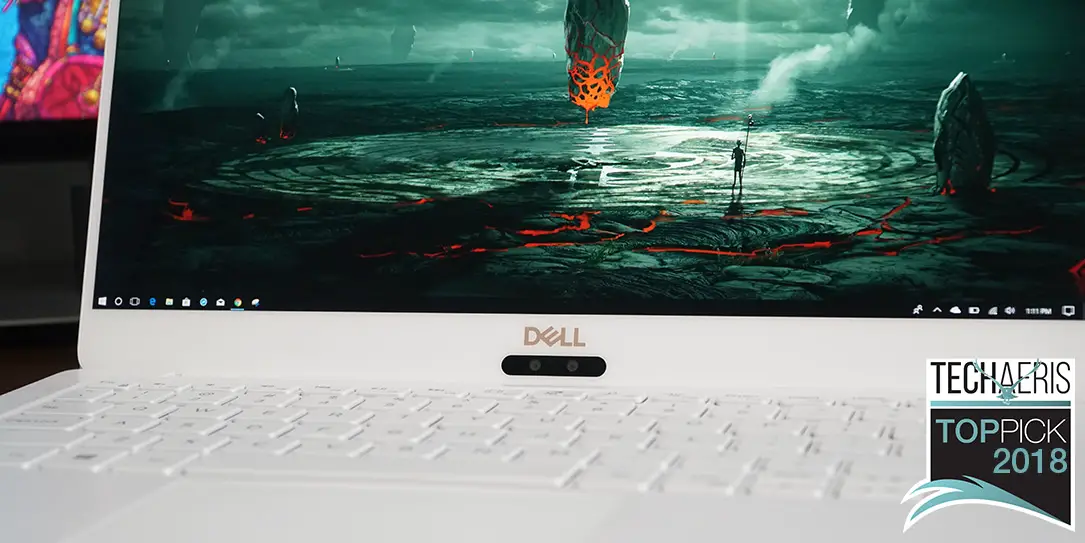Dell made an impression when it introduced the XPS line of laptops and they continue to shine into 2018. The 2018 Dell XPS 13 9370 is lightweight, small, portable, and a strong performer. But this little powerhouse is sitting among other contenders on the market. Is the 2018 Dell XPS 13 9370 the total package for those seeking portability and performance? We may or may not have all of your answers in our full 2018 Dell XPS 13 9370 review.
Dell made an impression when it introduced the XPS line of laptops and they continue to shine into 2018. The 2018 Dell XPS 13 9370 is lightweight, small, portable, and a strong performer. But this little powerhouse is sitting among other contenders on the market. Is the 2018 Dell XPS 13 9370 the total package for those seeking portability and performance? We may or may not have all of your answers in our full 2018 Dell XPS 13 9370 review.
Specifications
The 2018 Dell XPS 13 9370 sent to us for review has the following features and specifications:
- Processor: 8th Generation Intel Core i7-8550U processor (8M Cache, up to 4.0 GHz)
- GPU: Intel UHD graphics 620
- RAM: 16GB LPDDR3 2133MHz
- SSD: 512GB PCIe Solid State Drive
- Display: 13.3” 4K Ultra HD (3840 x 2160) InfinityEdge touch display
- Audio: Two side-mounted speakers
- Battery: Up to 19 hours properly configured, 52WHr
- Keyboard: Backlit
- I/O
- microSD card slot
- USB-C 3.1 with PowerShare DC-In & Displayport
- 2x USB-C 3.1 Thunderbolt 3 with PowerShare, DC-In & DisplayPort (4 lanes of PCI Express Gen 3)
- Headphone/Mic jack
- Noble lock slot
- Dimensions
- Height: 0.3″- 0.46″
- Width: 11.9″
- Depth: 7.8″
- Weight: Starting at 2.68 lbs (touch display)
What’s In The Box
- 2018 Dell XPS 13 9370
- USB-C to USB-A dongle
- Power cable and adapter
- Documentation and Warranty
Video Review
Design
The 2018 Dell XPS 13 9370 is a small but sexy little package. Our review unit came in the Rose Gold color which sometimes looks gold and sometimes pink, it’s interesting. While I don’t normally use pink colored devices, I didn’t find this to be as gaudy as I thought it might be. The white interior is also attractive, though I do question how white it will remain after years of use, even though Dell does say it will resist stains and is easily cleanable.
There’s not much going on the top of the laptop other than the typical Dell branding. The bottom is also equally uneventful with XPS branding and a nice long vent for cooling the CPU and GPU. I do like Dell’s use of two long rubber ridges in place of the typical 4 rubber feet in many other laptops.

Along the right side of the XPS 13 are one speaker, the microSD card slot, one USB-C 3.1 port, and the headphone jack. That one USB-C port does have PowerShare DC-In and DisplayPort capabilities. Along the left side of the XPS 13 you’ll find the Noble lock slot, 2 Thunderbolt 3 ports, battery gauge indicator, and the second speaker. Both Thunderbolt 3 ports do carry PowerShare DC-In and Displayport capabilities as well.
Opening the 2018 Dell XPS 13 9370 up reveals that insane display, backlit keyboard, and the infrared camera/webcam. The camera is placed at the bottom of the screen, which is why many refer to it as a “chincam.” It’s really a bad place for a webcam, it makes for an unflattering view of the user but Dell placed it there because the top bezel is so thin.
The build quality is good, all the materials used here are top notch and feel good in the hand. Though I was shocked to see how much body flex the XPS 13 has. It’s pretty significant and to be fair, most people won’t be flexing their XPS 13 but it is something to point out. The flex is most likely from the woven glass fiber palm rests, though the body is aluminum.

As for the keyboard and trackpad, both are spectacular. The keyboard has just the right amount of travel for my personal preference, not too shallow and not to deep. The trackpad is silky smooth and a pleasure to use. I will say that the backlighting looks funky with the white keys if it’s not really dark in the room. I just keep the backlight off until it’s really dark and I truly need it.
Overall, this is a really nicely designed little machine. Its small footprint makes it super portable, almost tablet-like portability. It looks sexy and feels great and Dell made a lot of great design choices here, except for the chincam.
https://youtu.be/WGKQ5SJfGGo
Display
Our 2018 Dell XPS 13 9370 came with the top of the line 4K display with touch, Dell Cinema color, and HDR. Dell does offer a lower resolution panel for the XPS 13 that can save you some money if you aren’t interested in 4K. Here are Dell’s display offerings for the 2018 XPS 13:
- 13.3” FHD (1920 x 1080) InfinityEdge display
- 13.3” 4K Ultra HD (3840 x 2160) InfinityEdge touch display
There is no mid-range FHD+ model, though we do wish there was. Dell says its Cinema color makes colors more vibrant, blacks deeper, and a “superior” dynamic range. Our 4K panel has a 100 percent sRGB color gamut at 400 nits and 1500:1 contrast ratio while the FHD panel is 72 percent sRGB. I prefer bright panels so 400 nits is a winner in my book, though it will impact battery life if you run it full brightness.

Dell isn’t lying about vibrant colors and deep blacks. Colors popped off this display and blacks were deep and dark as they should be. The whites were nice and crisp making text clear, clean and easy to read. The 4K display is touch-enabled and responsiveness was excellent. Taps, swipes, pinch-to-zoom, and every other gesture was smooth and flawless.
Dell likes to call their displays Infinity Display’s and they are 23% thinner and just 4mm wide for an 80.7% screen-to-body ratio. The 400 nit brightness is super useful for outdoor use as the display remains easy to view in bright conditions. Viewing angles are also insanely good, so those of you who don’t like prying eyes may need a privacy screen.
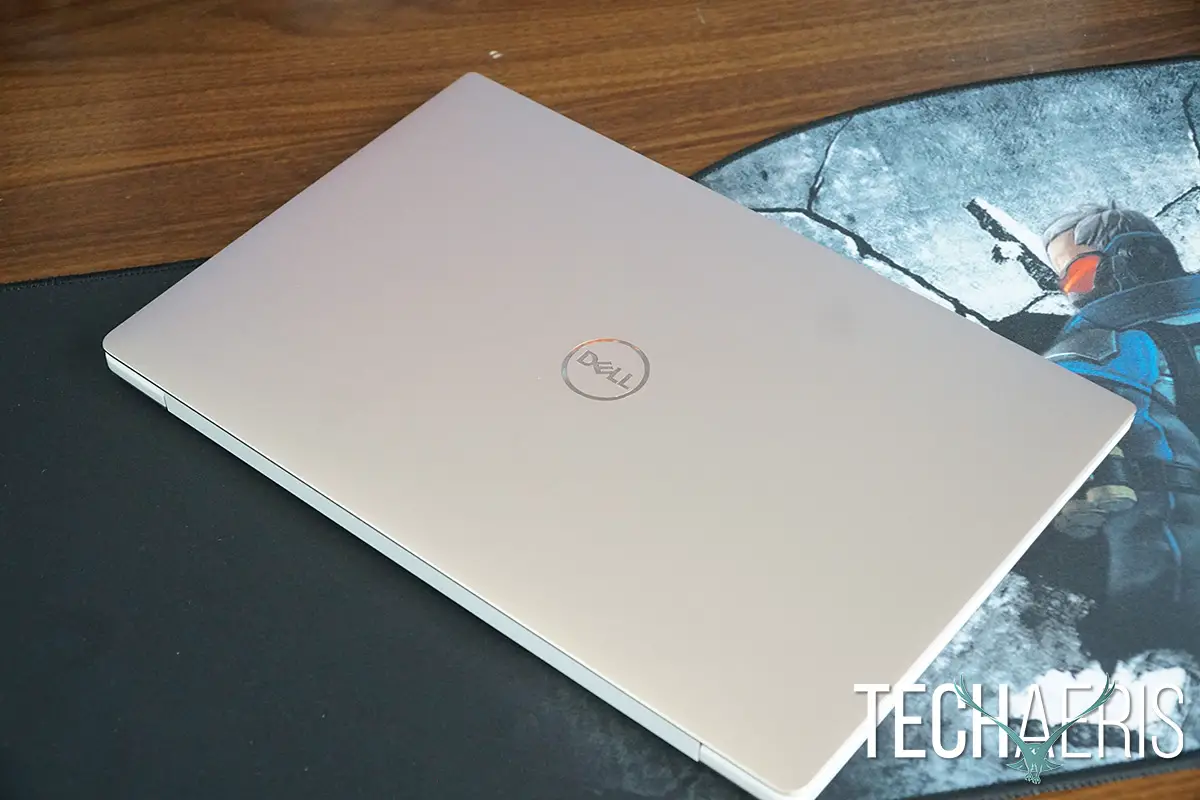
As I’ve said in the past, I don’t think 4K displays are totally necessary on small laptops like the XPS 13 but if you want it, it is available. I think FHD display technology is still pretty impressive and to be honest I ran this XPS 13 at 4K with 200% scaling just so I could read the text. This is mostly because my eyes suck and I need bigger text.
Watching movies and consuming content in 4K HDR is very enjoyable. I do think 4K is a bit much when it comes to daily tasks like word processing and general web use. I found I had to scale the display up in order to read the text but you may totally different. Overall, this is a really impressive 4K display.
Software/Ecosystem
Like the rest of its PC competition, the 2018 Dell XPS 13 9370 is running Windows 10 64-bit. We’re not going to get into a Windows 10 review here, I think most everyone is either already using Windows or is very used to it. I can just say that I love what Microsoft has done with Windows these days and it runs very well on this laptop.
There is a handful of third-party software installed on the XPS 13, annoying but removable. Cortana is also on board here and you can fetch her results just by asking her for assistance.
Overall, Windows 10 runs smooth and clean on the XPS 13 and the amount of bloatware on this device is minimal and removable if you so choose.

Performance
The 2018 Dell XPS 13 9370 that was provided to us is running an 8th Generation Intel Core i7-8550U processor and Intel UHD Graphics 620. You can configure these with Core i5 processors which will save you a few dollars but the Core i7 is where it’s at. Our unit also came with the max 16GB of LPDDR3 RAM but you can opt for 8GB of RAM if you’re on a budget. The PCIe SSD in our XPS was 512GB and you can go down to 256GB and up to 1TB.
Everyday tasks are fluid and seamless on this device. Browsing, light gaming, email, word processing, multi-tasking, and more have zero hiccups or issues. Running heavier apps like Premiere Pro, Photoshop, Lightroom and other Adobe apps were all a breeze as well.
This new generation of Intel Core processors are really killing it. Just a few years ago, it would have been a struggle to run these sorts of apps on a laptop this size without a dedicated GPU. The integrated Intel UHD 620 GPU seems to handle things with ease.

That’s not to say the XPS 13 is going to be a desktop replacement for serious heavy workers. If you regularly have dozens of files open in apps like Photoshop or Lightroom, you will feel the performance slow down. Like its competition, the XPS 13 is probably best suited for portable use where you’re working on something that doesn’t have 30 files open.
Overall, the XPS 13 is a killer performer and was able to handle every mundane daily task with ease and then flex its muscle to power through heavier loads using heavier apps.
Speakers/Sound
I’m generally not impressed with laptop speakers as they are usually weak and thin. There have been a few exceptions and the 2018 Dell XPS 13 9370 is one of them. It’s not that these speakers are anything mindblowing but they are significantly better than most laptop speakers.
Dell did something different here by putting the speakers on the sides of the laptop. Usually, laptops of this size place the speakers at the bottom which is awful, especially when using it as a “lap” laptop. While the XPS speakers still lack enough bass response to be called great entertainment speakers, the fact they are on the side helps mitigate a lot of the issue and helps make things sound much better.
Overall, these speakers actually do a great job for laptop speakers. I still maintain that if you value sound quality and want to hear all the nuances of sound, stick with headphones.

Camera
Dell’s Infinity Display looks amazing with its thin bezels giving it the appearance of being all screen. But this design element does come at a cost. Because that top bezel is so razor thin, there is no room for the webcam. This forced Dell to place the webcam at the bottom bezels and has now been dubbed the “chincam.”
The placement of the chincam is horrible. This angle of view can sometimes have an unflattering effect on some users and who wants to look up your nose? That being said, the webcam quality is standard laptop camera fare here, nothing special.
Overall, the webcam quality is about the same as the competition and it will get the job done. It’s just unfortunate it had to be placed where it is.

Battery Life
Dell claims up to 19 hours of battery life when properly configured which could possibly be attained. I’m thinking in order to get to that number you’ll be pulling back screen brightness, resolution, and a myriad of other settings.
I was able to achieve just over 8 hours using the XPS 13 at full brightness and resolution at 4K with scaling on. That’s 8 hours of normal basic use not when running heavy processes. Once you start doing any sort of video or photo processing on this, battery life will suffer but that is expected and not unusual.
Overall, battery life is great in my opinion. For a device this small to give me just over 8 hours with most everything turned up to the max, I can live with that. Battery life will vary depending on your use so you may even pull more from it than I did.
https://youtu.be/mdgk8mZD9Tw
Price/Value
The 2018 Dell XPS 13 9370 starts at $999.99USD and can be configured north of $2,000USD. Yes, this is pricey but it falls into the same range as the XPS 13’s competition. There is a lot of value in the XPS 13 and it’s one of the best, if not the best 13″ laptop I’ve used in a long time. Of course, you will have to decide for yourself if there’s enough value here for your dollar.
Wrap Up
This little laptop is an amazing device with some muscle and a popping display. So back to our headline. Is this the total package for those seeking portability and performance? I would say the 2018 Dell XPS 13 9370 needs to be on your short list if you’re seeking a consumer laptop that is small, portable, powerful and great performer. I don’t think it’s going to be for everyone, nothing is for everyone but I do think it’s going to be one most everyone will consider along with other choices.