
A good monitor is essential for just about everyone working from a computer. Office workers dealing with spreadsheets and daily logs, gamers, and programmers dealing with multiple windows of code, photographers editing photos, and video editors editing video. The number of uses for monitors is endless, but not all monitors will deliver the same experience for all of these use cases. The Dell UltraSharp 34 U3423WE is an excellent productivity monitor for home and office, but it may not tick the boxes for all.
Estimated reading time: 10 minutes
While it may not tick all the boxes, it may tick enough boxes to make it compelling for some. Widescreen displays like this are becoming more popular than ever, and Dell’s UltraSharp series of monitors are among some of the best in this category. Let’s get into the full review.
Table of contents
The Quick Take

Our new Quick Take section is meant to give ADD types a quick and easy-to-read synopsis of the full review, so here it is.
The Dell UltraSharp 34 U3423WE is a fantastic widescreen display for productivity buffs, photographers, and videographers. The wide color gamut, deep blacks, and widescreen real estate are excellent for editing photos and videos. I recommend using a calibration tool for the best color accuracy, but the U3423WE isn’t bad out of the box.
Dell also supplies all needed cables for connecting via USB-C, Display Port, and HDMI. I connected the Dell UltraSharp 34 U3423WE to a Lenovo laptop using USB-C. Dell also includes ComfortView Plus, which helps reduce blue light, which is suitable for most of us.
Streamline your workspace with extensive connectivity ports, including USB-C (up to 90W power delivery), RJ45 (Ethernet), DP1.4, and HDMI. Quick Access USB-C (up to 15W of power charging) and super speed USB 10Gbps ports enable easy connections and fast data transfers. There is no need for extra dongles and hubs; this has most of what you need.
You can also connect two PC sources, and Auto KVM will switch controls over to a second connected PC lickety-split. Dell has made the KVM feature simple to use. This display is perfect for multitasking office work and professional photo and video editing.
What the Dell UltraSharp 34 U3423WE doesn’t do well is gaming. At the same time, casual gamers can undoubtedly use this. Hardcore gamers need to look elsewhere. The 60Hz refresh rate and 8ms response time are just not enough to meet the needs of serious gamers. But Dell knows this; the U3423WE isn’t made for gamers; we just thought we’d remind you of that.
Dell stays in the safe lane with this monitor, improving the overall package without straying too far from what has made its UltraSharp series worth buying.
Specifications

The Dell UltraSharp 34 U3423WE has the following features and specifications:
- Screen Size: 34″
- Display Type: Active Matrix – TFT LCD
- Panel Type: IPS Black
- Native Resolution: WQHD 3440 x 1440 at 60 Hz
- Brightness: 300 cd/m²
- Response Time: 5 ms (gray-to-gray fast), 8 ms (gray-to-gray normal)
- Screen Coating: Antiglare with 3H hardness
- Aspect Ratio: 21:9
- Pixel Pitch: 0.2325 mm
- Contrast Ratio: 2000:1
- Color Support: 1.07 billion colors
- Color Gamut: DCI-P3 98%, Display P3 98%, sRGB 100%, Rec 709 100%
- I/O:
- DisplayPort version 1.4 (HDCP2.2)
- 2 x HDMI port version 2.1 (TMDS) (HDCP2.2)
- USB Type-C upstream port (video and data) (Alternate mode with DisplayPort 1.4, Power Delivery PD up to 90 W)
- 4 x super speed USB 10 Gbps (USB 3.2 Gen2) Type-A downstream port
- One super speed USB 10 Gbps (USB 3.2 Gen2) Type-C downstream port with charging capability at 15 W (maximum)
- One super speed USB 10 Gbps (USB 3.2 Gen2) Type-A with BC1.2 charging capability at 2 A (maximum)
- AUX port
- RJ45 port
- Adjustability:
- Tilt: -5° to +21°
- Swivel: 30°/30°
- Height: 5.9″
- VESA Mounting Interface: 100 x 100 mm
- Dimensions with Stand (WxDxH): 32 in x 9.3 in x 15.5 in
- Weight: 25.13 lb
What’s In The Box
- Dell UltraSharp 34 U3423WE
- Power Cable
- One USB 3.2 Gen 2 Type C to Type-C cable – 3.3 ft
- One DisplayPort cable – DisplayPort to DisplayPort – 6 ft
- One HDMI cable – 6 ft
- One USB 3.2 Gen 2 Type A to Type-C cable – 3.3 ft
- Stand Base
- Stand Riser
- Quick Setup Guide
- Manuals and Documentation
Design

Dell has been making the UltraSharp series for several years now, and to be perfectly frank, the design hasn’t changed all that much. The base is still the same basic shape it has been for years. It has an excellent weight, keeping the display firmly planted on the desk. The arm is basically the same, with a nice cutout to feed cables through.
The base and arm are easy to assemble with a simple thumb screw, and the mounting point to the display slips in and locks in place. Getting this put together and set up is quick and easy.
The back of the Dell UltraSharp 34 U3423WE is curved and outfitted in silver, not much different from previous years. A Dell logo and the power button and multifunction joystick are on the bottom right. The monitor’s edges have venting, and the bottom edge houses the speakers. The front of the Dell UltraSharp 34 U3423WE shows only the display and aDell logo at the bottom.
Tucked under the Dell UltraSharp 34 U3423WE is the I/O, which is still the same as in previous years. Here you’ll find the following inputs and outputs:

- Power Port
- DisplayPort version 1.4 (HDCP2.2)
- 2 x HDMI port version 2.1 (TMDS) (HDCP2.2)
- USB Type-C upstream port (video and data) (Alternate mode with DisplayPort 1.4, Power Delivery PD up to 90 W)
- 4 x super speed USB 10 Gbps (USB 3.2 Gen2) Type-A downstream port
- One super speed USB 10 Gbps (USB 3.2 Gen2) Type-C downstream port with charging capability at 15 W (maximum)
- One super speed USB 10 Gbps (USB 3.2 Gen2) Type-A with BC1.2 charging capability at 2 A (maximum)
- AUX port
- RJ45 port
The Dell UltraSharp 34 U3423WE sticks to the tried and true UltraSharp design. There aren’t many changes to the aesthetic, and that’s just fine with us.
Display

The display is where the improvements can be seen on the Dell UltraSharp 34 U3423WE. Dell is using what they call IPS Black technology on the Dell UltraSharp 34 U3423WE. This is one of the key differences over past years of similar models.
IPS Black technology does a lot to make the black levels miles better than before. While it’s not OLED technology, it’s one of the closest IPS technologies we’ve seen that can produce excellent black levels. The display is matte, which impacts how deep blacks can get, but Dell quotes a 2000:1 contrast ratio, which is pretty damn good for an IPS panel.
Dell says this display has a color depth of 1.07 billion colors and wide color coverage—98% of the DCI-P3 color space (99% sRGB). Dell has also included ComfortView Plus, an always-on, built-in low-blue light screen that reduces potentially harmful blue light emissions without compromising the color.
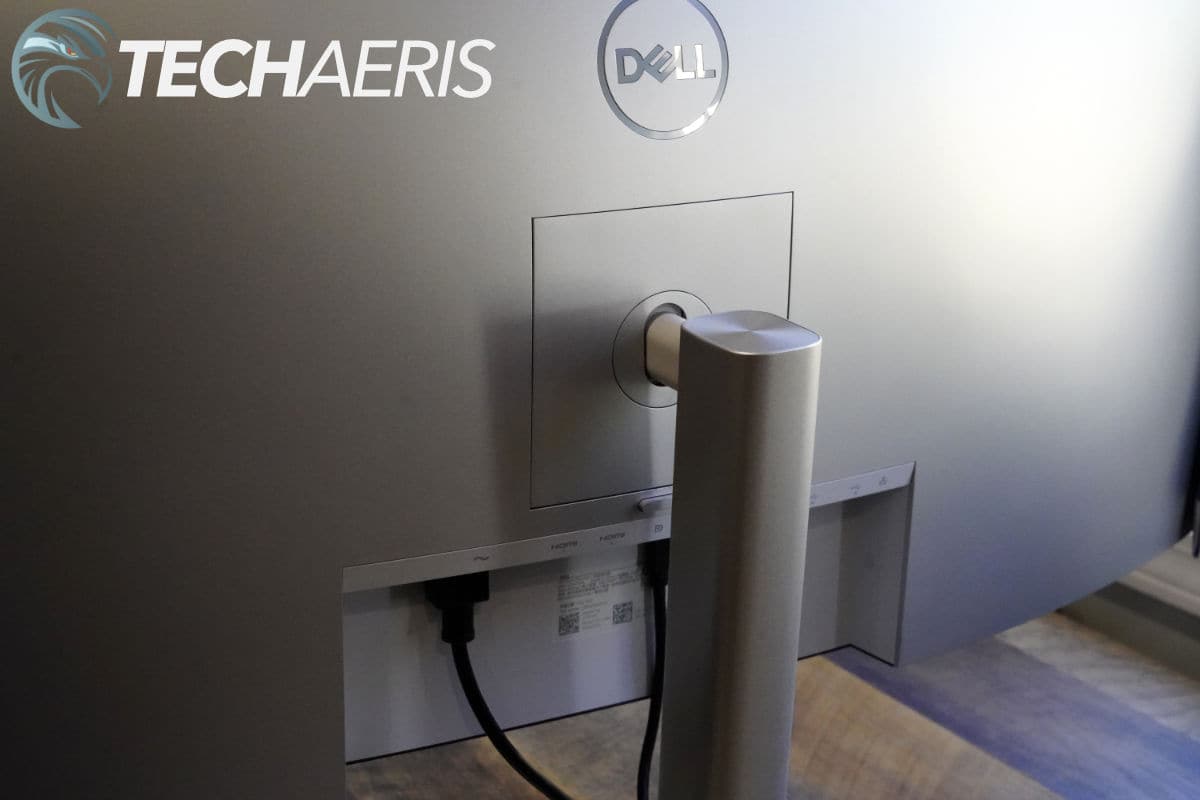
I ran the display through my calibration tool, and my software only made a few minor tweaks to the out-of-the-box calibration. Colors are vivid and accurate, unlike an OLED, which is better for video and photo editing. OLED displays are often tuned so that colors are oversaturated, and the vibrance levels are bumped up. The Dell UltraSharp 34 U3423WE delivers accurate colors without oversaturating, giving users an excellent editing surface.
The refresh rate of the Dell UltraSharp 34 U3423WE is 60Hz, which is not very good for gamers who care about gaming, casual gamers will be OK with this, but hardcore gamers need not apply. You can get away with basic gaming on this display, though anything heavier, and you will get dropped frames and some stuttering. But this display isn’t made for gamers; buyers should know that going in.
Overall, this display is fantastic for content creators and productivity users. The colors and contrast are excellent, and even media consumption looks good on this display.
Speakers and Features

Speakers on monitors are usually not very good. Even many of Dell’s previous UltraSharp displays have had weak speakers. But I was surprised to find that the speakers on the Dell UltraSharp 34 U3423WE aren’t half bad. These actually sound very good on conference calls and listening to podcasts. They still struggle with entertainment, though; music, movies, video editing, anything with good mids and lows won’t sound great but sound OK.
As for features, the Dell UltraSharp 34 U3423WE isn’t just a display. This bad boy acts as a connectivity hub, making your workflow easier to manage. The power sync feature on this Dell USB-C Monitor enables start-up and wake-on-demand on compatible Dell PCs.
The Dell UltraSharp 34 U3423WE features extensive connectivity ports, including USB-C (up to 90W power delivery), RJ45 (Ethernet), DP1.4, and HDMI. Quick Access USB-C (up to 15W of power charging) and super speed USB 10Gbps ports enable easy connections and fast data transfers.
Dell has also made connecting to two PC sources easier, and Auto KVM (keyboard, video, mouse) will seamlessly switch controls over to the second connected PC. Use the KVM feature to control both PCs with a single keyboard and mouse. The KVM wizard makes setup a breeze.
View content from two PC sources: Picture-in-Picture (PiP) and Picture-by-Picture (PbP). RJ45 (Ethernet) lock to PC allows you to lock the wired Ethernet to a chosen PC while continuing to work from dual PC inputs.
Dell has also worked on its Dell Display Manager; here are a few of the key points of this feature from Dell:
- Modern Intuitive User Interface: New modern user interface for ease of use and personalization of features with a Menu launcher.
- Productive at every level: Easy Arrange allows you to easily tile multiple applications across one or more screens with 49 pre-set window partitions and the ability to personalize up to five windows, giving you improved multitasking abilities.
- Stay updated: Get automatic notification anytime for new updates on monitor firmware and software.
- Optimize front-of-screen experience: Get a uniform color experience from your monitor seamlessly by matching the color preset of the monitor and the supported ICC profile.
- Easy setup and sharing of accessories: Set up a single keyboard and mouse to be shared easily between multiple PCs with USB KVM wizard. A quick access menu or hotkey allows convenient, fast switching between PCs.
- Easy deployment: DDM is compatible with management tools such as SCCM, InTune, and Command Line Interface scripts for easy IT integration and deployment with asset management.
Overall, the speakers are OK, not the best, but not the worst. The features are rich, and many of these features are aimed at productivity users more than gamers.

Price/Value
Priced at $1,199, the Dell UltraSharp 34 U3423WE isn’t cheap. There are other options out there with a similar feature set that are cheaper, but Dell’s track record is solid, and you are getting a ton of value out of this monitor.
Wrap Up
The nitty-gritty of this review is this. The Dell UltraSharp 34 U3423WE is great for creators and productivity users, but gamers need to look at something like Alienware to be happy.
In some of our articles and especially in our reviews, you will find Amazon or other affiliate links. As Amazon Associates, we earn from qualifying purchases. Any other purchases you make through these links often result in a small amount being earned for the site and/or our writers. Techaeris often covers brand press releases. Doing this does not constitute an endorsement of any product or service by Techaeris. We provide the press release information for our audience to be informed and make their own decision on a purchase or not. Only our reviews are an endorsement or lack thereof. For more information, you can read our full disclaimer.
Last Updated on March 13, 2024.










