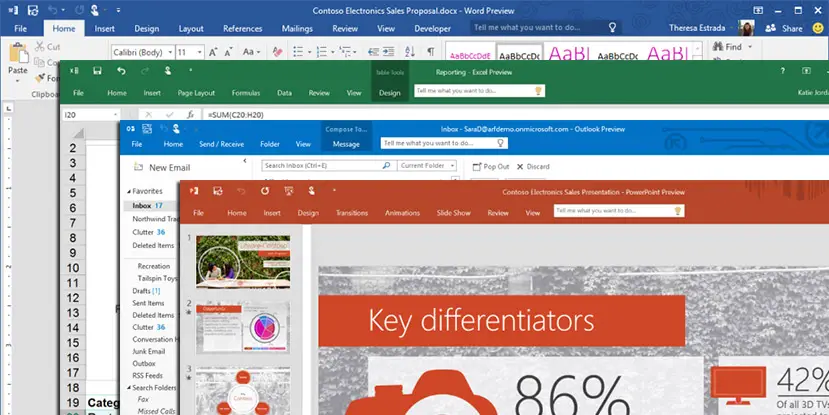Microsoft has been working hard on expanding Microsoft Office across devices but hasn’t given up on improving and working on releasing a new version of Office on Windows. After releasing an IT Pro and Developer Preview back in March, Microsoft is rolling out the Office 2016 Public Preview to anyone who wants to give it a test drive and offer feedback before the anticipated Fall 2015 launch.
Office 2016 will allow users to access their documents everywhere by allowing for creation, opening, editing, and saving files to the cloud. Microsoft is also making it easier to attach files from OneDrive in Outlook to make sharing and collaboration easier. Those who use Office Online may be familiar with real-time co-authoring and that functionality is being brought into the Office on Windows apps, starting with Word. This feature allows multiple users to work concurrently on the same document and see what edits and modifications other users are making in real-time.
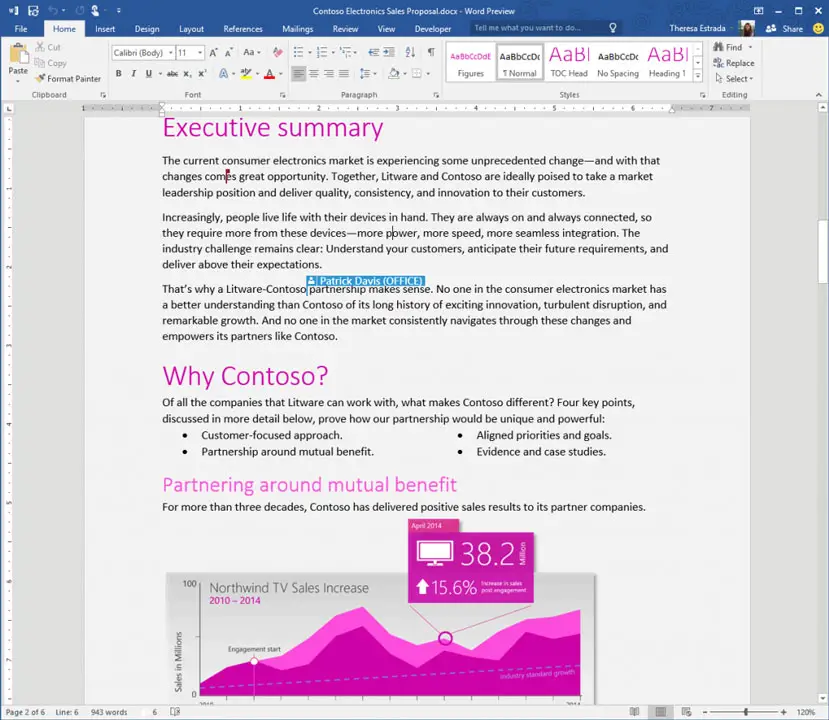
Office 2016 apps will also work smarter through the use of the new search tool called Tell Me, which shows commands you need based on what you want to do, the new Exchange feature for Outlook dubbed Clutter will analyze your email patterns and de-clutter your inbox, while the Bing-powered Insights will find and display contextual information from the web. Data analysis has also been improved making it faster and easier to pull, map, visualize, and analyze your Excel data.
On the IT front, Office 2016 will implement new compliance and security controls including Data Loss Protection (DLP), multi-factor authentication in Outlook, and Information Rights Management (IRM) protection. New activation and additions to update management will make it easier for IT professionals to deploy and maintain Office 2016 across their organization.
Let us know in the comments below or on Google+, Twitter, or Facebook if you’re going to try out the Office 2016 Public Preview.
[button link=”http://blogs.office.com/2015/05/04/office-2016-public-preview-now-available/” icon=”fa-external-link” side=”left” target=”blank” color=”285b5e” textcolor=”ffffff”]Source: Microsoft Office Blog[/button]Last Updated on November 27, 2018.