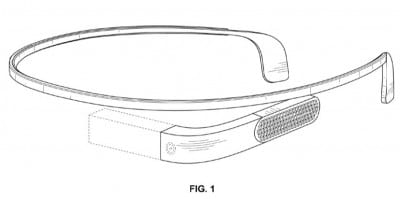It has been about four weeks since Blizzard’s Hearthstone was released for Android and iPhones and I think it’s safe to say I have had conducted an extensive amount of research for the purposes of this review. I’d like to start off with an apology to Windows phone peeps, you’re unfortunately still out in the cold and dark with no Hearthstone mobile app to keep your hands warm while you’re out there braving the real world. At the very least, you are not alone in your lamentations of phone choice and/or Blizzard’s choice in not recognizing it as a smartphone platform.
Gameplay
If you do happen to have an Android or iPhone, upon launching Hearthstone on your smartphone, you’ll not notice much of a difference from the desktop version save for the battery life bar in the top right corner of your screen and your friends icon at the top left, both of which are extremely great features but we’ll go over those a bit later. You are automagically logged into your account, unless it’s your first time opening the app, in which case you’ll login through the standard battlenet UI – username, password, and authenticator (if applicable). The authenticator will automagially fill in if you have the authenticator app for smartphones (if you don’t have it, get it at the Play store or Apple app store – it’s free and totally worth downloading to make sure your account is safe).
Your decks are saved to your account, so you have full access to everything on mobile as well. If you haven’t created any decks yet, it is not terribly difficult on mobile at all. Hop into the My Collection bar, you’ll have a drop down at the top of your screen that will show which class cards to browse through with the neutral cards at the very end. You can filter the cards to view based on certain aspects like mana cost and special abilities like taunt, battlecry, etc. Next to it you’ll see the crafting tab, and, again, similar to the desktop version you can see all the cards that are craftable, with the ones you have enough dust for highlighted in white, cards you already own in full color. When you tap on the New Deck button in the list on the right, you’ll see a screen with all nine class options. Pick your favorite or whatever class you need to complete a quest and it will pop up on the right side of your screen with the name of your hero – in this case I went with the druid, Malfurion Stormrage.
Next we go into deck creation! Yay! Here you can choose to sift through the cards you own and hope you come up with a decent deck, or you can visit sites like HearthPwn or Hearthhead to see what other people have created, get strategy advice, guides, and much more. If you’re not interested in investing a ton of time with research there is also the Deck Helper option, built right into the game. Deck Helper is similar to creating an Arena Deck in that it gives you three options of cards and you will select one from each selection until you get your 30 cards. You can click through the gallery below to get a better idea of what the deck helper tool looks like.
Once you have a full deck you will be taken to a summary screen that shows how many cards you have at what mana cost and give you a nice little bar chart for viewing. From here you should definitely rename your deck (it defaults every deck to CUSTOM *class name*) because cool deck names absolutely help your chances of winning. Totally does.
Now you’ve got a deck, it’s time to play! Back to the main screen, if you have never played Hearthstone or are very new to the game, it is best to hit up the Solo Adventure section and practice against the Innkeeper. This method allows you to level up each class as you play more games and also unlocks basic cards for each class once you hit level milestones. Here is also where you access the two solo adventures that are currently available: Naxxramas and Blackrock Mountain. Both of these adventure modes unlock more cards for your character as you defeat the AI Bosses in each wing. Class challenges unlock cards for each class (obvs) and once you’ve played through everything you get achievements. If nothing more, do all the Solo Adventures just for the hilarious loading screens, like these:
If you are familiar with the game and don’t have anything left to do in Solo Adventures, then it is off to battle against other players for you. Play is front and center of the main screen. You will be taken to a selection screen where you choose which deck to run with. You can play with basic-pre-built decks or you can choose to go with your custom deck. Here we will try out my Druid deck from the help of the deck builder. It will probably not end well. We’ll see how things go. The overlay pops up once you’ve selected a deck, showing your level in that class and at the top right you can pick whether you want to do a casual or ranked match. Pick your poison and hit the big glowy Play button. The standard Finding Opponent screen and dial will overtake your screen, conveniently finding you a Worthy Opponent, as opposed to all the other awful choices.
Here we go.
Looking okay so far.
Until that happened.
Oof.
Yeah.
After a second game, just to be sure…
The deck is terrible. Time to hit up the drawing board again. But the gameplay was fantastic! So there is that.
Those two games went really smoothly, but over the course of about 100 games in different settings there were a few things that popped up, like network stability, that came up. The game requires data or WiFi to play, you can’t even play a Solo Adventure without it, so that’s going to be a pretty big factor when on the move. If you’re limited in your data streaming keeping an eye on how much you play and trying to latch on to a WiFi connection when you can is probably a good idea. I didn’t particularly notice an uptick in data usage, but most of my gameplay was on a WiFi connection.
That said, I’ve had a few days of instability with my WiFi connection resulting in being able to get into and play games, but mid-game I’ll get laggy and suddenly this screen pops up:
I haven’t lagged out so badly that I’ve lost a game, but I have gone up against several opponents that seem to have done just that. It’s probably not a serious concern if you aren’t super srs bsns doing ranked play, but it sure is annoying to lose, and even more so if it wasn’t your fault.
There is also a lot of great things about being truly cross-platform, most notably a larger pool of players at all times. The downside of more players is that there is shockingly not an unlimited amount of tables (or, very technically, server space). Several evenings I would try to start up Hearthstone either on Desktop or mobile and a big giant “sorry, all the tables are full” sign would drop in where the game should be along with an estimate of when I’d be able to play. Mind you, I never had to wait over 15 minutes, but if you only have time for one game, that 15 minutes is a dealbreaker.
Graphics
For a card game, Hearthstone has a surprising amount of need for good graphics. There are animations on the cards, in the game as you are playing, and on the AI Bosses in Solo Adventures. Granted the quality will mostly depend on what phone you are using, but with a Samsung Galaxy S5 the picture is fantastic.
The general UI is a solid attempt at making the game compatible across platforms and maximizing information while being held to tight space constraints. The collapsable mana bar is clever though I find not entirely necessary. Displaying the numerical amount left would suit me just fine (like 2/8), but again, I’m sure there are compatibility issues and whatever developer thought up the cute little mana icons would be unhappy if they were totally replaced. I also have no idea what kind of witchery goes into coding a desktop game into a mobile game and that probably is a factor in all of these little things.
As is standard in the desktop version, the spaces in the top right and bottom left corners are still mostly for show in the mobile version. I think I would prefer having my cards displayed across the entire bottom of the screen utilizing that space instead of having to tap them to bring them front and center. It’s not a terrible thing and it might make the screen too cluttered if the cards were fully displayed the whole time. It would definitely hinder the viewable space for the effects and whatnot, buuuut. Maybe that’s not a terrible thing. Who knows. For what it is now, it works really well and maybe they will think of more creative ways down the line to optimize screen space but by no means is it necessary at this point.
Sound
Not to sound like a broken record, but to my knowledge, every sound in the mobile game has been (or at least seemed) the exact same as in the game. Your hardware is specifically going to determine how good it is played. Beyond that, the whimsical, Gnome-ish Inn music, board music, sound effects, taunts, and otherwise sounds of victory or defeat are all great and perfectly complementary to the game.
Wrap-Up
The mobile version of Hearthstone is fantastic and will not disappoint players coming from the desktop version and it won’t scare away new users either with how easy it is to maneuver around and use all of the game features. Limited really only by device choice and data connection, the gameplay is really smooth. Hearthstone has what I would consider a hidden feature in that it connects you to your Battlenet friends list and provides chat functionality that isn’t terrible (though as a disclaimer: I hate HS’s chat on the desktop to begin with). The biggest downside is that the keyboard takes up half of the screen as the game forces you to have the phone sideways. Obviously having the functionality at all is nice, I’m sure it wasn’t a main sticking point to include. Spectating and Challenging are also fully functional and rather convenient since sometimes those are the included in the daily quest.
Throughout the entirety of “testing”, I have been very happy with the game experience, except for a few minor annoyances which are just really picky things anyway. Anything the developers could do at this point, in my opinion, would be minor improvements on UI, but the game is so solid as it stands I can’t imagine any major overhauls that would be necessary. As usual though, Blizzard delivers a very polished game that is filled with all of your favorite Warcraft heroes, tons of wit and humor, and an all around great gaming experience.
***We reviewed a retail version of the free-to-play Hearthstone on Android.
Last Updated on November 27, 2018.