Today’s the day that Google enthusiasts look forward to all year – the beginning of the annual Google I/O developer conference. While a number of topics were covered, Sundar Pichai, Google’s Senior VP Products started off with a brief overview of Android and how it is expanding beyond smartphones into Android Wear, Android Auto, and Android TV. Android definitely has a strong foothold in the smartphone market with 8 out of 10 phones sold based on Android. Android Auto is getting underway with companies like Hyundai, GM, VW, Ford, Mitsubishi, and others announcing including the system in 2016 model year vehicles. Android TV is being adopted by companies like Sony, Sharp, and Phillips and consoles from nVidia and Razor are based on Android as well. Over 17 million Chromecasts have been sold to date, and with 20,000 castable apps, over 1.5 billion sessions have been cast.
The news most Android developers were waiting on was the announcement of the next version of Android. Google didn’t disappoint as Pichai handed the floor over to Dave Burke, VP of Engineering, to talk about the Android M Developer Preview. Right out of the gate, Burke made it clear that for the upcoming Android M release, Google is focusing on improving the core user experience of Android. I wouldn’t be surprised if the final version is a 5.x point release as opposed to Android 6.
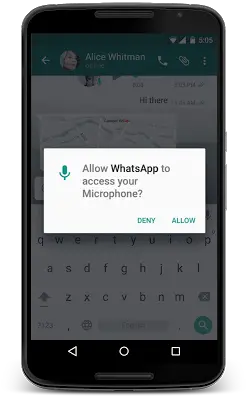 The Android M release will include some key changes to the platform. The first will be allowing users to customize and control their app permissions. When an app (that is coded for Android M) is installed, users won’t see a permissions menu. The permissions access will be asked for and granted when a particular action taken within the app requires it. For example, if you click on a photo button within an app, Android M will then ask if you wish to give that app access to your device camera. Users will also be able to go into an app and fine tune what permissions it has, alternatively users will also be able to go to a specific permission and see what apps currently have access to it.
The Android M release will include some key changes to the platform. The first will be allowing users to customize and control their app permissions. When an app (that is coded for Android M) is installed, users won’t see a permissions menu. The permissions access will be asked for and granted when a particular action taken within the app requires it. For example, if you click on a photo button within an app, Android M will then ask if you wish to give that app access to your device camera. Users will also be able to go into an app and fine tune what permissions it has, alternatively users will also be able to go to a specific permission and see what apps currently have access to it.
In addition to a more streamlined web experience with the introduction of Chrome Custom Tabs which let developers present Chrome functionality inside their apps, Android M will allow developers to autoVerify their apps so that users can be lined to native apps from web or email links directly to the app without having to choose the app to open.
One of the biggest concerns for users is battery life. Google has recognized this and is introducing a new feature called Doze. In Android M, motion detection is used to tell if a device has been left unattended, and if so will cause the device to go into a deeper sleep and conserve battery life. Google claims that devices on Android M will last up to 2x longer with the new Doze feature. If so, this feature will definitely make more than a few users happy.
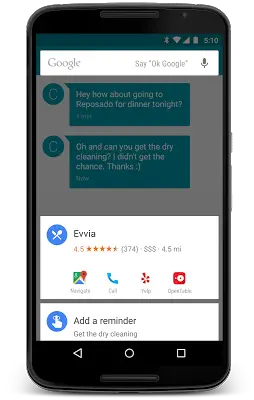 Probably the coolest feature being introduced in the next version of Android is called Now on Tap. An extension of the Google Now service, a long press of the home button will bring up contextual information based on information in a text, email, or other application. Text your friend about a movie and Now on Tap will bring up information about that movie. Email your friend about dinner plans and Now on Tap can bring up information about the restaurant including links to apps for further information.
Probably the coolest feature being introduced in the next version of Android is called Now on Tap. An extension of the Google Now service, a long press of the home button will bring up contextual information based on information in a text, email, or other application. Text your friend about a movie and Now on Tap will bring up information about that movie. Email your friend about dinner plans and Now on Tap can bring up information about the restaurant including links to apps for further information.
And finally, Android Pay is coming. Users in the U.S. will be able to link existing credit and debit cards to Android Pay. An Android Pay ID will be generated and when a user pays with their phone at a business – which will include Best Buy, Walgreens, McDonalds, Macy’s, and many more – the Android Pay ID is sent as the transaction code so that financial information remains more secure. Android Pay will also give users the ability to make purchases right from apps. Native Android fingerprint support will allow users to confirm purchases with fingerprint verification, as well as be used to unlock devices and even make purchases on Google Play.
This is only a brief overview of some of the new features of the Android M Developer Preview, if you wish to try it out you can download it from the link below. What new Android M feature are you most excited about? Let us know in the comments below, or on Google+, Facebook, or Twitter.
[button link=”http://developer.android.com/preview/download.html” icon=”fa-download” side=”left” target=”blank” color=”285b5e” textcolor=”ffffff”]Download Android M Developer Preview[/button]Last Updated on November 27, 2018.











Comments are closed.