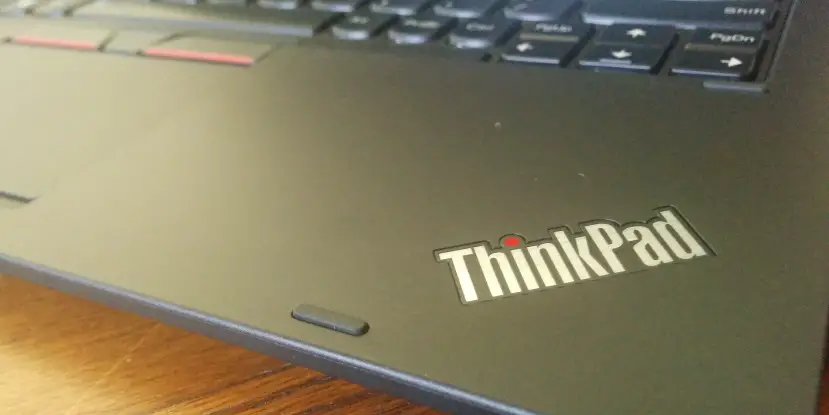Lenovo makes a wide variety of products covering a wide variety of applications. Everything from phones, to gaming computers, to tablets, and plenty of other technologically impressive devices, Lenovo has got you covered. One group of hardware isn’t necessarily quite as exciting as some of the others, but it serves an important purpose nonetheless: Business. The Lenovo ThinkPad Helix 2 is a convertible tablet with an attachable keyboard that is strictly meant for business. How does it perform in its duties? Keep reading our Lenovo ThinkPad Helix 2 review to find out.
Specs:
- Processor: Intel® Core M 5Y71
- OS: Windows 8.1 Pro with Windows 10 upgrade once available
- Hard Drive: Up to 256GB SSD
- Memory: 4GB or 8GB DDR3L (1333 MHz)
- Graphics: Intel® HD Graphics 5300
- Camera: 2MP 1080p / 5MP
- Fingerprint Reader
- Battery: Tablet: 8 hrs / 35 Whr: 12 hrs / with 26 Whr in Pro Keyboard
- Speakers: Dolby® Home Theater™ v4, Stereo Speakers, Digital Microphone
- Ports: Micro HDMI, USB 3.0, micro SD, micro sim (on LTE enabled models)
- Radios: Bluetooth®2, 802.11 a/c & 802.11 a/g/n
Design
The main event with the Lenovo Helix 2 is of course the tablet. You’re getting an 11.6” Windows 8 tablet with an Intel Core M processor. Checking in with the overall dimensions of 11.85″ x 7.57″ x 0.37″ and a weight of 1.75 pounds – which increases to just over 3.5 pounds with the Ultrabook Pro keyboard – the Helix 2 is definitely bigger and heavier than some other available options. While you’d probably want something thinner and lighter for general entertainment uses, I actually kind of like the extra heft on a device meant for business. This is a device more likely to be taken on business trips, or passed around at meetings, the quality of the tablet construction is definitely important.
The Ultrabook Pro keyboard is a pretty standard laptop keyboard with chiclet-style keys and Lenovo’s red TrackPoint pointing device between the G,H, and B keys, and the mouse button controls under the spacebar to use with the TrackPoint. The action of the keys is good, not too little or too much key action. The keyboard does use my less-preferred outside left Function key. Hard as I try I just can’t get used to having the Function key outside of the left Control.
The keyboard itself is sturdy, but the connection between the keyboard and the tablet is maybe not quite all it could be. The tablet can be inserted either forward or backward, giving several different options, which Lenovo is well known for. When the tablet is docked, there’s some definite give when moving the tablet from the top edge – as you would when opening or closing the laptop form – though the tablet is really only attached by two small plastic prongs and the data connector. The hinge is also very tight, which doesn’t help matters in this instance.
Otherwise, the tablet and keyboard dock have the ports you’d expect from a work laptop – Micro HDMI, USB 3.0, micro SD, and the Ultrabook keyboard provides a USB 2.0 port while the Ultrabook Pro keyboard adds a USB 3.0 port and a Mini Display Port.
Display
The 11.6” FHD display has the standard 1920×1080 resolution that’s available on most laptops. The display looks good, and web pages, videos, and the occasional low-end game look sharp. There are advanced display settings for color saturation, brightness, contrast, etc. The brightness controls are very robust though, you really won’t want to tweak them too much or else the screen gets washed out pretty quickly. Documents and other productivity apps look good.
Software
The Helix 2 is running Windows 8.1, though it is available for the Windows 10 update once that’s available here in the next few weeks. Windows 8.1 acts as you would expect that it would. Lenovo includes some of their own software on the Helix, including SHAREit, SECUREit, SYNCit, SNAPit, and SEEit.
Speakers
What’s one thing you can probably skimp on for most business hardware? Speakers. The tablet does have stereo speakers, though they’re very small, and are located on the very bottom of the back side of the tablet. The Ultrabook Keyboard also includes speakers, which are also on the underside of the very front part of the keyboard. The tablet does include Dolby Home Theater tuning, though that is better left to a good set of headphones, or external speakers. You aren’t buying a business tablet/laptop for its speakers anyway, so this might not affect your decision very much when it comes time to purchase.
Performance
I’ll be honest, I wasn’t expecting much from the Intel Core M processor, but I was pleasantly surprised with its performance. Provided you aren’t expecting the wrong sorts of things from this device, it will easily handle web browsing, some videos, document editing, even some presentations and light gaming. You’ll probably start to notice a bit of chugging if you have too many browser tabs or programs open, though the same will eventually happen on every other system, it’s all a matter of how quickly.
Camera(s)
My feelings about tablet photography should be pretty well known at this point (just don’t do it, seriously), but there are still cameras on tablets. The front facing camera works well for video chat, and works as it should. The rear camera should honestly just not be there, though to be fair I would say that about the camera on nearly any tablet. In this instance, the camera will work for you in a pinch, but you’ll always get better photos from your phone, or of course a dedicated camera.
Battery Life
The tablet itself has a rating of 8 hours battery life, and you can eke out an extra 4 hours (12 total) with the Ultrabook Pro keyboard’s included battery. The device should definitely get you through an entire work day without any issue. In my testing I averaged between 7 hours (with heavy use) and just under 8 hours on the tablet. The keyboard will obviously extend that battery life, and you can easily use the Helix 2 while plugged in, extending battery life even further.
Accessories
You’ll get a few differences depending on which keyboard you choose. The Ultrabook Pro keyboard has USB 3.0, a Mini Display Port, backlit keys, Lenovo’s red TrackPoint pointing device and mouse buttons, and an additional battery that the standard keyboard lacks. The Helix 2 also has an optional digitizer pen that really helps with navigation in tablet mode. A 1080p screen can make buttons, links, etc. very small, and the pen works perfectly for selecting, swiping, sketching, or taking quick notes. The standard keyboard does offer a slot to hold the digitizer pen while the Pro keyboard does not.
Price/Value
Starting at $749 for the base model, and $1124 for the upgraded processor and keyboard, the Helix 2 is priced pretty reasonably for what you are getting. Most 2-in-1 tablet/laptop combos do sport beefier processors, and are therefore usually more expensive, but provided you don’t plan on playing a lot of games, or running any other CPU-intensive programs, the Helix 2 will work for the majority of your business needs.
Wrap Up
The Lenovo Helix 2 2-in-1 tablet/laptop is a great fit for business. While it doesn’t have the processing power to handle heavy photo editing, video editing, or hardcore gaming, it can absolutely handle most general office needs, such as data entry, e-mail, document editing, and even some presentations. A few small hardware issues could use some work for the next model of the Helix, but if you need a laptop/tablet combo for work, the Helix 2 should be up to the task.
[rwp-review id=”0″]*We were sent a demo unit of the Lenovo ThinkPad Helix 2 for the purposes of this review.
Last Updated on November 27, 2018.