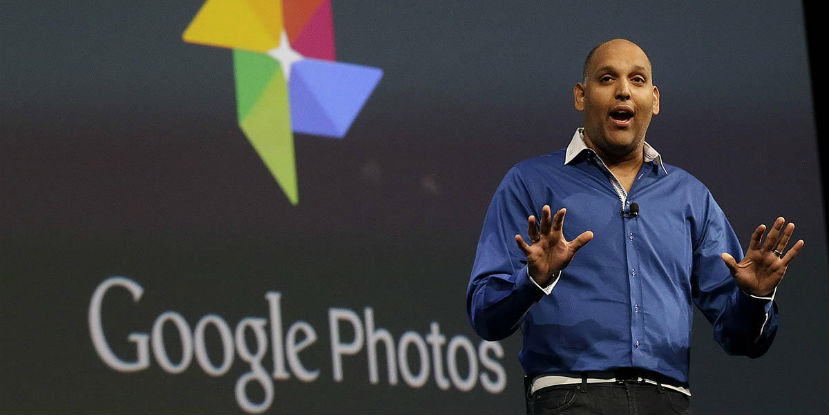Syncing your photos to a cloud service is something many users love and enjoy. Apple offers the service through iCloud Photos, Microsoft through One Drive and Google through Google Photos. Syncing your cherished memories to the cloud is a great way to save them and have them available to you for future viewing. But what if you don’t want that service to sync your photos to its cloud anymore? What do you do?
Well, usually in both Android and iOS, you uninstall the application and that is the end of it. But in the case of Google Photos on Android, it seems uninstalling the Google Photos app isn’t cutting the mustard. It appears some Android users who have deleted the app are still seeing photos taken, without the app installed, being uploaded to their Google account anyway. But there is a simple fix. Here’s what a Google spokesperson had to say.
“Some users have uninstalled the Photos app on Android without realizing backup as an Android service is still enabled,” a Google spokeswoman told CNNMoney. “We are working to make the messaging clearer as well as provide users who uninstall the Photos app an easy way to also disable backup.”
You can watch Business Journal’s David Arnott demonstrating the issue in this video, rather dramatically.
In order to turn backup off you’ll need to go to Google Settings, Google Photos and turn backup off, even if you’ve uninstalled the app. For Nexus users the app is a system app so you cannot uninstall it, but you can disable it and go into settings within the app and turn off auto back up. It’s a bit of a pain to have to go through these extra steps, but hopefully Google will add some sort of prompt when uninstalling Photos that directs you to turning off back up.
[button link=”http://money.cnn.com/2015/07/13/technology/google-photos-sync-delete/index.html” icon=”fa-external-link” side=”left” target=”blank” color=”285b5e” textcolor=”ffffff”]Source: Money CNN[/button]Last Updated on November 27, 2018.