My first thought, as I begin to write this up, is that parents seriously didn’t know that these apps existed? An Alabama District Attorney is making waves on Facebook after posting a video “outing” an iPhone photo hiding app. This app, and others like it for Android and iOS, are designed to keep prying eyes away from your photos by masquerading as a legitimate app. As Pamela Casey, the DA in this story, demonstrates in the Facebook page, the application looks like a normal calculator app and even functions as one. But the user just has to input a passcode to peel away the front to get at what’s underneath.
Does your child have this app– Calculator%? You need to know what this app really is for— and it isn’t for adding numbers! Check out this new video (less than 2 minutes)!
Posted by Blount County District Attorney-41st Judicial Circuit on Tuesday, September 1, 2015
Here is the iTunes description of the app.
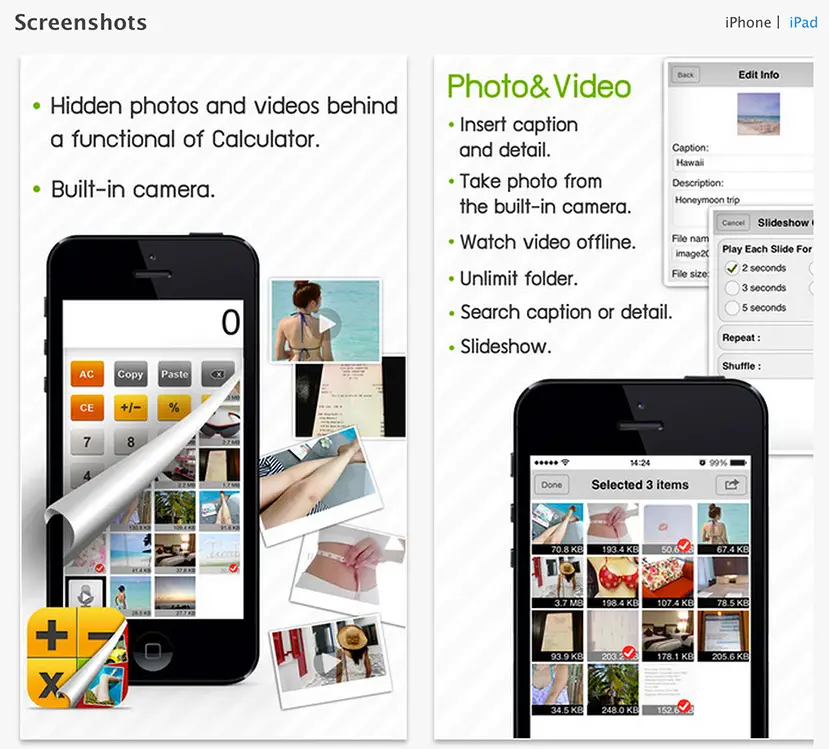
Private Photo (Calculator%) app is private photos and videos hidden behind calculator. Anyone who starts this application looks as a calculator but if you put in passcode it will open up private area. All files are securely stored in the App and remain completely private and confidential.
Photos and Videos Features:
– Create unlimited number of folders
– Take private Photos or Video from within the app
– Share photos & videos via email
– Import/Export your private Photos/Videos from or to Camera Roll
– Slideshow
– Add caption or description
– Search photo or video by caption or description
– Video player
– Not requires GPS permissions to access your Camera Roll.
– Retina display support
– Show last login (full version)
– Record intruder with Photo & GPS (full version)Calculator Features:
– Big buttons for ease of use.
– Math calculator style
– Two line display
– 10 digits
– Percent operation
– Thousands separators (Support multi format x.xxx,xx and x,xxx.xx)
– Large size ‘+’ button
– Copy/Paste button
– Click soundHow to access Private Photo.
Press “Decimal button”
Enter 1000
Press “Decimal button”
You can change the default passcode once you login.
Don’t forget your passcode (you can’t recover it!)
These types of apps aren’t anything new and every parent who gives their child an app capable phone should surely investigate the apps their children are installing on the phone. The concern here is that children could be hiding and sharing inappropriate photos of each other or even other more disturbing things. I often hear the phrase that “my kid is more tech savvy than me” but that’s only because you haven’t tried hard enough to educate yourself in the things your kids are using.
It’s important to note that there is nothing illegal about these apps, they are perfectly legitimate but they are accessible to anyone. If you as a parent have a concern about these apps you need to talk to your children and know what they are downloading and using.
Last Updated on November 27, 2018.










