So you decided to give Apple Music a spin to see how it compares to Spotify, Google Music, Pandora, Tidal and other offerings. If you’ve decided that Apple Music just isn’t for you, don’t forget to turn off the Apple Music Auto-Renew feature before September 30th to avoid being charged. Here’s the simple way to do it from your iOS device.
- Open the Apple Music app
- Tap your account icon, upper left, looks like a head
- Tap View Apple ID
- Tap Manage
- Login with password
- Tap turn off Auto-Renew
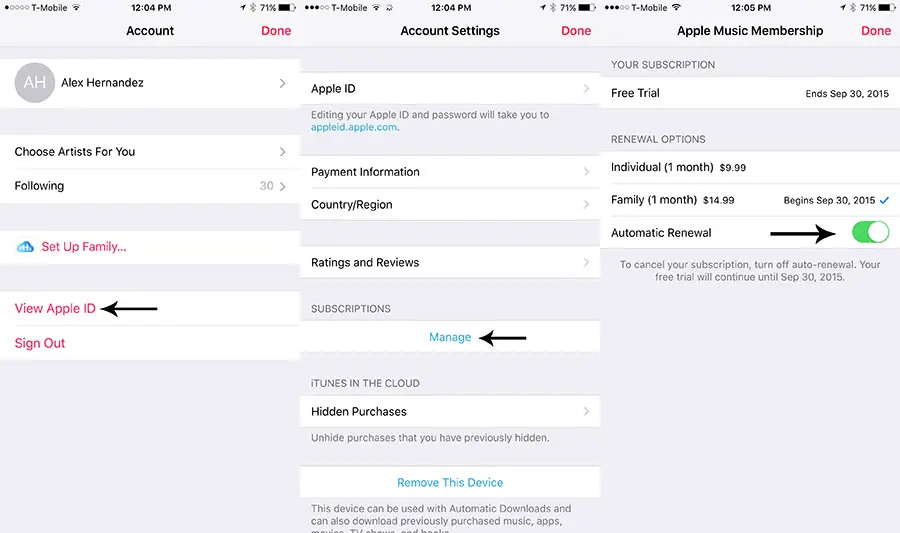
For as long as Apple has been involved with the music business, they still have a bit to learn about online streaming and management. Joe Wilcox has an excellent write up BetaNews about why he’s not going to buy into Apple Music. For Joe it came down to quality of the stream. For me it’s come down to two things, quality of the stream and lack of web based streaming – as well as reliance on iTunes to listen on desktop. I, like many others, am just not a fan of iTunes and would love to see a browser based streaming option.
The single most attractive thing about Apple Music is the family pricing. It beats all the rest in that respect, but that wasn’t enough for me to stick around. For now I’m trying out Tidal, as Joe suggested in his article, and if that doesn’t satisfy me I will go back to Spotify.
What about you? Did you try Apple Music and decide to keep it or trash it? Let us know in the comments below or on Google+, Facebook and Twitter.
Last Updated on November 27, 2018.










