Like every operating system update, new features are introduced to make your life easier. Sometimes these new features have unintended results, and Apple’s latest iOS 9 is no exception. A feature called Wi-Fi Assist automatically switches your iPhone to use cellular instead of wireless data when a weak Wi-Fi signal is detected.
While it sounds like a useful feature, and don’t get us wrong, it can be, it is enabled by default and if you’re not paying attention you could be using your cellular data when you think you’re using Wi-Fi data. Depending on your data plan, you could end up using your cellular data more quickly than usual and face additional fees at the end of the month for overage charges.
Fortunately this is an easy feature to disable.
Go to the “Settings” app on your iPhone and choose “Cellular.”
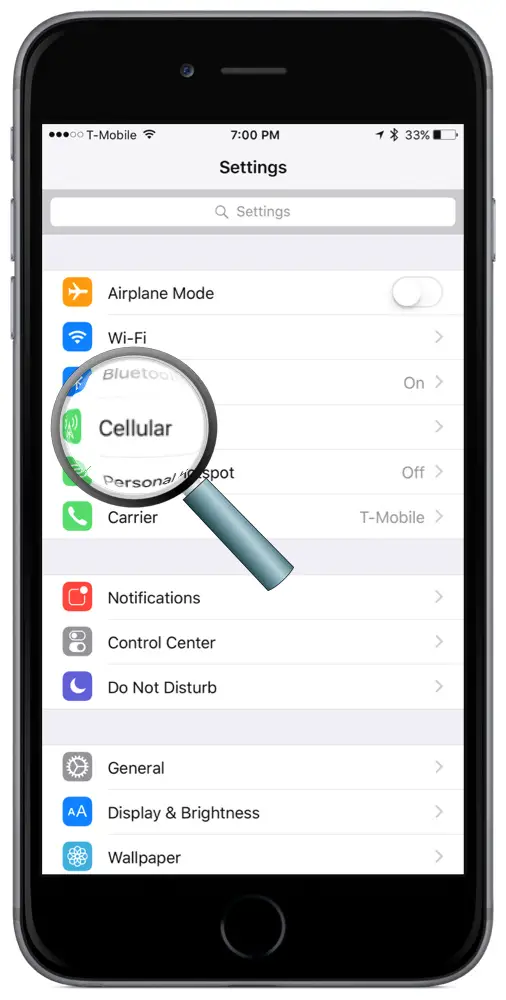
Scroll down until you see “Wi-Fi Assist” and tap the toggle. The switch will flip to red and the feature will be disabled.
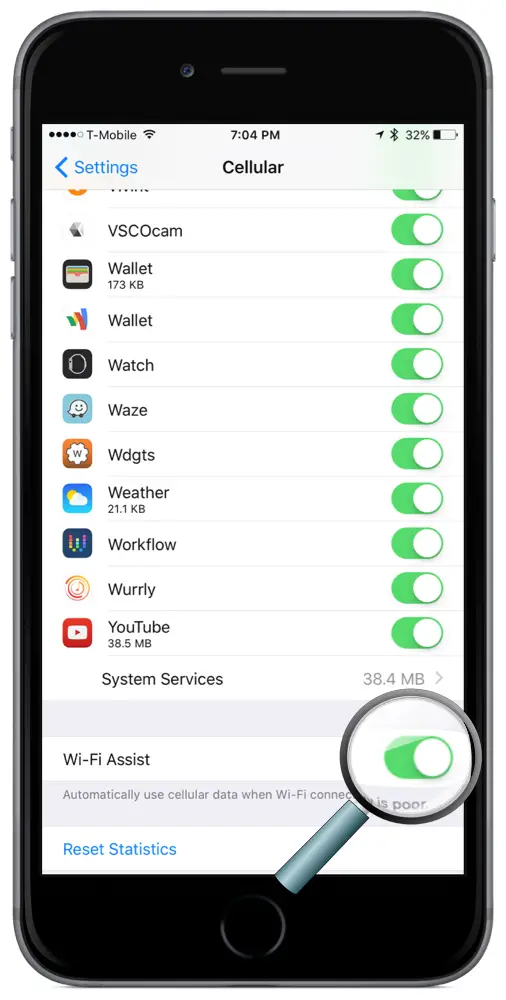
What do you think about iOS 9’s new Wi-Fi Assist feature? Useful or data drain? Have you been hit with extra cellular data use or charges because of this feature? Let us know in the comments below, or on Google+, Twitter, or Facebook.
Last Updated on November 27, 2018.











Comments are closed.