Google has released the latest version of Android which goes by the name Marshmallow. We’re now halfway into the alphabet and we thought we’d take a look at what Android 6.0 Marshmallow has to offer.
The big changes came last year when Android 5.0 Lollipop was introduced with Material Design. Marshmallow hasn’t undergone a significant makeover, though some of the animations now look softer, more fluid, and overall more sophisticated. When you wake your phone, you’re greeted by what appears to be, at first glance, the same lock screen we saw on Lollipop. Look closer and you’ll notice a couple of things. The font of the clock has been made thicker and the day and date are now displayed in capitals. It makes for a cleaner look. Also, the phone shortcut has been replaced by a shortcut to Google Now Voice search, allowing you to easily access Google Now, if saying “Okay Google” isn’t your thing.
Swipe up to unlock and you’ll be greeted by the same Google Now Launcher we’ve had on Lollipop for a couple of weeks now. Google Now still resides to the left of the home screen. The app drawer, though, now scrolls vertically instead of horizontally between pages, much like stock Gingerbread back in the day and HTC’s implementation in Sense. The app drawer also includes a search bar at the top (not Google search) and a row for frequently used apps which is updated automatically. This change first came in the earlier developer previews of Android Marshmallow and Google Now Launcher has since received the update too.
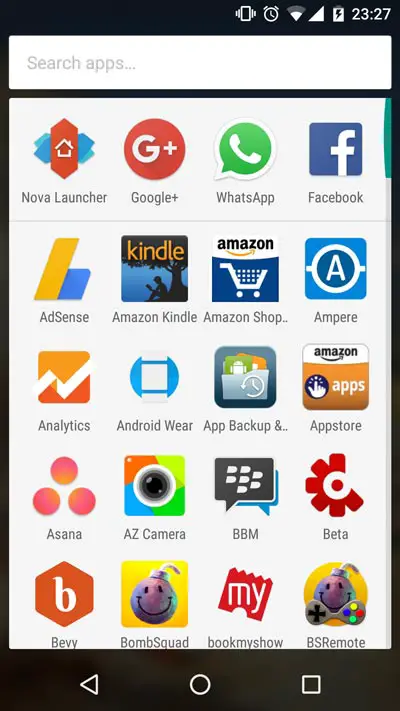
On the functionality side of things, Marshmallow is quite an important Android update. Google has finally figured out its way around batteries with a new feature called Doze. Basically, Doze kills several background processes when it detects that the phone is not in use. And it works. Marshmallow’s battery life was a breath of fresh air after a year using Lollipop, which was plagued by memory leaks and bugs, made worse on a poorly endowed phone like the aging Nexus 5. It took Google two years, but they finally made the Nexus 5 usable for more than just light users. I can only imagine how great phones such as the Moto X Play will be.
Another major change in Marshmallow is the way app permissions are now handled. Many will probably not care, but in this day and age of increasing privacy concerns, Google has put the control of deciding what data an app can access in the user’s hand. So far, we’ve had to accept all the permissions asked for by an app while installing it. Henceforth, we will see a pop up the first time the app asks for a particular permission. We can also now decide which permissions a particular app should have. Don’t want Facebook to scan your contacts? No problem!
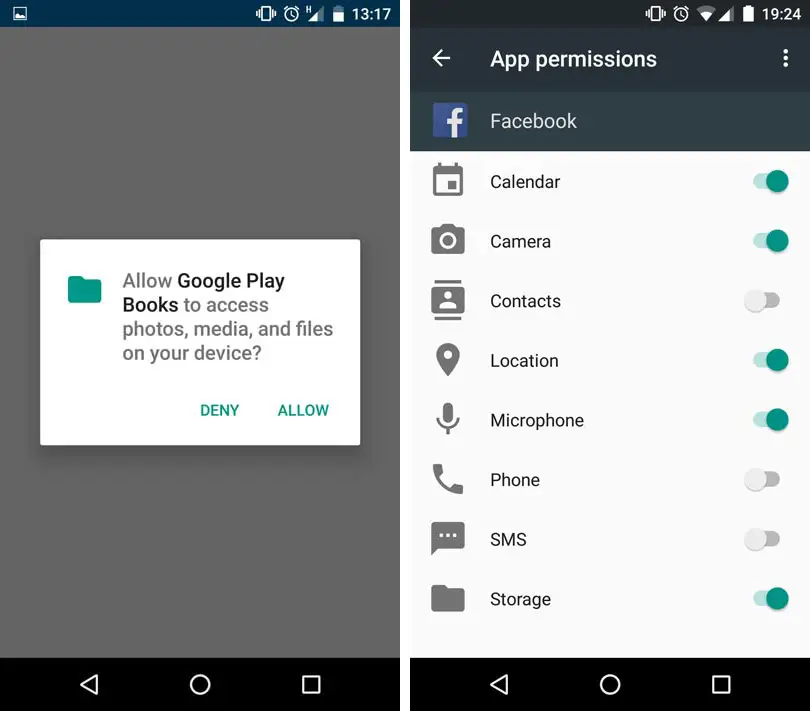
Another much discussed and possibly much hyped feature is Google Now on Tap. Google showed this off at Google I/O and apart from some privacy concerns, it has been pretty well received. What does it do? Now on Tap brings you contextually aware information. It’s activated by holding the home button and when you do, it scans what’s currently on your screen, that is, what you’re currently looking at and gives you search results and information cards relevant to that data. While it has generally been touted as a great feature, I’d have to use it for a few weeks before I decide just how useful it actually is. I’ve had it for a while on the Developer Preview but I only found myself using it a couple of times.
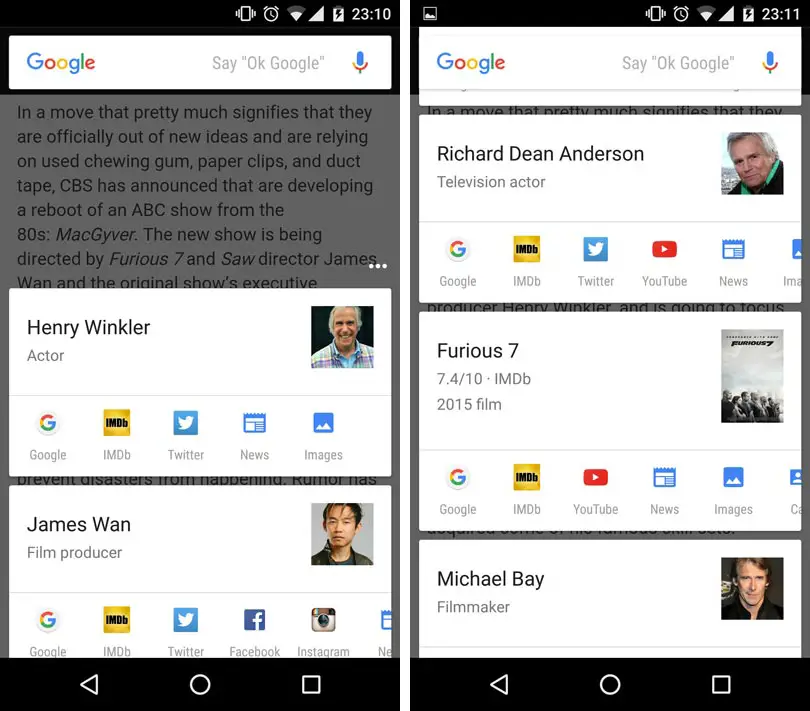
Marshmallow has many other exciting features such as native support for fingerprint scanners, support for USB Type C, formatting of SD cards to ext4 (this will allow you to use your SD card much like your phone’s Internal Storage), support for 4k displays and much much more. While some may dismiss it as a relatively boring update because of the lack of a fancy new user interface, especially compared to last year’s Lollipop, this is far from the truth. If anything, Marshmallow is a much more important update, one which is making the platform more mature and robust. And of all the cool features such as Google Now on Tap and the new app permissions, I keep coming back to that excellent battery life!
NOTE: If you’ve been using the Developer Preview, you’ll have to clean flash the factory image as you won’t be getting updated via OTA. Otherwise, you might run into apps force closing on you.
Have you been using Android 6, a.k.a. Marshmallow, yet? Let us know what you think in the comments below, or on Google+, Twitter, or Facebook.
Last Updated on November 27, 2018.












Comments are closed.