Mobile users of either iOS and Android will have heard of the email client CloudMagic. You may be one of the three million who have used the client over the past two years. I know I am. As of today, CloudMagic may add more users to the fold as it’s proud to introduce a brand new Mac app, which launched earlier today.
The folks at CloudMagic felt that putting out a desktop client was the next logical step after putting out the app for iPhone, iPad, Apple Watch, Android phones, Android tablets and Android Wear. According to CloudMagic, a desktop client was one of the most requested features.
I’ve been using the app — in beta form — for a few weeks now and besides a few crashes early on, the application has been quite stable. One of the nice aspects of the app is it provides a visually consistent user experience from it iOS counterparts, so you won’t feel out of place using the Mac app. It’s also quite fluid and moving in and out of emails is a great experience so far (Look for a full review in the near future).
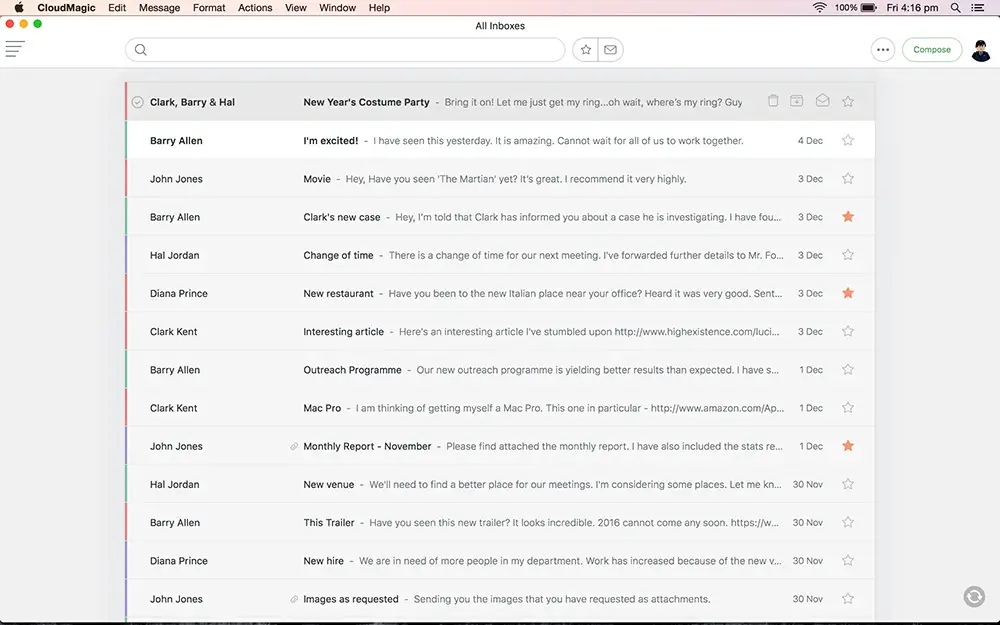
It’s available now in the Mac App Store and comes with a $19.99 price tag. Here’s what you’ll be getting for that price:
- Instant push notifications for ALL types of email accounts: Gmail, Exchange, Yahoo, Outlook, iCloud, Google Apps, Office 365, IMAP — you name it!
- Supports all versions of Exchange: ActiveSync (EAS), EWS and IMAP.
- Handoff: Effortlessly hand off what you’re doing from iPhone, iPad or Apple Watch to Mac.
- Email accounts and preferences synced across devices. 10 seconds to set up on a new device.
- Unread badge count: view unread email count without opening the app.
- Unified Inbox — See emails from all your accounts in one place.
- Easily manage your emails from Inbox View with one-click actions: Archive, Delete, Mark as Read/Unread
- Quick Filters — Find important emails with one-click Starred and Unread filters.
- Multi-select email — perform actions like Delete, Archive, Mark as Read/Unread and Move on multiple emails at once.
- HTML signatures — Flaunt your signature with logos and images.
- Saves battery by pushing emails from the cloud.
- Safeguard your data with our Remote Wipe option.
- Sync folders that are important to you and even get push notifications for new emails which land in these folders.
- Option to Print emails
- Keyboard shortcuts that help you get things done quickly.
- A — Archive
R — Reply
E — Reply All
S — Star / Unstar
U — Mark as Read / Unread and more.
For the more visually stimulated folks, we also have a video of CloudMagic in action:
Those interested in finding out more can head here. Otherwise hit the source link below to grab CloudMagic for your Mac.
[button link=”https://itunes.apple.com/us/app/cloudmagic-email/id1059655371?ls=1&mt=12″ icon=”fa-apple” side=”left” target=”blank” color=”285b5e” textcolor=”ffffff”]Get CloudMagic from the Mac App Store[/button]
Last Updated on November 27, 2018.

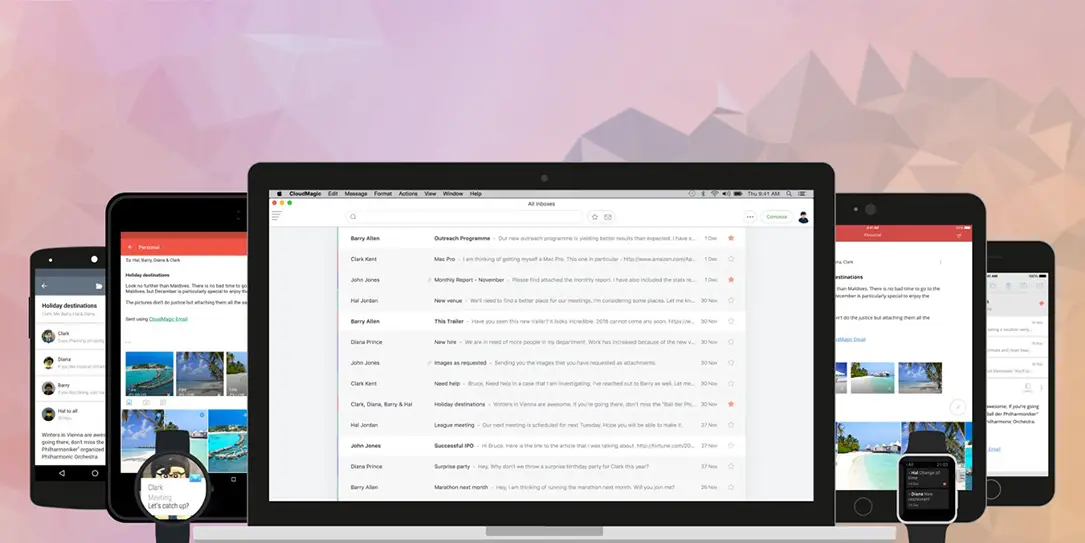









Comments are closed.