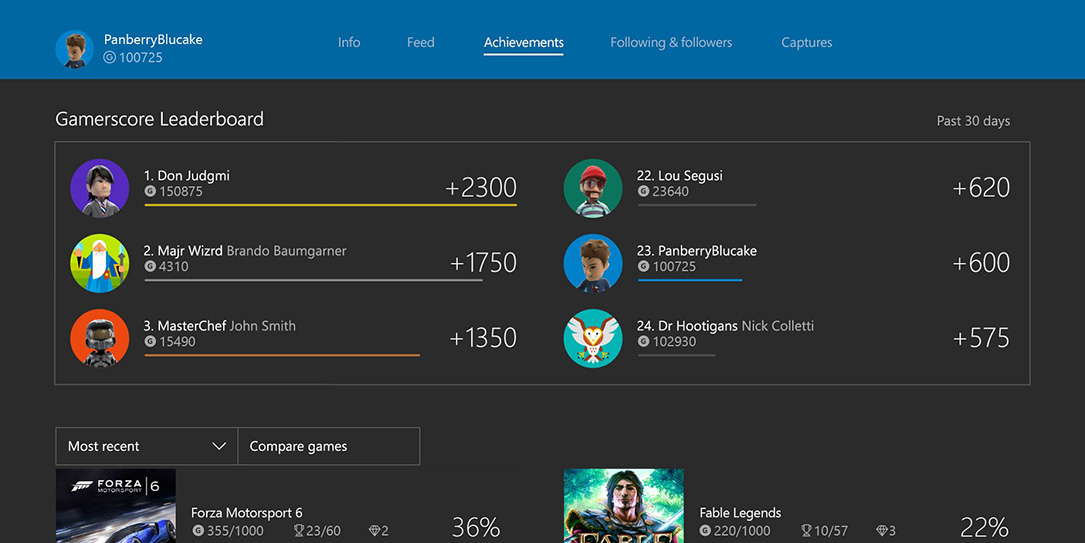Starting tomorrow there will be a new Xbox One dashboard update rolling out that will add some welcomed features and bring some missed ones back to the Xbox. The biggest feature coming back, that I’ve been enjoying on the preview program, is the ability to see who and how many people are in a party. When I get home from work and am looking to play a game I can easily see if some of my friends are in a full group or not so I can decide who I’m going to party up with to play some games. I was disappointed that the feature went away but am very glad to see it coming back in this update.
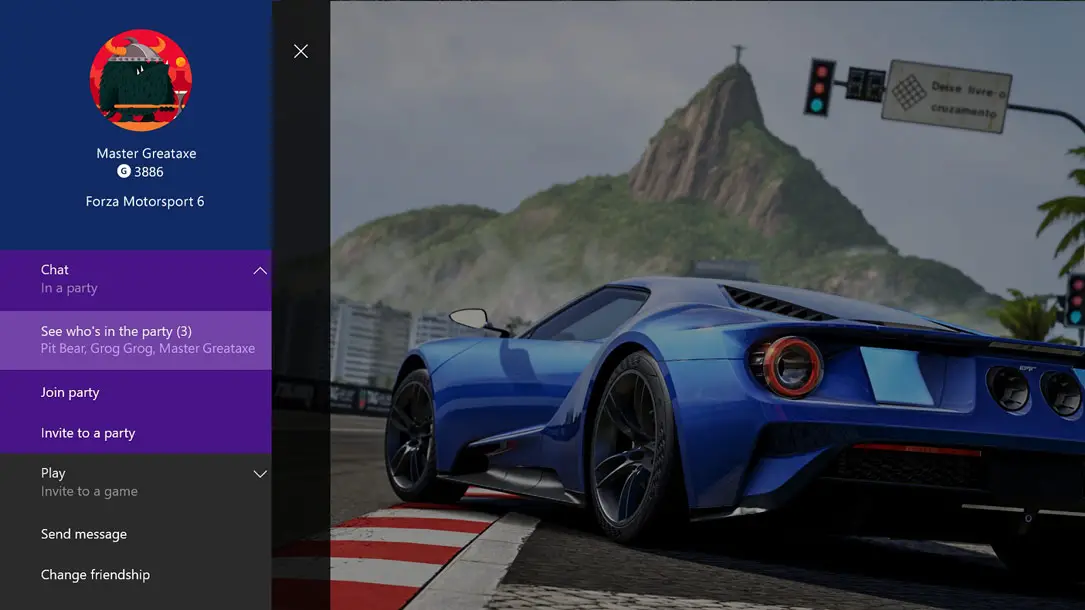
There are some other additions that come along with this update as well. One of those will be the new gamerscore leaderboard letting you compare your overall gamerscore with your friends as well as the largest gain over a rolling 30 day period. Microsoft is also making it a bit easier to organize your home screen by making it easier to rearrange pins by simply pressing Y on them to move them around. You will also be able to hide games from the “ready-to-install” list so that you don’t need to see all of them all the time anymore. That will be nice because I don’t believe that I will need to install The Division alpha again any time soon.
Xbox still wants to be one of your major social hubs as well. Maybe it is just me but I haven’t gotten on board with their activity feed aside from checking to see if any friends have recorded them doing something funny or awesome in one of their games. They are updating the activity feed to now alert you when there are new items available to view in your feed. Selecting the new item link will take you right back to the top with the newest items up there for you to see.
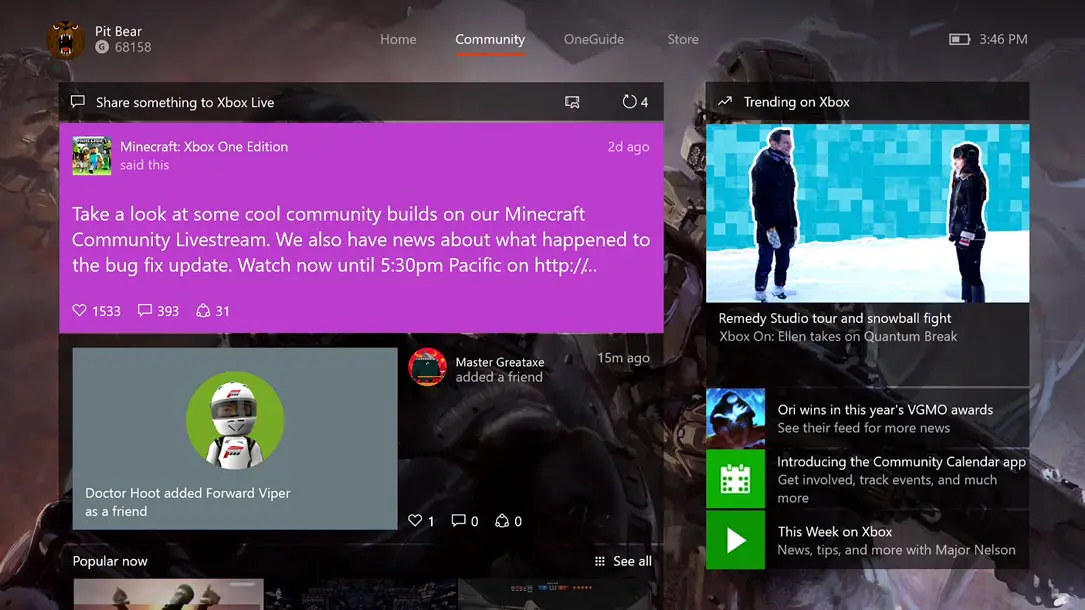
The last features being added will be an easier way to get to the redeem a code screen, the ability to join a Twitch stream from a game hub, improved suggestions for friends, as well as the ability to program hotkeys to the Xbox One Chatpad. The last feature will allow you to map what you want to happen when you press the X1 or X2 buttons. By default they will take a screenshot or record that but you will now be able to have it launch you into an app like friends or party so you can quickly get to your favorite places.
The Xbox One isn’t the only thing getting some updates this month; the Xbox app will be getting a few new features as well. Some of the additions that they will be sharing will be an integrated avatar store, adding Xbox News to your activity feed, improvements on what is trending on Xbox, and some updates to the Xbox accessories app. The Xbox accessories app should make tweaking the controls on your Xbox Elite controller much easier and you can now adjust the thumbsticks by changing the intensity of the sensitivity curve. Lastly the Xbox app has some new functions added to the compact mode so you will now easily be able to switch between friends, party, messages, or your activity feed with a simple click.
What new or returning feature are you looking forward to the most? Let us know in the comments below, or on Google+, Twitter, or Facebook.
[button link=”http://majornelson.com/2016/02/18/updates-rolling-out-this-month-see-whos-in-a-party-gamerscore-leaderboard-and-more/” icon=”fa-external-link” side=”left” target=”blank” color=”285b5e” textcolor=”ffffff”]Source: Major Nelson[/button]