Laptops come in all shapes and sizes these days, and one of the trends is definitely the convertible laptop — a laptop that can be transformed into a tablet by flipping the keyboard all the way over. We take a look at one of Lenovo’s latest convertible laptops in our Lenovo YOGA 700 (14 inch) review.
Specifications
The Lenovo YOGA 700 features the following specifications:
- Processor: Up to 6th Generation Intel® Core™ i7 Processor
- Operating System: Windows 10 Home
- Graphics: Integrated Intel® HD / Up to NVIDIA® GeForce® 940M 2 GB
- Memory: Up to 8 GB DDR3L
- Webcam: 1MP
- Storage: Up to 256 GB SSD
- Audio: Stereo Speakers with Dolby® DS 1.0, Home Theater® Certification
- Battery: Up to 7 Hours
- Display: 14″ FHD (1920 x 1080), IPS
- Dimensions (W x D x H): 13.18″ x 9.03″ x 0.72″ (334.9 x 229.5 x 18.3mm)
- Weight: Starting at 3.5 lbs (1.6 kg)
- WLAN: Non-Intel® WiFi 1 x 1 802.11 a/c or Non-Intel® WiFi 2 x 2 802.11 a/c, Intel® WiFi 1 x 1 802.11 a/c + Bluetooth® Combo Card
- Connectors: 2 x USB 3.0, 1 x USB 2.0 with D/C-in, Micro HDMI™-out, 4-in-1 Card Reader (MMC, SDHC, SDXC and SD)
- Audio Combo Jack
Our review unit featured a Skylake Intel Core i5-6200 2.30GHz CPU, 8GB DDR3L RAM, Intel HD Graphics 520, and a 256GB SSD drive.
What’s in the Box
When you purchase a Lenovo YOGA 700, you get:
- Lenovo YOGA 700 convertible laptop
- Power adapter
Design
The YOGA 700 looks pretty non-descript when closed, with a black cover and the Lenovo logo in silver in the upper left corner. The hinges on the laptop are also silver, and the YOGA 700 is also available in silver if you wish. The left side of the laptop includes the power port which doubles as a USB 2.0 port, USB 3.0 port, audio combo jack, and the 4-in-1 card reader slot. The right side of the computer houses the second USB 3.0 port, micro HDMI out, volume buttons, the Lenovo recovery button, power button, and battery indicator light. The bottom of the laptop houses the exhaust fans near the back, and the stereo speakers on each side near the front.
Opening the laptop shows off some of the finer build quality, as the area surrounding the keyboard is a black aluminum with a beveled silver aluminum edge around the touchpad. As with many Lenovo devices, the backlit keyboard features volume, brightness, and other control functions mapped to the function keys and require the user to press the Fn key in conjunction with these to access your regular F1 through F12 function keys. The keyboard was comfortable to use, and only has one backlit brightness, it’s either on or off but when on it was bright enough to use without being too bright.
The YOGA 700 can be used in Lenovo’s four typical modes: laptop, stand, tent, and tablet mode when the keyboard is flipped all the way over. When flipped over into tablet mode, you are asked if you want to use Windows 10 tablet mode, and can set it up to never switch modes, always ask, or automatically switch to tablet mode. Personally, given the screen size I found that using it in regular Windows 10 mode while in tablet orientation worked well enough as there is plenty of screen real estate on the 14″ 1080p screen.
While it is nice that it flips over into a tablet, 14″ is pretty big to hold and use in tablet mode and I found that most of the time I was away from a table, I’d use it in laptop mode and rest it on my lap while relying mostly on touch screen functionality.
Display
The 14″ FHD (1920×1080) IPS screen on the YOGA 700 was crisp and the colours are rich, no matter what content you are viewing. Being a touch screen, it is glossy and depending on where you are using it, there is the opportunity for glare to creep in, but for the most part I didn’t find this to be an issue at all.
Software/Ecosystem
With Windows 10 Home installed, the YOGA 700 offers users the option of using the desktop or tablet version of Windows 10 depending on what mode they are using the laptop in. As mentioned above, I actually found using the desktop version to be more productive when in tablet mode as opposed to Windows 10 tablet mode.
Lenovo’s usual suspects also come pre-installed, including their Lenovo Companion, REACHit, OneKey Recovery, SHAREit, Lenovo ID, Companion, Photo Master, and settings apps. There are also links to apps and games like Flipboard, Candy Crush, iHeartRadio, and Minecraft, but these don’t come pre-installed and take you to the Windows Store to install them if you choose. With the Lenovo apps being uninstallable, there isn’t much of an issue with bloatware here, and Windows 10 ran well in both touch and non-touch modes.
Performance
Given the specifications of our review unit, the YOGA 700 ran fairly well. I did however notice a bit of lag from time to time — mostly in tablet mode and using Windows 10 tablet mode. As such, I’m not sure if it’s due to the configuration of the laptop itself or if it’s due to something in Windows 10’s tablet mode. When using the YOGA 700 in tablet mode and the desktop mode of Windows 10, I didn’t experience anything in the way of lag.
Most applications ran just fine, although I was pushing it a bit with Adobe Premiere video editing and more CPU/graphics intensive programs. The same with games, Hearthstone ran great — and was a treat in touch mode — while others like Heroes of the Storm ran well in low to medium settings, but if gaming is something you plan to do you can always pick up the YOGA 700 with an nVIDIA GeForce 940M which would run games and other more graphic intensive apps better.
Speakers/Sound
The speakers on the YOGA 700 were adequate. You’re not going to be getting huge bass or anything out of them but they were more than acceptable for watching movies, playing games, or listening to music. Then again, you can always hook up a pair of wired or Bluetooth headphones to get better sound as well.
Camera
The front facing webcam only has a 1MP resolution, but worked well enough for video chat.
Battery Life
Lenovo claims up to 7 hours of battery life on a charge, and I was able to consistently get around 6.5 hours when performing basic tasks like web browsing, watching a few videos, and word processing. When you start adding a couple games of Hearthstone or some Lightroom or Photoshop work, your battery life will definitely drop faster. It would have been nicer to have a longer lasting battery, but given that it’s a 14″ screen and has a fairly thin design the observed battery life can be expected.
Price/Value
Starting at $799-999USD ($1149-1499CAD), the Lenovo YOGA 700 offers a pretty good value for the price for those able to pay in USD. Given the drop in the Canadian dollar, Canadians may not find it as good a value considering the current currency exchange rate.
Wrap-up
Lenovo’s YOGA 700 convertible laptop is a well built, if fairly non-descript looking, 4-in-1 laptop that performs well and gives you a pretty good bang for your buck. If you’re looking for a 14″ convertible laptop for basic business needs the lower end YOGA 700 should do you well, while if you are planning on doing photo editing and a bit of gaming you may want to look at the higher end configuration.
[rwp-review id=”0″]*We were sent a demo unit of the Lenovo YOGA 700 for the purposes of this review.
Last Updated on April 17, 2016.















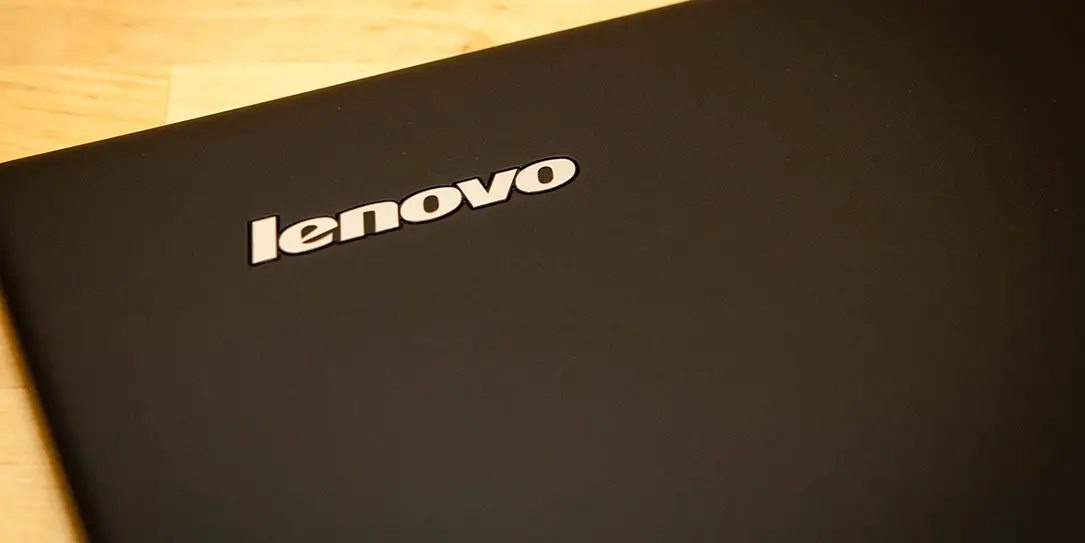









Comments are closed.