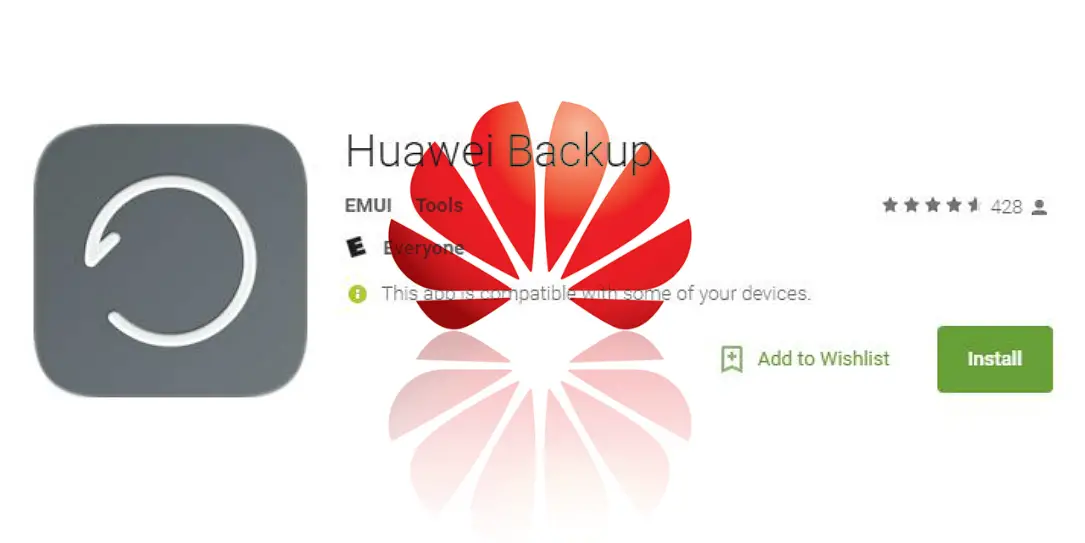Following the example set by Google themselves and other Android device manufacturers like HTC and Sony, Huawei is going to start making its apps available on the Play Store.
Android has always had an issue with updates, though this has been changing over the last couple of years, with manufacturers and carriers pushing updates out faster. One way to push updates to pre-installed apps and system apps is by making the app available on the Play Store. By doing so, manufacturers can just update the app, without resorting to a full system update. Google has done this, and a bunch of its apps are available to download and update through the Play Store.
Notably, HTC has done the same. Many of the apps found on its devices, such as the default browser and the Sense keyboard are available on the Play Store. However, unlike Google’s apps, HTC’s offerings are compatible only with HTC phones. This does make some sense (pun intended!) as these apps rely on the HTC Sense system to work. The important thing is that the user can get important updates to apps as soon as possible.
Huawei is the latest manufacturer to join in and the first app they have pushed to the Play Store is Huawei Backup. Like HTC, Huawei has made the app compatible only with its devices. Another Huawei app, HiCare, is also available, though it is listed as compatible with non Huawei devices.
More die-hard Android fans have scoffed at Apple in the past, especially when an entire iOS update was necessary to make Apple Music available on iDevices. However, this is much less of an issue as Apple is in full control of software updates and can push them out at will, so as to speak.
Huawei has taken a great decision, one that will definitely benefit the users. And going by Taylor Wimberly’s Google+ post, Huawei is listening to its users!
[button link=”https://plus.google.com/+TaylorWimberly/posts/gioiKCdpEfV” icon=”fa-external-link” side=”left” target=”blank” color=”285b5e” textcolor=”ffffff”]Source: Taylor Wimberly on Google+[/button] [button link=”https://play.google.com/store/apps/details?id=com.huawei.KoBackup” icon=”fa-android” side=”left” target=”blank” color=”285b5e” textcolor=”ffffff”]Download Huawei Backup from Google Play[/button]