We all have a lot of USB cables lying around to charge any number of phones, gadgets, toys, etc. It seems like sometimes every single one of those phones, gadgets, or toys need to be recharged at the same time. Thankfully there are convenient options available to let you do just that. But what if you have a laptop, or other device that needs a standard outlet? The iClever BoostCube USB/2 Outlet Charging Hub has you covered.
Specifications
- Power Capacity: 1250W, 10A
- Input: AC 100-250V
- Output: 2 x AC outlet + 5 x USB port
- USB Charging Ports: DC 5V/8A, Max 2.4A per port
- Surge Protector Energy: 1700J
- Peak Current: 15000A
- Response Time: 1ns
- Power Cable Length: about 1.5m(5ft)
What’s in the Box
- 1x USB/2 Outlet Charging Station
- 1x User Guide
- 1x Warranty Info
Design
The iClever BoostCube, while not actually a cube shape, is a black box roughly 4” x 4” x 3” in size. The top of the device is graduated, with the tallest area in back, a slightly recessed area in the middle, and then a slightly taller area in front. These plateaus contain — from back to front — five USB ports, a slot that works as a device stand, and two three-pronged AC outlets.

On the left side of the device you’ll find a power switch and the power cord. The back and right side are relatively plain, while the front has the iClever logo and branding. My only complaint with the design of the iClever BoostCube is that I’d really prefer if the power cable were on the back of the device. All in all, the iClever BoostCube doesn’t necessarily have the same kind of flashy design as some other USB hubs. It is very utilitarian in design, and what it may lack in flash, it makes up for with performance.
Ease of Use
It doesn’t get a whole lot easier than this. Simply plug in the device, ensure the power switch is turned on, and then plug in any USB or AC plugs that you’d like and watch as they charge away.
Performance
The five USB ports on the BoostCube are all rated at up to 2.4A per port. SmartID Technology will help cater the charge provided to each device and ensure that it gets the best possible charging speed up to 2.4A. USB charging worked flawlessly with anything I plugged into the ports. I wasn’t able to get the coveted “Charging Rapidly” notification on my Nexus 6P via the USB charging, but that provides a fantastic segue into the next section.
Two surge-protected AC plugs! Not everything is powered via USB, and occasionally you’ll need to power a device the old fashioned way. For me personally, these two plugs are fantastic. I tend to have all kinds of things strewn across my desk. Some of these things charge via USB, others need an AC adapter. With the iClever BoostCube I was able to charge a laptop and power the recently reviewed Kangaroo PC using the AC ports, all while charging my phone, an external battery, and a pair of Bluetooth headphones via USB. I still had room for two more USB charging devices too. The AC outlets also mean that I can plug in my phone via an AC adapter, and get the aforementioned “Charging Rapidly” status if necessary.
The device stand slot will be a bit hit or miss depending on what you intend to put there. My Nexus 6P with its case fits, but due to the width with the case on it’s not held at the best angle, sometimes tilting forward slightly.
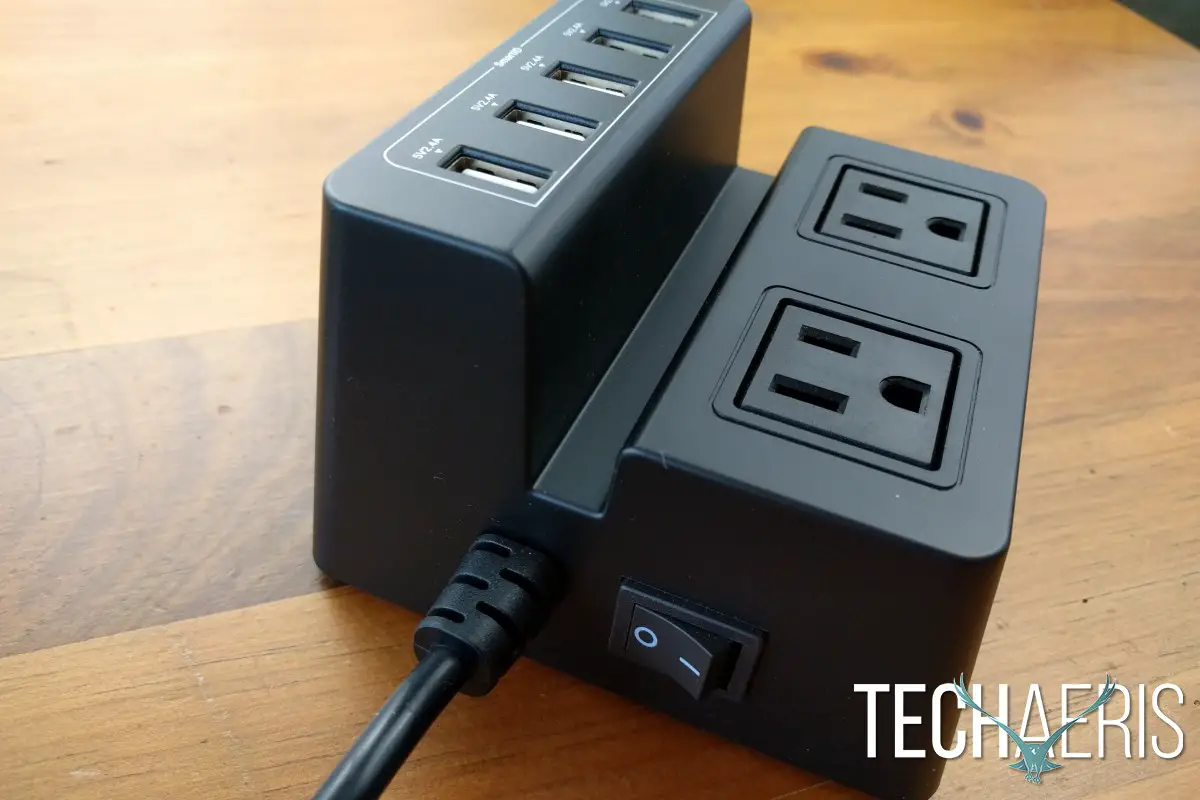
The power switch was another nice feature to have. Most anything that we plug in will still draw some power even if it is not powering anything. This “vampire power” can really only be completely stopped by unplugging a device entirely, but a power switch will at least reduce some of the power draw when nothing is charging.
Price/Value
The iClever BoostCube 5 port USB charger is available on Amazon for $30. You can find 5 port USB chargers for a little bit less if you want, but none of those chargers include AC outlets. Those outlets definitely add some significant value, as most USB chargers do not include AC outlets.
Wrap Up
The addition of the two AC outlets on the iClever BoostCube USB charger really make a huge difference for me. The ability to quickly plug something in without having to dive under my desk to get to my power strip is incredibly helpful. Even if you aren’t the type of person that has a constant rotation of review items that need to be powered, I’d imagine that some USB ports and AC outlets on your desk might be helpful for you too.
[rwp-review id=”0″]









