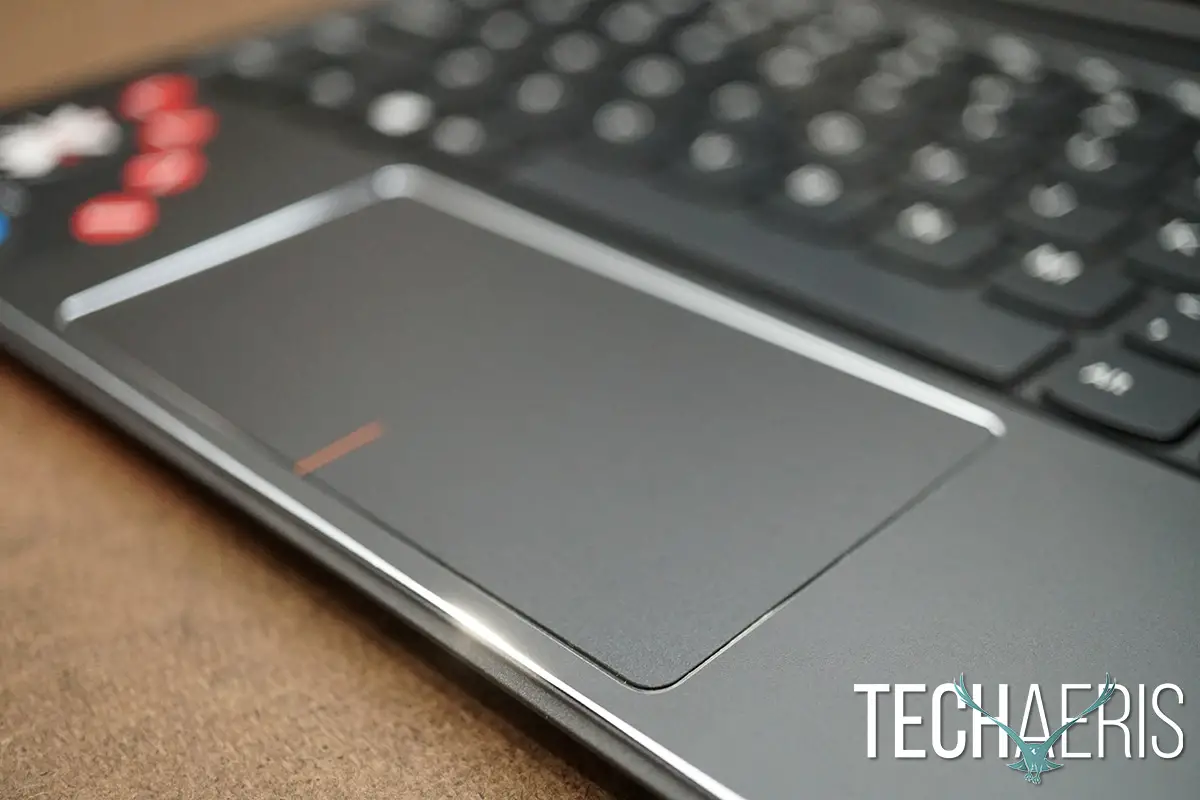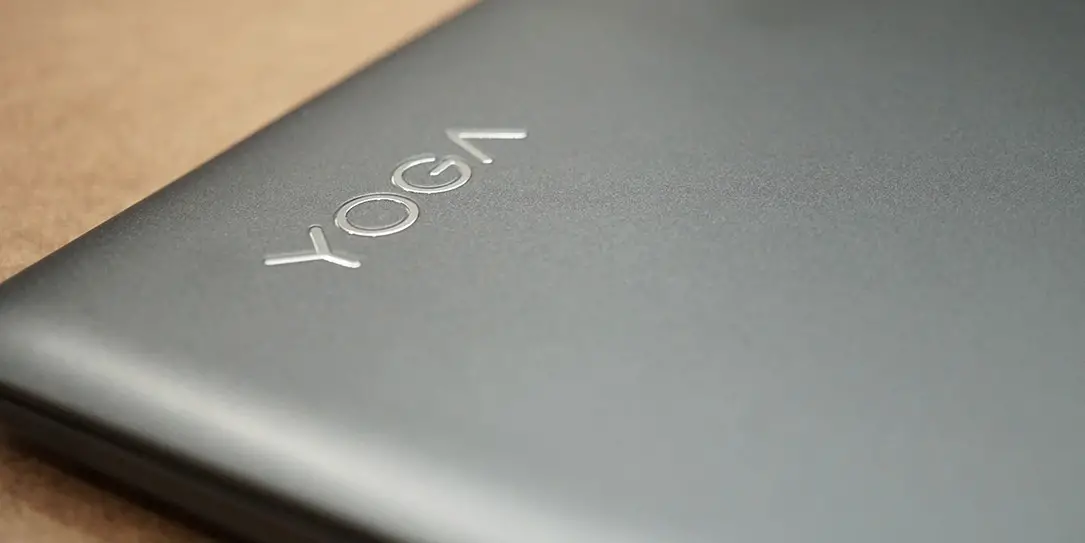Using a really small laptop isn’t something I particularly enjoy as my usual comfort limit is 13″ but the Lenovo Yoga 710 was actually really pleasant for being just under 12″. Lenovo has been making some great hardware since we’ve been reviewing it these past few years and the Yoga 710 is just another addition to the already great lineup. Read on for the full Lenovo Yoga 710 review.
Specifications
The Lenovo Yoga 710, as tested, has the following features and specs.
- Processor – 6th Generation Intel® Core™ m3-6Y30 Processor (900MHz 1866MHz 4MB)
- Operating system – Windows 10 Home 64
- Display – 11.6″ FHD IPS LED Backlit Multitouch (1920×1080) with integrated camera
- Graphics – Intel® HD Graphics 515
- Memory – 4.0GB LPDDR3-1866 MHz (Onboard)
- Hard Drive – 256GB SSD
- Optical Drive – No Optical Disk Drive
- Network Card – 802.11AC (1×1)
- Bluetooth – Bluetooth Version 4.1
- Warranty – One year
- Battery – 4 Cell 40 Watt Hour Li-Polymer
- Micro HDMI port
- Dual 3.5mm headphone jacks
- USB 3.0 port (always on)
Design
The Lenovo Yoga 710 looks as if it’s made from aluminum but it’s just a super premium plastic made to mimic the aluminum look. The fact that it’s plastic is not at all a bad thing as the materials used here are high quality. The hinges along the back also look and feel like aluminum and their silver color complimented the dark grey of the review unit that was sent to us. Along the bottom is a massive amount of screws holding the back in place and sends the message of, stay out of me. The dual speakers are also located at the bottom set up towards the front of the laptop.
On the top of the laptop you’ll find subtle Lenovo branding along with the Yoga branding which matches the silver hinges and looks classy. On the right side of the chassis you’ll find the power button, microphone, micro HDMI port, and USB 3.0 port. Along the left side of the chassis sits the dual 3.5mm headphone jacks for external mic and headphone use. The Yoga 710 measures in around 14.9mm thin, which isn’t the thinnest laptop but it’s pretty impressive. Once again, Lenovo has been working on the trackpad as this is a very nice trackpad to work with. It felt smooth and rarely if ever did I get any resistance and the clicks and gestures are really amazing as well. Overall the design is sleek and simple especially in this dark grey color our review unit came in.
Display
The 1920×1080 300nit IPS display is bright, crisp, clean, and frankly amazing for an 11.6″ display. Colors are bright and vibrant without too much oversaturation but they remain fairly well balanced. Contrast is excellent and whites are true and text is crisp and easy to read here. The display is also a touch screen which has super smooth scrolling and is very responsive and accurate. I had no problems tapping the smallest of targets and the Yoga 710 knew exactly what I was tapping.
Pinch to zoom also works excellent here with no lag and fluid movement through all apps I used. Consuming media is really great on the Yoga 710, the screen size makes it great to fold into tablet mode and just hold and watch a movie or YouTube video. The resolution is also perfect, the 1080p display is more than enough, no need for 4K as I don’t think you’d even notice on this screen size. Being that this is a Yoga branded Lenovo product that means the display does have several functions which makes the 710 very versatile. The four modes Lenovo has are, Laptop, Tent, Presentation, and Tablet modes. In tent, presentation and tablet mode, the keyboard is deactivated so you don’t accidentally push a button or two. Overall the display has great quality, the touchscreen is responsive, and consuming media is enjoyable.
Software/Ecosystem
Windows 10 is on board here, not much to report other than it works seamlessly and fluidly. Windows 10 is by far my favorite Windows release yet and I use both Windows and Mac. Lenovo has been doing better at not throwing on bloatware and I think they’ve been listening harder. The review unit we had only had two Lenovo programs, Lenovo Companion and Lenovo Settings, otherwise it was free of bloatware. Even the standard McAfee bloat was no where to be seen, that is rather impressive.
Performance
The Yoga 710 runs on Intel’s mobile processors, our review unit came with an Intel core m3, 4GB of RAM, and a 256GB SSD. The Intel m processors are no slouch, Intel has done great things with these processors and they push the 710 with ease. I had no issues with basic document handling, web browsing, email, media streaming, and pretty much all the basics most would find themselves doing daily. These Intel m processors aren’t cut out for heavier programs such as Photoshop and Premiere Pro but even so, an 11.6″ screen is hardly enough for a serious editing machine. No, this is a basic, travel light and get some productivity work done while taking in some media kind of performer.
Now that we’ve established that the Yoga 710 isn’t a powerhouse professional machine it is a machine for the basic need. You will have no problems streaming media and doing all the normal stuff most of you do day in and day out. At the very least though, I would recommend upgrading to the Intel core m3 or the m5 if you can afford it. While the entry level Pentium 4405Y is a decent chip, the Intel m series does outperform it and that’s why the cost is a bit more. Overall the 710 performed well for its class machine under the Intel m3 with 4GB of RAM.
Speakers/Sound
Speakers are thin here, not so great in laptop mode but improve a bit in tent, tablet and presentation mode as they are not firing down at that point. I would still recommend a good pair of headphones or a good external Bluetooth speaker if you want good sound quality.
Camera
The front webcam works fine, nothing spectacular but will be good in video conferencing.
Battery Life
Battery life is outstanding, as long as you’re just doing basic things and not streaming. Of course your mileage will vary as you take into account screen brightness, volume, streaming time, and other factors. I was able to go about 1-2 days on one charge just doing basic web browsing, email and documents. Pepper in some streaming/media and that battery life comes down to just under 24 hours. Furthermore, if you plan on just using this as a video device only then you’re going to get about 8-10 hours of battery life depending on your settings and quality of the video.
Price/Value
Starting at $499USD you can configure the Yoga 710 up to $800USD. The mid-range version, which we had, is probably a good safe choice and will run you around $599USD. It is worth the price and I think you’re getting a good value here.
Wrap Up
The Lenovo Yoga 710 is a really a great laptop if you want to be on the move and able to still get email, documents, and web browsing done. Works great as a streaming media machine as well as the display is crispy. Battery life is super so long as you keep streaming to a dull roar, of course battery will drain the more streaming you do.
[rwp-review id=”0″]*We were sent a review unit of the Lenovo Yoga 710 for the purposes of this review.
Last Updated on January 23, 2017.