For the most part, smartphones are all pretty similar across the board. They make calls, send text messages, stream media, and navigate you to your destinations, but the Lenovo Phab 2 Pro is a bit different. The Lenovo Phab 2 Pro is the first consumer device with Project Tango on board. Being the first is usually is a mixed bag of good and bad, so how much good and bad is there with the Lenovo Phab 2 Pro? Find out, straight ahead in our full Lenovo Phab 2 Pro review.
Specifications
The Lenovo Phab 2 Pro has the following features and specifications:
Screen
- 6.4″ QHD (2560 x 1440)
- 2K wide-screen IPS assertive display
- 2.5D curved glass
Design
- 3.49″ x 7.08″ / 88.57 mm x 179.83 mm aluminum unibody
- Weight: .57 lbs / 259 g
- Fingerprint scanner (rear side)
Cameras: Rear
- 16 MP RGB fast focus
- Depth sensor
- Motion tracking sensor / fisheye
Camera: Front
- 8 MP fixed focus, F2.2 aperture, 1.4 um big pixel
Processor
- Qualcomm® Snapdragon™ 652 processor, optimized for Tango
SIM: Dual slots
- Nano SIM & microSD (Up to 128 GB)
Battery
- 4050 mAh Li-ion + fast charge
- Standby up to 13 days
- Talk-time up to 18 hours
Memory
- 64 GB ROM
- 4 GB RAM
- Expandable memory up to 128 GB, microSD card
Audio
- Triple array microphones with active noise-cancellation
- Dolby Atmos® / Dolby Audio™ Capture 5.1
- 3.5 mm audio jack
Operating System
- Android 6.0, Marshmallow
Connectivity
- Speed: 2.4 GHz & 5 GHz
- WLAN: 802.11 a/b/g/n/ac
- Bluetooth® 4.0
Colors
- Champagne Gold (Coming Soon)
- Gunmetal Grey
Preinstalled Software
- McAfee® Security
- Netflix
- SwiftKey

Design
Robust and massive. Those are the two words I’d have to choose when describing the Lenovo Phab 2 Pro’s design at first handling. By now, most people are used to larger screen phones like the Samsung Galaxy Note series and even the iPhone 7 Plus. The Lenovo Phab 2 Pro dwarfs both of those flagship devices by a significant margin. The screen measures in at an astonishing 6.4″ with significant top and bottom bezels but surprisingly thinner side bezels.
The top of the phone has a headphone jack while the bottom houses the speakers and microUSB charging port, no USB Type-C which is a bummer. Along the right side you’ll find the volume rocker and power button, the power button has a textured feel so you can distinguish between the two. Along the left side of the Phab 2 Pro you’ll find the SIM & microSD card slot which can expand the memory up to 128GB.
The front display is 2.5D curved glass and houses the earpiece as well as an LED notification light and the 8 MP fixed focus, F2.2 aperture, 1.4 µm big pixel camera. The back of the phone is where it gets interesting. Here you’ll find the 16 MP RGB fast focus rear facing camera along with a depth sensor and motion tracking sensor/fisheye camera. The fingerprint sensor, noise canceling microphone, and Lenovo/Tango branding is also on the back.
The build quality of the Phab 2 Pro is really amazing considering the price tag of $499USD, which would fall into a mid-range priced phone. I would say the build quality and design of the Lenovo Phab 2 Pro is right up there with flagship priced phones. It feels solid (robust) but it’s also huge (massive). Overall the entire design is nice, there is certainly nothing earth-shattering when it comes to aesthetic design but it’s a solid piece of hardware for sure.

Display
The 6.4″ QHD 2K widescreen IPS assertive display is huge with a 2560×1440 resolution. Make no bones about it, even with 2.5D curved glass that makes the side bezels nearly gone, this is a big display. Now there are some advantages here as well as disadvantages. Do you remember when the Samsung Galaxy Note first debuted and people made fun of how big it looked on someone’s head? Well, there’s no doubt that this thing looks ridiculous when you use it as a phone, it’s silly big.
With the massiveness aside the IPS display is absolutely beautiful. The blacks are deep and rich, colors are vibrant without being completely oversaturated like many AMOLED displays. Consuming content on this device is an absolute joy, watching movies, YouTube, and viewing photos all just look amazing. The 6.4″ size falls in between most phablets and small tablets so I feel like it gives just the right experience for personal content viewing.
The large display isn’t just to be bigger than Samsung and Apple, no, it’s done for a purpose and that’s to facilitate the use of Project Tango. The extra screen space helps make the Tango experience much better but keeps the device a good size to handle with your hands without it being too bulky. Overall this display is one of the best I’ve seen on any phone, I love the 6.4″ size for personal content viewing.
Software/Ecosystem
Android
The Lenovo Phab 2 Pro ships with Android 6.0 and has gotten updates up to Android 6.0.1. An upgrade to Android 7.0 would be nice but we’re not sure that will happen. Android 6.0.1 works nice and smooth here, the only issue I’ve had is not being able to install some apps like Google Plus. Some apps I use I have tried to install and I end up with error code 505. This is odd since some of these apps are Google apps and you would think shouldn’t be an issue to install. Other apps have crashed from time to time so there is something certainly buggy about the Android app experience on the Phab 2 Pro. We’re hoping a software update can fix these issues but having done a few already, I haven’t noticed any improvement.
Tango
Tango, this is the reason this phone exists. Project Tango was developed to determine the position of the device within its environment without using GPS tracking allowing it to be used indoors. This would prove to be useful for measuring spaces and areas for, let’s say, builders and interior designers. Lowe’s has an app that allows you to measure your home space and fit products into it to see how they would look in your home.
Tango works by using motion-tracking and visual features of the surrounding environment which then uses data from your gyroscope and accelerometer. The depth sensor on the back can help measure the distance from where you are standing to whatever object you point the camera at. With all of this at play, the software and hardware create what they call “six degrees of freedom” which is 3 axes of orientation and 3 axes of motion. This produces a detailed 3D rendering of the environment you have the Tango device in.
There are a fair amount of Tango ready apps you can use including Measure from Google. Measure allows you to use Tango to measure areas in a room or space but the software does warn you that there may be some inaccuracies when using it to measure spaces. There’s also the Wayfair app and Lowe’s app that allow you to place virtual furniture in your home to see what it will look like in your own home space, pretty nice to be able to do that before you buy.
There are also games like Dominos and Hot Wheels that allow you to build rows of dominos and Hot Wheels tracks in your living room and actually play them. Other apps bring dinosaurs into your living room and Raise gives you a virtual pet to care for and play with (mine died). There are plenty of apps to see what Tango could eventually be if Google and developers are serious about making this more than an experiment.
Right now, some of the apps are buggy and sometimes crash. Battery life using Tango is pretty dismal so don’t expect to be running all day with this phone if you’re using AR a lot. Listen, this is first generation consumer grade hardware and software on a new platform, early adopters will know this is a fact. If you’re not ready to deal with basically being a beta tester then Tango isn’t for you.
Overall the Tango experience is fun. The apps aren’t plentiful but there are enough there to make the Phab 2 Pro worth buying if you want to be an early adopter. Android runs well but there are some issues with installing apps which may have to do with Tango. Overall the software experience was a mixed bag, while there were some frustrations, I fully understand this isn’t a finished project.
Performance
The Qualcomm® Snapdragon™ 652 processor is powering the Lenovo Phab 2 Pro and it does a pretty amazing job of pushing the device smoothly. Scrolling and gestures work well and fluidly and gaming is pretty impressive. The Phab 2 Pro does get hot when using Tango apps or when consuming HD video content and heavy gaming. It’s not unbearable but you should know the metal body does get warm to the touch. Lenovo says the 652 is optimized for the Tango experience and for the most part the Tango apps ran smooth. We did have some issues with occasional crashing and a little bit of jank within the Tango apps themselves.

Speakers/Sound
The Lenovo Phab 2 Pro features Dolby Atmos® / Dolby Audio™ Capture 5.1 sound and it’s pretty impressive for a mobile device. Smartphone, phablet, and tablet speakers are no match for a good pair of headphones or a nice Bluetooth speaker but the Phab 2 Pro speakers aren’t awful. For a mobile device, I’d say they’re better than average for sure. There is still some thinness of sound here, not enough low-end and depth but certainly better than other phones.
Camera
The Phab 2 Pro’s camera isn’t your normal camera. Along with regular camera mode and panorama, it also has an AR mode, group selfie mode, and night mode. First, let’s just talk briefly about the basic camera mode. This is the same as any other smartphone camera and the Phab 2 Pro’s 16MP sensor does a decent job of taking good pictures. When you have good light the pictures are great, low light it does struggle a bit with graininess but this is to be expected from most mid-range smartphone cameras.
We all know what panoramas are and I’ve never been very good at taking panoramic pictures, I’m sure the Phab 2 Pro takes good panoramas when someone who does well with them is taking them. Group selfie mode is rather interesting as well, it’s like taking a portrait panorama and actually pretty fun to use. If you have a large group of people you can snap them all in one take using the front facing camera. Just hold your phone out like you would any selfie, push the button, countdown starts. The first picture is taken, then you are prompted to move the phone left to align it with a red box where it takes a second picture. Finally, you’re asked to move the phone right and align with another red box which snaps the third picture. Then it stitches all the pics together to form a group selfie, actually pretty nice when used in well-lit conditions.
Finally the AR camera mode. This allows you to insert characters into your photos and videos by using the depth sensor, fish eye camera, and regular camera to detect your surroundings. Basically all of the same functions the Tango apps use to work but using your room instead. The graphics are a bit underwhelming in my opinion but again, this is first generation software and hardware and we’re hoping the Tango project keeps improving the experience.
Overall the camera is a decent camera for a smartphone, great in good lighting, decent in okay lighting, and average in low-light. The group selfie mode and AR mode are fun to use and take advantage of the Tango cameras and hardware but it’s certainly still a work in progress.

Reception/Call Quality
The Lenovo Phab 2 Pro did really well with reception and call quality. It performed just as well as any other flagship phone in both departments. When I first started using phablets, I never thought they were that oversized looking when using them as a phone. The Phab 2 Pro though, it is absolutely silly looking when used as a phone but the phone functions do work well.
Battery Life
The Lenovo Phab 2 Pro houses a nice sized 4,050mAh battery which is going to give you mixed performance. While the Phab 2 Pro does house a Qualcomm® Snapdragon™ 652 processor which is supposed to help maximize battery life, it’s going to depend heavily on how you use the Phab 2 Pro. Obviously screen brightness and things like GPS, Bluetooth, and gaming will have an impact on battery, but Tango apps are a big drain.
Tango and its apps are still in their first stages so it’s to be expected that the software is going to drain the battery. If you’re buying this phone to experience Tango then you should know this is going to be part of what you’re buying into. If you’re buying this phone as a media device and occasional phone (with a Tango session here and there) then the battery should last you a decent amount of time. Overall, it’s pretty hard to gauge what the battery life is going to be like here, this phone is a bit of an anomaly when it comes to how people will use it.
Price/Value
$499USD, that’s how much it will cost you to get into the first consumer Project Tango phone. I’m going to go out on a limb here and say, even if you’re not into Project Tango, as an almost tablet-sized device, the Lenovo Phab 2 Pro is better than most Android tablets out there and gives you an excellent personal content viewing device, there is a good amount of value in that.

Wrap Up
First generation consumer devices are always a risk and Phab 2 Pro is far from being a perfect device, but it has potential. There are certainly some software bugs with Project Tango and some of the Tango apps. Some Android apps, like Google+, just won’t install and other apps crash for no reason. There are issues here with some of the software but the hardware itself is a thrill to use for media consumption.
If you’re an AR/VR geek and must have the latest tech in your pocket, well, this review probably won’t stop you from buying the Phab 2 Pro. For the normal consumer, this phone isn’t for you. It’s huge, it’s heavy, it can be buggy and that may be more than a normal consumer can take. On top of that, we’re still not positive where Tango is going and what kind of support the Phab 2 Pro will get with future updates.
[rwp-review id=”0″]*We were sent a unit of the Lenovo Phab 2 Pro for the purposes of this review.
Last Updated on January 23, 2017.





















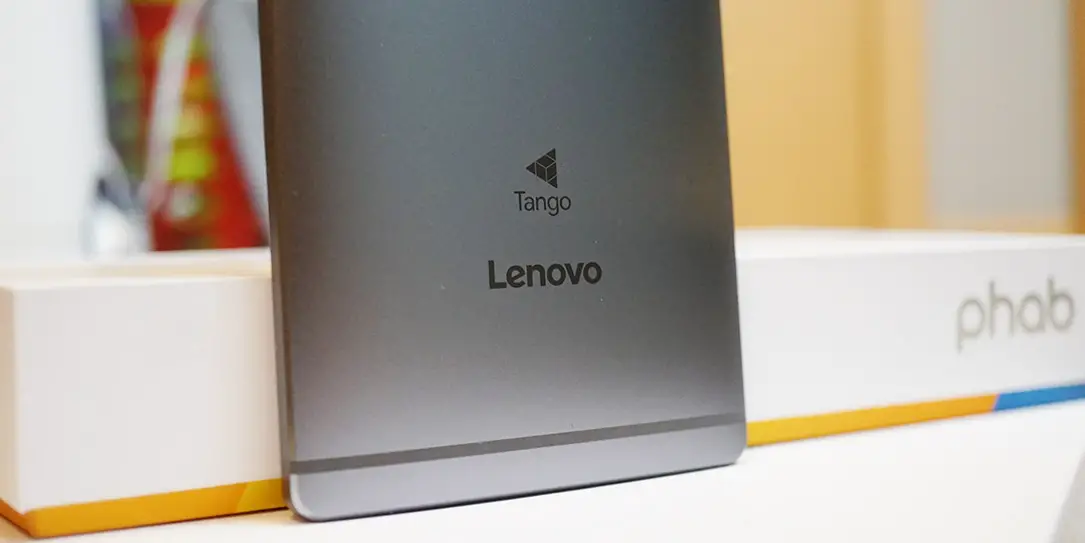









Comments are closed.