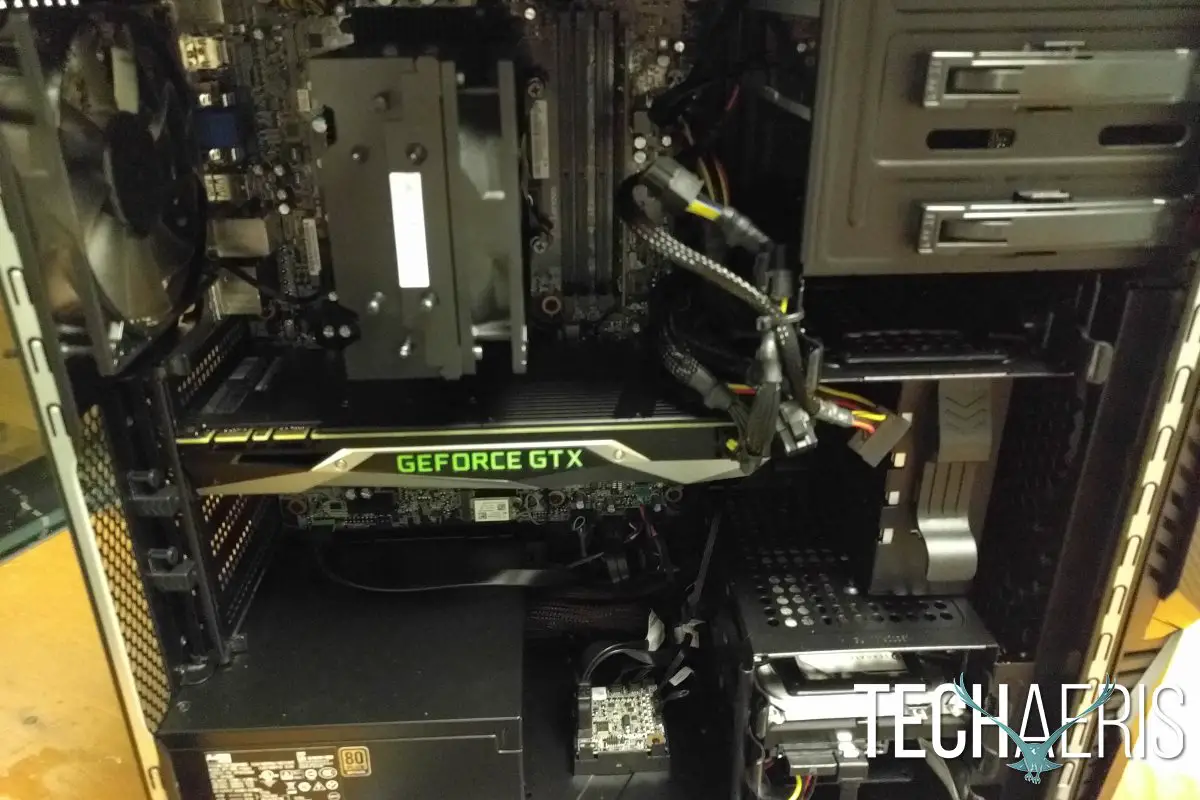Lenovo has released several different variants of their IdeaCentre Y900 gaming PC. We’ve already had an opportunity to look at the “standard” Y900, as well as the Y900 amped up with NVIDIA GTX 1080 graphics. Today I’ll be talking about yet another version. In this Lenovo IdeaCentre Y900 Razor Edition review, I’ll talk about what the Razer Edition brings to the table.
Specifications
The Lenovo IdeaCentre Y900 Razer Edition includes the following features and specifications:
- Processor: 6th Generation Intel® Core™ i7-6700K Processor (4.00GHz 8MB)
- Operating system: Windows 10 Home 64
- Graphics: NVIDIA GeForce GTX 1080 8GB
- Memory: 16.0GB DDR4 UDIMM 2133 MHz
- Hard Drive: 2TB 7200 RPM + 256GB PCIe SSD
- Optical Drive: DVD Recordable
- Network Card: Lenovo AC Wireless (2×2)
- Bluetooth: Bluetooth Version 4.0
- Warranty: One year
- Pointing device: Razer Mamba Tournament Edition
- Keyboard: Razer Blackwidow Chroma
- Dimensions: (inches) : 16.9″ x 7.5″ x 16.5″
- Weight: 33.1 lb
- Rear Ports: 2 x USB 3.0, 4 x USB 2.0, Gigabit LAN RJ45, HDMI in-out combo, DVI, VGA, 6 x audio jacks with SPDIF, 1 PS/2 combo, DC power jack
- Front Ports: 7-in-1 card reader (SD, SDHC, SDXC, MMC Plus, MMC, MS, MS Pro), 4 x USB 3.0 (1st port supports always-on USB charging), 2 x microphone/earphone combo jack
What’s in the Box
- Y900 Razer Edition PC
- Razer Mamba Tournament Edition mouse
- Razer Blackwidow Chroma keyboard
- Power cord
- Setup Guide
Design
If you’ve read our other Lenovo IdeaCentre Y900 reviews, you won’t be particularly surprised by anything I’m about to say here. In fact, I’m going to say very little here because most everything about the design of this PC has been said quite well by both Mike and Jason in our previous Y900 reviews.
Where the Y900 Razer Edition (RE) differs from its predecessors is in the keyboard and mouse. I won’t dig too deep into those here as both the included Razer Blackwidow Chroma keyboard and Razer Mamba Tournament Edition mouse that are included have their own full reviews here on Techaeris, but suffice to say that these are quality inclusions above and beyond what is normally included with desktop PCs.
The Razer Edition Y900 also includes additional Razer Chroma lighting effects, which really just apply to the “Y” logo on the front of the PC as well as the other lighting accents on the front of the case.
You’ll find all of the USB ports, inputs, HDMI and DisplayPort outputs that you could possibly need here, as with the other Y900 desktops. If you want to add or adjust your hardware, the side of the case opens easily, providing full access to the internals of the system.
Software/Ecosystem
The Y900 RE is running Windows 10, and we should all be pretty familiar with the latest OS from Microsoft by this point. One very nice thing though, we usually end up needing to point out the various bloatware that comes preinstalled on a lot of review PCs and laptops, and yes, there is a bit of preinstalled software on the Y900, though it’s kept to a very dull roar.
Lenovo does provide an opportunity to download a selection of apps via a tool that launches shortly after one of your early startups. It will take you to a curated selection of apps where you can download some, all, or none at your discretion. You can ignore the tool entirely if you’d prefer, and go on your way with very little bloat. It’s nice to see Lenovo provide an opportunity for those that want any of this extra software, but leave it off for those that don’t.
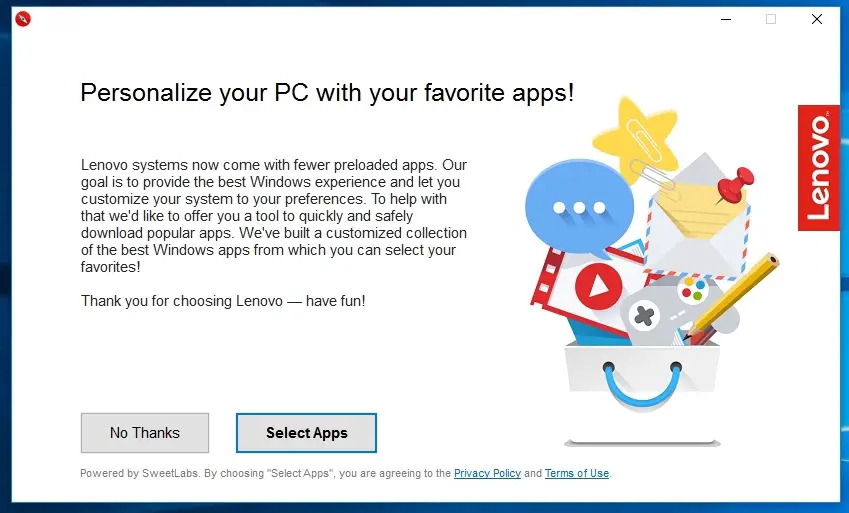
Otherwise, you’re left with Windows 10, and anything else you choose to install on the system. You’ll probably want to install/set up the Razer software in order to control your mouse, keyboard, and PC lighting and actions, but otherwise you’re free to do what you want as far as software goes.
Performance
If you’re one who likes benchmarks and that sort of thing, you can check out Jason’s Y900 review, because he ran all kinds of benchmarks on an identical machine, just without the Chroma lighting effects. Suffice to say though, the Y900 Razer Edition should be able to run pretty much anything you can throw at it.
I did have some graphical hiccups with the Skyrim Special Edition, though that seems to have more to do with the game than the hardware as others have been complaining about stuttering with that game specifically. Everything else I tried ran flawlessly: Far Cry 4, Overwatch, Mad Max, The Witcher 3, and more all ran at their highest possible settings without the machine even breaking a sweat. productivity software like the new Affinity Photo suite for Windows and others didn’t pose any problem either. This is a beast of a machine.
This PC will be able to handle all of your gaming and computing needs for years to come. VR shouldn’t cause any problems (though I do not have any VR hardware to be able to test myself), photo or video editing should be a breeze with the onboard RAM and beefy i7 processor, and general web browsing, typing and the like? Yawn… this computer can handle that stuff in its sleep.
Price/Value
The Lenovo Y900 RE is priced at $2499.99USD, which is definitely expensive, but if you think for a second about what is included in that price, it becomes more and more of a value. The video card will run you anywhere from $600USD+ on its own. The processor is in the $330USD neighborhood, and the included Razer keyboard and mouse would be roughly $200USD if purchased separately. Here you’re really getting a pre-built machine that’s full of top-of-the-line hardware. There’s definite value in that.
Wrap Up
It seems odd that the review for a high-end PC like the Lenovo IdeaCentre Y900 RE would be as short as this review is, however having reviewed nearly the exact same PC fairly recently, there’s only so much new and different to talk about. This is still a fantastic gaming PC that will run anything you can possibly throw at it, and will continue to do so for years to come. Sure, if you’re used to building your own PC you might scoff at a pre-built system. But plenty of people just want to be able to turn on a machine that works. This machine will work, and work very, very well.
[rwp-review id=”0″]