A feature which has long been a part of Windows is coming to the Xbox One console — screen time controls. Members of the Xbox Insider Program Alpha Ring preview received an update which enabled the feature.
As with the Window version of the controls, the Xbox One Screentime controls require your kids to have a Microsoft account and be part of your Microsoft Family. In order to enable the screen time controls, simply head over to your Microsoft Family account page and log in. If you haven’t already set your kids up with Microsoft accounts or added them to your Family, you need to do so first.
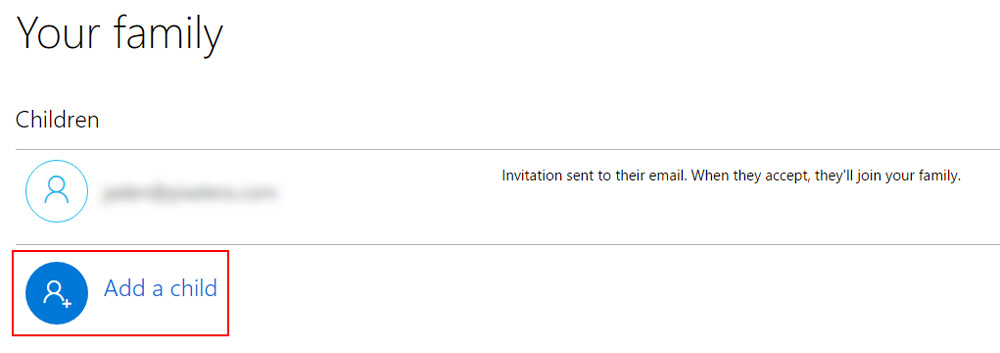
Once they’ve been added to your account — and logged in once to your Xbox One running the Alpha Ring preview — you’ll be able to set the times and amount of time they can play on a daily basis. To set their limits, click on their profile in your Family list screen and select Screen time.
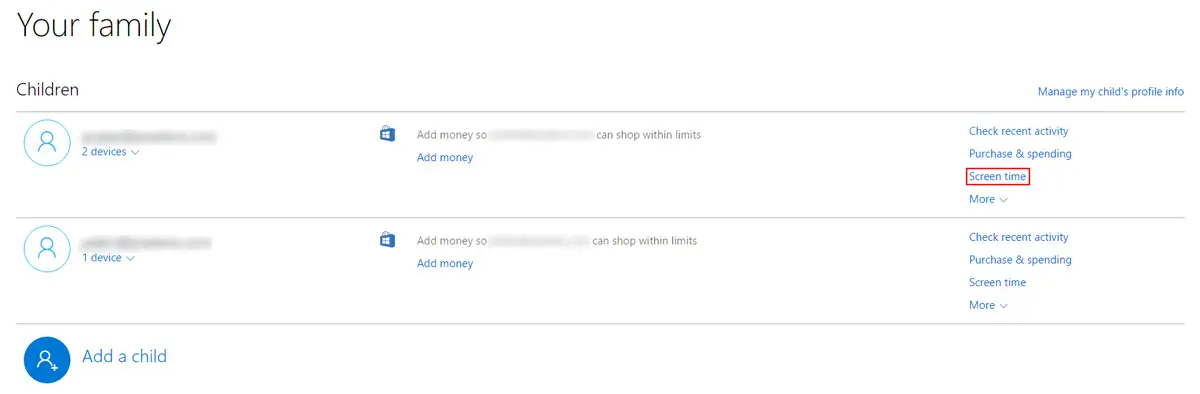
On the new screen, you can select specific blocks of time they can play for each day, as well as set up a daily time limit.
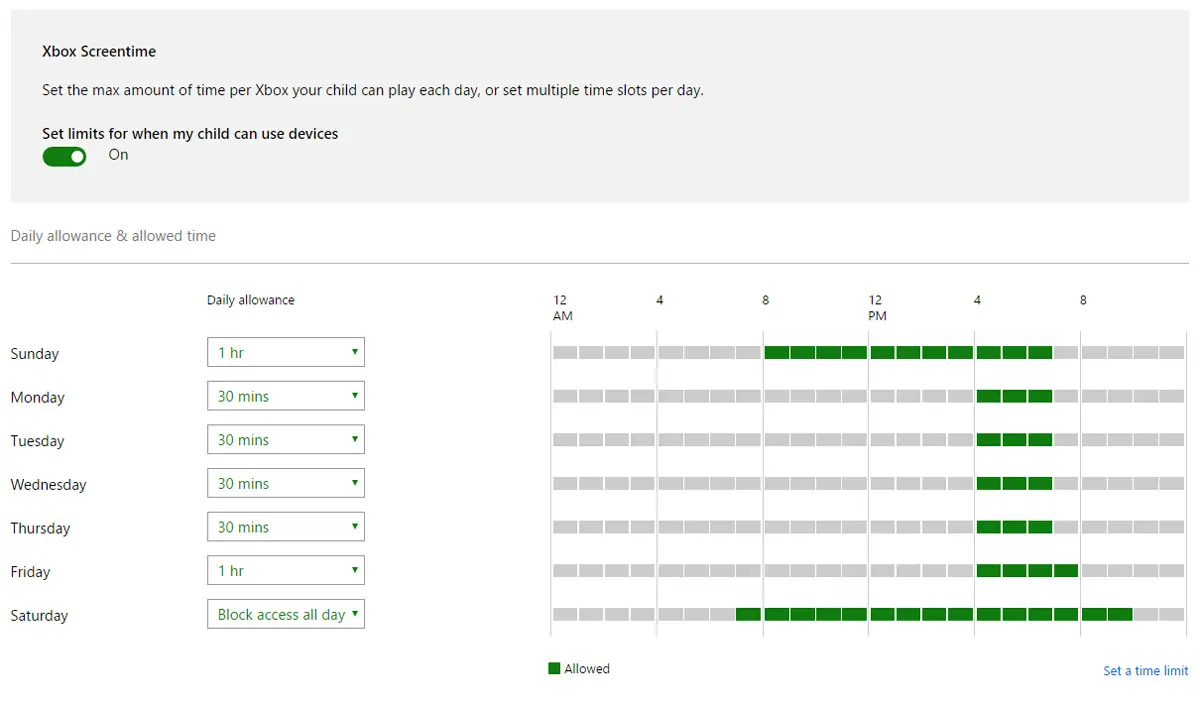
Once you’ve set up the time allotments, when the time is used up or they try to use the Xbox One outside of their allowed hours, they will receive a message — like the one in the image at the top of the article — prompting them to get a parent to add more screen time for their current session.
What do you think about screen time controls coming to the Xbox One? Let us know in the comments below or on Google+, Twitter, or Facebook.

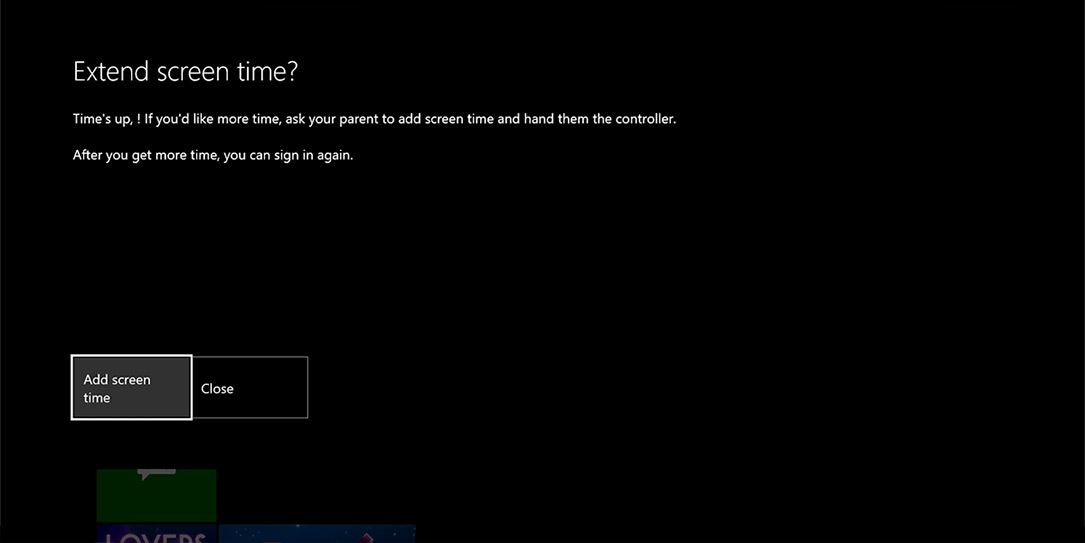









Comments are closed.