 A good monitor is essential to any professional setup. Whether you’re gaming, working on multiple work presentations, editing video, or multi-tasking. Having a monitor that will help you achieve the task at hand is invaluable. The Acer XR382CQK QHD display is just such a beast. Many users hunting down information on the Acer XR382CQK are likely going to be gamers, but this isn’t solely for gamers. While I do a bit of gaming, this review of the Acer XR382CQK will revolve mostly around video/photo editing and multitasking. For these purposes, the Acer XR is sure to take care of all your needs, and it’s why it has earned a Techaeris Top Pick award for 2017. Read on for the full Acer XR 382CQK Ultrawide QHD display review.
A good monitor is essential to any professional setup. Whether you’re gaming, working on multiple work presentations, editing video, or multi-tasking. Having a monitor that will help you achieve the task at hand is invaluable. The Acer XR382CQK QHD display is just such a beast. Many users hunting down information on the Acer XR382CQK are likely going to be gamers, but this isn’t solely for gamers. While I do a bit of gaming, this review of the Acer XR382CQK will revolve mostly around video/photo editing and multitasking. For these purposes, the Acer XR is sure to take care of all your needs, and it’s why it has earned a Techaeris Top Pick award for 2017. Read on for the full Acer XR 382CQK Ultrawide QHD display review.
Specifications
The Acer XR382CQK Ultrawide QHD display has the following features and specifications:
- LED Backlight
- Anti-Blue Technology
- Flicker-Free
- Inputs: HDMI, 4x USB 3.1, AUX, DisplayPort, USB Type-C
- Refresh Rate: 75Hz
- Color: Black
- Viewable Size: 37.5″ Viewable Diagonal Size
- Screen Coating: Anti-Glare
- Screen Size: 37.5″
- Widescreen: Yes
- Aspect Ratio: 21:9
- In-Plane Switching (IPS) Support
- Viewing Angles: 178 horizontal/178 vertical viewing angles
- Maximum Resolution: 3840 x 1600
- Pixel Pitch: 0.229mm
- Response Time: 5ms
- Brightness: 300 cd/m2
- Dynamic Contrast Ratio: 100,000,000:1
- HDCP Support: Yes
- Stand Adjustment: Height – Tilt – Swivel
- Built-in Speakers: 2x 7 watt
- Tilt Range: -5 degrees to +35 degrees
- Width: 35.31″
- Depth: 12.9″
- Height: 12.17″
- Weight: 23.61 lbs
- Wall mount: 100mm x 100mm

What’s In The Box
- Acer XR382CQK monitor
- Power cable
- DisplayPort cable
- HDMI cable
- USB Type-C cable
Design
The Acer design is fairly laid back with just a slight hint of aggressive styling. The unit sent to me for review came in a pretty massive box with the stand already installed, which I appreciated. The front looks like any other widescreen curved display, a nice matte coating covers the front. The Acer logo is along the bottom bezel, which is really the only bezel on this monitor. The side and top bezels are sort of built into the display and are very minimal. The stand is very slick-looking and probably the most aggressive-looking part of the whole setup.

Around the back, you have all of your ports — including HDMI, DisplayPort, four USB-A, and one USB-C — as well as the power button, joystick for choosing menu items and all the same stuff any other monitor would have. Along the bottom of the monitor, you have the speakers and a really slick row of LED lights. The lights can be setup in the menu and offer a nice ambient, overall look to your desktop setup. Overall, the Acer XR382CQK monitor has a very nice design. It is a bit heavy, but it’s also a huge 38″ display.
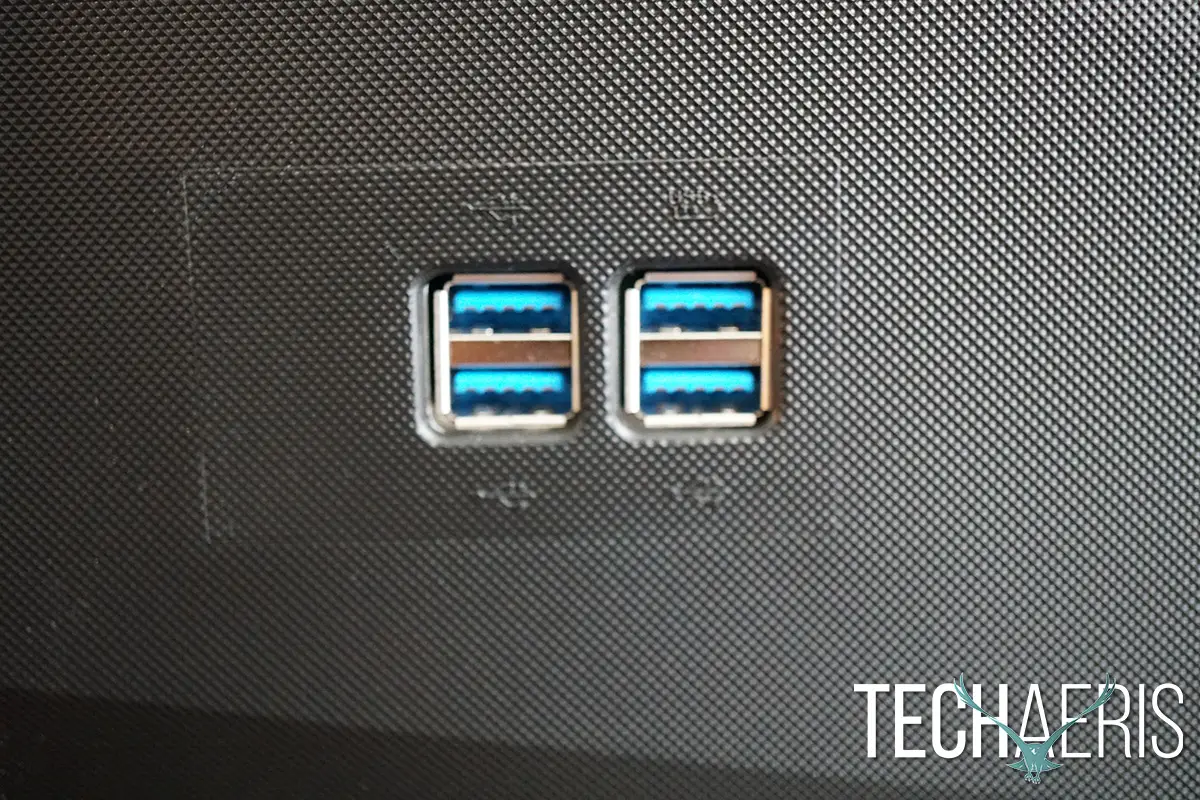
Overall, the Acer XR382CQK monitor has a very nice design. It is a bit heavy, but it’s also a huge 38″ display.
Display
This is the meat and potatoes and this is why you buy a monitor in the first place. First off, this is an ultrawide display, so expect some content to not fit so well on this display. YouTube videos, Netflix, Hulu, and basically any content that isn’t sitting at this 21:9 aspect ratio is going to have black bars on either side. This is very normal, but you can find games and some movies that will take advantage of the 21:9 aspect ratio.
I started this review by saying this would focus more on video/photo editing than gaming. The last 21:9 monitor I used was an absolute joy to use in my workflow because of that aspect ratio. When Acer asked if I wanted to take a look at their offering, I jumped at it, and I was not disappointed one bit. The ultrawide aspect ratio and 38″ display offer a lot of productivity for video/photo editing. Being able to have Adobe Premier open with a full video timeline in view without having to move sliders is a godsend.

Editing photos in Photoshop and Lightroom are equally fun not having to hunt for photo tabs and other menus. The screen real estate on the Acer is more than ample and lends well to a smooth workflow. The QHD resolution is also great for photographers working with high-res RAW files and doing very granular editing of their photographs.
Colors on this display are accurate, not at all oversaturated or unnatural. If you like oversaturation for gaming or movies, you can set your preferences in the menu system to get the look you want. Blacks are nice and deep and whites are nearly spot on making text nice and crisp and bringing out detail in photos and video.
Viewing angles are really good and that curved display helps to bring your content into your peripheral vision. I did find that some lighting conditions gave me some glare on the screen. This was a minor annoyance at times and nothing that would be a deal killer.

I did play a few games on Steam using this monitor, just to give that a go. Not all games will take advantage of the 21:9 aspect ratio and those were a bit disappointing. The ones that did take advantage of this aspect ratio looked amazing. The refresh rate seemed to perform well, I couldn’t spot any obvious dropped frames, stuttering or lag. The colors of the games were a bit off, but I think that was mostly due to my setting the monitor up for more video/photo use and not for gaming.
Overall, this display is gorgeous. It’s great for gaming and media consumption, but more importantly for people like me who do video/photo editing, multitasking, and multi-window work. It’s a great tool to speed up and optimize your workflow.
Sound/Speakers
The built-in speakers were a nice surprise on the Acer. Usually, I find built-in speakers to be worthless, but these have DTS sound included so there was some meat here. They had some life and depth to them, enough that they could be used for casual movie watching and gaming. If you’re looking for a high-quality sound for movies and games, then a headset is recommended, but I scored these well because they’re pleasantly surprising.

Performance
The Acer XR382CQK performed like a champ, no flickering, no dropped frames, no stuttering, and colors were all great.
Price/Value
These 21:9 ultrawide monitors can be pricey, but I have found that Acer has a reasonable price tag on theirs. I think you’re getting a good value here for what you’re buying.
Wrap Up
Video/photo editors, multitasking individuals, and gamers should all consider the Acer XR382CQK . It’s just a beast of a monitor in a lot of good ways and we’re sad to send ours back to Acer.











Comments are closed.