The Xbox One just received another dashboard makeover, but Microsoft isn’t done yet. Those in the Xbox Insider Program Alpha Ring are now able to upload custom Gamerpics, Club profile pics, and Club background images via a USB flash drive to their consoles.
The news was posted over on the Xbox Forums (NOTE: you’ll only be able to get to the source link if you’re in the Xbox Insider Preview program) and the steps are pretty simple to follow.
Custom Gamerpics are now available to Preview Alpha Insiders on Xbox One! See below for instructions on getting started.
For Profiles:
- Prepare a custom Gamerpic image. The image must be at least 1080×1080 pixels. The following formats are supported: png, jpg.
- Save the image to a USB flash drive, and insert the drive into one of the Xbox One’s USB ports.
- On your Xbox One, launch the Guide, select your Profile, and navigate to My profile > Customize profile > Change gamerpic.
- Select Upload a custom image, select your USB flash drive, and choose your custom Gamerpic image.
- The image will load into an editor; use LT, RT, and right stick to highlight what section of the image will become your Gamerpic.
- Once satisfied, select Upload.
For Clubs:
- Prepare a custom Club image. Club profile pics must be at least 1080×1080 pixels, and Club background images must be at least 1920×1080 pixels. The following formats are supported: png, jpg.
- Save the image(s) to a USB flash drive, and insert the drive into one of the Xbox One’s USB ports.
- Navigate to your Club Info page and select Change profile pic or Add background image.
- Select your USB flash drive, and choose your custom image.
- The image will load into an editor; use LT, RT, and right stick to highlight what section of the image will become your Club profile pic or Club background image.
- Once satisfied, select Upload.
NOTE: Only adults are currently able to upload custom images.
Known Issues:
- OneDrive
Selecting images from OneDrive is not supported at this time; please use a removable USB flash drive.
Of course, giving people the ability to upload custom Gamerpics is a sticky situation as you never know what people might upload. When you go through the process, Microsoft does warn you that your Gamerpic needs to stick to the Xbox Live Code of Conduct. Once you’ve uploaded your Gamerpic, Club profile pic, or Club background, it may take some time for it to be approved. In the case of changing my Gamerpic, it appears that my friends can see it fairly quickly but the Club profile pick and background changes still seem to be pending approval.
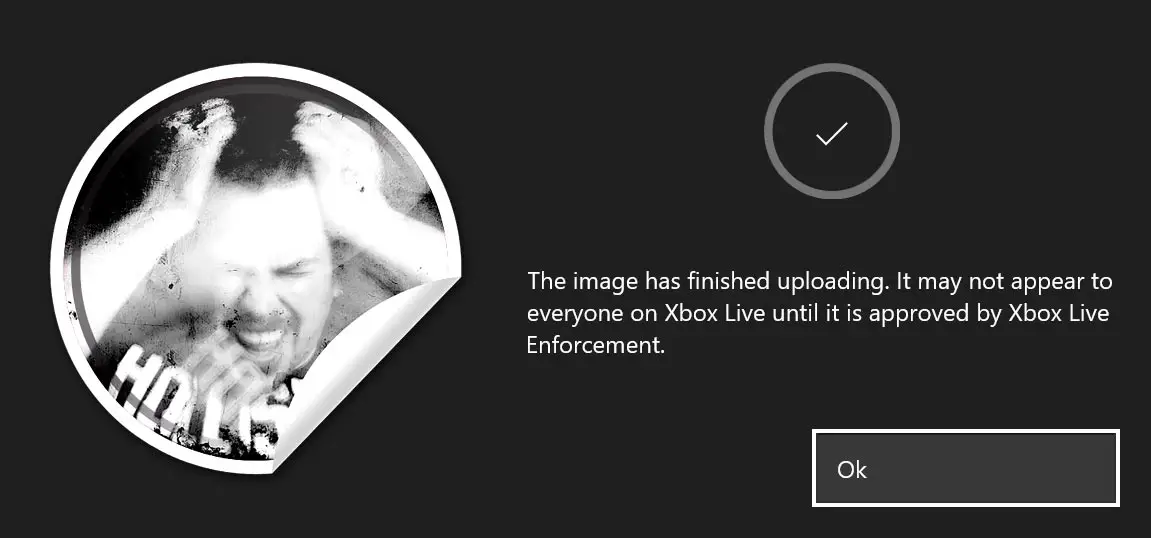
Are you glad to finally see custom Gamerpics coming to your Xbox One console? Let us know in the comments below or on Google+, Twitter, or Facebook.
[button link=”https://forums.xbox.com/en-US/p/thread/be9f2abc-d221-43d7-88e9-a334659a42bd” icon=”fa-external-link” side=”left” target=”blank” color=”285b5e” textcolor=”ffffff”]Source: Xbox Forums[/button]









