 There are times when it is difficult, or even inappropriate to pull out your phone. But sometimes if you’re expecting an important phone call, email, or some other notification you’ll still want to be able to react quickly. We’ve talked about the Pinn Kickstarter campaign recently, and were lucky enough to get our hands on a near-final piece of hardware to see how it works. In this review, please keep in mind that Pinn is a nearly finished product, but there may still be some small changes to hardware, software, or both. Keep reading to see how Pinn handles your daily communication needs.
There are times when it is difficult, or even inappropriate to pull out your phone. But sometimes if you’re expecting an important phone call, email, or some other notification you’ll still want to be able to react quickly. We’ve talked about the Pinn Kickstarter campaign recently, and were lucky enough to get our hands on a near-final piece of hardware to see how it works. In this review, please keep in mind that Pinn is a nearly finished product, but there may still be some small changes to hardware, software, or both. Keep reading to see how Pinn handles your daily communication needs.
Specifications
Pinn includes the following features and specifications:
- Microphone
- Directional Characteristic: Omni-directional
- Frequency Range: 100Hz ~ KHz
- Output Impedance: 450Ω @ 1kHz
- Audio Specifications
- Impedance: 16 Ω at 1KHz
- Frequency Range: 20-20,000 Hz
- Output Sound: 105 dB SPL +1 2dB
- Speaker Max Volume: +14 dB
- Earbud Max Volume: -9 dB
- Speaker Impedance (DC): Receiver: 160hm
- Loud Speaker: 80hm (700mW)
- Bandwidth: 20 hz~20khz
- aptX: High-quality Bluetooth sound, audio codec (CD quality)
- CVC: Clear voice capture and noise reduction
- Compatibility
- iOS 7.0 or above with Bluetooth 4.0 or later
- Android 5.0.0 or above with Bluetooth 4.0 or later
- Earbud
- Dimensions: 22.5mm x 21.8mm x 27.4mm (.88” x .85” x 1.08”)
- Weight: 4.59g
- Battery: 25 mAh Rechargeable Li-ion Polymer
- Charging Time: 120 minutes
- Wireless: BT Classic 2.1
- Wireless Range: 30 feet / 10 meters
- Clip
- Dimensions: 21.69mm x 71.59mm x 15.47mm (.85” x 2.81” x .6”)
- Weight: 20.5g
- Battery: 80 mAh Rechargeable Li-ion Polymer
- Charging Time: 140 minutes
- Wireless: BLE 4.1
- Charged Capsule Support: Clip docking charges
- Charging Type: Standard MicroUSB Connection
- Materials
- Earbuds: PC Plastic
- Ear-tips: Silicone
- Clip: Aluminum, PC Plastic, Urethane, Silicone
What’s in the Box
- Pinn — Earbud and Clip
- MicroUSB charging cable
- 3 x Replacement ear tips

Design
Pinn was inspired by the pager of the early 90s, but it looks a bit more like the elongated Bluetooth headset models. This is somewhat accurate, since it does include a detachable earphone, but there’s quite a lot more to this than just a pager or Bluetooth headset.
The device itself measures about 2 ¾” long and just about ¾” wide at its widest. It tapers slightly towards the front of the device. Pinn is just over ½” tall including the clip but excluding the Bluetooth earbud, and just barely over 1” tall taking the earbud into account.
Pinn is constructed out of aluminum and plastics, with a black plastic ring around the OLED display on the front. The Pinn logo is located just above the display as well as on the removable Bluetooth earbud, while just below the display is the speaker. On the tip of the device, you’ll find a 3.5mm audio port, while on one edge you’ll find the power/escape button and covered MicroUSB charging input. The Pinn team will be tweaking the final design for the charging port cover very slightly to make it easier to open. The other edge includes multi-function up and down buttons as well as a select button.
The Bluetooth earbud is shaped as a rounded trapezoid with a small button on one end and the microphone on the other. The earbud has an LED indicator in the middle of the Pinn logo as well. The earbud has a relatively long “neck” which includes the connection socket where the contact pins on the main body connect to the earbud. At the end is a pretty standard ear tip. The tip is white, which will obviously show dirt, dust, and other contaminates (i.e. earwax) more clearly. The earbud connects to the main body via the aforementioned pins, while two retractable plastic arms grip the earbud, keeping it attached.

On the bottom of the device is the clip. The fulcrum is near the tip of the device just under the 3.5mm jack, so the clip opens near the Bluetooth earbud. The clip opens easily and clamps down pretty securely to keep your Pinn attached to whatever you want to clip it to.
Display
The OLED display is bright and very easy to read. The default state shows the time, battery level, and message status in large letters. When you receive a notification, the screen will display appropriate information based on the type of notification. For example for a text message, the sender’s name will appear on the top line while the message will scroll underneath. Caller ID information will be displayed with a phone icon on the left side, the caller’s phone number (or contact information if they are in your contacts) on the top line and “Incoming Call” on the bottom line. The information displayed will vary based on the notification, and you can set up nearly any app on your phone to display notifications on Pinn, but I’ll talk more about that in the software section below.
Ease of Use
Setting up your Pinn is pretty easy, as it’s really a Bluetooth device at heart. You’ll want to make sure the earbud is docked to the clip before starting. Then, simply power on the Pinn, at which time both the clip and the earbud will enter pairing mode. Pair both items in the Bluetooth settings on your phone and you’re ready to go. Once paired, you’ll want to dig into the app (available for iOS and Android) to set up what types of notifications Pinn should display. One pretty important setting you’ll want to check will be based on how you intend to clip your Pinn. You are able to flip the display 180° in the device settings so that you’re able to see and read the display no matter which direction you clip it.

Navigating the different options on the clip are handled via the buttons, and most of them act as you’d probably expect. Tapping the power button turns on the screen, while double tapping the power button brings up the menu. The up/down buttons are, as you’d probably already guessed, used to navigate up/down or right/left in the various option menus as well as controlling volume. The select button selects things, and will also turn on the screen with a double tap. Navigating around through the screens takes a bit of getting used to, but it is really pretty straightforward and has only a very small learning curve.
Software
The app is available for iOS and Android and covers the basics that Pinn needs to work. In the app, you’ll need to provide access to several permissions in order for your Pinn to work properly, and once permitted you’ll have options to either turn on or off various notifications. The basic notifications include call information for incoming and missed calls, Caller ID, Text Messages, and Other Notifications, which allows any other app to push notifications to your device.
The next menu item under “Other Notifications” allows you to choose any additional apps that you’d like to see displayed. You’re given a full list of all installed apps and simply check or un-check the box next to each app to turn notifications on or off. All apps are un-checked by default, so you’ll need to turn on any apps you’d like to see.
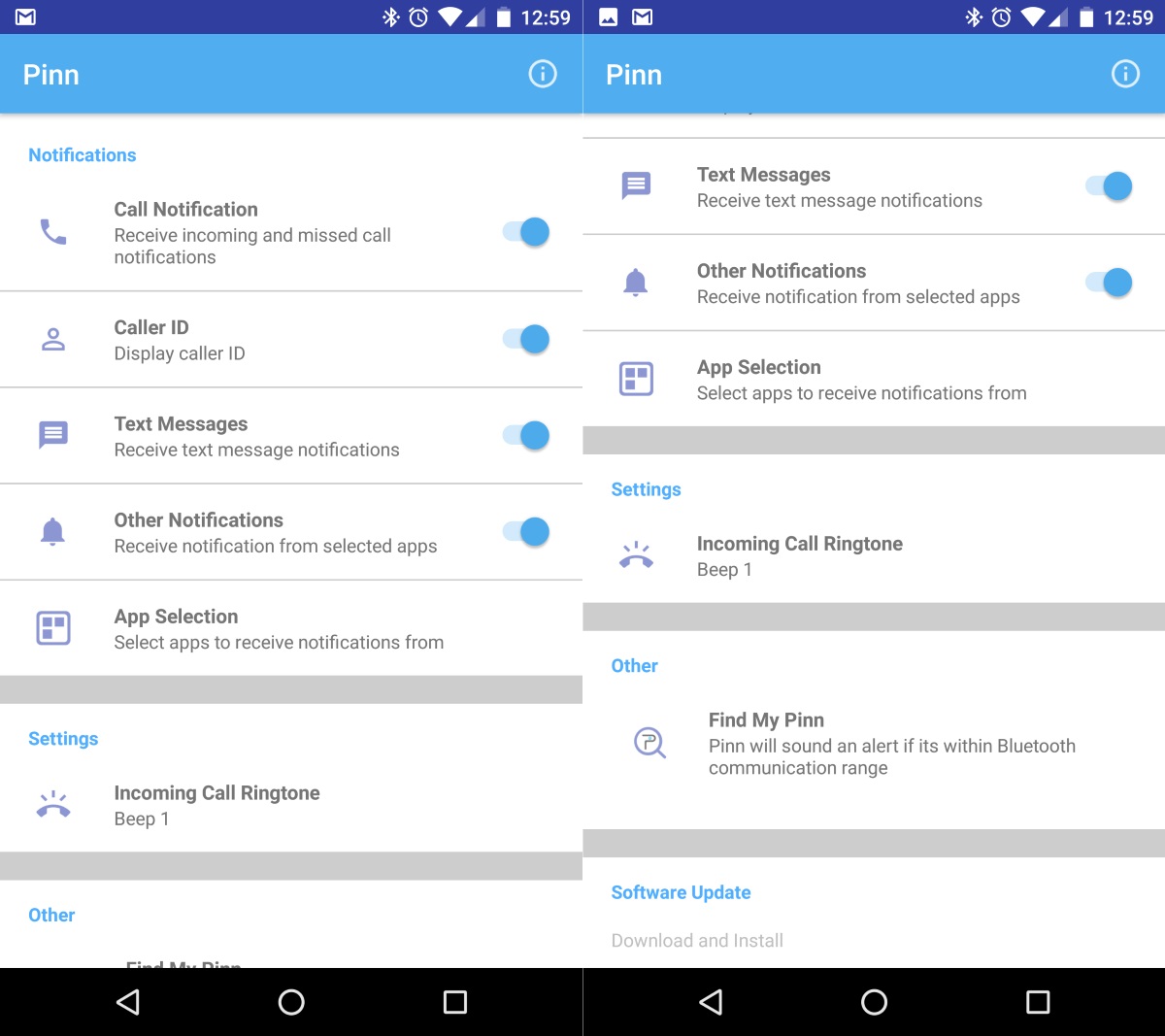
The only settings currently listed are the incoming call ringtone, of which there are five available options. Below that is Find my Pinn, which will make your device beep if it’s within Bluetooth range of your phone (tap once to start, tap again to stop). Below that is a software update option.
There are a few features mentioned in the Kickstarter campaign that at least in this software build aren’t quite ready. The selfie-clicker function, for example, is a bit of a work in progress at the moment. On Android, you’re asked to open the Pinn app and then select the selfie clicker function on the Pinn itself via the menu. As of right now, selecting the selfie clicker (with the app open or closed) starts to open the camera app, but it hangs at a black screen with the camera icon overlaid on my Nexus 6P. This is a known issue, and the team is hammering out a few issues with devices running Android 7.0 or higher. This will be a useful function for some once it is available though.
The app will see updates to add functionality and polish prior to launch, but for now, even in its current state, it does enough to get you up and going.
Performance
After the initial setup, your experience will depend largely on how you expect to use your Pinn. Your first decision will likely be where you plan on clipping it. For the most part during my testing, I’d wear Pinn in the button flap of my polo shirts, and set it on my desk for a quick way to check notifications. This worked pretty well, though I’d sometimes have to move it a bit when driving since my seat belt would go directly across where it was clipped. Wherever you end up clipping, you’ll barely even notice that it’s there. Pinn is very small and light.

I’ll talk more about the mic and audio performance in later sections, but using Pinn to make phone calls or listen to media was pretty effective. I did find that I needed to stick the earbud pretty deep into my ear to ensure that it wouldn’t fall out. This gave me a bit of a problem being able to hit the button on the earbud, as it was jammed back into my ear. Provided you’re in a quiet enough location, I found out entirely by accident (I was driving and just put the earbud in backward) that you can just flip the earbud around so the button is on the front. You’ll need to be in a quiet location though because that puts the mic back in the interior area of your ear.
Reading notifications is easy on the OLED screen. You should not take this as an alternative to staring at your phone while driving, as neither is safe and I’d imagine both could get you pulled over and ticketed, or worse. In appropriate settings though, seeing and reading notifications is easy. The text of the notification will scroll along on the bottom line, allowing you to check your notification without looking at your phone. For more detailed notifications you may still want to grab your phone, but Pinn will let you check and dismiss the easy stuff without getting your phone every time. You can not only read these notifications but also reply using your voice, which is a perfect segue into my next thoughts.
Using voice controls works as you would anticipate. Anything you’re able to do with Siri or Google Assistant/Google Now via the mic on your phone, you can do via the mic on your Pinn. A double tap on the earbud button will invoke Siri or Google Now. Reply to messages, search for directions, Pinn will be able to handle those sorts of things via your phone’s voice controls.

Pinn will also let you know if you’ve wandered too far away from your phone. That was also a bit of a surprise at first. I walked into my house and Pinn wouldn’t stop beeping, until I realized that I’d left my phone in my car, and it was just reminding me of that fact.
Pinn is definitely in a pretty near-final state. Most everything works exactly as it’s supposed to, and a couple of items that aren’t quite ready are actively being worked on. If you’re backing this campaign you’re going to get a functional product when all is said and done.
Sound Quality
I wasn’t expecting too much from a speaker as small as what’s on board here, though, for a speaker of its size, Pinn is able to put out pretty decent sound. You’re obviously not going to get anything earth-shaking here, but for a speakerphone device you can definitely use it for a little bit of music, or GPS directions, or video watching in a pinch. The earbud works similarly well.
I didn’t have any issues on the Pinn that I used for testing, but the team is making a slight change to the earbud for the final hardware that will ship to Kickstarter backers and to retail. They discovered a small air gap during the assembly process that in some instances affected the sound quality of the earbud. Backers should end up getting an even better sounding earbud, though as I mentioned I did not have any problems with what I heard.
Plugging headphones into the 3.5mm jack provides a pretty standard Bluetooth audio experience. Your results will obviously vary based on what you’re plugging in, but the audio quality is what you’d expect from a streaming Bluetooth setup.

Running audio through Pinn is especially nice when you’re in public, where you can quickly pop off the earbud and listen to your videos, Snapchat stories, or any other audio without blaring it for all to hear.
Microphone/Voice Quality
The microphone is located on the earbud, so that’s what will pick up your voice whether you have the earbud in your ear, or docked to the clip. Since the earbud is relatively small, I did have callers occasionally need me to repeat myself, especially in noisy surroundings, since the mic is several inches away from my mouth. In quiet areas, callers had no issues hearing and understanding me. Other than the occasional request to repeat myself, callers could hear me clearly, and I could hear callers without issue via the earbud.
Docked into the clip lets Pinn act as a speakerphone, and the same conditions as the earbud apply. In quiet locations, I had no issues at all. Callers could hear me and I could hear callers without issue. In noisier environments, there is again a slight drop but you are still able to hear callers pretty clearly.
Battery Life
If you don’t have a lot of notifications set up, or don’t make a lot of phone calls, your Pinn should run in standby mode for well over a full day — it’s estimated at approximately 38 hours. If you do get a lot of notifications and phone calls you should probably expect to recharge your Pinn every night while you’re sleeping, but should otherwise get a full day of use out of it.

The earbud should last for around 75 minutes per charge and can be recharged two full times when plugged back into the clip. My phone calls generally aren’t anywhere close to that long, and I really just plugged the earbud back into the clip when it wasn’t in use. I could definitely get a full day on a single charge though, and usually a few days with light use when turning Pinn off at night.
Price/Value
Pinn will ultimately have an MSRP of $199USD, though right now while the Kickstarter is still active you have a few chances to get one for a bit less. The Early Bird tier is still available at $129USD, and the Kickstarter Special gets you in on the action at $169USD. The value you’ll find in Pinn depends very largely on how you’re planning on using it. I see definite value for those who spend a lot of time on the phone or need a quick and easy way to interact with their phone without pulling it out of their pocket all the time.
Wrap Up
Pinn is a unique way to use your phone without actually looking at your phone. It gives you pertinent information at a glance, gives you easy voice control options, and offers multiple ways to make calls or listen to music/GPS directions/etc. It might not be for everyone, but for people that are looking for what Pinn can provide, it’s definitely a solid piece of hardware. Pinn is also successfully funded already, so you won’t have to worry if you’re considering backing the project during its final few days. Give Pinn a look, it does what it says, and does it well.










