 I’ve said many times to friends and the other staff here at Techaeris that many people are carrying around phones that they either don’t need or don’t fully utilize. Fortunately, there are devices for those not wanting to break the bank when replacing their smartphones. Our Moto G5 review takes a look at the latest in Motorola’s higher end of the budget smartphone line to see if it lives up to the Moto G name.
I’ve said many times to friends and the other staff here at Techaeris that many people are carrying around phones that they either don’t need or don’t fully utilize. Fortunately, there are devices for those not wanting to break the bank when replacing their smartphones. Our Moto G5 review takes a look at the latest in Motorola’s higher end of the budget smartphone line to see if it lives up to the Moto G name.
Specifications
The Moto G5 has the following features and specifications:
- Precision-crafted metal design: The first Moto G made from high-grade aluminum, it looks as great as it performs
- All-day battery and rapid charging: Go a full day on a single charge, and get hours of power in just minutes
- Outstanding cameras: Take beautiful photos with a fast-focusing 13 MP camera
- Fast octa-core processor: Enjoy smooth performance and stay entertained on the go with a 1.4 GHz octa-core processor
- Fingerprint reader: Instantly unlock your phone using just the touch of your finger
- Exclusive Moto Experiences: Get shortcuts to the features you use most, like turning on the camera with a twist of your wrist
- Processor: Qualcomm Snapdragon 430 (up to 1.40GHz) octa-core
- GPU: 450MHz Adreno 505
- Storage: 16GB; supports up to 128GB microSD card
- RAM: 2GB
- Display: 5″ IPS LCD, 1080p Full HD, 441 ppi
- Battery: 2800 mAh, mixed usage up to 24 hours; 10W rapid charger
- Camera
- Rear: 13MP with phase detection autofocus, f/2.0 aperture, LED flash, 8x digital zoom, active viewfinder (recognizes QR codes and barcodes)
- Front: 5MP wide angle lens, f/2.2 aperture, display flash
- Video capture: 1080p full HD, 30 fps
- Speakers: loudspeaker, 2-mic support
- Water repellent nano-coating
- Connectivity: 802.11 a/b/g/n (2.4 & 5GHz); Bluetooth 4.2, Micro-USB, 3.5mm headset jack
- Location sensor: GPS, AGPS, GLONASS
- Sensors: Fingerprint reader, accelerometer, gyroscope, ambient light sensor, proximity sensor
- Operating System: Android 7.0
- Dimensions: 144.3mm x 73.0mm x 9.5mm
- Weight: 144.5g
What’s in the box
- Moto G5
- Charger with Micro-USB to USB cable
- Quick Start Guide
Design
Like the Moto G smartphones before it, the Moto G5 has a fairly simple design. Unlike its predecessors, the Moto G5 features a high-grade aluminum finish. The front of the phone has your usual features including a speaker at the top, the camera to the right of it, and a fingerprint scanner centered at the bottom. Just below the top speaker is the Moto logo. The fingerprint scanner is a bit different than the Moto Z series and is inset a bit more. This actually provides a nicer feel when using it and it’ll be interesting if Motorola carries this over to other Moto phones.

The back and sides of the Moto G5 are a solid, removable aluminum shell. The 3.5mm audio jack sits on the top of the phone near the right edge, the volume rocker and textured power button are on the right side, and the Micro-USB port is at the bottom. It would have been nice to see USB-C used on this Motorola smartphone as well, hopefully we’ll see that as the standard in future Moto G (and other) devices.

A small notch in the lower right hand corner of the back cover allows you to remove it, albeit with some difficulty as it’s snapped on pretty tight. One removed, you have access to the removable battery and a stacked nano-SIM and microSD card slot. The nano-SIM slides into the bottom portion of this slot and the microSD card slides in just above it.

The back of the phone has a two-toned design with a shinier edge, thicker at the top and bottom, and a lightly textured center region. The rear facing camera is inset into this, with the LED flash just below the lens in a circular enclosure. Below this is the iconic Motorola batwing icon.
For a budget smartphone, the Moto G5 definitely has a more premium look and feel to it and is quite comfortable to use and hold.
Display
With a 5″ IPS LCD screen, the 1080p FullHD resolution works just fine for this device. Colours are not overly saturated and, as is the case with other Moto phones, you can choose between Standard and Vibrant colour modes depending on the level of saturation you do want.
Text is crisp and clear as well and in addition to being able to adjust the font size, you can also adjust the display size to make the content of some apps appear larger or smaller. Given the screen size and resolution, the default settings were just fine for daily use.
The screen, with the adaptive brightness enabled, is easy to view in a range of lighting scenarios including direct sunlight.
Software/Ecosystem
The Moto G5 shops with Android 7 Nougat installed, so you’re relatively up to date with the newer version of Google’s Android operating system. One thing I’ve always loved about the Motorola smartphone lineup is the lack of bloatware. The Moto G5 is no exception and aside from the Moto App and FM Radio apps, you’ll only see your usual default Android apps installed.
The Moto App adds some very useful features to your device in the form of Gestures. You can choose what to enable or disable and can perform functions like making a chopping motion twice to toggle the flashlight, twist your wrist twice to open the camera, swipe up, left, or right to make the screen smaller, pick up the phone to stop ringing, and flip your phone face down to silence notifications and calls.
A new addition to the Moto App is a feature called “One button nav.” This is a feature that isn’t even on the Moto Z yet and it’s definitely an interesting one. When enabled, it lets you swipe the fingerprint sensor to navigate instead of using the Android buttons. Once enabled, the Android buttons disappear from your screen, giving you a bit more real estate. Swiping left on the fingerprint sensor will go back, swiping right will bring up your recents, pressing on the sensor will go to your home screen (or unlock your phone if locked), and pressing and holding the sensor will lock your phone. While it does take a while to get used to, once I did I really missed it on other phones I used.
Motorola’s Moto Display also makes an appearance on the Moto G5, which lets you see your notifications and even control your music without having to unlock our phone.
Performance
Overall performance was decent and I didn’t notice any stuttering using any of the apps I use on a daily basis. Launching and switching between apps was pretty smooth and the phone responded as one would expect. Movie and music streaming was flawless as well and there were no issues with the performance of the Moto G5 there either.
As far as gaming on the Moto G5 goes, you’ll be fine with almost any game from the simpler solitaire and match three type games to TCG games like Hearthstone. Even more intensive games like Beach Buggy Blitz and Need for Speed: No Limits ran o.k., although they did take a bit more time to load initially.
Speakers/Sound
While the speaker on the Moto G5 is quite loud, as a single speaker you’re not getting a stereo experience or even much bass. Still, music and voices when in speakerphone mode were clear and crisp, even at louder volumes. There were definitely no complaints with the volume, but it’s definitely lacking in bass levels and being balanced across lows, mids, and highs for music listening.
Camera
With budget phones, the camera can definitely be hit or miss. As we found last year in our Moto G4 Plus and Moto G4 Play reviews, the camera in the G4 Plus was fairly decent, while the camera in the G4 Play left a bit to be desired. Fortunately, the camera in the Moto G5 sits somewhere in between.
The phase detection autofocus (PDAF) is quite snappy and allows for fast auto-focusing. During testing, once the camera app was launched — which takes a few seconds — focusing was very fast in almost every scenario. I was actually very impressed with the focus speed and photo quality when taking photos while in a car travelling 110 km/h. Photo quality is pretty decent as well, and most certainly acceptable in daylight and with the flash. Motorola’s “Best Shot” feature is also on the G5. This feature takes a few shots when you take a picture and then suggests the best one while letting you decide which one you want to keep.

Photo quality is pretty decent as well, and most certainly acceptable in daylight and with the flash. Motorola’s “Best Shot” feature is also on the G5. This feature takes a few shots when you take a picture and then suggests the best one while letting you decide which one you want to keep.
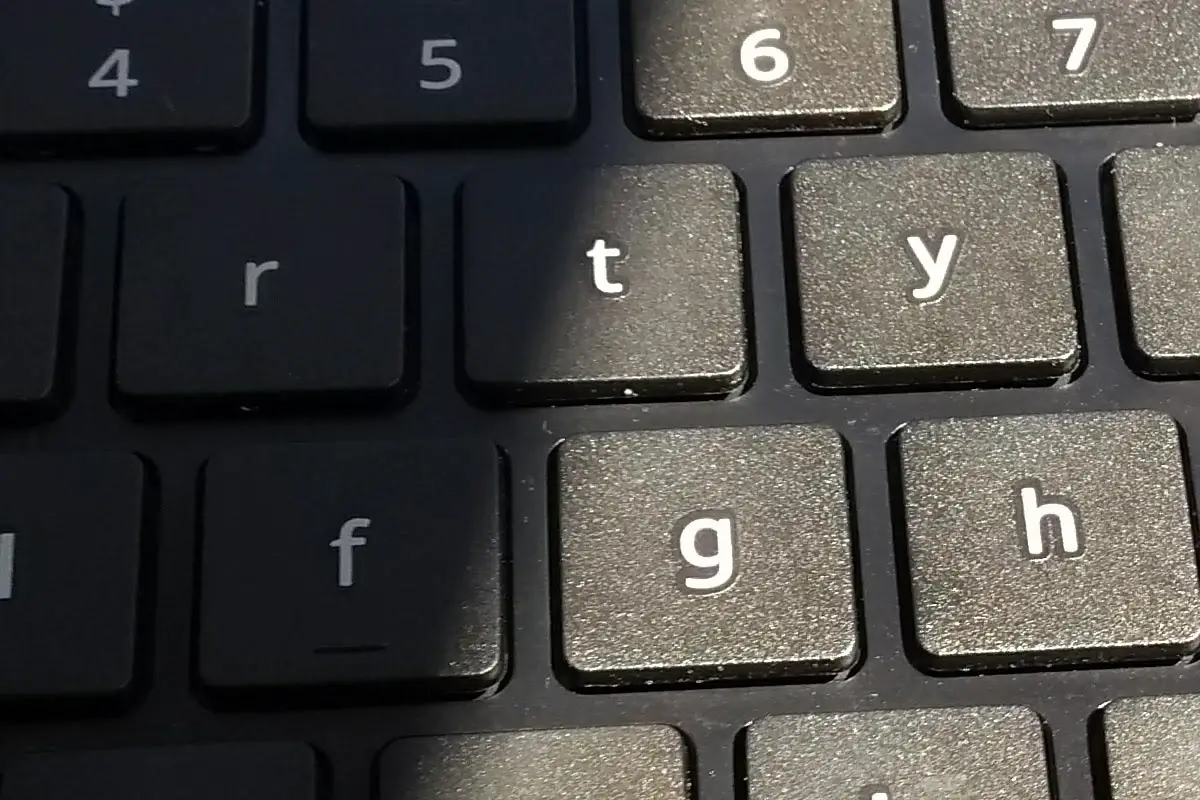
The Moto G5 also has Motorola’s Beautification Mode which enhances selfies and Professional Mode which lets you set manual focus, white balance, shutter speed, ISO, and exposure compensation. There is also a Panorama feature and on the video side of things are the Video and Slow Motion video features.
In addition, photos uploaded from your Moto G5 don’t count towards your Google Photos quota for up to 2 years which is a nice added bonus.
Reception/Call Quality
Reception wasn’t an issue at all with the Moto G5 connecting just fine to local LTE networks. It also connected easily to 2.4 and 5GHz Wi-Fi networks. Depending on your setup and how close you are to the router, this gives you the option of further wireless reception or faster wireless speeds.
Call quality was fairly decent as well with the receiving party having no issues hearing me speak and vice versa.
Battery Life
Motorola claims a mixed use battery life of 24 hours and we were able to achieve this multiple times. Of course, when the phone is fully charged before you go to bed, you’re not using much battery for 7 or 8 hours which helps. Still, when left on the charger overnight and used starting at 100% first thing in the morning, I frequently had between 20 and 35% battery life left with between 3 and 4 hours of screen on time. Daily use included checking email, social media, a few rounds of a game or two, and the odd YouTube video view as well as some streaming from Spotify with the screen off.

Price/Value
Priced around $250 CAD, depending on where you pick one up, the Moto G5 is on the higher end of the budget smartphone spectrum. That being said, with its metal body design, Moto Actions, microSD card slot, and decent performance and battery life, the value is definitely there.
Wrap-up
If you’re looking for a smartphone with more than the basic features to get you through the day with decent performance and isn’t going to break the bank, Motorola has proved once again why the Moto G series is one to strongly consider.
*We were sent a demo unit of the Moto G5 for the purposes of this review.
Last Updated on July 6, 2017.











Comments are closed.