 Whether you’re a student, have a home office, or just work or surf at a desk in the evening, chances are you’re in need of a desk lamp. Our BESTEK LED desk lamp review takes a look at an elegant looking solution that not only allows you to adjust the brightness and color temperature, but has a USB charging port in the base to charge your smartphone or other devices.
Whether you’re a student, have a home office, or just work or surf at a desk in the evening, chances are you’re in need of a desk lamp. Our BESTEK LED desk lamp review takes a look at an elegant looking solution that not only allows you to adjust the brightness and color temperature, but has a USB charging port in the base to charge your smartphone or other devices.
Specifications
The BESTEK LED Desk Lamp has the following features and specifications:
- Elegant and adjustable design, full touch control panel, patented led lights, eye care first.
- 60 minutes timing function and extra USB output charging port on the base.
- 12V/2A adapter made from high-quality material, durable and lasting. CE, FCC, and Rohs certificated safety guarantee.
- Made from eco-friendly material, 6 graded energy efficiency, energy saving.
- Heavy duty desk base, keep stable and study while adjusting.
- Memory function, the desk lamp can remember the last lighting mode setting.
- Dimensions: 14.1x 6.3 x 18.5″
- Item Weight: 3.3lbs
- USB Output: 5V, 0-2.4A (Intelligent Charging)
- DC Input: 12V, 2A
- LED Power Parameters: 7.0W ± 1.5W
- Working Temperature: -4 ~ 113ºF
- Colour: White or Black
What’s in the box
- BESTEK LED Desk Lamp
- 12V/2A Adapter
- User Manual
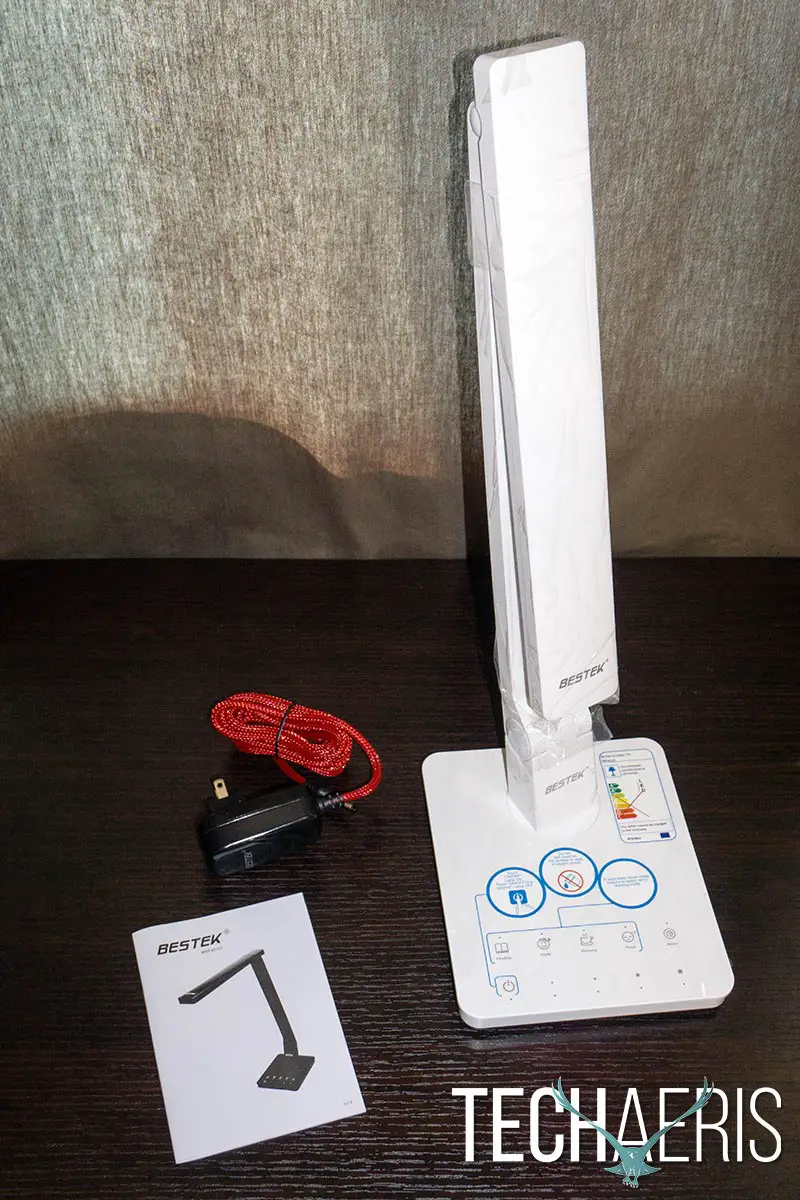
Design
The BESTEK LED Desk Lamp has a mainly flat and sleek design which blends in with almost any decor. The base itself is about 6 ¼ x 7 ½” and just under an inch thick. On the right side of the base near the back is the USB-A charging port while the power adapter port is on the back. On the top of the base near the front are a row of five LED lights, the first with a power symbol above it and the other four have increasingly larger dots above them. Above these icons is another row of icons labelled Reading, Study, Relaxing, Sleep, and 60min with small LEDs above them as well. Each icon is not a button but uses touch control technology to help achieve a sleeker look to the lamp.

About an inch from the back is the first section which makes up the base of the arm of the lamp. Roughly an inch thick, 1 ¾” wide, and about 2″ tall, the arm base has the BESTEK logo stamped across the front in silver. The arm base piece ends in a joint which connects to the longer 15″ and narrower ½” lower lamp arm. Attached to the top of the lower arm is another short piece which is then attached to the LED headlamp section which is roughly a foot long. The LED lamp sits underneath this last piece and is 9″ long x 1″ wide. On each end of the lamp are two rows of small holes, presumably for ventilation. The entire lamp is constructed of a smooth glossy plastic.
Each joint rotates or bends, allowing you to adjust the light to where you want it. The bottom arm base swivels on the main base 45° in each direction. Personally, I would have liked to see this rotate a full 90º in each direction so you could have the buttons on the base facing you and have the lamp straight across in front of you. When vertically extended, the lower lamp arm bends 45º forward and 15º back. The upper lamp arm has a 140º total adjustable range. Finally, the headlamp section rotates a full 90º forward or backward. With all these adjustment possibilities, it is pretty easy to get the lamp light shining where you want it.
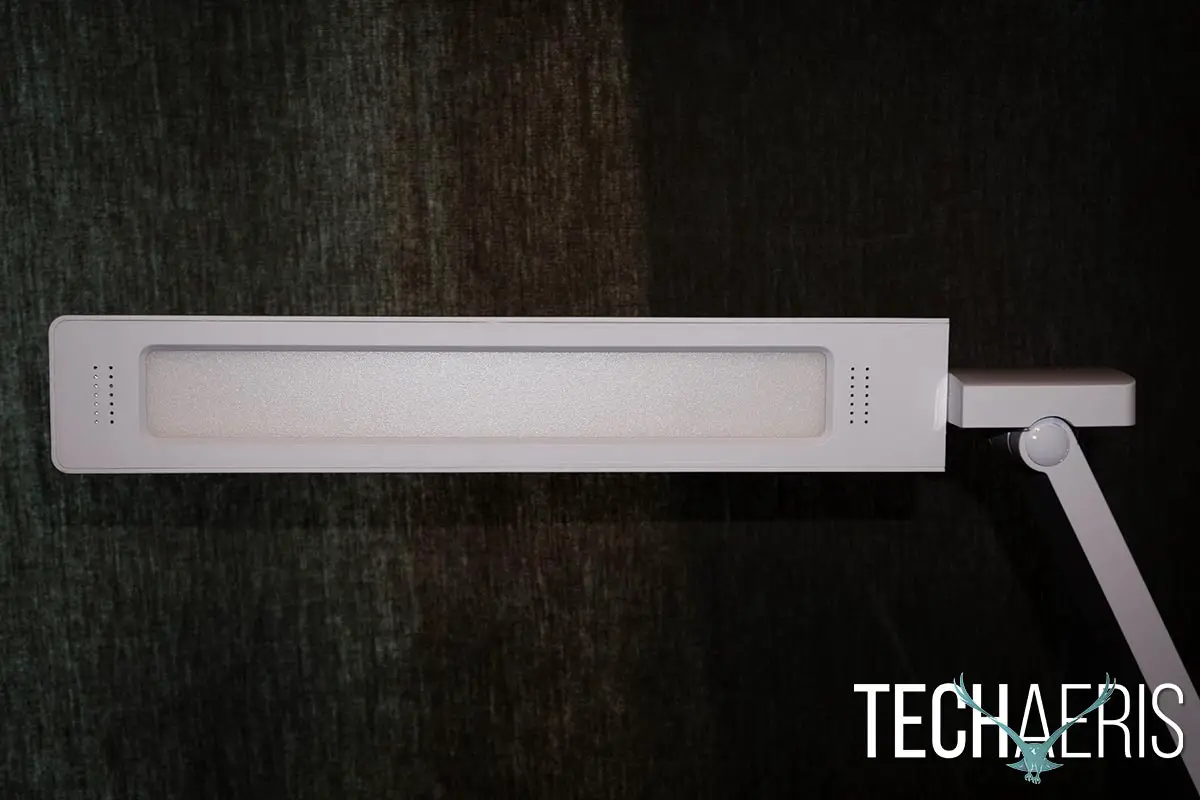
The included power cord was a bit of a surprise as instead of the usual thin power cord, the BESTEK LED Desk Lamp came with a fairly thick, braided red power cord attached to the plug-in adapter.
While our review sample came in white, it’s also available in black.
Ease of Use
The BESTEK LED Desk Lamp is pretty simple to use. After plugging in the lamp, touch the power icon to turn the lamp on. To turn the lamp off, touch and hold the power icon for a second or two. To change the colour temperature of the lamp itself, touch one of the Reading, Study, Relaxing, or Sleep icons. Once you have the desired mode selected, touching the power button will dim the brightness to 20%, and each of the other four will increase it by 20% with the furthest one on the right enabling full 100% brightness.
When you turn off the lamp, the next time you turn it on it will turn on with the last colour temperature and brightness setting you had it set to. When touched, the 60min icon will set an internal timer to turn the lamp off after 60 minutes.
Finally, simply plug your USB cable into the USB-A port and connect the other end to the device you want to charge.
Performance
As far as desk lamp performance goes, the BESTEK LED Desk Lamp performed exceptionally well. You could tell by the colour temperature of each mode that it was set appropriately for reading, studying, relaxing, or sleeping, and having five levels of brightness adjustments for each mode really helped. As mentioned above, it would be nice if the base swiveled more than 45º each way, but rotating the entire base itself solved the placement issue easily enough.
As far as charging goes, the USB output uses Intelligent Charging and outputs between 0 and 2.4A. When using two different USB-A to USB Type-C cables on two different phones, the maximum output we saw during testing was around 0.94A, which is fairly normal and could be a limitation of the port and/or cable to prevent damage from overcharging. Even after trying a couple different cables, we saw the same results. Needless to say, the lamp will charge your devices, albeit most likely slower than if you had it plugged directly into a wall outlet with the charger it came from.

Price/Value
With an MSRP of $59.99USD, the BESTEK LED Desk Lamp is a bit high for what you get. However, as tends to happen on Amazon, it’s currently selling for $29.99USD which is a decent price for a lamp with multiple settings, color temperatures, and a USB charging port. Once again, BESTEK has provided us with a code for our readers which gives you an extra 20% off for a limited time — simply enter code II2L4XGZ at checkout.
Wrap-up
If you spend a lot of time at a desk and are in need of a desk lamp, the BESTEK LED Desk Lamp allows you to set the proper brightness and color temperature to your liking and has a USB port for charging your devices to boot.










