 Last year, Lenovo announced their first generation ThinkPad X1 Yoga 2 in 1 computer and it did pretty well when we reviewed it early last year. It had the combination of the X1 Carbon series and Yoga series laptops smashed together to make one hell of a beast. This year, Lenovo announced the second generation of the ThinkPad X1 Yoga and it’s been a journey with this guy. The design is sleek, the screen is wonderful and the keyboard works just right. That’s just a small dab into what this thing has, so why don’t we just get to the review and find out more?
Last year, Lenovo announced their first generation ThinkPad X1 Yoga 2 in 1 computer and it did pretty well when we reviewed it early last year. It had the combination of the X1 Carbon series and Yoga series laptops smashed together to make one hell of a beast. This year, Lenovo announced the second generation of the ThinkPad X1 Yoga and it’s been a journey with this guy. The design is sleek, the screen is wonderful and the keyboard works just right. That’s just a small dab into what this thing has, so why don’t we just get to the review and find out more?
UPDATE (07/12/2017 7:25 a.m. ET): Lenovo has reached out to us regarding the trackpad issue the reviewer was having with the ThinkPad X1 Yoga. Lenovo provided a solution that did fix the reviewers issue and you can find that below. We have adjusted the score to reflect the fix for the trackpad issue. If you own this model and are having trackpad issues, please try the solution below.
- Go to “Mouse Properties” setting.
- Click on the “ThinkPad” tab under those settings.
- Select “Advanced Settings”
- Select “Advanced” tab.
- Turn off “Edge Tap Filtering” and select Okay.
The issue should be solved.
Original review continued:
Specifications:
- Operating System: Windows 10
- Display: 14″ FHD (1920 x 1080) IPS 10 Point Touch
- Processor: 7th gen Intel Core i5-7200 @ 2.50GHz
- Storage: 256GB SSD
- Memory: 8GB
- Graphics: Intel HD Graphics 620
- Battery: Up to 15 hours
- Camera: 720p HD
- Audio: Dolby Audio Premium
- Ports:
- 2 x USB Type C
- 3 x USB 3.0
- HDMI
- Mini RJ45
- Micro SD Card slot
- Sim slot
- 3.5mm audio jack
- Dimensions: 13.1″ x 9.0″ x 0.67″ / 333 mm x 229 mm x 17.05 mm
- Security: Fingerprint scanner
- Accessories: dockable/rechargeable stylus (included)
What’s in the box:
- 2nd Gen Lenovo ThinkPad X1 Yoga
- Power adapter
- Stylus
- Manual
Design
Much like last years X1 Yoga laptop, the design aesthetics are very very similar. Now, when I say similar it’s not in a bad way at all as the laptop is sleek and super thin. First glance when looking at the 2nd gen ThinkPad X1 Yoga when taken out of the box is the silver color scheme going on adding a really nice touch to the laptop as a whole. Lenovo’s logo in the top right and the ThinkPad logo in the bottom right and like many ThinkPads, the “i” in the name ThinkPad name lights up red when the unit is powered on. Flipping the laptop over to the bottom are the speakers on the left and right side along with some air vents to let heat out and rubber feet to keep the device from moving when used on a flat surface.

We all really care what’s going on on the sides for ports and how the keyboard looks which I’ll get to later. Starting out with the ports, the left is home to two USB 3.0 ports and two Thunderbolt 3 ports. As for the right side, you’ll find an HDMI port, another USB 3.0 port, a Mini RJ-45 (Ethernet) port, a 3.5mm headphone jack (thank goodness), and the power button with an LED light showing that the ThinkPad is on. Also included on the right side is a detachable stylus that you can use for highlighting items/sentences or right-clicking for more options like a mouse does. The backside of this guy has a flap hiding the Sim card and Micro SD card slot and another air vent. Getting the flap open wasn’t the easiest with the laptop actually open, so you will either have to turn the screen over into tablet mode or fully close the laptop to get it open.
The second best part of the laptop is opening it up and being welcomed to the 14 inch Full HD display and black keyed keyboard and silver trackpad. Bezels on the screen are perfect for me, so no argument there. Just above the screen is the webcam while another Lenovo logo is on the bottom left and “X1 Yoga” is detailed in the bottom right. Moving on to the keyboard, all the keys are evenly spaced not allowing for any extra keys to be hit while typing. More on the keys for a second, they click down without much effort so if you press the keys lightly, you’ll get letters showing up. And like many other ThinkPad’s, the rubber trackball is in the center of the keyboard giving you another way of moving the mouse icon around when you’re working. As for the trackpad itself, it’s located just below the keyboard and it’s not too big or too small and also evenly spaced from the keyboard. A fingerprint scanner is towards the bottom right and so is another “ThinkPad” logo.

The ThinkPad is able to turn into a tablet like I mentioned previously, so all that needs to be done is flip the screen over to the bottom of the laptop and you’re all set. When you get the screen flipped over, the keyboard keys go into the unit and are unable to be used unless you flip the screen back over. It’s cool seeing the keys move into the laptop and kept me busy just watching it over and over again.
Display
Like most of the Lenovo computers I’ve reviewed in the past, they have a Full HD (1080p) display and that’s ok because it works well with the 14-inch screen. Colors are pretty accurate because of the display being IPS and viewing angles go as far as about 80 degrees before all the text start to blur becoming unreadable. Brightness settings are good too. Having the brightness at 0% doesn’t cause the screen to go black, which is nice but the screen does become dark. I was still able to read everything, but everyone’s eyesight is different. At 100% the screen was bright as can be but didn’t kill the color gamut at the same time. I preferred to leave the brightness setting at 60% when I was inside but whenever I took the Yoga X1 2017 out and about I used the auto brightness settings. I think it did pretty well in direct sunlight, but I don’t foresee everyone doing their work outside.
Software
Included with the 2nd gen ThinkPad X1 Yoga is Windows 10 Pro and a few of Lenovo’s own software programs and a little bit of bloatware that no one really wants or needs. There are only two Lenovo programs installed, which is much nicer than some manufacturers that put what feels like all their homemade programs. Lenovo does it too, but they might be calming down on some of it and that’s appreciated. The two Lenovo programs are Companion and Settings. In a nutshell, the Companion program is there to help you with keeping your system up to date, show the unit’s system health, discover accessories you can use with the product such as a mouse, carrying case, etc. Lenovo Settings is another setting user interface that allows you to set your system the way you like it. When you first open the application it’ll show you suggested settings that you can go by or make changes on your own. Since a stylus does come with the laptop, there are settings to change it in the Wacom Pen application. There you can change the buttons or the pen tip sensitivity. The stylus can be used with the Paint 3D application that’s already pre-installed allowing you to draw your heart’s content or use the stylus while browsing the internet or if you’re too lazy to use the trackpad you can still open up windows and type or write with the on-screen keyboard.

A few of the bloatware programs are Keeper Password Manager and Sling TV. Keeper keeps track of all your passwords and creates new stronger ones for you which you still won’t have to remember because it’ll be stored in Keeper. Sling TV is there for those that have a Sling TV account and want to watch TV wherever they are. Both of these can be uninstalled if you don’t wish to have them take up space on your Yoga X1.
Performance
When you’re running a computer with an Intel Core i5 CPU in it combined with 8GB of RAM and an SSD, you know you’re going to do just fine with running basic tasks and some slight difficult tasks. The PC itself boots up tremendously fast and that’s thanks to the SSD and Windows 10 working so well together. I don’t push the limits with how many tabs I can keep open and run in the background much anymore, but I was able to have three different Chrome browsers open with at least a minimum of three web pages open and the X1 Yoga kept up just fine. I didn’t hit any bumps when switching back and forth between the browsers and people should like that it all keeps up. I don’t believe people will be running that many open browsers at once on something like a business computer such as the ThinkPad series. No games were tested during this review.
However, there were a few times when the trackpad has a mind of its own. Any time when I was trying to highlight text they don’t always highlight because it kept jumping to other words or sentences or just go back to the end of where I started the highlight. This wasn’t too drastic to the point where I was fed up, but I did try a reset and it still didn’t help. This may have been my unit messing up so don’t let this be a drawback from having you possibly purchase this ThinkPad for yourself or your employees.
Camera
Webcams on computers don’t really get any better than 720p which is what the camera on this guys has. It does alright in a natural or bright environment but that’s about it. Photos in other settings came out too grainy and not worth keeping around or to show off your photography skills. Now, if you’re going to be using the webcam for Skype calls or whatever webcam program you’ll use, then you’ll do fine.
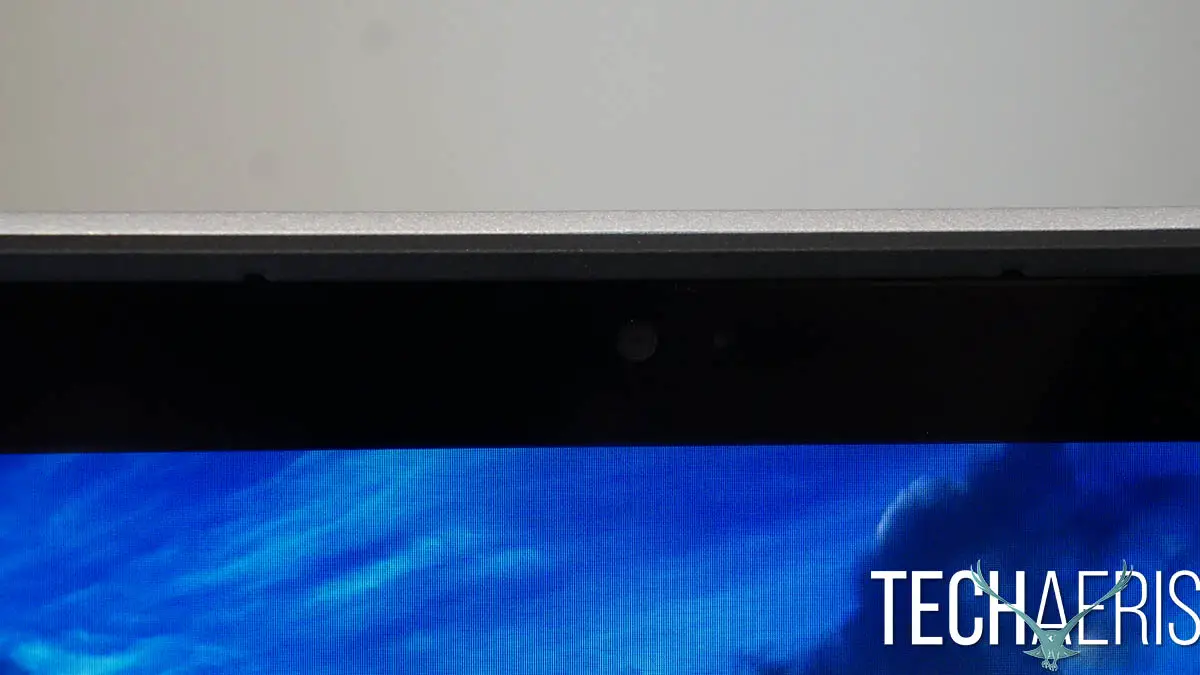
Sound
When playing videos or listening to music, the sound came out pretty good from the speakers located at the bottom of the laptop. It’s not the best place for speakers to go, but the sound bounced off the desk or my lap causing the sound to be a bit louder than just holding the unit in the air. No distortion or muffling or at least until you fold the screen all the way back. When using tablet mode, the screen covers the speakers giving off a small muffled sound. It has a bit of an echo which may kill it for some mostly because the speakers are facing upward. You would think that it would sound good, but it doesn’t. Even when the screen wasn’t covering the bottom of the laptop, the sound still sounded ok. So, if you do plan on listening to music or watching videos, just leave the laptop as is in its usual position or connect some headphones or an external speaker to take advantage of the Dolby Premium Audio settings.
Battery Life
Batteries in laptops just keep getting better and better, and we all appreciate that because we can then do our work or stream longer. Lenovo is saying the X1 Yoga (2nd gen) can get up to 15 hours off of one single charge and they’re right no doubt about that. I’ve been using the review unit for about one full month and have only needed to charge it fully around 4 times. This was with auto brightness settings when outside and brightness set to 60% otherwise. Just doing basic work will get you through more than a day like it did for me. I didn’t watch many videos on YouTube, but even so you should still be able to see a small difference in battery life after about two hours of videos.
Price/Value
By now you’re thinking “wow, this all seems like a great PC to purchase, it has many things I’m looking for in a laptop” and so on. But there’s always that thought in our minds we think once we see everything up front and that is the price. “How much will this cost me for this?” Well, you’re looking at $1869.00 and that’s a lot for this guy. Don’t get me wrong, you’re definitely getting what you pay for, but it’s a bit on the high end especially if you may not be using the laptop at all times or just using it for basic web browsing or music/video streaming.
Wrap Up
It’s been a good while since I’ve done a laptop review from Lenovo and getting back to it with the Yoga X1 2017 was worth it. I like the design and wish other Lenovo units came like this, the screen was perfect and the 360 rotation going from laptop to tablet is neat. I know it’s nothing new, but I’ve always liked that ability. Even the folding keys are pretty sweet. All in all, definitely go for this product if you have the funds and really want something high end, but if not you can find something different, Lenovo has products at multiple price points for you to look at.
*We were sent a review unit of The Lenovo ThinkPad X1 Yoga (2017) for the purposes of this review.
Last Updated on July 12, 2017.






















Comments are closed.