 There’s no question more and more people are looking to get into drones. Of course, they come in all shapes and sizes from the small toy variety to the majorly expensive commercial type. Our REALACC R374 Mini Sky Phantom review takes a look at a small, UFO-style quadcopter with some fun functionality and a controller that doubles as a storage case.
There’s no question more and more people are looking to get into drones. Of course, they come in all shapes and sizes from the small toy variety to the majorly expensive commercial type. Our REALACC R374 Mini Sky Phantom review takes a look at a small, UFO-style quadcopter with some fun functionality and a controller that doubles as a storage case.
Specifications
The REALACC R374 Mini Sky Phantom Quadcopter has the following features and specifications:
- 6-axis gyro system makes R374 very stable and easy to operate.
- With attractive headless model, completely solving pilot loss-of-orientation problem.
- One press automatic return ensure that you can call back your Quad-copter without any delay.
- 3D flips with amazing agility provide a stunt aerial show.
- Light weight air frame with nice durability.
- Function: ascending/descending/forward/backward/left turn/right turn/left & right side flight/controllable tumbling/flashing light/headless mode
- Gyro: 6-axis
- Frequency: 2.4Ghz
- Channel: 4CH
- Battery: 3×1.5V AAA (not included)
- Flight time: about 4 minutes
- Charging time: 30 minutes
- Flying distance: 30 meters
What’s in the box
- Mini Sky Phantom Quadcopter
- Controller
- USB charging cable
- 4x Spare Propellers
- Instruction Manual

Design
Quadcopter
The REALACC R374 Mini Sky Phantom Quadcopter is disc-shaped and is roughly 3 1/8″ in diameter. There are four rotor cutouts roughly 1 1/8″ across evenly spaced around the disc with a small bulge in the middle featuring what looks like alien-ish eyes.
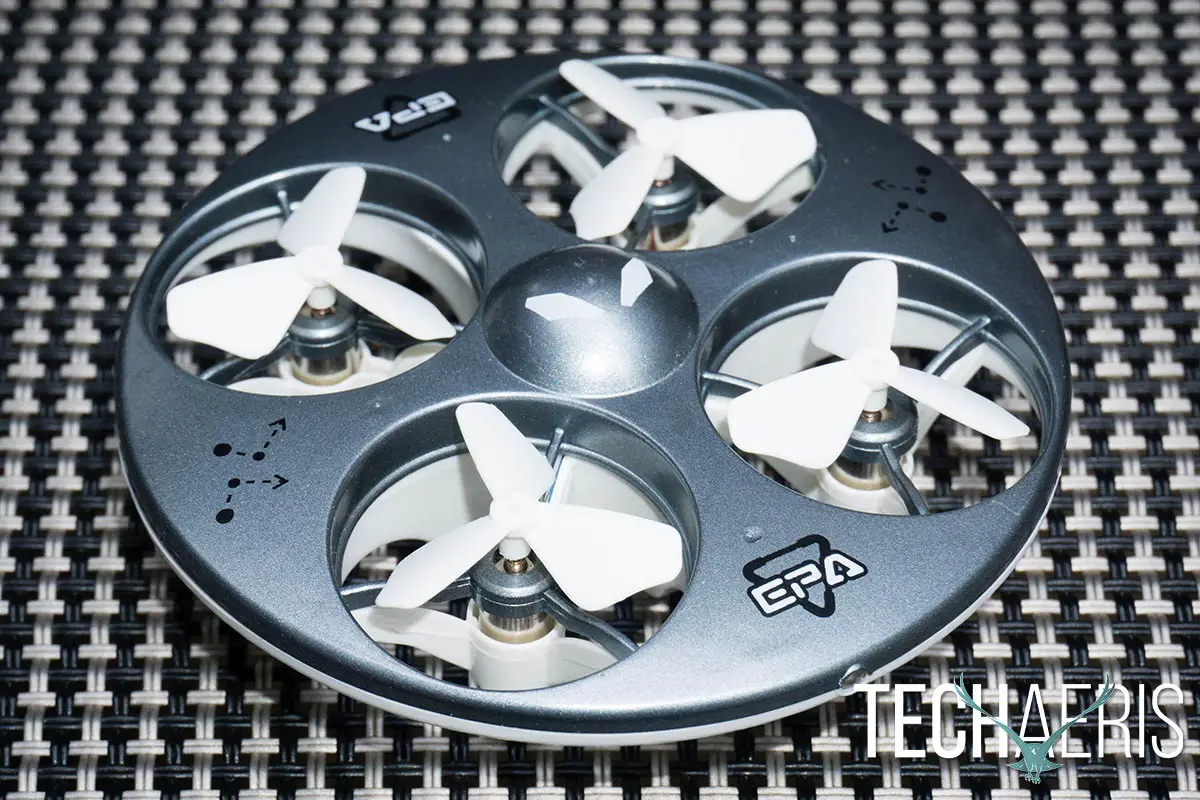
The front of the quadcopter has a power indicator light, and the charging port is located on the back just above the on/off switch.

The bottom of each motor doubles as a leg for the drone, giving it some clearance from the ground when it lands.

The design of the quadcopter is really nice as the rotors are very well protected from all sides, including the top due to the small bulge in the middle of the drone. The quadcopter is pretty rugged as well and during testing, it ended up getting stuck about 20′ in a tree (I know, who flies quadcopters around trees?!?). After many attempts to get it down by throwing numerous pieces of wood into the tree (much to the amusement of my family members), the quadcopter eventually tumbled down and hit the ground unscathed. A quick recharge and it was flying as if nothing had happened.
In the case of rotor damage, four extra rotors are also included which is a nice touch.
Overall, the quadcopter has a nice design, however, there were a few spots where the top and bottom of the drone doesn’t snap together exactly. While this is an aesthetic issue, it didn’t seem to affect flight performance at all.
Controller
The controller is a white plastic square box which is about 4 1/2″ across and 1 1/2″ deep. Your typical left and right drone control thumbsticks are located near the top of the controller with two toggles slightly offset from those. The left toggle controls the auto-return feature and switches between slow, intermediate, and fast gears. The right toggle controls your left, right, forward, and back trim.
Between the two thumbsticks is the on/off power switch with an LED indicator below it. The rest of the top of — and the majority of — the controller is a clear plastic circle lid. Lift this lid and the quadcopter fits nicely inside for easy transportation.

There are two shoulder buttons on the controller as well. The left one toggles headless mode while the right one controls the tumbling function.
Finally, the bottom of the controller is where you’ll find the battery cover and compartment for three AAA batteries.
Ease of Use
First, you’ll want to make sure the Mini Sky Phantom quadcopter is charged. Plug the including USB cable charger into a USB adapter or computer and the other end into the charging port on the quadcopter. Once charged and after you’ve inserted the AAA batteries (not included) into the controller, turn the quadcopter on, then the controller. After hearing a long beep, push the left thumbstick up then down and the controller and quadcopter will be paired.
If you’ve flown any kind of drone before, controlling this one should be pretty easy. If not, it’s not that difficult. the left thumbstick controls throttle and left or right turns while the right thumbstick controls forward, back, and side to side flight motion. To get started, push the left thumbstick up until the rotors start spinning then regulate the speed and height by adjusting the up/down location of the thumbstick.
If you notice the quadcopter drifting, you can use the right toggle to adjust the trim for a more balanced flight. In my experience, it’s almost impossible to get the smaller quadcopter style drones to hover exactly in place but you can get it fairly close and hover with minor adjustments on the thumbsticks.

Once you’ve adjusted the trim, flying is pretty easy — although it does take a bit to get used to if this is your first time flying a drone. If you’re having difficulty, you might want to toggle the left shoulder button to enter headless mode. Instead of having to worry about what’s the front of the drone, headless mode will make the drone fly away from you if you push the right thumbstick up and toward you if you pull it down. While some prefer headless mode, I much prefer the default mode which requires you to be aware of the front of the drone and use left and right turns to turn it around.
After you’ve “mastered” basic flight, you can toss in some fun flips. While hovering, press the right shoulder button until you hear a beep the push the right thumbstick in the direction you want the quadcopter to tumble. Once you push the right thumbstick, the quadcopter will perform a 360-degree flip in the direction you’ve chosen and make you look like a drone flying pro.
By default, the quadcopter is set to slow speed which is suitable for beginners. Once you’ve gotten used to controlling it, you can switch the speed to intermediate or fast. Another fun trick is getting someone to throw the quadcopter into the air then pushing the left thumbstick forward to engage the motors and rotors and start flying from midair.
Should you want to, you can also press the return function on the left toggle and the quadcopter will return to the controller — but you must make sure there are no obstacles between the controller or the quadcopter as it will make a direct path back to it.
Performance
After having played with a few drones over the past few months, the Mini Sky Phantom quadcopter was pretty easy to pick up and use, and performed as expected. Controls were responsive, the tumble function is really fun, and during testing the auto return function worked as well.
All in all, I didn’t have any issues with flying or charging functionality of the quadcopter. You’ll definitely want to keep in mind that the controller only has a 30m range so you don’t lose control of the quadcopter while flying it.
Battery Life
According to the instruction manual, average flight time between charges is 4 minutes. However, we were able to get between 7 and 10 minutes repeatedly on a single charge. As with most small toy drone/quadcopters, it’s not that long but it was nice to see almost double the flight time during our tests.
Recharging takes about 25 to 30 minutes, so you’ll definitely be enjoying this quadcopter in short sessions. As mentioned in the design section, I really liked having the battery on board making the charging connection much easier than other small drones, but as a result you can’t have more than one battery to swap out while another is charging.
Price/Value
Currently selling for $21.99USD on Amazon, the REALACC R374 Mini Sky Phantom Quadcopter is reasonably priced given its design, battery life, ease of use, and enjoyability.
Wrap-up
The REALACC R374 Mini Sky Phantom Quadcopter is easy to use, fun to fly, solidly built, does some fun tricks, and has decent battery life considering its size.










