Every developer knows that the right software can make their work easier and more productive. Moreover, some development tools (we will talk about them a little bit later) are just necessary! In this article, I’m going to tell you about the 10 best software programs for app developers that will come in handy to any coder, regardless of whether they are going to convert an Android app to iOS (or vice versa) or build one from scratch. Let’s get started!
First, here are 8 amazing app development programs for CODING
The first part of our list contains tools that will help you effectively manage the coding process. They’re pretty well-known for experienced developers but if you’re a coding neophyte this list is a must-read for you!
1. Xcode
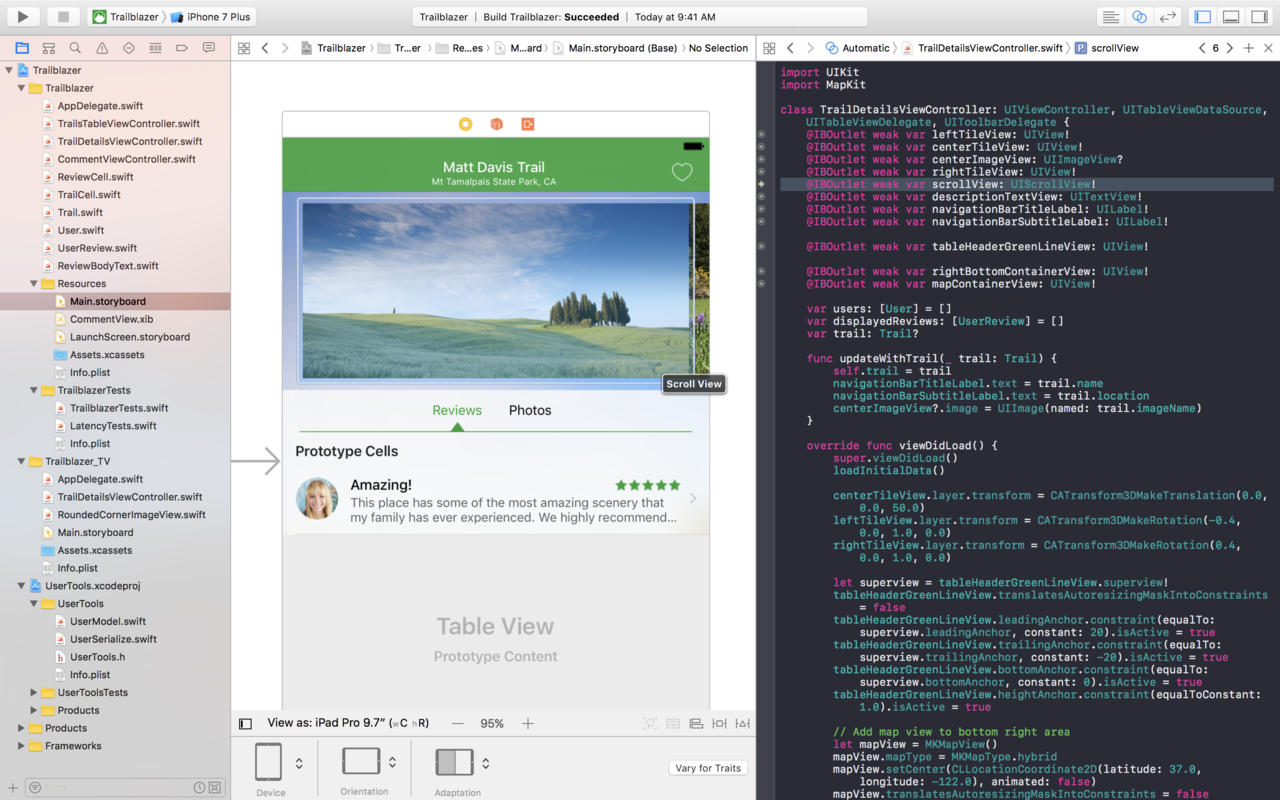
If you’re looking for the best iOS app development software, Xcode is an indisputable leader. For developers it plays the same role as a kitchen for cooks: it’s the place where apps are actually born. This IDE (which stands for an integrated development environment) provides you with all necessary tools to build and release a mobile app. It works with Swift and Objective-C programming languages. It’s free to use, yet, Xcode is available for download only on macOS, so if you want to create apps for Apple platforms, make sure you have one.
2. Android Studio

This Android app development software is similar to Xcode as it performs the same tasks but, as you might have guessed, it’s for Android OS. However, unlike your iOS colleague, you can download it for free on Windows and Linux as well as on Mac. This software also requires using specific programming languages such as Java and Kotlin. Since it’s an official service by Google, it provides you as a developer with a few advantages:
- You always get the latest updates relating to Android on time.
- It’s possible to test different Google Play Services API in the built-in emulator, without a need to deploy your app to a physical device.
- You can easily integrate other Google Services.
3. Source Tree
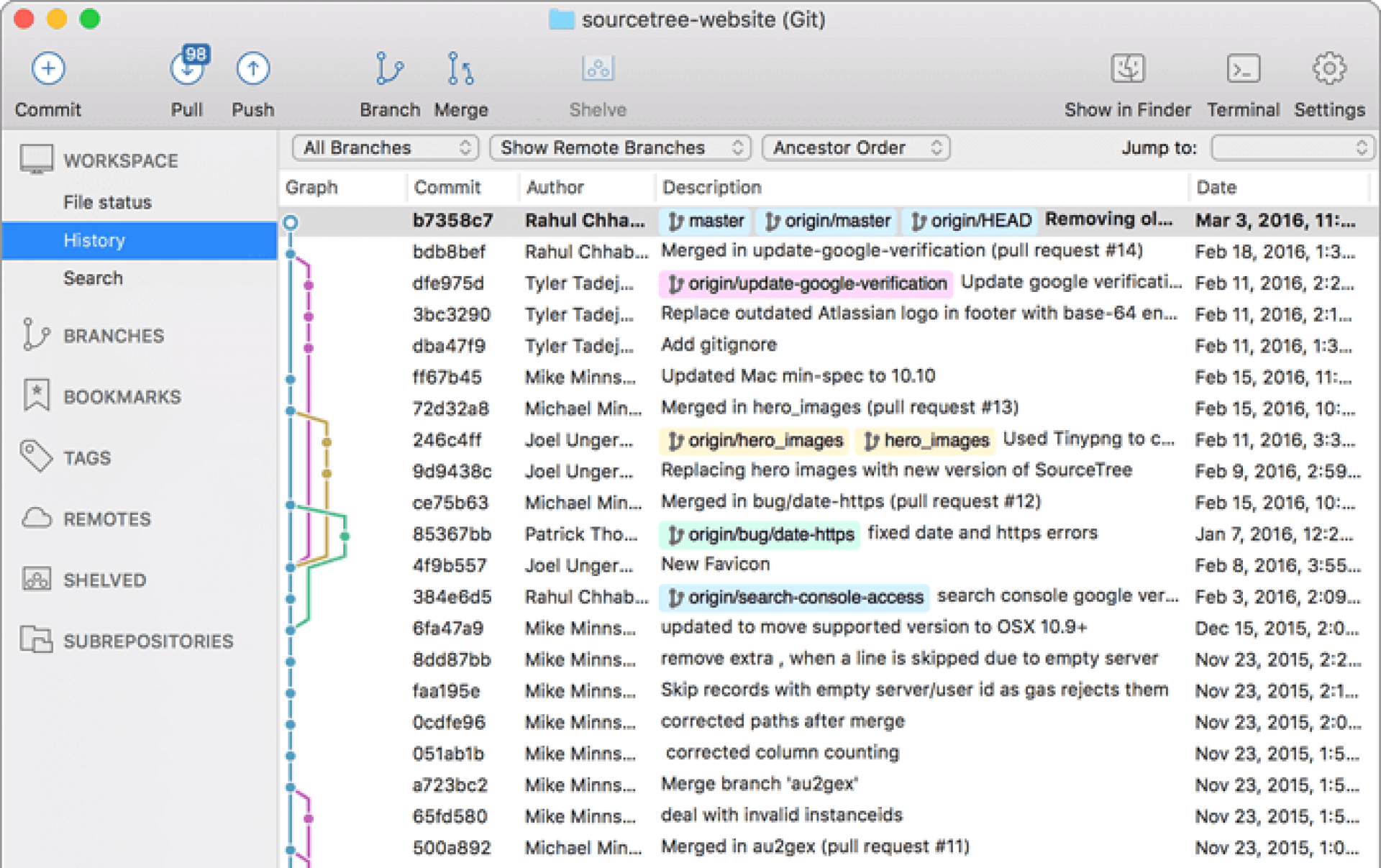
If in your agency or team several coders work on the same app, you’re probably familiar with this free app development software. Source Tree allows you to monitor changes in the code then reverse them with a few clicks if needed. The software integrates well with GitHub, Kiln, Bitbucket, Mercurial and other repositories. Also, many note comprehensive layout and informative branch visualization provided by Source Tree. It makes your work with it intuitive and easily manageable.
4. Postman
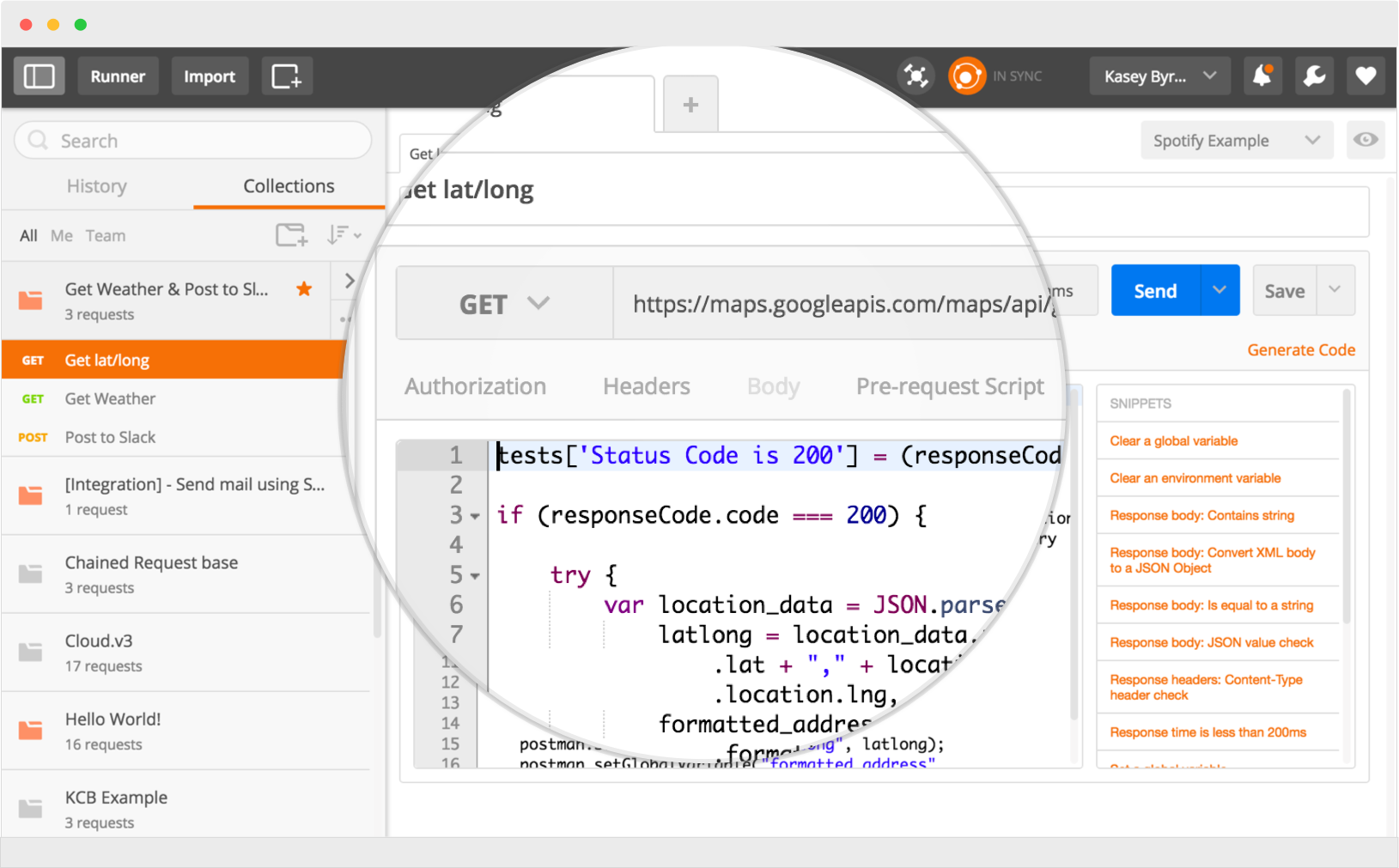
Postman is a popular (it’s used by more than 3 million coders) GUI platform for API development. With help of this complete toolchain, you can test, monitor, document, and share APIs. Great flexibility is among Postman’s main advantages since you can manage a lot of parameters, oversee important info in a partitioned way, run requests in bulk, and much more. This software can be installed on Mac, Windows, or Linux for free. Postman also has the in-browser app for Google Chrome which allows you to effectively work on different devices.
5. Genymotion
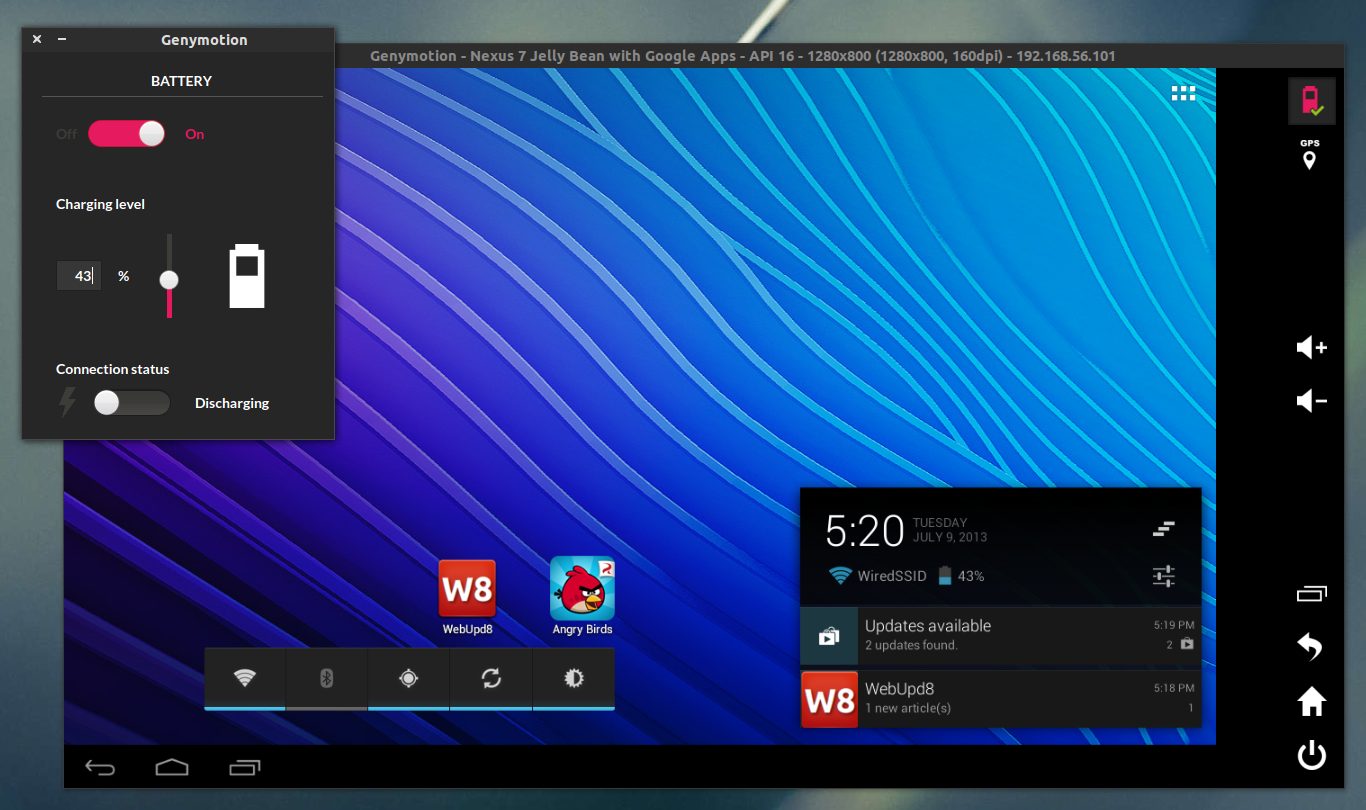
Ordinary users aren’t interested in in the length or “beauty” of your code – they just want your app to work well. You can’t be sure that everything goes smoothly without testing your app in a mobile environment. Yet, with Android’s fragmentation, you should be a mobile store owner to run your app on all the most popular devices. That’s when Genymotion becomes indispensable.
This Android app development software is nothing else but an intuitive and convenient emulator. With over 3000 available devices you can predict every imaginable situation and provide your users with a stunning UX! Yet, Genymotion isn’t free and will cost from $136/year per user or more.
6. Zeplin
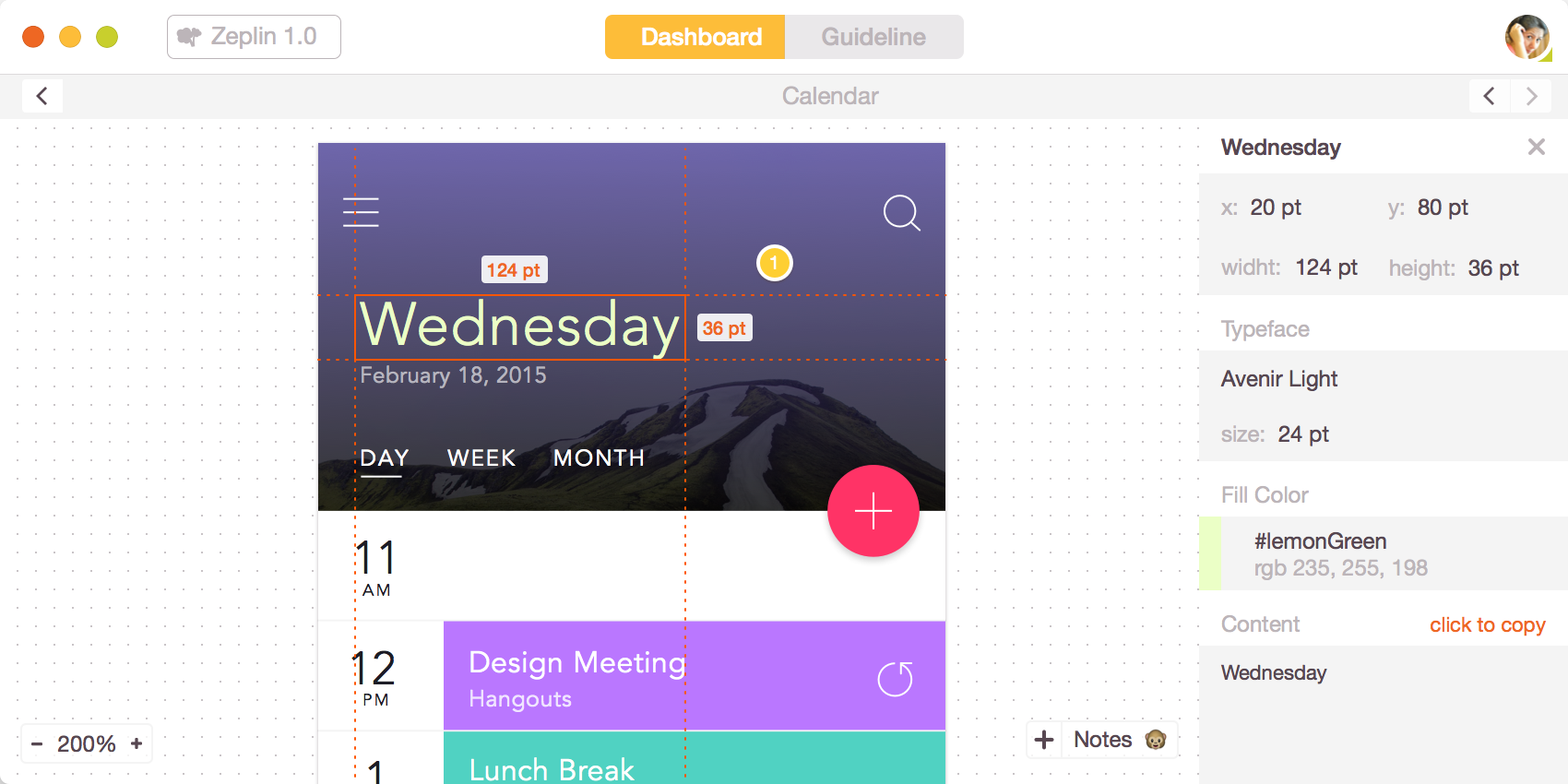
Every developer knows Sketch. It’s the tool that helps developers turn beautifully drawn UI objects into a working part of an app. Yet, we in Stormotion prefer to use another amazing tool that, we believe, is better than Sketch. Why do we believe that Zeplin is the winner in this competition? Let me explain.
- Zeplin has a more simple, nice and intuitive interface comparing to a bit overloaded Sketch’s one.
- It’s also possible to quickly synchronize your previous or ongoing projects from Sketch.
- Zeplin protects your designer’s drawings from an accidental impairment.
- Many users also note that customer support works great.
7. Crashlytics
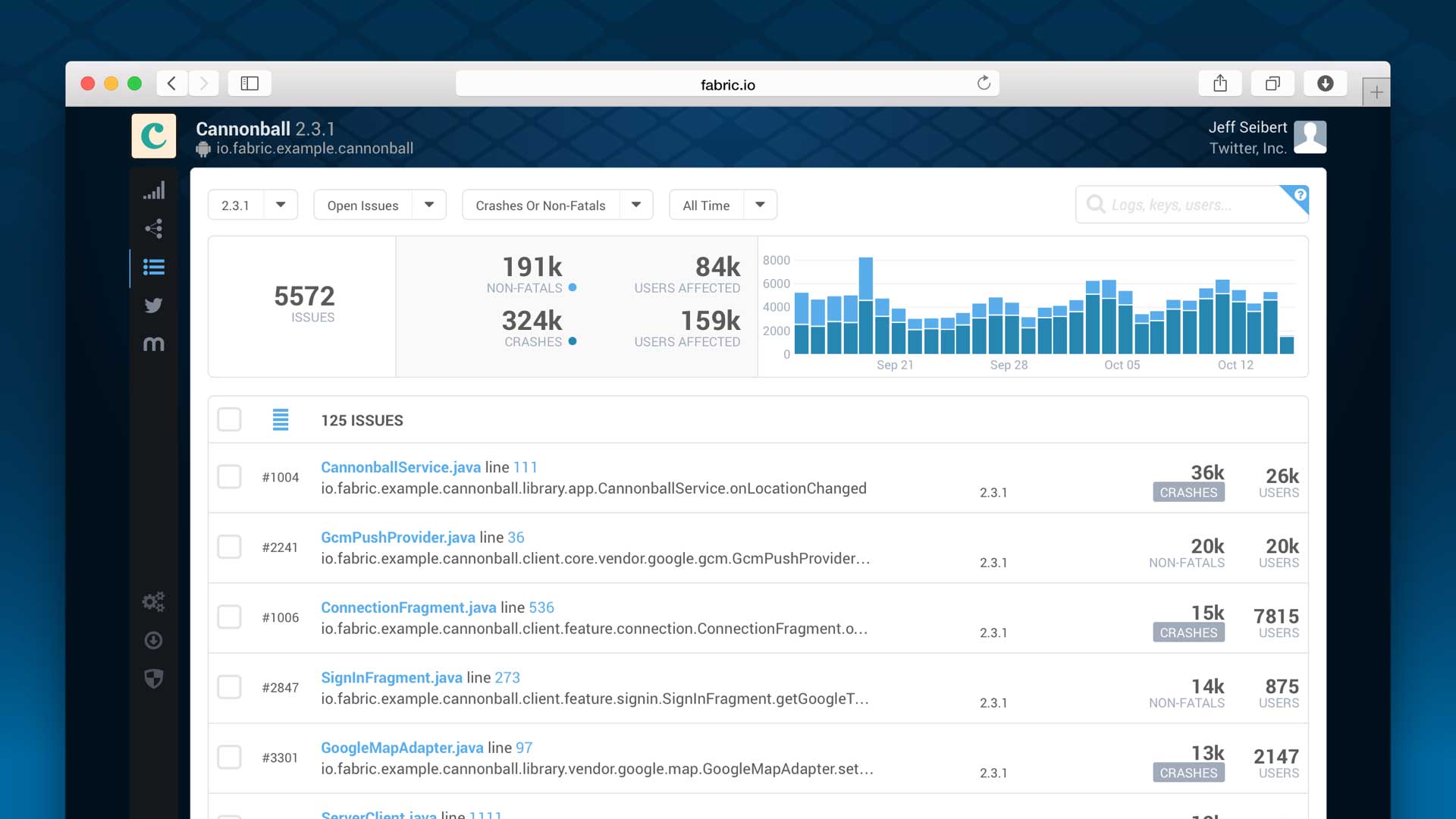
It’s impossible to create an app without any bugs and crashes on the first try. Yet, you can reduce the amount of your work by using Crashlytics app development software. This tool provides SDKs for both iOS and Android and effectively reports about any issues that occur in your app.With help of built-in analytical
With help of built-in analytical features, you can track global changes like the total number of crashes over the period of time or get the most relevant ones highlighted. Another advantage of Crashlytics is the ability to connect issues to hardware components of devices so you can foresee all possible kinds of mistakes.
8. Sublime Text
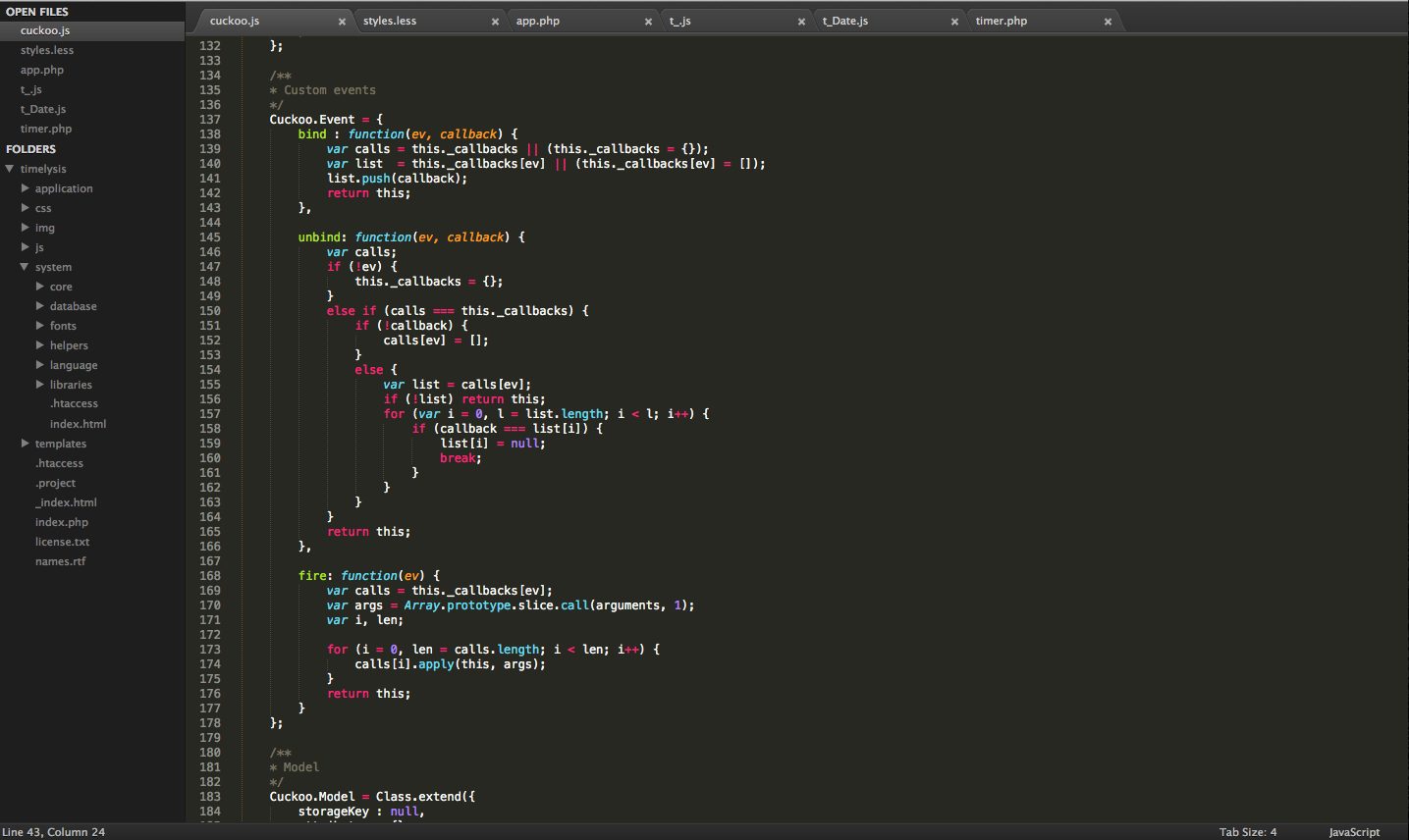
If you’re looking for code editing software, pay some attention to Sublime Text. This editor is a genius in its simplicity:
- It’s beginner-friendly, so if you’re just starting your way in mobile development this top mobile app development software is a must-have for you.
- The number of useful and convenient options astonishes: among available features are multiple selections, split editing, a quick searching system, a command palette, and many others.
- You can also turn on the distraction free mode to focus on the development.
Now, here are 2 amazing app development programs for fulfilling ADMIN tasks
In the end of this article I would also like to share with you 2 cool tools that we in Stormotion use for managing communication and our tasks.
9. Trello

There is no more nice and convenient way to deal with your tasks rather than use Trello. Forget about standard stick notes – you are free to create and manage your own to-do lists just with a few clicks.
Trello is also aimed at teamwork. You can create tasks not only for you but for other members as well as discuss tasks in comments or get notifications from your team. Also, the service is absolutely free, has no ads, and provides full access to all users regardless of anything.
10. Slack
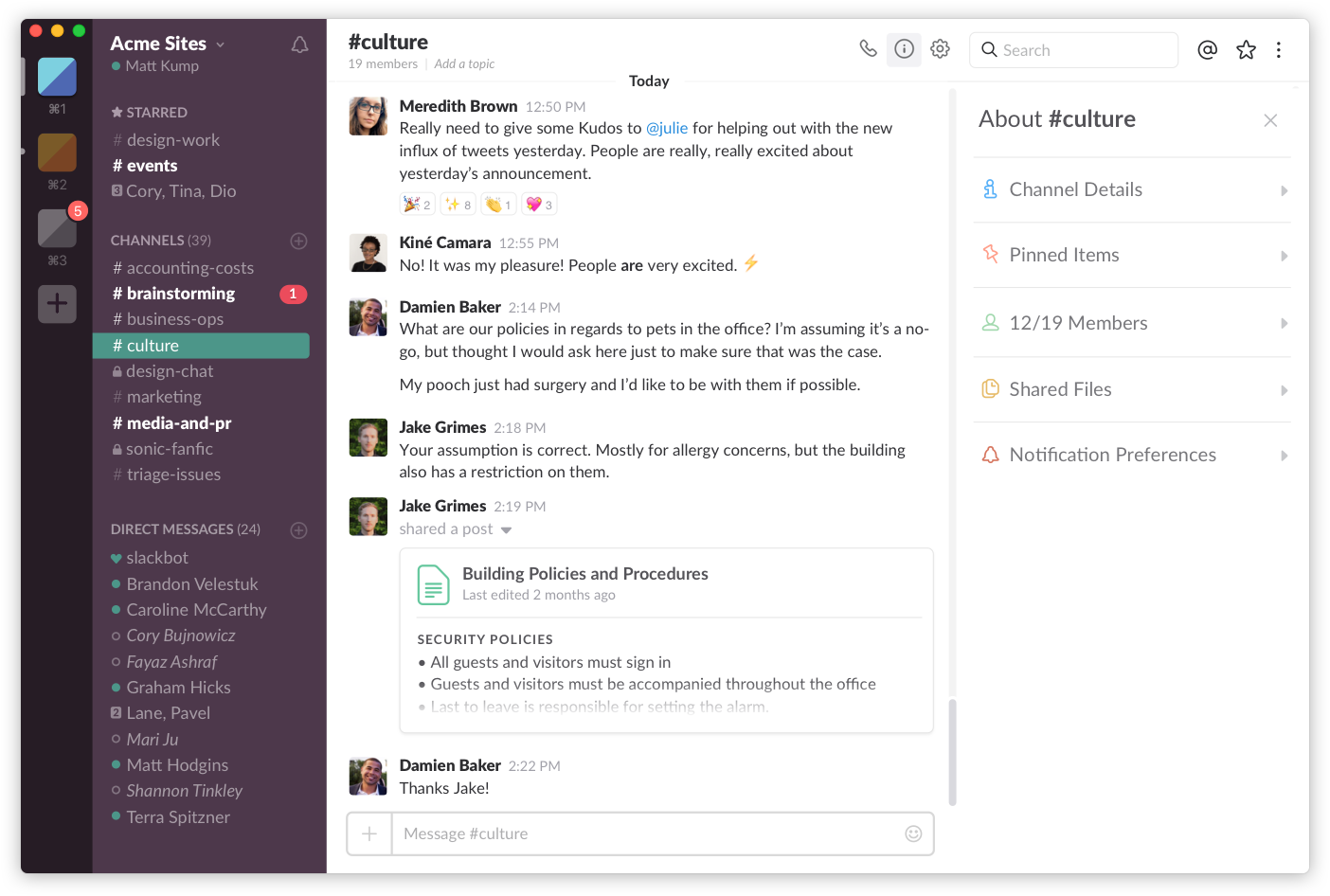
Slack is definitely among the best communication tools ever. It brings all teams together and turns into a platform for accessible and organized conversations. Why do we love Slack?
- It can be easily integrated with many other services (like Trello, Dropbox, GitHub and others).
- When using Slack, you can edit messages, apply deep search, ping other people, set a bot for your needs, and much more.
- It’s available on Mac, Windows and Linux. Also, the service has mobile apps for Android, iOS and Windows Phone so you can quickly reach conversation from any device.
Conclusion
These were our top 10 best software programs for app developers that will come in handy for newcomers and experienced mobile app developers. Using these tools will significantly ease your work and make it go more smoothly. Hope, you found this article useful!
*The opinions expressed in this article are those of the author and do not reflect the opinions of Techaeris of its staff.
Last Updated on May 24, 2019.










