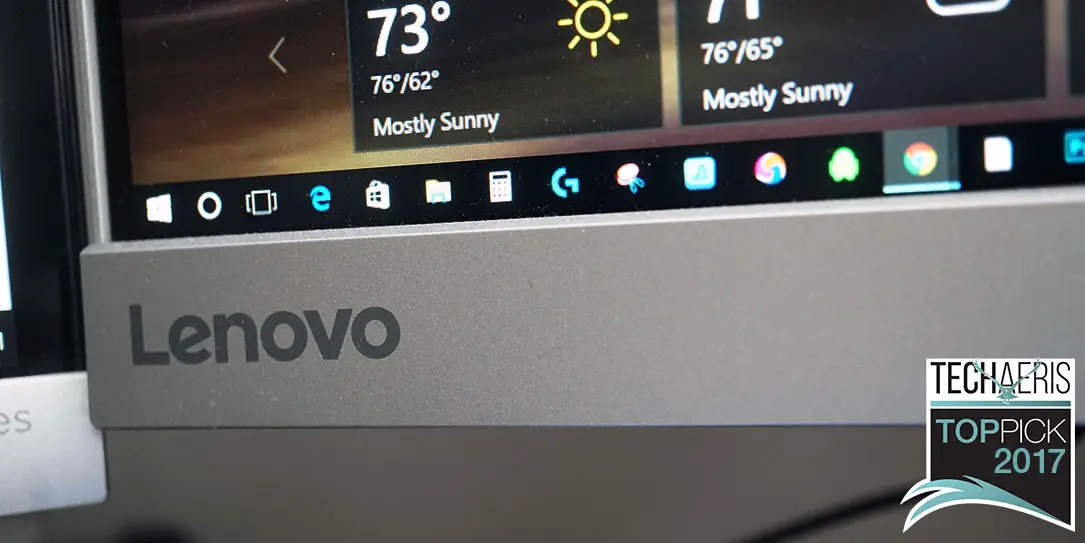A good monitor paired to your desktop or laptop is an essential piece of equipment. In this review, we take a look at the Lenovo L27q-20 QHD monitor. For most, a 1080p monitor may be sufficient, but sometimes having that extra QHD resolution can make a difference. Read on for the full review of the Lenovo L27q-20 QHD monitor and find out why it’s a Techaeris Top Pick.
A good monitor paired to your desktop or laptop is an essential piece of equipment. In this review, we take a look at the Lenovo L27q-20 QHD monitor. For most, a 1080p monitor may be sufficient, but sometimes having that extra QHD resolution can make a difference. Read on for the full review of the Lenovo L27q-20 QHD monitor and find out why it’s a Techaeris Top Pick.
Specifications
The Lenovo L27q-20 has the following features and specifications:
- EPEAT: GoldEPEAT Gold
- Max Operating Humidity: 80%
- Min Operating Humidity: 10%
- Max Operating Temperature: 45 C
- Min Operating Temperature: 0 C
- Other Information: Microsoft Windows 7, Windows 10
- Aspect Ratio: 16:9
- Brightness: 350 cd/m2
- Connector: HDMI 1.4, DP 1.2
- Contrast Ratio: 1000:1
- Display Type: IPS
- Horizontal Viewing Angle: 178 degrees
- Maximum Resolution: 2560 x 1440
- Monitor Technology: TFT
- Preset Display Modes: 20
- User Programmable Modes: 20
- Refresh Time: 4 ms
- Viewable Image Size: 27″
- Tilt: -5 to 22 degrees
- Video Input: HDMI + DP
- Depth: 245 mm (US) 9.65 in
- Height: 465.8 mm (US) 18.34 in
- Weight: 5.17 kg (US) 11.4 lbs
- Width: 611.6 mm (US) 24.08 in
- 99% sRGB color gamut
- TUV Eye Comfort Certification-compliant monitor
- Near edgeless display
- Also known as Part# 65D4GCC1US or Model# A16270QX0

What’s In The Box
- Monitor
- Stand
- Stand foot
- Attached HDMI video signal cable (6ft)
- Power cord (3ft)
- Power Adapter
- Setup guide

Design
The first thing you’ll notice about the Lenovo L27q-20 design is its near edgeless display. The edges around the top, left, and right are super thin, and it gives the monitor a clean crisp look. The bezel at the bottom is much thicker, but I don’t mind it at all because in that bottom bezel are the monitor controls. I love that Lenovo put the monitor controls in a spot where you can actually see them and not have to guess which button to push. More often than not, other monitors have their controls under or on the side of the monitor.
The monitor is made up of mostly plastic that’s made to look like aluminum. It’s not a cheap-feeling plastic, and using plastic does make the monitor lighter than if were made from aluminum. The stand is metal and sturdy and has a reasonable tilt adjustment. However, there is no height adjustment. This is something many other manufacturers are doing with their monitors, and it’s frustrating to not have that ability here. Height adjustment is an important feature which I think needs to be on all monitors. I understand a fixed stand is more aesthetically pleasing and easier to make, but I’m sure we can figure out how to provide both.
The rear of the monitor is very clean and only has one DisplayPort, one HDMI port, and the power port. VGA and DVI users are out of luck unless they buy an adapter to make it work. It would have been nice to see a couple of USB 3.0 ports but that’s not a deal breaker for most. Overall the design of this monitor is clean and simple. There are minimal ports and the look of the screen itself and materials used is top notch. I absolutely love the monitor controls on the front instead of the side or bottom.

Display
The Lenovo L27q-20 is a 2K display which will give you a 2560×1440 resolution. I feel this resolution on a 27″ monitor is comfortable for reading and provides a good user experience. While I love 4K monitors for their crisp content reproduction, I find 4K monitors difficult to use in their native resolution for day to day tasks. This is why I use them at 2K when browsing, using email or other productivity features.
The L27q-20 has really crisp whites and deep enough blacks to make content playback enjoyable. Colors are natural, not oversaturated and the out of the box settings should work for just about everyone. Lenovo does offer plenty of adjustability within its monitor menu controls to tweak things to your liking. While the menu does have plenty of options, it is still very simple and easy to use.
Viewing angles are excellent and this has a matte screen, of which I am a fan. High-gloss screens tend to glare a bit too much and thankfully Lenovo stuck with a matte finish. Text is nice and crisp on the monitor and web pages looked really clean and easy to read. Overall I think this is an excellent QHD display with natural colors, good whites and blacks and crisp text.

Performance
There were no issues using this monitor for any tasks. Entertainment content played back nicely, although if you like punchy colors in your movies this may not be for you. Using Photoshop was great and the QHD resolution really helps when editing photos, it is much preferred over 1080p. Overall a great performing monitor with zero issues in my time of testing.
Price/Value
The Lenovo L27q-20 has a retail price of $299.99USD and I think that’s a pretty solid price for what you get. There may be a few competitors out there with slightly lower prices but I feel you’re getting a good solid name brand with good features for this price.
Wrap Up
This monitor is really a winner, the biggest complaint is lack of height adjustment, but that can be overlooked when you see the price and just the overall nice look of this monitor.
*We were sent a review unit of the Lenovo L27Q-20 for the purposes of this review.
Last Updated on February 15, 2024.