 So you have the new iPhone X and are in need of some brilliant wallpapers to grace your new toy. Well, Vellum wants to be your go-to wallpaper app, and, spoiler alert, it really should be your go-to. Read on for our lightning review of Vellum, an insanely beautiful wallpaper app for all iOS devices and a Techaeris Top Pick! It is important to note, I am reviewing the paid version of Vellum, not the free version.
So you have the new iPhone X and are in need of some brilliant wallpapers to grace your new toy. Well, Vellum wants to be your go-to wallpaper app, and, spoiler alert, it really should be your go-to. Read on for our lightning review of Vellum, an insanely beautiful wallpaper app for all iOS devices and a Techaeris Top Pick! It is important to note, I am reviewing the paid version of Vellum, not the free version.
Design
If there’s one thing I place a high importance on when it comes to the apps I use, it is aesthetic design. I really love apps that strive for a minimal, elegant, sleek, and functional user interface. Vellum does all of this and more, and the design is truly beautiful. From the app icon and fonts to the layout and animations, the app is just wonderful to look at. There is nothing I would change in this design. It is absolutely stunning.
Ease of Use
Ease of use is sort of an interesting category to add to a wallpaper app since you think it should be easy to use. It’s not true of all apps as some apps can be confusing with an awful UX that takes you in circles. Vellum places a high emphasis on nailing the user experience. There’s nothing wasted here, everything is super simple to get to and understand.
When you open the app you’re greeted with beautifully crafted modules with amazing fonts. Each module has a title and short description of the wallpapers you’ll find inside. Not all modules will be available in the free version, so please note that.
Once you open a module you’ll be greeted with a grid of wallpapers, scroll through and find the one you like and open it. At this point, you have some options. You can tap the blur button at the bottom to see how the wallpaper will look blurred and you can adjust the blur effect. You can preview the wallpaper on both your lock and home screens with the “eye” button. Finally, tapping the center button will download the wallpaper to your Photos app in a folder named Vellum. At that point, you can set your wallpaper from iOS settings as normal.
You can even add the Vellum Photo album to your Apple Watch and mirror your phone wallpaper on your Apple Watch for a matching look. This app is absolutely easy to use, straightforward and to the point, no fuss and no messy UI.
Price/Value
Vellum is free on the App Store and they also have a paid version which gives you access to many more wallpapers and collections. I opted to pay the $1.99USD asking price, and it is well worth it.
Wrap Up
If you’re looking to dress up your new iPhone X or any iOS device, I highly recommend the paid version of Vellum.








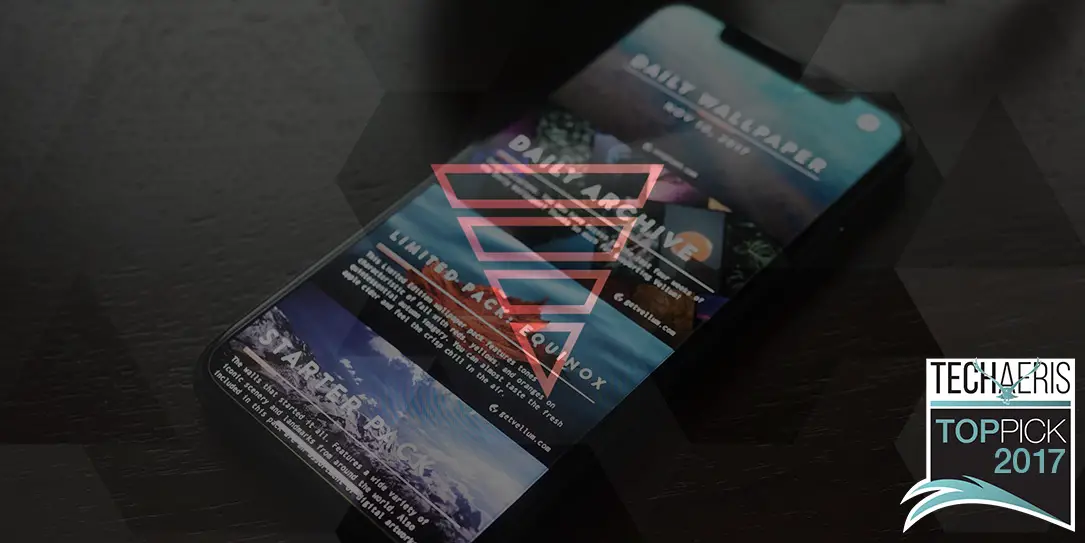









Comments are closed.