 The last time we saw the X series from Motorola was back in 2015 just before the company started making the Z series its new flagship handset. At that time, the Moto X devices were as close to pure Android as you could get while having some Moto features to it such as chopping twice to turn the flashlight on or rotate your hand to activate the camera. It was an unfortunate event that the X family went away, but now Lenovo/Motorola have brought back this handset with the X4. Check out our full Motorola X4 Prime Edition review, available to purchase for a discounted price if you get it through Amazon with lockscreen ads.
The last time we saw the X series from Motorola was back in 2015 just before the company started making the Z series its new flagship handset. At that time, the Moto X devices were as close to pure Android as you could get while having some Moto features to it such as chopping twice to turn the flashlight on or rotate your hand to activate the camera. It was an unfortunate event that the X family went away, but now Lenovo/Motorola have brought back this handset with the X4. Check out our full Motorola X4 Prime Edition review, available to purchase for a discounted price if you get it through Amazon with lockscreen ads.
Specifications
- OS: Android 7.1.1 Nougat
- Display: 5.2″ FHD (1920 x 1080) LCD
- Processor: Octa-core 2.2GHz, Qualcomm Snapdragon 630
- GPU: Adreno 508
- Storage: 32GB, expandable up to 256GB Micro SD
- Memory: 3GB
- Camera
- Rear: dual 12 + 8MP (f2.0, 1.4um, f2.2, 1.12um)
- Front: 16MP (f2.0, 1um)
- Video
- 2160P/4K @ 30fps
- 1080p @ 30/60fps
- 720p @ 30fps
- 480p @ 30fps
- Battery: 3,000mAh non-removable, 15W TurboPower
- Water Protection: IP58, dust/waterproof over 1.5 meters and 30 minutes
- Connection
- Wi-Fi 802.11 a/b/g/n/ac dual-band
- WiFi Direct
- Hotspot
- Bluetooth 4.2 (5.0 after Android O update)
- Dimension: 148.35 x 73.4 x 7.99 mm
- Weight: 163g
What’s in the box
- Moto X4
- Power block
- USB Type-C cable
- Manual
Design
Where do I start when talking about design on the Moto X4. It’s a nice looking phone in my opinion with it’s curved back and rounded corners. The phone itself feels good in hand, much better than most phones I’ve used throughout the years. It’s a bit slippery, so I will recommend getting a case. Getting back the topic at hand, the X4 has a 5.2-inch display with a fingerprint scanner and mic sitting at the bottom of the phone while the front-facing camera, front-facing flash, and earpiece grill at the top.
On the back of the phone you’ll see the circular camera bump we’ve come to understand from Motorola. That’s home to the rear flash and rear facing dual camera set up, with one lens being for standard picture taking and the other a wide angle lens and Portrait shooting. Just underneath that is Motorola’s logo and another noise cancelling mic. As I mentioned before, the phone is slippery and that more or less comes from the back of the phone. The back is made out of glass that has a 3D contour look to make gripping the phone easier for people. Under the glass is a reflective film which shows off a cool look when a light is shined on it.
With the front and back glass being contoured around the phone, the anodized aluminum frame gives it the final finishing touches to the device. The right side has the volume rocker and textured power/standby button. All three buttons are easy to press with no effort. You will be able to know which button is which if it’s in your pocket or in hand. As for the bottom of the device, you will find the USB Type-C charging port with our good friend, the 3.5mm headphone jack. On the top of the phone is where another noise cancelling mic and the sim card tray are located.

Display
If you’ve read the specs above for the display, you’ll see that the resolution of the 5.2-inch screen comes in at 1920 x 1080. By no means is there anything wrong with an FHD display, so don’t look down on this phone because it’s not up to par with high-end flagships these days. I’m always one for using the adaptive display on my phones, but with the Moto X4 I never turned it on. When it was on, colors seemed on the darker end even with the brightness turned all the way up. With it off, colors like blue or green stood out more in pictures or even the app icons. Whites, on the other hand, were extremely bright with the brightness turned all the way up to max. With the brightness turned down whites were still good. Viewing angles, in general, are also good. When watching videos on the phone, there were whites in the background that would pop out more than anything else.It did become a bit too much, so I had to turn the brightness down because of it.

Software
Even though Android 8.0 Oreo is out for Nexus/Pixel handsets, it’s not out yet for many other manufacturers, especially for Motorola. The Moto X4 is currently up to date with the previous version of Android, sitting on Android 7.1.1 Nougat. With Android Nougat you’re getting over 1,500 emojis, quick setting controls, multi-window, and more. Motorola has added in their own applications added to the software too, but you’re still getting as close to stock Android as you can.
Now, with this being the Amazon Prime edition Moto X4, you will get ads on the device. Yes, it may sound bad but it’s really not. Ads will show up on your lock screen either as the wallpaper or just a notification. If you don’t like it, just swipe the notification away or unlock the phone. Amazon apps of their own are also going to on the device, so don’t be confused if you see more than you’d prefer to see. Now, if you use their services such as Amazon Shopping, Alexa, or Music, then this is beneficial for you. If not, then you can always disable these apps in the settings menu.
Performance
There are two different kinds of people out there: those who want top-notch specs from mobile devices and those who just want the device to work when being used. Well, the Moto X4 fits both of these groups considering this is a mid-high tier phone. It’s got plenty of speed and will work when you need to use the phone. Inside the handset, you’re getting an octa-core Qualcomm Snapdragon 630 Mobile Platform SoC with 3GB RAM and an Adreno 508 GPU.
When scrolling back and forth from screen to screen on the device or app to app, the phone kept up very well with no lag. After going through that small test, I tried something a bit more intense of having music playing in the background, answering messages here and there all while opening and closing apps repeatedly for 60 seconds. The X4 had a few hiccups, but I wasn’t expecting anything different. One thing that I didn’t understand was when loading some applications, there would be a short pause on loading an app such as YouTube, Amazon, or the Alexa app. The screen would be white with a ‘refresh’ icon and then load about two to three seconds later instead of being ready for use.
Sound
There are no bottom facing speakers, so the sound comes out of the Moto X4 through the earpiece grill at the top of the phone. Of course, depending on the which side the earpiece is when you’re holding the device, you’ll have more sound coming from that side than the other. It reminds me of how the iPhone 7 does the same thing with audio, but I was still able to evenly hear whatever was playing. With the X4, more sound comes from the left side because of how I hold the phone.
Sound quality, in general, was good at playing music from Pandora or Google Play Music to watching something on YouTube or Hulu. I was able to hear everything being said since there were no speakers to cover with my hands. There was plenty of loudness to be heard if I maxed out the volume and softness when the volume got down to about 20% when using the volume slider.
Camera
The saying goes “the best camera you have is in your pocket” and that is may certainly be true depending what phone you have. This phone comes with a 12 + 8MP dual rear-facing camera. One lens is for standard picture taking while the other is for wide angle shots. Photos taken from the camera aren’t too bad but some pictures were a little too saturated when taking photos outside. Indoor photos are good depending on the light. Some were hit and miss because they either came up too dark or too light.
As for the front-facing camera, it comes in at 16MP. It does well with natural light with some more saturation going on. Indoor photos come up on the brighter side. When using the default settings, however, my face looked a little pale and everything behind me looked natural.
The Moto X4 is also able to take “Professional Mode” photos, add face filters, take depth enabled (portrait) photos, panorama shots, and spot color which lets you select a color on the screen and either add or take away other colors from the scene.
Reception/Call Quality
We all use our mobile devices every day even if we don’t use it for phone calls as other people would, but regardless, people out there would like to know how call quality is especially if they’re getting a new phone for themselves or someone else. While using the X4 I made plenty of phone calls while out and about or at work, each and every call came in clear as day. As for those on the other end, I would ask to see if they can hear me clearly, and they would respond yes. There have been a few times where I would cut in and out but that can be expected with phone carriers here and there if there isn’t a strong signal in certain areas.
Battery Life
Phones these days are starting to come with much bigger batteries in them so they’ll last all day for users. The Moto X4 comes with a non-removable 3,000mAh battery and quick charging abilities to help you out even more if you’re running low on juice. While 3,000mAh may seem small compared to other phones these days, they also have a higher price tag and a bigger screen, so Moto setting this battery size is plenty enough as it got me through the day.
I’m an average user, so I’ll make phone calls here and there when it dealt with work or a family member. I search the web every so often, but not enough to truly make an impact on battery life. As for application usage, I’ll play games so often and check Google+, Facebook, and Twitter when I have the time. Most days, I would end up with 20-30% battery life left and other days I would end up with as little as 5% if I’m working heavily on the phone before charging again. On a heavier usage day, I ended up getting just under 4 hours of screen on time with 8% battery life left with most of my usage coming from Chrome.
Price
If you liked what you’ve been reading so far and think the Moto X4 is the next device for yourself or someone you know, then let the price help you out more. This could be a hit or miss for some people but let me explain why. Full retail is $399.99USD while the Amazon Prime Edition is currently $299.99 on Amazon (at the time this review was published). Even with a $50 difference, this could make it or break it for some folks out there. Don’t get me wrong, both prices are very affordable, but it’s going to come down to those who want or don’t want ads. I’ve already said this, but the ads aren’t a huge deal, at least for me, so under $300 on Amazon for the Prime Edition is definitely the way to go.
Wrap Up
We all dislike ads, but the Moto X4 doesn’t have as many ads as you think it would from Amazon. The phone itself is excellent and handled the tasks I put it to, so with the affordable price and Christmas coming up, definitely look into the Moto X4.
Last Updated on December 1, 2017.


















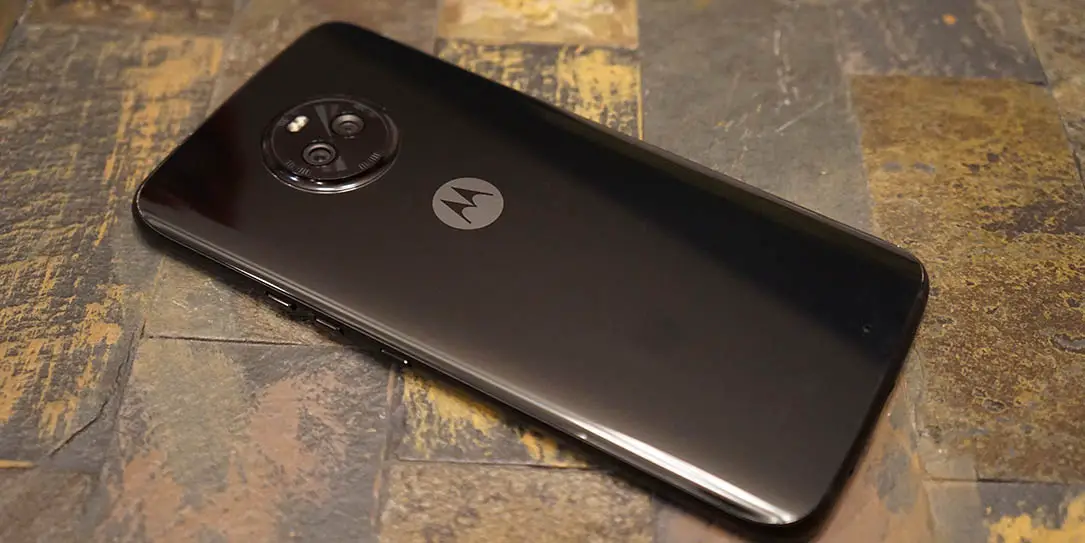









Comments are closed.