 With more 4K media and gaming content becoming more widely available, consumers are looking for 4K viewing options. With 4K, the larger the screen the better as 4K doesn’t give the same “wow” factor on smaller screens. As TVs get bigger, the price also increases. Fortunately, on the other hand, the price of 4K projectors is coming down into the range of affordability for home theatre setups. Our Acer V7850 review takes a look at one of the company’s two new UHD 4K projectors and puts it through its paces for both media consumption and game playing.
With more 4K media and gaming content becoming more widely available, consumers are looking for 4K viewing options. With 4K, the larger the screen the better as 4K doesn’t give the same “wow” factor on smaller screens. As TVs get bigger, the price also increases. Fortunately, on the other hand, the price of 4K projectors is coming down into the range of affordability for home theatre setups. Our Acer V7850 review takes a look at one of the company’s two new UHD 4K projectors and puts it through its paces for both media consumption and game playing.
Specifications
The Acer V7850 has the following features and specifications:
- Native Resolution: 3840 x 2160
- Maximum Resolution: 3840 x 2160
- Standard Mode Brightness: 2200 lm
- Native Aspect Ratio: 16:9
- Compatible Aspect Ratio: 4:3
- Contrast Ratio: 1,200,000:1
- Throw Ratio: 65″@78.74″
- Digital Zoom: 2x
- Maximum Vertical Sync: 120 Hz
- Maximum Horizontal Sync: 135 kHz
- Minimum Vertical Sync: 24 Hz
- Minimum Horizontal Sync: 15 kHz
- Color Supported: 1.07 Billion Colors (30-bit)
- Lens Type
- Manual Focus
- Manual Zoom
- Minimum Lens Aperture: F/2.5
- Maximum Lens Aperture: F/3.26
- Minimum Focal Length: 20.91 mm
- Maximum Focal Length: 32.62 mm
- Minimum Diagonal Image Size: 26″
- Maximum Diagonal Image Size: 25.17 ft
- Minimum Projection Distance: 51.18″
- Maximum Projection Distance: 30.51 ft
- Optical Zoom: 1.6x
- Lamp Type: UHP
- Number of Lamps: 1
- Lamp Power: 240 W
- Normal Mode Lamp Life: 4000 Hour
- Economy Mode Lamp Life: 10000 Hour
- ExtremeEco Mode Lamp Life: 15000 Hour
- Interfaces/Ports
- 2x HDMI
- USB
- RJ-45
- VGA In
- VGA Out
- Audio Line In
- Audio Line Out
- Projection System: DLP
- Projection Method
- Ceiling
- Front
- Rear
- Rear Ceiling
- Video Compatibility: HDTV
- Computer Compatibility
- Mac PC
- Windows PC
- Number of Speakers: 2
- Speaker Output Power: 5 W
- Speaker Output Mode: Stereo
- Ethernet (LAN) Capability
- Power Supply: 100 V AC~240 V AC
- Operating Power Consumption: 315 W
- Operating Power Consumption (Eco Mode): 260 W
- Fan Noise
- 27 dB Approximate Economy Mode
- 29 dB Approximate Standard Mode
- Temperature: 32°F (0°C) to 104°F (40°C)
- Humidity: 80% Maximum Relative Humidity
- Weight (Approximate): 11.68 lb
What’s in the box
- V7850 DLP Projector
- AC Power Cord
- Battery for Remote Control
- HDMI Cable
- Quick Start Guide
- Remote Control
- User’s Guide (CD-ROM)
- Carrying Case with shoulder strap

Design
The Acer V7850 Ultra HD 4K HDR DLP projector has your standard white rectangular projector design, complete with side vents on either side and towards the front. The lens is off-centered towards the right-hand side when looking at the front of the projector. The focus ring is silver and two sensors sit to the right of the lens opening while the Acer logo is in silver off towards the left.

Just above the lens and focus ring, on the top of the projector, is the Zoom ring. Just behind this is the lens shift control ring which pops up when pushed for easy access. Once you’re done adjusting the lens shift, the control ring can be pushed back down so it doesn’t stick out. Towards the back is the control panel which has power, lamp, and temp indicator lights above it. The control panel itself is rectangular in shape with the power button in the upper left corner followed by the source, menu, and back buttons going in a clockwise direction. A circular control pad is present inside the main one and has buttons for each direction (up/down/left/right) centered around an enter button in the middle.
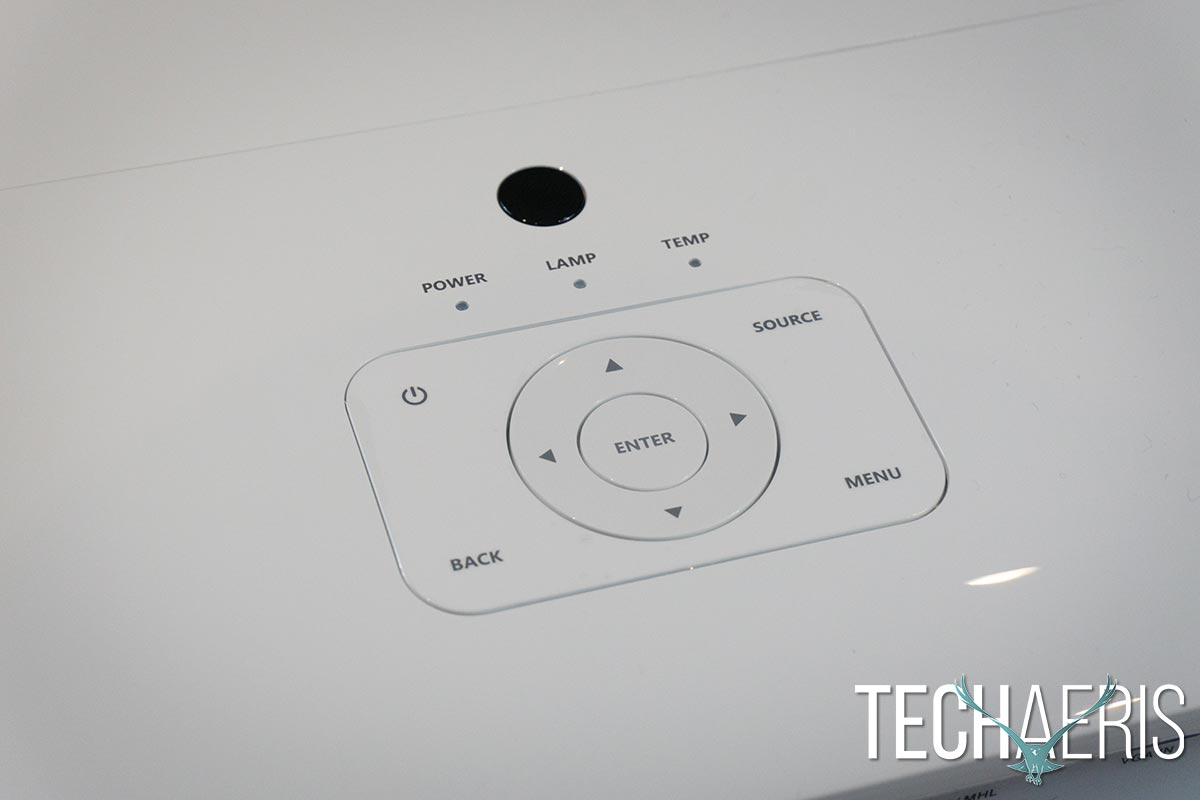
All the usual ports are located on the back of the projector. The power socket is located to the lower left when looking at the back of the projector. The rest of the inputs and ports are located above it within a recessed rectangular area. From left to right you’ll find your LAN, RS232, HDMI, HDMI 2.0/MHL, VGA in, VGA out, Audio in, Audio out, CD 5V out, DC 12V out, and Service connector ports. In order to use the 4K output, you need to be connected to the HDMI 2.0 port.
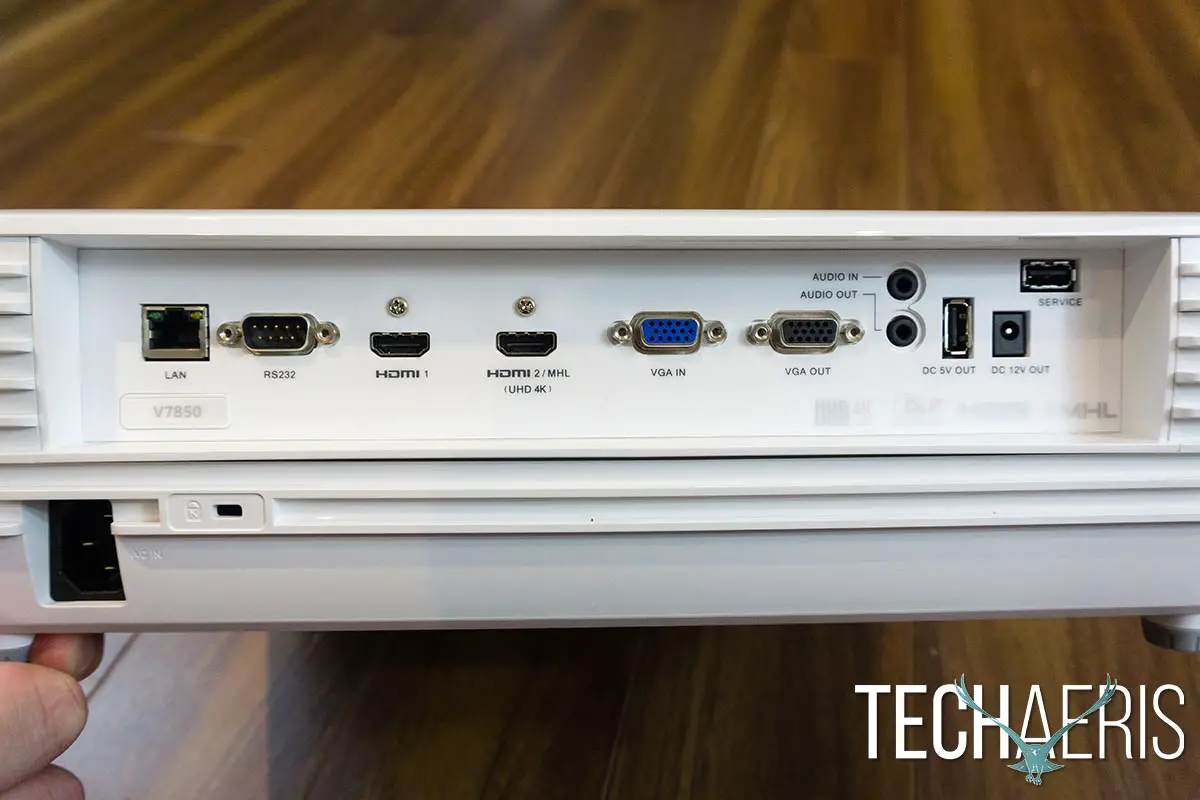
On the underside of the projector are three adjustable feet — one centered towards the front and two on each back corner. The feet screw out in a clockwise direction to extend them and screw back in to lower them. There are also screw holes for ceiling mounts if you’ll be mounting your projector on the ceiling of your home theatre room.
The remote is pretty small and features six buttons above the directional pad with 14 more buttons below that. Across the top are the power, remote backlight, source, AcuMotion, HDR, and Mode buttons. The directional pad allows you to navigate through menus, adjust the volume, or adjust the keystone. Just below this are the back and menu buttons. The 12-button array across the bottom of the remote gives you easy access to other inputs like VGA or HDMI, as well as brightness, gamma, sharpness, contrast, and other picture adjustment settings.
Display
My home theatre setup features a 1080p projector, so the Acer V7850 was unsurprisingly a major upgrade when it comes to picture quality. The first thing you’ll notice, of course, is the sharpness of the 4K resolution. You can also adjust the sharpness up to 14 if you can quite get the image sharp enough. In my opinion, HDR — high dynamic range — is where you are going to see the most difference. HDR allows for a more dynamic range than we are used to seeing on televisions. Standard displays typically display 8-bit colours, while HDR10 (the currently supported spec) displays 10-bit colors. With HDR support, an RGBRGB colour wheel, and support for 30-bit colour, the Acer V7850 is definitely throwing out a dynamic colour range. You also need a bright lens to do this, and even though 2200 lumens isn’t the brightest, it is more than ample to cover most setups.

The display can further be tweaked to your setup and preferences in a number of ways. There are the usual brightness, contrast, tint, and saturation settings. There are also nine preset display modes: Bright, Standard, sRGB, Rec. 709, Movie, Dark Cinema, Game, Sports, and Silent. You can also set your wall colour, colour temperature (CT1, CT2, and CT3), and your Gamma. There are a total of nine gamma settings as well: 1.8. 2.0, 2.2, 2.2 S-Curve, 2.2 B.E.1, 2.2 B.E.2, 2.2 W.E, BT 1886, and 2.4. Advanced settings include setting your RGB Gain/Bias, five AcuColor settings, four AcuMotion settings (including off) for smoothing motion further, enabling Dynamic Blacks, and setting HDR to one of four levels or off altogether.
Once you’ve setup the projector and compensated for ambient light, screen colour, and what not, you should have a very sharp, dynamic colour output. Of course, not everything supports HDR, but for content that does you’re in for a real treat. There are a few Ultra HD/HDR shows on Netflix which we took for a spin. The best showcase of this was the Planet Earth II series. Not only crisp and clear, but the HDR colour range added much more depth and realism and really helped with further enjoyment of the content. Once you’ve seen it with HDR enabled, you’ll never want to go back to a non-HDR 4K display to experience it.

Of course, with the recent release of the Xbox One X, we had to put that through the 4K HDR experience as well. Microsoft’s Insects demo is a fun, short interactive demo that really showcases the difference between 1080p and 4K, as well as non-HDR and HDR. The first game fired up was Forza Motorsport 7 and even though it runs great on an Xbox One, the 4K HDR textures and the 120Hz AcuMotion vertical sync of the projector made it seem extra buttery smooth. Other Xbox One X enhanced games like Assassin’s Creed Origins, Call of Duty: WWII, Gears of War 4, and Middle-earth: Shadow of War obviously looked best, but even non-enhanced games looked great on the projector and there was no noticeable lag that I could discern whether it was a shooter, racing, or other game type. If you’re into gaming, the Acer 7850 doesn’t disappoint on that front either.
When it comes to 4K projectors, it can be quite confusing as to what exactly you are getting. Make no bones about it, the Acer V7850 throws a crisp, clear, and easily adjustable image. However, in the case of this projector and others that use the same chip, the Texas Instruments 0.66-inch XPR chip it uses has 4.1 million mirrors and using a diagonal pixel shift can achieve 8.3 million pixels for a 3840×2160 output. So by having each mirror responsible for more than one pixel, it is still producing a 4K UHD image. Given that there aren’t currently any 3840x2160p DLP arrays currently available, companies are getting creative with existing ones to create a 4K output.
I’m not sure if this is a side effect of the pixel shifting but every once in awhile, and more so in bright scenes consisting of a lot of sky or close to white colors, I and others noticed what can be easily described as a screen door effect. Again, it’s not very often and sometimes hard to see, but once you do notice it, it is there. Overall though, it didn’t detract from the viewing experience in the long run.
With DLP projectors, some people see what is called the “Rainbow Effect.” Unfortunately, I am one of those people. Fortunately, while it was still visible from time to time with the Acer V7850, it wasn’t as pronounced or visible as it has been for me with other DLP projectors.
Performance
The Acer V7850 takes about 20-25 seconds to start up. The startup time is pretty acceptable and gets you into your favourite show or game without having to wait that long like older projectors do. Shutting down doesn’t take that long either, roughly 10 seconds.
Since this was a review unit, our use was relegated to it being set up on a table pretty much besides where I normally sit as opposed to being mounted above in the ceiling. As projectors can be loud due to the internal fans, I was a bit worried about this setup. Fortunately, I had no need to be as the projector is fairly quiet and on the odd occasion that I could hear it, it wasn’t all that loud or distracting. The fan does spin up quite a bit during startup and shutdown but settles down once it gets going.
About the only annoyance that I experienced with the Acer 7850 was with the HDR. When enabled, as mentioned above, it definitely made a huge difference in the colours displayed on the screen. However, I found that more often than not, I had to toggle HDR on and off when starting a show or game in order for it to kick in properly. Sometimes it stayed on when it was reporting that it was off and vice versa. While it wasn’t the end of the world, it was a bit of a pain when it had to be adjusted.
Sound Quality
It should pretty much go without saying that if you’re using a 4K projector for media consumption or gaming, you’ll have it hooked up to a home theatre system of some kind. Acer has included a pair of stereo 5W speakers on the projector. While the audio is pretty clear and can get loud, they are severely lacking in bass and balanced range. They would definitely do in a pinch if you’re using the projector for a presentation or in a temporary setup.
Accessories
As mentioned in the “What’s in the box” section, Acer has also included a carrying case/bag for the projector. The case itself is black fabric, with the Acer logo embroidered in white on the lower right-hand corner. The lid or front of the bag has a large pouch which is perfect for storing your power and HDMI cables, although it does close with only a couple of Velcro strips. On either side are rings for the included shoulder strap and a sturdy handle is located on the top of the bag. Two rubberized rectangular feet sit on the bottom.
The bag opens via a zipper which goes around the front of the bag on either side and the top. The sides, top, and bottom of the bag are rigid and provide fantastic edge protection. Unfortunately, the front and back of the bag (when carrying it) are still fairly soft and flexible, although they are slightly cushioned. There are also a pair of removable long skinny pads and two thicker squarish pads for additional padding. Overall, though, the bag is a nice inclusion and assuming you’re not going to be tossing your projector around while it’s in the bag, it is good enough to protect your investment.
Price/Value
With an MSRP of $2499.99USD, the Acer V7850 might seem expensive. However, if you’ve been looking, you know that 70-inch and higher 4K UHD HDR TVs can run north of $3000 at full retail. Given that you can project a 4K UHD HDR image of up to 302″ with this projector, all of a sudden the price seems pretty reasonable. At the time of this review, the Acer V7850 is currently available for $2249.99 on Amazon which brings it down slightly and offers even better value.
Of course, with a projector, bulb life is another consideration but you should be able to go a few years with the bulb being rated for 4000-15,000 hours depending on what mode you’re using. If you used the projector for 3 hours a day on normal mode, you should be good for 3 1/2 to 4 years before needing to replace the bulb.
If you’re like me and have your projector ceiling mounted, it probably doesn’t make much of a difference but the included carrying case adds a bit more value if you are looking to take the projector various places with you.
Wrap-up
The overall score may seem misleading but if you take the sound out of consideration, the Acer V7850 is a solid UHD 4K HDR projector for both movie watching and game playing. Not only is the image crisp and bright, but there are plenty of colour and image settings to tweak it to suit your exact tastes.
*We were sent a review unit of the Acer V8750 for the purposes of this review.
Last Updated on January 12, 2019.










