PlayStation gamers, get ready for a system update coming your way soon. The PlayStation 4 System Software 5.50 — codenamed KEIJI — is rolling out today to members of the beta program, and brings with it a host of new features, including playtime management, custom wallpaper via USB, notification and quick menu enhancements, and more.
Playtime management will introduce parental controls allowing any family member set as a guardian to limit play time for children (or other family members who aren’t set as guardians 😀 ). Guardians can set play time limits via the PS4, or by logging into a PlayStation account on PC or mobile. Restrictions can include total play time, available hours for play, and whether or not to log out as soon as play time has elapsed. Guardians can also remotely add additional play time, and the system will notify the user when time is about to expire so they can find a spot to save their game if necessary.
The PlayStation library will also see some updates making it easier to navigate through your available games. Games will soon be broken down via what is currently installed on the system — labeled as “This PS4” in the library — and all of the items associated with your account via an option labeled with your name and avatar. A PS Plus tab will also be added, showing what games are in your library via PlayStation Plus. If your PS Plus membership has expired, a lock icon will appear next to the game showing that you’ll be unable to play until you’ve re-subscribed to PS Plus. You’ll also find the ability to hide certain items from your library menu. This will be helpful for items like betas or demos that you probably won’t ever use again.
Several new quick-menu enhancements will be added, including accessing specific friends from a custom list as well as additional audio controls when using Spotify or the USB music player. Background music will also be coming to PlayStation Now, though as with local gameplay, background music may not always be available. You’ll also be able to delete old notifications to help clean up your list. From the Notifications menu just hit Triangle or the Options button to open the appropriate dialog. If you want to create a PS4 background from your own images on a USB stick, you’ll be able to do that now too. You’ll be able to zoom and crop to make sure you get the right background for you. You’ll also be able to customize your Tournaments team page with a team logo or other artwork saved off of a USB drive.
Last but not least, PS4 Pro users will see a new Supersampling Mode under Settings that will enable users without a 4K TV to get some of the same visual enhancements that those with 4K can enjoy. Some games already have supersampling as part of their PS4 Pro Enhanced features, though this new setting will bring that same experience to games that don’t already include that feature.
You can read more about all of these new features in the PlayStation Blog, linked below. What do you think about these new options coming via PlayStation 4 System Software 5.50? What are you looking forward to seeing most? Tell us all about it in the comment section below, or on Google+, Twitter, or Facebook.
[button link=”https://blog.us.playstation.com/2018/02/06/new-features-coming-to-ps4-in-system-software-5-50/” icon=”fa-external-link” side=”left” target=”blank” color=”285b5e” textcolor=”ffffff”]Source: PlayStation Blog[/button]

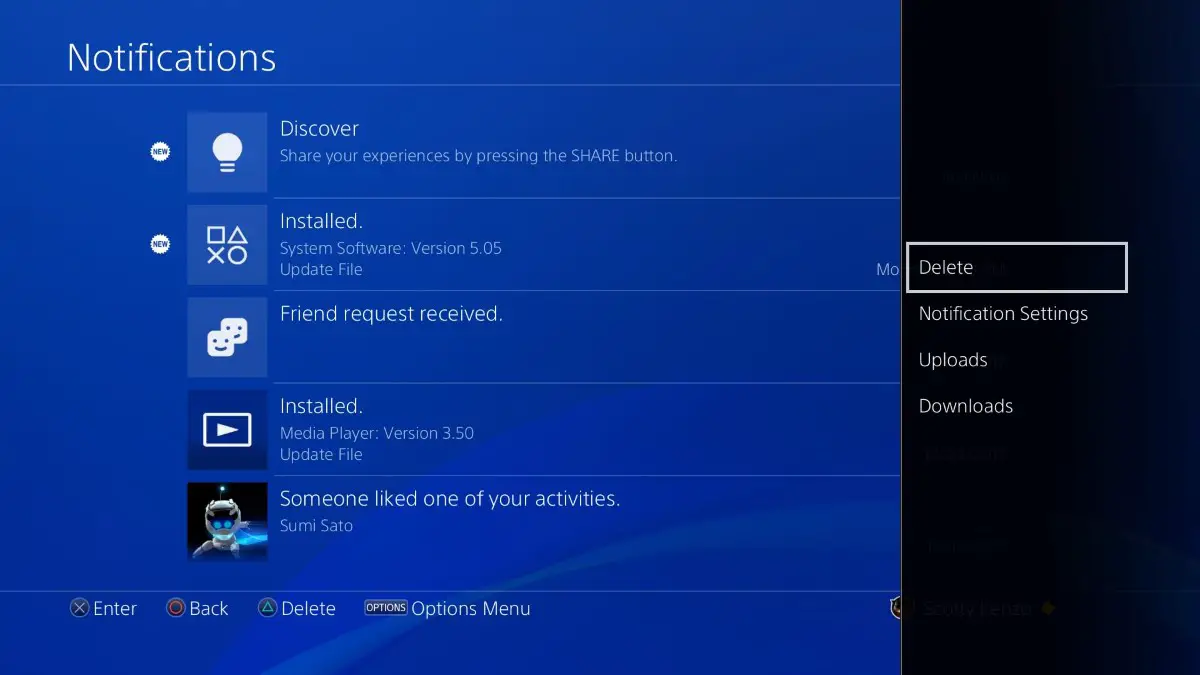










Comments are closed.