 If you’re not already keen on the fact that owning your own modem and router will save you money in the long run, well, then you will be after this ARRIS SB8200 review. This review isn’t intended to be overly technical but simple and to the point for the average consumer. If you’re searching for a technically in-depth review, you might look elsewhere. Read on to find out how owning your own modem and router can save you money. Also, find out if the ARRIS SB8200 modem is the right modem for you.
If you’re not already keen on the fact that owning your own modem and router will save you money in the long run, well, then you will be after this ARRIS SB8200 review. This review isn’t intended to be overly technical but simple and to the point for the average consumer. If you’re searching for a technically in-depth review, you might look elsewhere. Read on to find out how owning your own modem and router can save you money. Also, find out if the ARRIS SB8200 modem is the right modem for you.
Specifications
The ARRIS SB8200 has the following features and specifications:
- DOCSIS: 3.1 and 3.0
- Chipset: Broadcom BCM3390
- RAM: 3GB
- Gigabit Ethernet Ports: 2
- Wi-Fi: No
- HD Multi-Media Streaming: Yes
- High-Performance Online Gaming: Yes
- Energy-Efficient Ethernet: Yes
- Telephone Port: None
- Warranty: 2-year limited warranty
- DOCSIS 3.1 Advanced Technology Downstream x Upstream Channels 2×2
- 32 download x 8 upload channels
- Supports IPv4 and IPv6 Internet browsing standards
- 4K UHD video streaming
- HD multimedia streaming
- High-Performance gaming
- Comcast Xfinity and Cox Cable APPROVED! Spectrum (Charter, Time Warner, and Brighthouse) and others pending approval
- Not compatible with: Verizon, AT&T, or CenturyLink. Not compatible with bundled voice services
What’s In The Box
- ARRIS SB8200 cable modem
- Power adapter
- Ethernet cable
- Manuals and Documentation
Design
Modems aren’t exactly good looking. They’re white or black rectangles with blinky lights. It would be nice if there was more thought put into the aesthetic look of modems but I suppose most people tuck them away anyway. The ARRIS SB8200 isn’t ugly but it certainly isn’t a showpiece either. That being said, it’s not awfully bad looking and the white is actually nicer than black for a change.
As far as ports and light indicators, it’s all pretty simple. On the back you have your two Ethernet ports, reset button, coax cable connector, and power port. Around the front, there are four LED indicators. These are, from top to bottom, power, receive signal, sending signal, and online indicator. The rest of the modem has plenty of vents for keeping the modem cool.
Overall it’s a simple design. We do wish there was a little more effort put into aesthetics but as we said, most people will tuck these away out of sight.

Ease of Use
Modems are generally easy to set up and the ARRIS SB8200 is no different. You will have to register your modem with your internet provider, I use Comcast. Comcast does offer an online tool to do this and it should take 10-minutes or so to do. Alternatively, you can call Comcast and register the modem with them over the phone.
I chose to do this over the phone, just be sure to have your modem’s MAC ID and serial number ready for the tech. I’m not sure how COX or other providers handle this process but it can’t be much different.
Once you have the ARRIS SB8200 registered and connected you’re done. That is literally it, other than making sure to connect your router if you want wireless. You can wire directly into the SB8200 but if you want wireless you’ll need a good router. Setting a router up takes a bit more work but is also fairly easy. And you don’t have to register the router with Comcast.
Overall, set up and use is very simple. There is no software to deal with and firmware updates are applied by your service provider.
Performance
Before we dive into performance it is important to note there are many factors to securing the fastest download speeds possible. The ARRIS SB8200 isn’t going to do you any good (wirelessly) if you don’t have a decent router to connect to, assuming you want wireless. I tested the SB8200 connected to my D-Link DIR-895L tri-band router. You also need to consider what internet download speed you’re paying for. If you’re paying for 100Mbps, well, you’re not going to get much more than that. I currently am subscribed to Comcast’s Gigabyte Ethernet service, so I should theoretically get at least 950Mbps download.
This brings us to another factor in your network: the number of devices on your network. I currently have 30 devices connected to my network most of which are consuming some sort of bandwidth. Everything from IoT devices and laptops to smartphones and gaming consoles. The more devices you have that are asking for bandwidth, the slower your network can become.
Finally, it is also important to note that not all hardware will be able to support the fastest download speeds. If you have older hardware on your network, it’s likely you won’t see the same speeds as newer hardware. For example, my download speeds on my 2012 MacBook Air aren’t nearly as good as the Lenovo Yoga 920 I just reviewed. The wireless card is newer and up to date for today’s protocols, unlike the 2012 MacBook Air.
So how did the ARRIS SB8200 fare for me? It actually fared very well and outperformed my old DOCSIS 3.0 modem by a longshot. I was never able to achieve 950Mbps wirelessly but I never expected to. Given that I have 30+ devices on my network, there’s a lot of bandwidth to dole out to many different lanes.
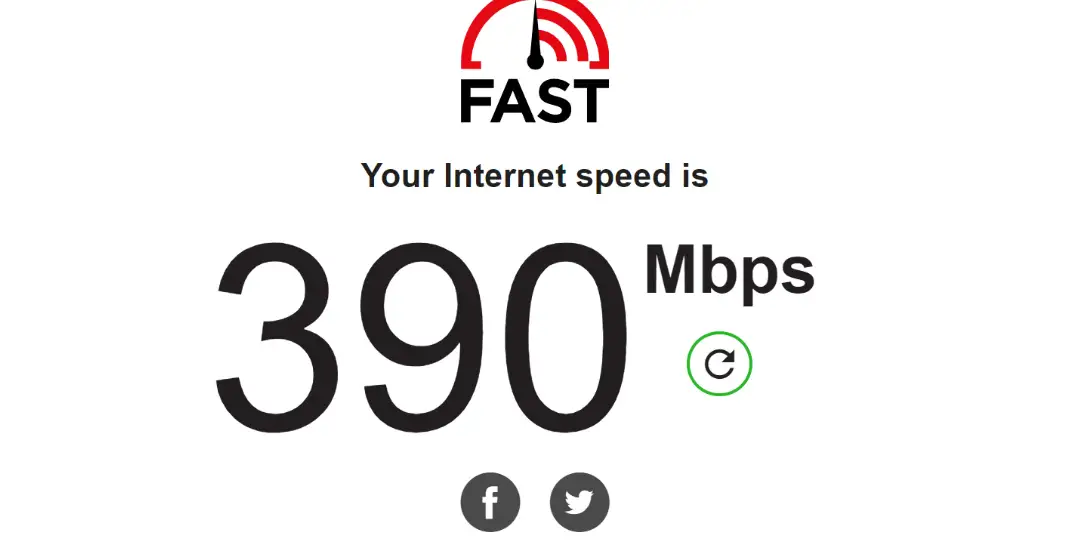
The only device I have that is hard-wired is my Xbox One X and I found I had no issues or lag playing games or consuming 4K HDR content from that device. When it came to wireless performance, I was able to average around 400Mbps on my more modern devices. My older devices averaged around 90Mbps but that was to be expected.
Again, the SB8200 is really going to perform best with a good router paired with it. I would also say if you’re paying for Gigabit internet, this and a good router are an excellent investment. If you’re still on slower speeds 100Mbps and lower, you may just stick with DOCSIS 3.0.
Overall, I thought the ARRIS SB8200 performed well. While I didn’t get the full Gigabit speeds that I pay for, I’m also congesting my own network with the number of devices I have on it. Your results may vary depending on the number of devices, hardware, and other various factors.
Price/Value
The ARRIS SB8200 is priced at $199.99USD but you can snag it on Amazon for $189.00USD. This may seem like a lot but if you take into account how much Comcast charges you to lease their gateway, well, if you buy this modem and a decent router, in the long run, you will end up saving money. I’m a firm believer in buying your own modem and router and I think there is tremendous value in the ARRIS SB8200.
Wrap Up
If you’re paying for Gigabit speeds with your cable provider, you’re going to want a DOCSIS 3.1 modem and capable router. This will ensure you get the most from your connection and the ARRIS SB8200 is an excellent DOCSIS 3.1 modem. If your hardware supports it, you should see 950Mbps download wired. You’re likely not going to see those speeds wireless but it is theoretically possible. If you’re not paying for Gigabit speeds then this modem is overkill for your needs, you can stick with a cheaper DOCSIS 3.0 device.










