 Samsung got a jump on CES 2018 by announcing the Notebook 9 series for 2018 in December. Pricing was not revealed at the time and the devices were slated for release Q1 2018. Well, the time has come and pricing & availability has been announced. We were also lucky enough to get a Samsung Notebook 9 EXT 15″ (non-pen) edition for review ahead of release. So read on for our thoughts on the 2018 Samsung Notebook 9 EXT 15″.
Samsung got a jump on CES 2018 by announcing the Notebook 9 series for 2018 in December. Pricing was not revealed at the time and the devices were slated for release Q1 2018. Well, the time has come and pricing & availability has been announced. We were also lucky enough to get a Samsung Notebook 9 EXT 15″ (non-pen) edition for review ahead of release. So read on for our thoughts on the 2018 Samsung Notebook 9 EXT 15″.
Specifications
The Samsung Notebook 9 EXT 15″ 2018 sent to us had the following features and specifications:
- CPU: 8th generation Intel Core i7
- GPU: Intel HD Graphics / NVIDIA GeForce MX150 (GDDR5 2GB)
- RAM: 16GB (DDR4)
- SSD: 512GB
- Battery: 75Wh
- I/O:
- Thunderbolt 3/USB Type-C
- USB 2.0
- 2x USB 3.0
- HDMI
- MicroSD
- AUX
- Display: RealViewDisplay | Full HD (1920 x 1080) | sRGB95% | △E < 2.5 | Max 500nits
- Front camera: 720p
- Speakers: 1.5w x 2
- Security: Fingerprint sensor
- Keyboard: Backlit with precision touchpad
- Dimensions: 347.9 x 229.4 x 15.4mm
What’s In The Box
- Samsung Notebook 9 EXT 15″ 2018 laptop
- Power supply
- Documentation and Manuals
Design
The Samsung Notebook 9 EXT 15″ 2018 is the first Samsung laptop I’ve used. After some online research, I gleaned that the design isn’t much different from last year’s model. The chassis is made from Samsung’s Metal12 material. This is a durable and lightweight magnesium-aluminum alloy that unfortunately picks up dirt and fingerprints quicker than I’d like. Don’t get me wrong, it’s a beautiful material and it is super lightweight. Thankfully, it is pretty simple to clean.
Flipping the Notebook 9 EXT over to examine the back you’ll find the 2 1.5w speakers and 4 rubber feet. Flipping it back over, on the top you’ll find the Samsung logo and nothing more. Along the right edge of the Notebook 9 EXT, you’ll find the MicroSD card reader, USB 3.0 port, USB 2.0 port, and HDMI port. Along the left edge of the Notebook 9 EXT, you’ll find the power port, USB 3.0 port, Thunderbolt 3/USB-C port, and AUX port for headphones.
Opening up the laptop, you’re presented with that brilliant display, more on that later. Along the top edge of the display is the 720p camera and array of microphones. The Samsung logo is at the bottom edge of the display. The keyboard is color matched with the chassis which is a nice look. Honestly, I could go either way, color matched or black keys either would have been fine with me.
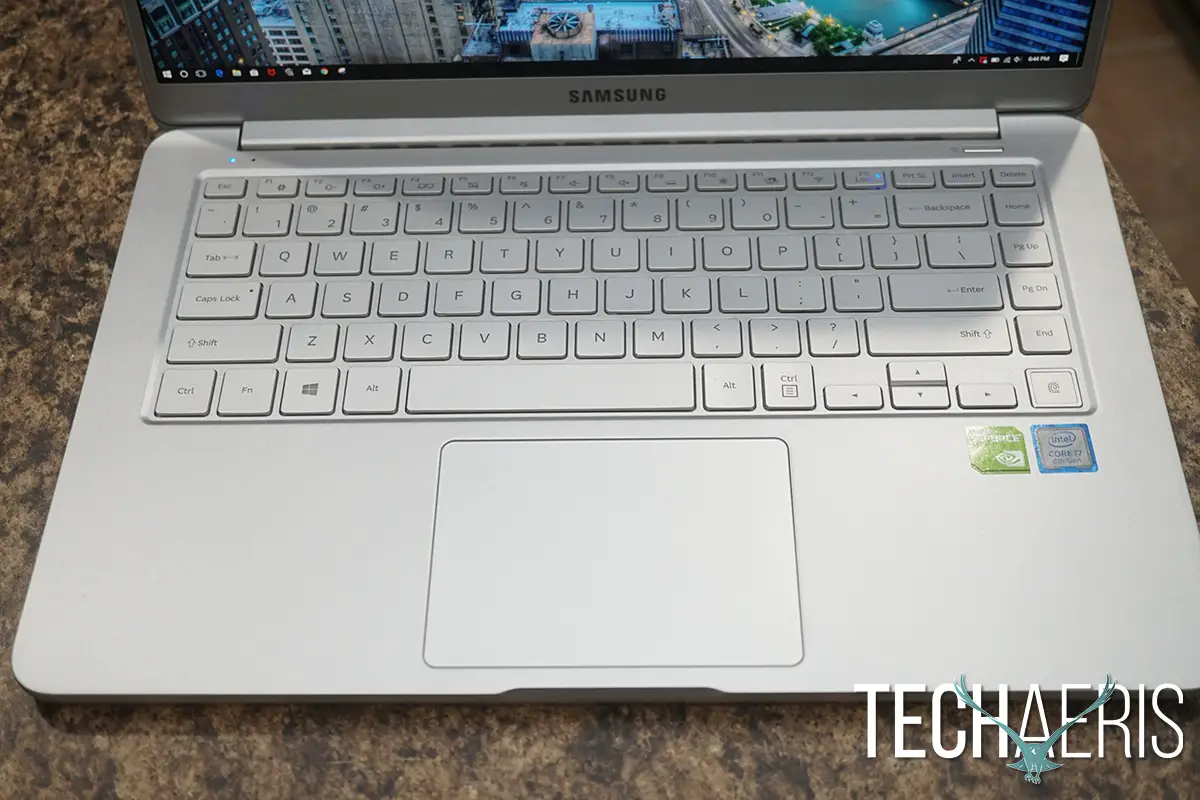
The keyboard is nicely spaced and it is comfortable to type on. It offers a bit more throw than what I normally like but it’s not far off. The keyboard is also backlit. I found the backlighting on this keyboard really dim and not useful. It gives off a greenish glow and isn’t very bright. Although it does improve if you crank the display brightness down under 50%. The overall keyboard experience was great, but the backlighting just didn’t cut it for me.
The trackpad is really silky here. I’ve said it before, PC trackpads are finally starting to get better. This one is smooth and responsive and it gives a nice tactile feedback should you choose to actually click rather than tap.
Overall, this is a nice design. It’s well built and made with high-quality materials. I love how light the laptop feels overall. I wasn’t a fan of how fingerprints and dirt seemed to stick to the Metal12 and the keyboard backlight is lacking for my personal taste.

Display
The “RealView” display has a max brightness of 500nits and is honestly, amazing. No, it is not a 4K or even 2K display. It’s only FHD at 1920×1080 which is part of the reason why this thing gets good battery life. So, just because this isn’t a 2K or 4K display doesn’t make it bad. Not at all.
First of all, this thing gets super bright. With a max 500nit brightness, this thing looks great in all sorts of lighting conditions. Viewing angles are great from just about every angle you can think of.
Colors are saturated and punchy. Blacks are super deep and whites are crispy clean. I was honestly surprised at just how nice this panel is. While it doesn’t have the pixel density of a 4K display, it competes in sheer clarity and color.

The display on the Samsung Notebook 9 EXT 15″ is not touch-enabled. Having a touch-enabled screen is nice but not absolutely necessary for me. The lack of touch doesn’t lessen the value of the display to me.
Overall, this display’s colors, contrast, and brightness really make it a winner. The one thing some users may not like is the lack of touch, that will be something you’ll need to sort for yourself.
Software/Ecosystem
The Samsung Notebook 9 EXT 15″ runs Windows 10 64-bit. There’s not much to say about Windows 10 that hasn’t already been said. It runs nicely on this machine without any issues. It also helps that this configuration has 16GB of RAM to help push the software.
Samsung also includes some bloatware games and such, many of the normal things other PC makers include. Some of them are installed and others are just shortcuts to the Microsoft Store. Still, it would be nice to have a clean slate with no suggested apps or added bloatware. You can uninstall as you wish.

Also included are a handful of Samsung-centric apps. Things like Samsung Gallery, Samsung Messaging, Samsung Security, Voice Note, and others. The Samsung apps could actually be useful for some users and aren’t that annoying. Given that you can now link your Android phone to Windows 10, some of these apps may be really useful if you have a Samsung Android phone.
Overall, the software experience is good here. Windows 10 is great, bloatware sucks but can be uninstalled, and Samsung apps could prove useful for some users.
Performance
The Samsung Notebook 9 EXT 15″ is rocking an 8th Gen Intel Core i7 with Intel HD integrated graphics and NVIDIA GeForce MX150 discrete graphics. The machine also has 16GB of RAM. All of that horsepower was more than enough to do daily tasks.
Web browsing, email, and word processing were all smooth and lag free. The NVIDIA GPU also has 2GB of dedicated RAM making this a nice machine for light gaming as well as creative use. Photoshop, Premiere Pro, and other software will run nicely here. Of course the bigger the project and more files you have open in Adobe, the more taxing it will be on the system.
Overall, the Notebook 9 flew through everything I could throw at it without any issues.

Speakers/Sound
Speakes sound decent but nothing mind-blowing. There really isn’t any bottom end and they sound thin. Good enough for YouTube and spoken word. If you value the sound integrity of what you’re consuming on screen. Use headphones.
Camera
As with the speakers, not much to say about laptop webcams. It’s your standard 720p webcam. Good enough for video conferencing but not much else. Seriously though, I don’t know anyone who’s taking photos and video they care about with their webcam. It’s a webcam, it works for what it’s intended for.
Battery Life
Battery life is really pretty good on this laptop, even with a 500nit panel. The Samsung Notebook 9 EXT 15″ was able to go just over 13 hours in my testing. Results will vary and Samsung projects 19-hours in most cases. I run my panels at full brightness, so this will contribute to shorter battery life. If you run the Windows battery saver settings and back things down a bit, I’m sure you could get better battery life. That’s pretty much the same with any laptop.
A big part of the good battery life on this machine can be attributed to the 1920×1080 display. Given that you’re not having to push around 4K worth of pixels, it really saves on battery life. It will also help if you’re not running apps that need that dedicated NVIDIA GPU. The less you run dedicated graphics, the better battery life you’ll have. An added bonus is the ability to charge the laptop using the USB-C port with an external battery.
Overall, I think you could realistically get 19-hours from this battery if you were to incorporate some of the battery saving measures in the software. I was happy with the 13 hours I was able to pull even with the screen at full brightness and running video and other heavier apps.

Price/Value
The Samsung Notebook 9 EXT 15″ is priced at $1499.99USD. With the addition of the dedicated NVIDIA card, 16GB of RAM, and Core i7 CPU, I think there’s a lot of value here. No, there is no 4K display but I don’t think you really need it. If you do need a 4K display then this isn’t the machine for you. Availability begins February 18th on Samsung’s website and will be coming to Amazon soon.
Wrap Up
I was pleasantly surprised by the Samsung Notebook 9 EXT 15″. This was the first Samsung laptop I’ve used and it was comfortable. The keyboard was nice to type on, though with a bit more throw than I normally like. The trackpad was nice and silky. The display is super bright, with rich color, deep blacks, and crisp whites. The machine is light, well made and good looking. There’s a lot to like about the Notebook 9.
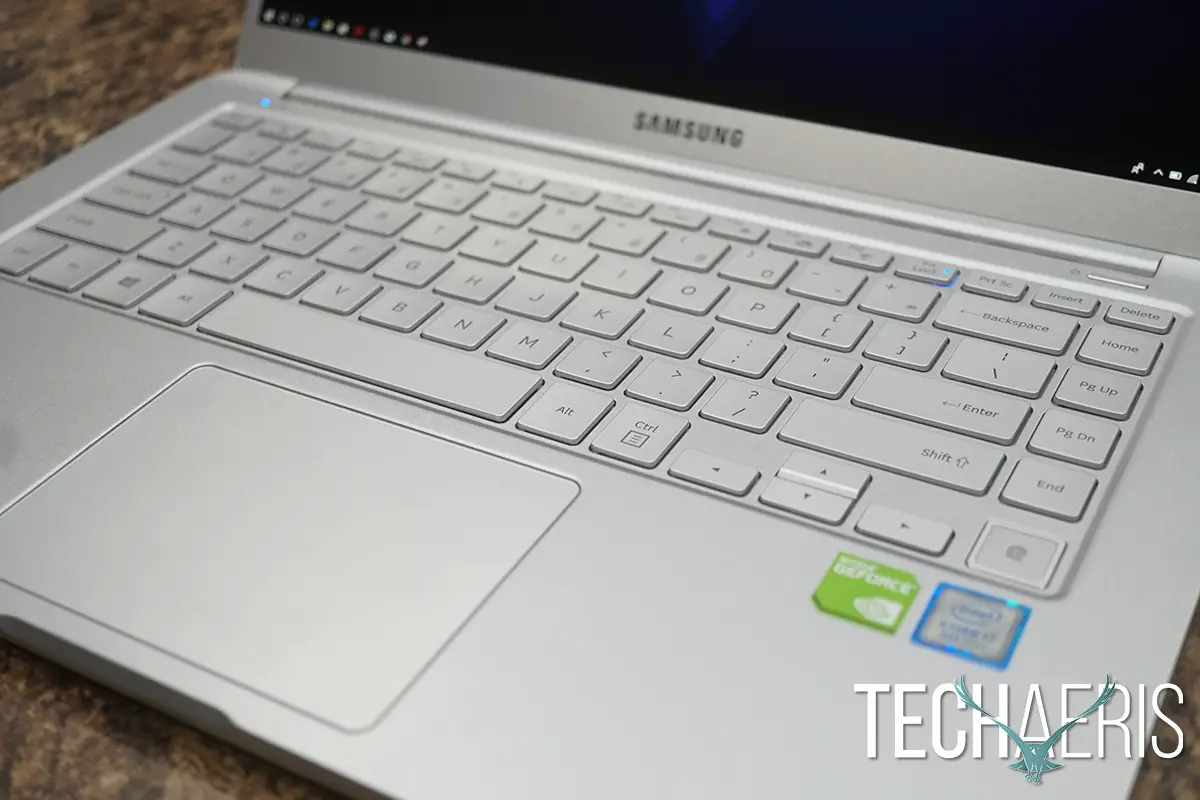
As far as the things I didn’t like. The Metal12 material seemed to pick up dirt and fingerprints rather quickly, the backlighting on the keyboard was not to my liking, the speakers are weak, and there is some bloatware I’d rather not have to uninstall.
In the end, for me, the things I like about the Samsung Notebook 9 EXT 15″ outweighed the things I didn’t like. This was really a nice machine. I will say, for those who really rely on a backlit keyboard. Go check it out before you buy, the keyboard is great to type on but you really need to see the backlighting ahead of time. If that is the one thing you really need to be spot on, that may make or break your decision. It’s really something you need to test for yourself because my brightness preference may be different from yours.

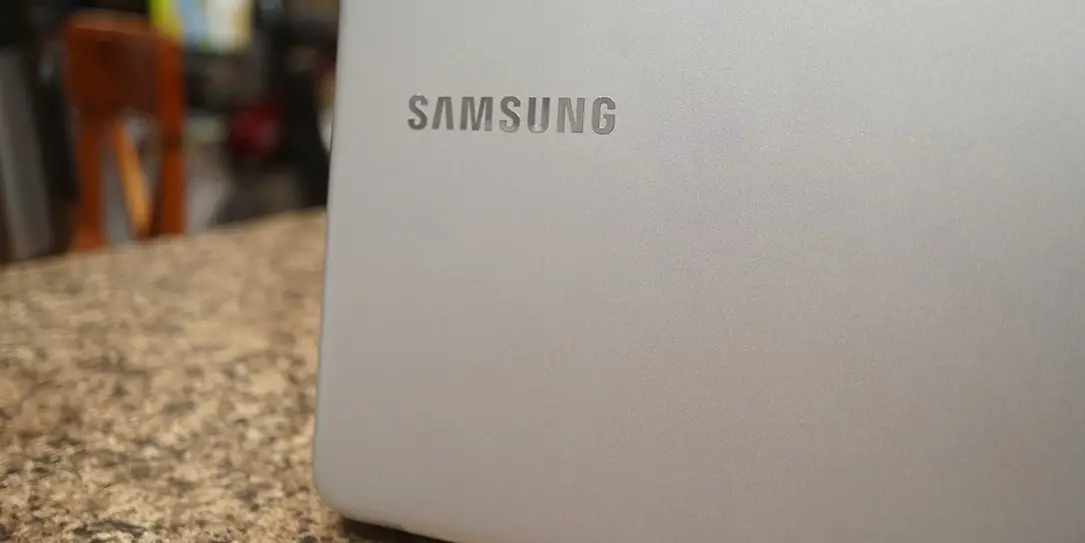









Comments are closed.